How to Set Up a Perfect QA Process: a Guide by DogQ
Discover how to establish a flawless QA process with DogQ's expert guide, covering key stages, best practices, challenges, and tools to ensure software quality and efficiency.
Every release, every feature, and every update carries the risk of bugs slipping through the cracks. And if you’re still relying on outdated QA processes, you’re practically inviting disaster.
➡️ Jump to section “💡 Best Practices for a Seamless QA Process”
Or jump to Table of Contents
A perfect QA procedure is about delivering rock-solid performance, bulletproof security, and a seamless user experience that keeps customers coming back. So, how do you build a gold-standard process that scales with your development team, integrates with CI/CD, and actually improves your software quality?
Today, we’ve compiled the ultimate guide to setting up a QA process that works. Buckle up. It’s time to revolutionize your approach to software testing!
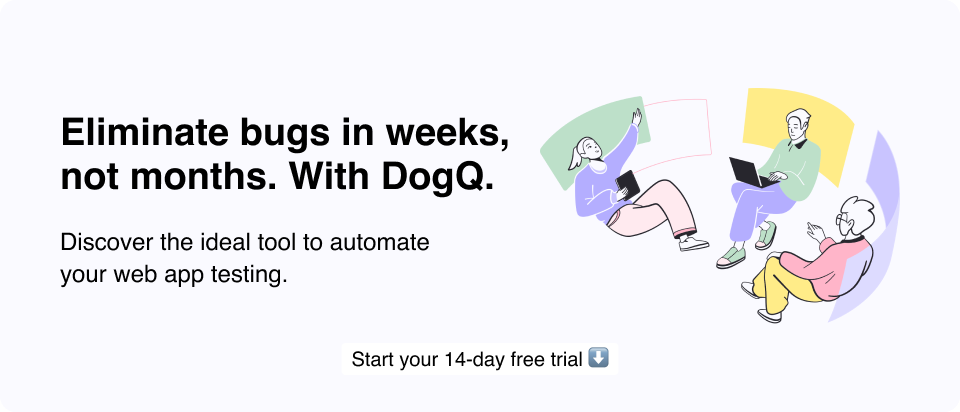
Table of Contents
What is the QA Process?
Quality Assurance vs. Quality Control: Understanding the Key Differences
Why Is the QA Process Important?
⚙️ Stages of the Quality Assurance Process: From Chaos to Perfection
QA Processing Approaches: Manual vs. Automated Testing
💡 Best Practices for a Seamless QA Process
Common Problems in the QA Process (And How to Fix Them)
💎 Measuring the Effectiveness of the QA Process: Metrics That Matter
Tools Used in the QA Process: Essential Tech for Flawless Testing
Final Thoughts: The Right QA Process Define the Best QA Teams
What is the QA Process?
Quality Assurance (QA) is the methodology of preventing defects before they happen and ensuring a seamless experience for the app users. Thus, what is a QA process?
At its core, it follows a cycle:
- Requirement Analysis – Understanding business needs and defining testable requirements.
- Test Planning – Choosing the right strategies, tools, and test environments.
- Test Design & Development – Writing test cases, automated scripts, and preparing data.
- Test Execution – Running tests (manual, automated, performance, security, etc.).
- Bug Reporting & Fixing – Logging defects, collaborating with developers, and re-testing.
- Test Closure & Continuous Improvement – Evaluating results, refining the process, and ensuring continuous testing integration.
A well-designed process goes beyond bug detection – it optimizes workflows, ensures compliance, and enhances software reliability. Without it, software development turns into a gamble, where every release is a potential disaster waiting to happen. In other words, QA is a mission-critical component of modern software development.
Quality Assurance vs. Quality Control: Understanding the Key Differences
Quality Assurance (QA) and Quality Control (QC) are often used interchangeably. However, they serve distinct functions in ensuring product quality. While both aim to deliver a flawless final product, their approaches, focus, and execution are different. Let’s break down their differences and how they contribute to the overall software testing and development process.
What is Quality Assurance (QA)?
QA is all about setting up standardized procedures, best practices, and methodologies to ensure the entire development lifecycle produces high-quality software. Instead of just testing the final product, QA integrates into every phase of software development—from planning to deployment.
Key Aspects of QA:
- Process-oriented: Ensures best practices, workflows, and methodologies are followed.
- Preventive approach: Aims to eliminate defects before they occur.
- Includes activities such as test planning, process audits, and requirement analysis.
- Focuses on continuous improvement and optimization.
- Ensures compliance with industry standards like ISO 9001, CMMI, or ISTQB.
What is Quality Control (QC)?
!! Quality Control, on the other hand, is a reactive process that focuses on identifying and fixing defects in the final product.
QC ensures that the developed software meets the established requirements through testing and validation techniques. Unlike QA, which is process-driven, QC is product-driven and involves executing test cases, identifying bugs, and verifying software functionality.
Key Aspects of QC:
- Product-oriented: Focuses on testing and validation to catch existing defects.
- Detects issues after development but before release.
- Involves activities like functional testing, regression testing, and user acceptance testing (UAT).
- Relies on manual and automated testing to ensure product performance.
- Works within the QA framework to enforce quality standards.
Let’s compare them in a table below:
Do You Need Both QA and QC?
Yes! QA and QC are two sides of the same coin. QA ensures that software is built the right way, while QC ensures that the final product functions correctly. Without QA, software teams might face inconsistent processes and high defect rates. Without QC, even well-planned projects can end up delivering buggy, unreliable software.
By combining QA and QC, software companies can streamline development, reduce costs, improve efficiency, and release high-quality applications that meet user expectations.
Why Is the QA Process Important?
Skipping QA in software development is like launching a rocket without checking if the fuel tank is full. Things might seem fine – until they explode.
A structured QA methodology is the backbone of software reliability, security, and user satisfaction. It prevents costly failures, reduces development risks, and ensures that your application runs smoothly across all scenarios. Here’s why you can’t afford to ignore it:
1. Saves Time & Money
Fixing a bug during development is up to 100 times cheaper than fixing it post-release. A well-implemented process catches defects early, reducing rework, cutting costs, and accelerating time-to-market.
2. Enhances Software Quality Control & User Experience
Users don’t care about your code; they care about the experience. A buggy, slow, or insecure app loses users fast. A solid QA procedure ensures intuitive, reliable, and high-performing software, keeping customers engaged and satisfied.
3. Prevents Security Vulnerabilities
Cyber threats are real. Security loopholes can lead to data breaches, lawsuits, and reputation damage. QA integrates security testing to ensure your software is hardened against attacks, safeguarding both user data and business integrity.
4. Ensures Compliance & Industry Standards
Many industries (finance, healthcare, eCommerce) must meet strict compliance regulations. A strong QA methodology ensures that software aligns with GDPR, HIPAA, ISO, or other legal standards, avoiding fines and legal issues.
5. Enables Scalability & Long-Term Stability
A QA-driven development approach ensures your app isn’t just working today but is future-proofed for growth. Whether you’re adding new features or supporting more users, QA helps maintain stability at scale.
6. Supports Agile & CI/CD Pipelines
In modern Agile & DevOps environments, continuous testing is non-negotiable. A refined QA process integrates seamlessly into CI/CD pipelines, enabling faster iterations, automated testing, and frequent, stable releases.
Skipping QA is a risk you can’t afford. Companies that prioritize quality assurance don’t just build better software – they gain user trust, reduce risks, and dominate the market. If your QA process is weak, your competitors will outpace you.
⚙️ Stages of the Quality Assurance Process: From Chaos to Perfection
As we like to highlight, a well-structured QA methodology isn’t just about "finding bugs” – it’s about building software that works flawlessly from day one. The secret? A systematic, step-by-step approach that ensures nothing slips through the cracks. Here’s how the perfect QA strategy unfolds according to DogQ:
1. Analyze Requirements: The Blueprint of Quality
Before writing a single test case, QA teams must deeply understand the project scope, user expectations, and technical specifications.
✔ Identify key functionality: what must work perfectly, and what’s non-essential?
✔ Define testing scope: are we covering security, performance, and compatibility, or just functionality?
✔ Detect inconsistencies early: catching ambiguities now saves weeks of rework later.
Without this stage, your QA procedure is just guesswork.
2. Plan the Tests: Turning Chaos into Strategy
With requirements locked, it’s time to build a rock-solid test plan.
✔ Define testing objectives: what’s the priority? Functional testing? Security? Automation?
✔ Choose the right test types: unit, integration, regression, load testing, etc.
✔ Set testing tools and environments: manual, automated, cloud-based, or a mix?
✔ Estimate resources and timelines: how many testers? How long will testing take?
A strong plan means no last-minute surprises.
3. Design the Tests: The Art of Catching Bugs Before They Happen
Now comes the creative part – designing highly effective test cases to break the system before real users do.
✔ Write test scenarios and cases: each test should be clear, repeatable, and results-driven.
✔ Prepare test data: ensure realistic user data to simulate actual scenarios.
✔ Automate where possible: for faster execution and long-term efficiency.
This stage separates amateur testing from professional QA.
4. Execute Tests and Report Defects: The Moment of Truth
This is where the real action begins – running the automation tests and uncovering the issues.
✔ Run unit, functional, performance, security, and usability tests — every angle must be covered.
✔ Log every defect: a bug report should be detailed, reproducible, and prioritized based on severity.
✔ Collaborate with developers: fixing issues quickly ensures a smoother development process.
5. Run Re-Tests and Regression Tests: Catching Hidden Bugs
Fixing one bug often creates new ones. That’s why re-testing and regression testing are critical.
✔ Re-test fixed bugs: ensure the reported defects are truly resolved.
✔ Run regression tests: verify that the new code didn’t break old functionalities.
✔ Expand test automation: speed up repetitive testing across multiple updates.
Skipping regression tests is the #1 reason why “fixed” bugs come back to haunt you.
6. Run Release Tests: The Final Gate Before Go-Live
Before deployment, QA performs final tests to ensure the product is fully functional, secure, and ready for real-world use.
✔ Sanity check: does everything work as expected?
✔ Performance validation: can it handle real-world traffic and user interactions?
✔ Cross-device/browser testing: will it work seamlessly across all platforms?
✔ User acceptance testing (UAT): final confirmation that the product meets business goals.
As you can see, the perfect QA methodology is more about ensuring long-term software stability, security, and user satisfaction with the app than simple testing. By following these structured stages, teams can detect issues early, prevent future bugs, and launch high-quality applications with confidence.
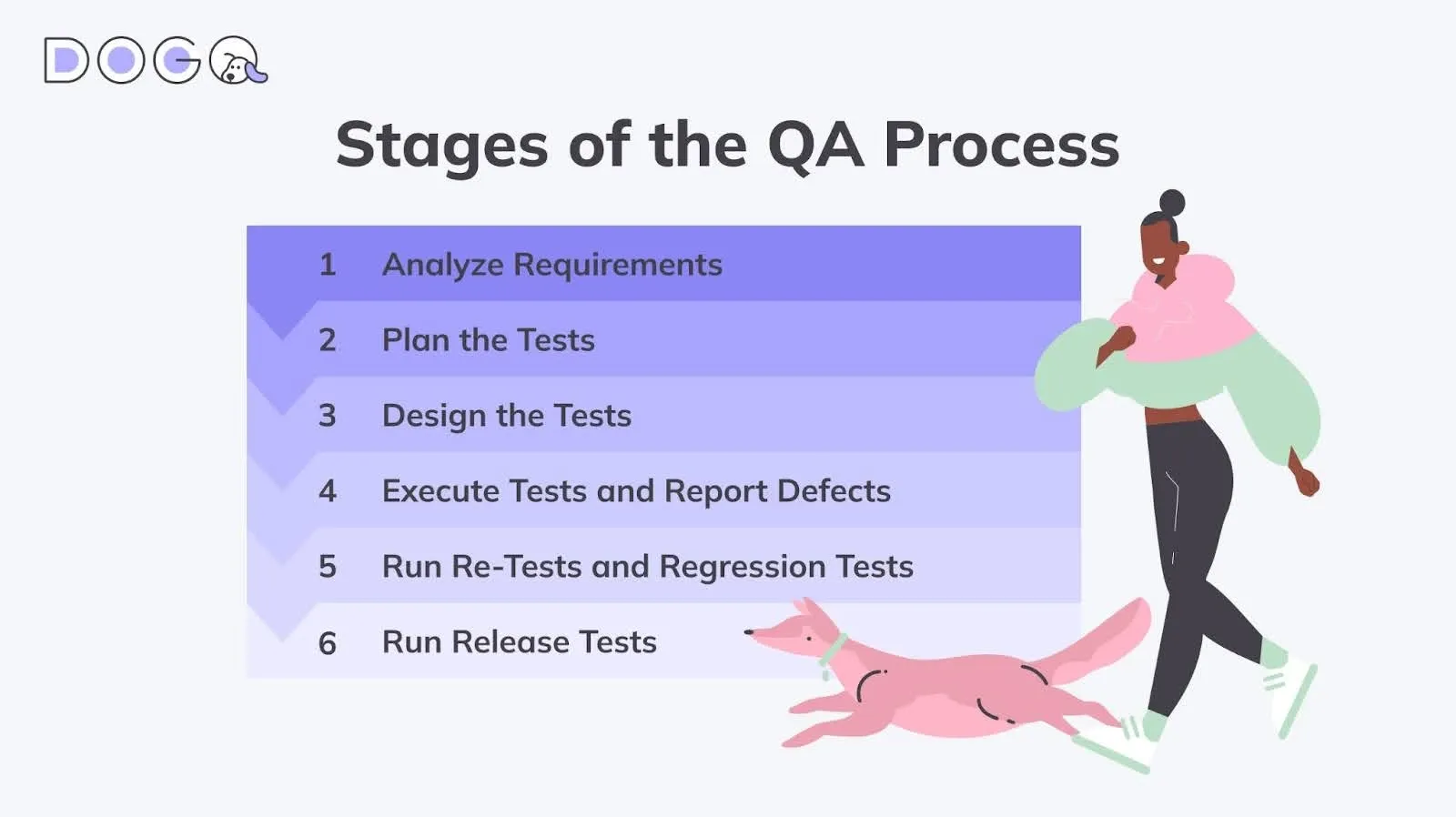
QA Processing Approaches: Manual vs. Automated Testing
When it comes to quality assurance, there’s no one-size-fits-all approach. Some scenarios require careful human intuition, while others demand speed and precision through automation. Let’s break down the two primary QA approaches and when to use each.
Manual Testing: The Human Touch in QA
Key benefits:
- Detects UI/UX issues better than automated tests.
- No setup time – start testing immediately.
- Best for small-scale or one-time projects.
Challenges:
- Time-consuming and labor-intensive.
- Less efficient for repetitive or large-scale testing.
- Higher risk of human error.
When to Use:
- Early-stage development (quick feedback without automation overhead).
- Testing new features before investing in automation scripts.
- Best for exploratory testing, usability testing, ad-hoc testing, UX/UI validation.
- Complex user flows where human intuition is needed.
Automated Testing: Precision and Speed at Scale
✔ Best for: Regression testing, performance testing, load testing, cross-browser/device testing.
✔ How it works: Test cases are written as automated scripts and executed across multiple environments.
Key benefits:
- Faster execution – run thousands of tests in minutes.
- Consistent and repeatable – no human error.
- Essential for large-scale projects with continuous updates.
Challenges:
- Higher initial setup time (writing and maintaining scripts).
- Not ideal for UX or exploratory testing.
- Can require coding skills (unless using codeless tools like DogQ).
When to Use:
- CI/CD pipelines (automated regression testing before every release).
- Large applications where manual testing is too slow and expensive.
- Cross-browser and device testing – ensure the app runs smoothly everywhere.
In 2025, hybrid testing strategies – blending manual and automated testing – will define the future of high-quality software development. Start with manual testing to identify UX/UI issues and test new features. Transition to automation for repetitive, time-consuming test cases.
For example, you can use codeless automation tools like DogQ to automate faster without deep coding knowledge.
💡 Best Practices for a Seamless QA Process
Whether you’re building a new product from scratch or scaling an existing one, following QA best practices will help you ship bug-free, high-quality applications on time and within budget. Here’s how to set up a bulletproof QA strategy:
1. Define Clear Requirements
Before writing even a single test case, QA teams must fully understand the software requirements. DogQ recommends you to work closely with stakeholders, developers, and testers to document requirements and define acceptance criteria before testing begins.
Why it’s important:
- Prevents miscommunication and ambiguity in testing goals.
- Ensures that every test case aligns with business and user needs.
- Saves time by avoiding retesting avoidable defects.
2. Implement a Diverse Testing Strategy
One type of testing isn’t enough – to ensure software resilience, combine multiple testing techniques:
- Functional testing: Verifies that each feature works as expected.
- Regression testing: Ensures that new updates don’t break existing functionality.
- Performance testing: Tests system stability under load.
- Security testing: Identifies vulnerabilities before attackers do.
- Cross-browser/device testing: Ensures compatibility across different environments.
3. Automate as Much as Possible
Automation is the backbone of modern QA – it speeds up testing, improves accuracy, and frees up human testers to focus on high-value exploratory testing.
What we recommend to automate:
- Regression tests (repetitive test cases that don’t change frequently).
- Cross-browser and device compatibility tests.
- API testing (to ensure seamless backend integration).
- Load testing (to see how your app performs under high traffic).
4. Conduct Reviews
Code and test reviews improve overall quality control by catching issues early. Use test documentation and version control to track changes and updates efficiently. Also:
- Peer review test cases before execution.
- Conduct code reviews before deployment to avoid post-release issues.
- Collaborate with developers to improve test coverage.
5. Monitor and Report Test Progress
Testing without proper reporting is like flying blind. QA teams must track progress, failures, and defects to continuously optimize testing strategies. Use real-time dashboards in QA management tools (like Jira, TestRail, or DogQ) to monitor testing progress and share insights with stakeholders.
Key metrics to track:
- Test coverage (percentage of features covered by tests).
- Defect density (number of bugs per module).
- Test execution time (how long it takes to run test suites).
- Pass/fail rates (the percentage of tests that succeed).
6. Enhance Continuous Improvement
QA is an ongoing process, so regularly analyze test results, update test cases, and refine testing strategies to keep up with evolving software and user expectations.
How to foster continuous improvement:
- Collect feedback from testers, developers, and users.
- Regularly update test cases to reflect software changes.
- Analyze past bugs to prevent similar issues in the future.
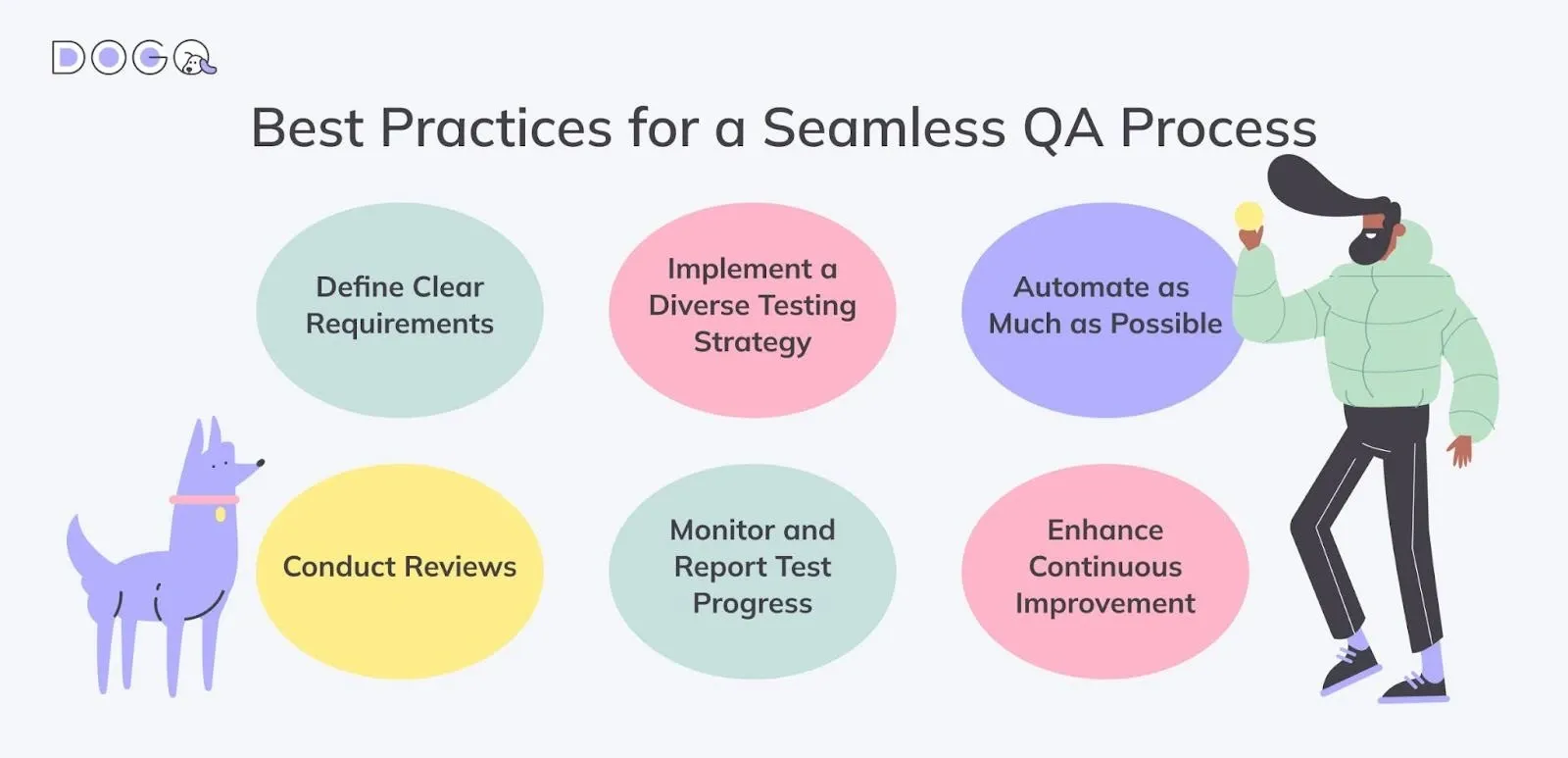
Summing up, by defining clear requirements, combining manual and automated testing, tracking key metrics, and continuously refining processes, businesses can deliver high-quality software without last-minute firefighting.
Common Problems in the QA Process (And How to Fix Them)
Even with a well-structured QA strategy, teams often face roadblocks that can delay releases, increase costs, and introduce avoidable bugs into production. Let’s break down the most common issues in QA – and how to fix them before they break your software.
Unclear Requirements = Unclear Testing
Nothing slows down a QA procedure faster than vague, incomplete, or ever-changing product requirements:
- Testers waste time guessing the intended functionality.
- Developers build features that don’t align with business needs.
- Continuous revisions create scope creep and never-ending testing cycles.
How to fix it:
- We recommend documenting everything: define clear requirements, acceptance criteria, and user stories.
- Get QA involved early in requirement gathering (not just before testing starts).
- Use traceability matrices to ensure all features are linked to proper test cases.
- Set up review checkpoints where testers, developers, and product managers validate requirements together.
Unreliable Testing Environment = Inconsistent Results
An unstable or misconfigured testing environment can produce false positives, making bugs harder to detect:
- Tests fail due to environmental issues, not actual defects.
- Different testers get different results, causing confusion.
- Downtime in test environments delays releases.
How to fix it:
- Maintain dedicated test environments that mimic production settings.
- Automate test environment provisioning with tools like Docker or Kubernetes.
- Run pre-test environment checks to confirm everything is stable before execution.
- Leverage cloud-based testing platforms (like BrowserStack or LambdaTest) to test across different environments instantly.
Weak Collaboration Between Testers & Developers = More Bugs in Production
Well, it’s obvious that ff testers and developers don’t collaborate, you’re asking for trouble:
- Bug fixes become reactive instead of proactive.
- Testers and developers work in silos, leading to last-minute surprises.
- Developers might misinterpret test results or ignore reported issues.
How to fix it:
- Shift-left testing: Involve QA early in the development process.
- Set up weekly syncs between developers and testers to discuss test results.
- Encourage pair testing – where a tester and developer work together to debug issues.
- Use collaboration tools like Jira, Slack, or Notion to ensure seamless communication and transparency between teams.
How to Train New QAs Without Slowing Down Projects?
Of course, new testers need time to learn, but that doesn’t mean they should slow down ongoing projects. Yes, junior testers can lack experience in handling complex test cases. Training also interrupts ongoing testing, delaying releases, and often there’s no standardized onboarding process that means inconsistent results.
How to fix it:
- Create structured onboarding documentation with step-by-step guides.
- Assign mentors from the QA team to support new testers.
- Provide hands-on training with real test cases (instead of just theory).
- Use codeless testing tools like DogQ to let newcomers automate tests faster.
- Develop a QA playbook – a centralized knowledge base that covers test strategies, automation frameworks, best practices, and common troubleshooting tips.
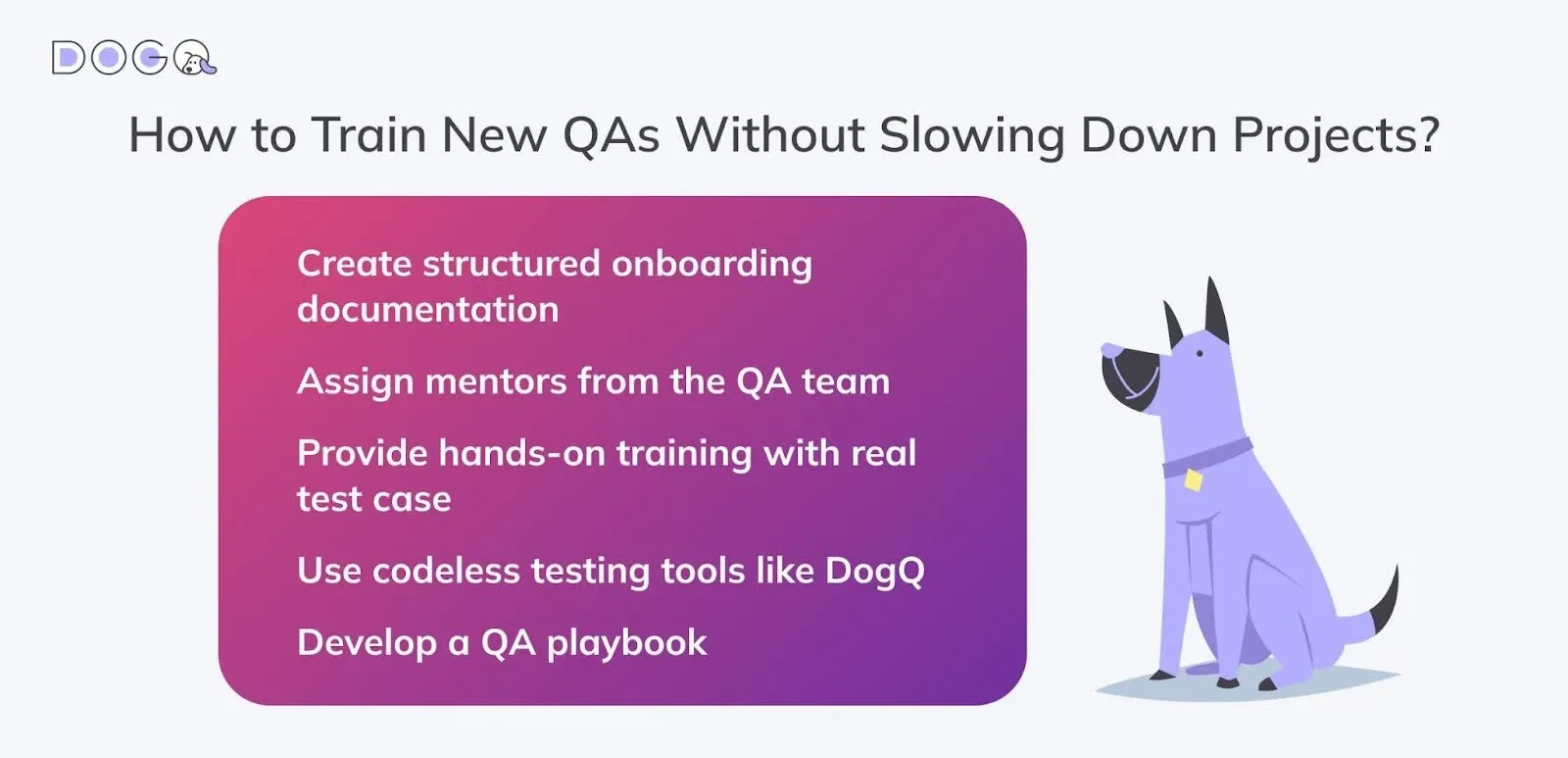
In summary, when you eliminate uncertainty, optimize environments, improve team collaboration, and invest in training, your testing efficiency skyrockets – and so does the quality of your product.
💎 Measuring the Effectiveness of the QA Process: Metrics That Matter
Well, after all these points and improvements, how do you know if your QA process is effective? Simple: track the right QA metrics. Below are the key performance indicators (KPIs) that define QA success and help you continuously improve your testing strategy.
1. Test Coverage: Are You Testing Enough?
It determines how much of your application’s functionality is actually being tested. Low test coverage means undetected bugs could be lurking in untested areas.
📏 How to measure:
Test Coverage (%) = (Number of test cases executed / Total number of test cases) × 100
📌 Tip:
Aim for 80-90% test coverage, but remember – 100% coverage is in most cases unrealistic. Instead, prioritize testing critical areas.
2. Defect Detection Rate: How Good Is Your Bug Hunt?
Measures how effectively your QA team catches defects before release. Also, helps evaluate whether your testing focuses on the right areas.
📏 How to measure:
Defect Detection Rate (%) = (Number of defects found before release / Total number of defects) × 100
📌 Tip:
If too many defects slip into production, improve test coverage and refine test case design.
3. Test Execution Speed: Is Your Testing Process Agile?
Tracks how quickly tests run, which impacts release cycles. Slow execution times delay deployments and CI/CD efficiency.
📏 How to measure:
Test Execution Time = Total time taken to execute all test cases
📌 Tip:
To speed up testing, use:
- Automated testing instead of manual testing
- Parallel testing to run tests across multiple environments
- Cloud-based tools like DogQ to eliminate bottlenecks
4. Defect Leakage: How Many Bugs Make It to Production?
✔ Why it’s important:
Identifies how many critical defects slip through QA and reach users.
High defect leakage means your testing isn’t catching major issues.
📏 How to measure:
Defect Leakage (%) = (Number of defects found after release / Total number of defects) × 100
📌 Tip:
Reduce leakage by implementing automated regression testing and continuous monitoring.
5. Test Automation Rate: Are You Leveraging Automation Enough?
Determines how much of your testing is automated vs. manual. The more automated, the faster and more scalable your QA procedure.
📏 How to measure:
Test Automation Rate (%) = (Number of automated tests / Total number of tests) × 100
📌 Tip:
Aim for 50-70% automation, depending on project complexity. Use codeless tools like DogQ to automate faster without needing deep coding skills.
6. Test Case Effectiveness: Are Your Tests Detecting Bugs?
Measures whether your test cases are actually useful in catching defects. Ineffective test cases waste time and fail to improve software quality.
📏 How to measure:
Test Case Effectiveness (%) = (Number of defects detected by test cases / Total number of test cases) × 100
Tools Used in the QA Process: Essential Tech for Flawless Testing
No matter how skilled your QA team is, without the right tools, even the best strategies will fall apart. From managing test cases to automating repetitive tasks, the right QA tech stack makes all the difference.
Here’s a breakdown of the must-have tools for an efficient and highly effective QA strategy.
1. Test Management Tools: The Command Center of QA
They help to organize test plans, cases, and execution schedules in one place. Also, they ensure seamless collaboration between developers, testers, and stakeholders, and help to track test coverage and progress in real-time.
📌 Popular Tools:
- TestRail – A leading test management system for manual & automated tests.
- qTest – Enterprise-grade QA management with seamless CI/CD integration.
- Zephyr – A powerful Jira-integrated test management tool for agile teams.
2. Automation Testing Tools: The Speed Boosters
These tools save time and resources by automating repetitive tests, help to reduce human error and increase test coverage. They are essential for regression testing, load testing, and performance validation.
📌 Popular Tools:
- DogQ – A codeless test automation tool for fast and simple testing.
- Selenium – The industry standard for browser-based automation.
- Cypress – A developer-friendly JavaScript-based automation framework.
- Testim – AI-driven test automation for improved stability.
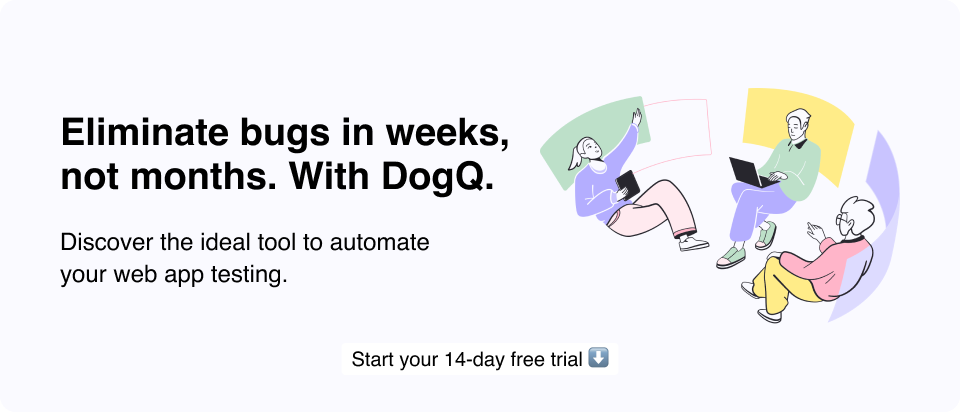
3. Cross-Browser Testing Tools: Ensuring Compatibility Everywhere
They ensure that your web app runs smoothly across all browsers and devices, and detects UI inconsistencies and rendering issues. Also, they guarantee a seamless user experience on desktop, mobile, and tablets.
📌 Popular Tools:
- BrowserStack – Cloud-based testing across 3,000+ browsers and devices.
- LambdaTest – Real-time and automation testing for web & mobile apps.
- TestGrid – Cloud-based infrastructure for cross-browser testing at scale.
4. Defect Tracking Software: Find Bugs Before Users Do!
These apps keep track of every bug, issue, and defect in the software lifecycle and help teams prioritize and fix critical issues first.
📌 Popular Tools:
- Jira – The gold standard in bug tracking and project management.
- Bugzilla – An open-source defect tracking system used by enterprises.
- Redmine – A flexible, web-based bug tracking and issue management tool.
5. Test Case Documentation Tools: Structure Your Tests
Documentation apps keep detailed records of test cases for consistency and reusability, and ensure that every test is executed correctly and completely. They also help new testers quickly onboard into existing projects.
📌 Popular Tools:
- TestLodge – Simple yet effective test case management software.
- PractiTest – A centralized platform for test case documentation and execution.
- Qase – A modern, intuitive test case management tool for agile teams.
6. Static Analysis Tools: Catch Bugs Before Execution
They identify coding errors, security flaws, and performance issues early, and prevent bad code from ever reaching production.
📌 Popular Tools:
- SonarQube – A powerful static code analysis tool for code quality.
- Checkmarx – Security-first static analysis to prevent vulnerabilities.
- ESLint – JavaScript and TypeScript code linting for cleaner code.
Final Thoughts: The Right QA Process Define the Best QA Teams
Summing up, quality assurance isn’t just about “finding bugs” – it’s about building software that works flawlessly from day one. By defining clear requirements, combining manual and automated testing, tracking key metrics, and continuously refining processes, businesses can deliver high-quality software without last-minute firefighting.
Also, having a solid QA strategy is great, but without the right tools, even the best QA teams struggle. From test automation to defect tracking and cross-browser compatibility, selecting the right tools ensures higher-quality releases and faster development cycles.
Companies that prioritize quality assurance don’t just build better software – they gain user trust, reduce risks, and dominate the market. And, if you’re looking for an all-in-one automated testing solution, DogQ is your go-to codeless testing tool – perfect for agile teams that need fast, scalable, and hassle-free automation.
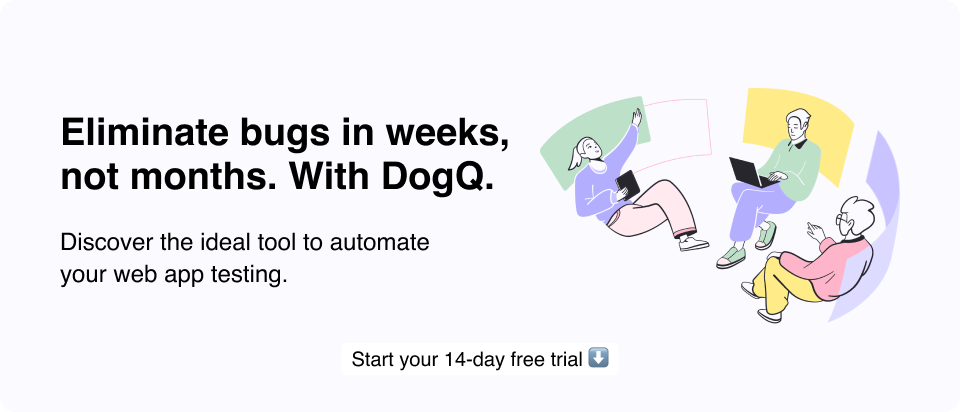
Related posts:
An Ultimate User Interface Testing Guide + UI Testing Checklist. We All Like to Talk About Seamless User Experience
End to End Testing Guide for 2025. Learn Best Practices for Broader Coverage
How to Build a Successful Testing Team? How to Increase and Maintain Team Motivation? Get a super-detailed guide.
SaaS Testing: Challenges, Best Practices and Testing Checklists. Find out best practices for effective SaaS test automation, successfully overcome its challenges, and ensure high quality at speed.
6 Essential Skills You Need to Become a No-Code QA Specialist. Read the article to explore all the necessary skills of a top no-code QA engineer and the essence of Quality Assurance.
