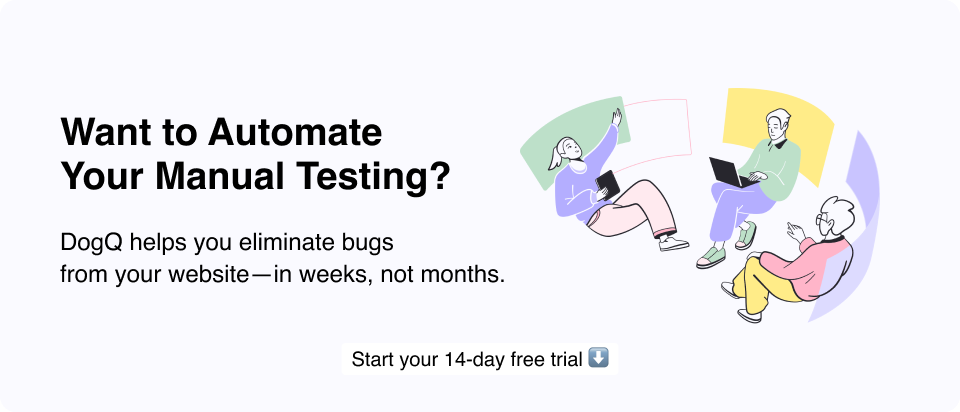How To Test Web Applications Manually: A Strategy by DogQ
Explore techniques and best practices for conducting manual software testing on web applications to ensure optimal performance.
In 2025, it seems like manual testing is obsolete, but that’s a myth. It remains a crucial aspect of the software development lifecycle, ensuring that applications are user-friendly, efficient, and free from defects.
In this article, let’s explore effective strategies for manual testing of web applications, covering essential techniques, best practices, and tools that can enhance the quality of your web products.
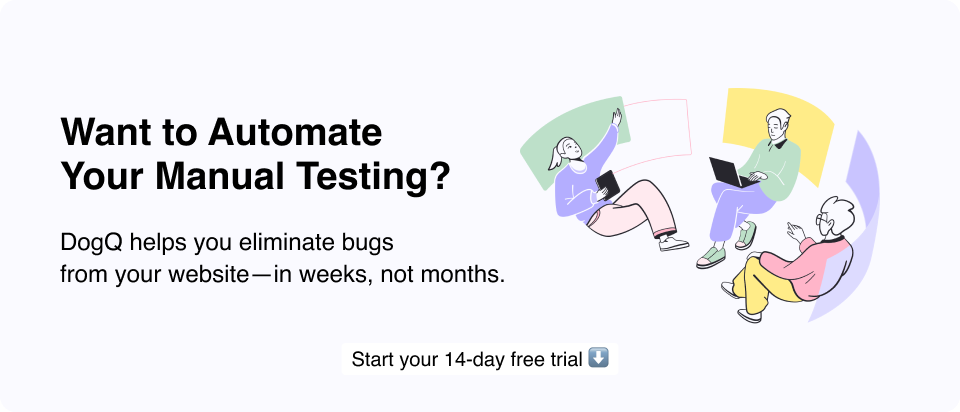
Table of contents
- What Is Manual Testing?
- Types of Manual Testing
- Manual Testing Process
- What are the Different Stages of Manual Testing?
- Manual Testing ⚔️ Automation Testing: Key Differences
- Advantages of Manual Testing
- Disadvantages of Manual Software Testing
- Why Do We Still Need to Manually Test Web Applications?
- Recap
What Is Manual Testing?
In manual testing, various techniques are employed, including:
- Exploratory Testing: Testers explore the application without predefined test cases to uncover unexpected issues.
- Usability Testing: This assesses the user interface and overall user experience to ensure the application is intuitive and easy to navigate.
- Regression Testing: After changes are made to the application, regression testing verifies that existing functionalities work as intended.
Manual QA is particularly valuable during the early stages of development and when dealing with complex applications where human judgment is essential for evaluating user experience.
Types of Manual Testing
Manual testing encompasses various approaches, each tailored to specific testing needs and project requirements. The three primary types of manual software testing are:
1. Black Box Testing
Black box testing evaluates the functionality of an application without delving into its internal code structure. Testers focus solely on input and output, assessing whether the software behaves as expected under various conditions. This method is particularly effective for validating user requirements and ensuring the application meets its functional specifications.
Key characteristics:
- Testers do not need knowledge of the internal code.
- Focuses on user interface, APIs, and overall functionality.
- Ideal for functional and acceptance testing.
2. White Box Testing
White box testing, also known as clear box or structural testing, involves testing the internal structures or workings of an application. Testers require knowledge of the codebase, allowing them to create test cases that cover various paths and conditions within the software. This method is effective for uncovering logical errors and optimizing code performance.
Key characteristics:
- Testers have access to the internal code and logic.
- Focuses on control flow, data flow, and code structure.
- Suitable for unit testing and integration testing.
3. Grey Box Testing
Grey box testing combines elements of both black box and white box testing. Testers have partial knowledge of the application’s internal workings while still focusing primarily on the external functionality. This approach is beneficial for identifying issues that may arise from the interaction between different components of the software.
Key characteristics:
- Testers have limited knowledge of the internal code.
- Focuses on both functional and structural testing.
- Effective for integration and system testing.
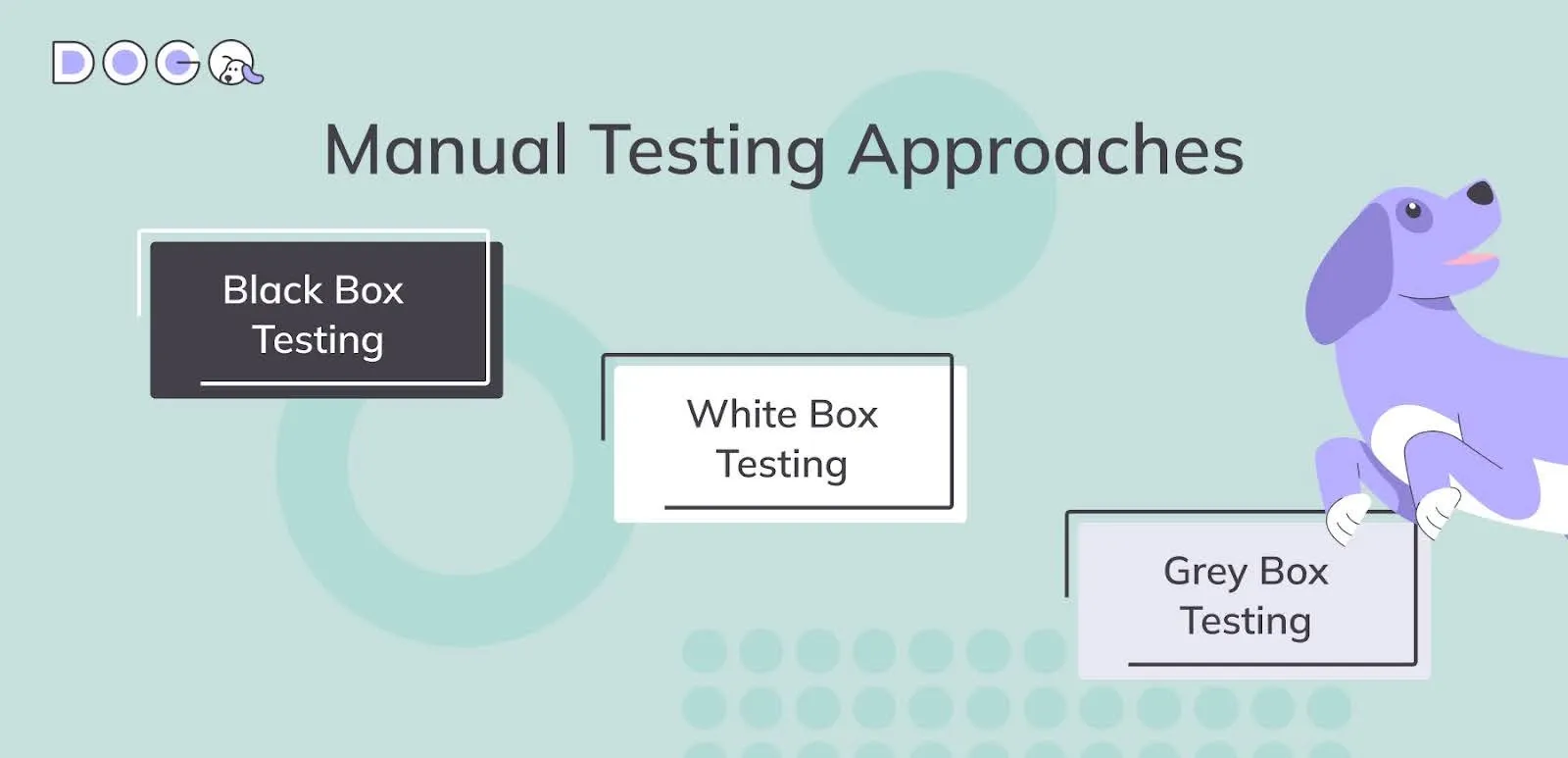
Manual Web Application Testing Process
The manual software testing process involves several key steps that ensure thorough evaluation and quality assurance of web applications. Here’s a breakdown of the process:
Step 1: Understanding Requirements
Before any testing can begin, testers must fully understand the application’s requirements. This includes gathering information about functional and non-functional requirements, user expectations, and the overall purpose of the application. Effective communication with stakeholders helps clarify these requirements and sets the foundation for the testing process.
Step 2: Prepare a Test Plan
A comprehensive test plan outlines the testing strategy, objectives, scope, resources, and timelines. It acts as a roadmap for the testing process, detailing what will be tested, how it will be tested, and the criteria for success. The test plan should also identify the roles and responsibilities of team members involved in the testing.
Step 3: Design the Test Cases
Test cases are the specific conditions under which the application will be evaluated. Each test case should include:
- A unique identifier
- Preconditions
- Test steps
- Expected results
- Postconditions
Designing effective test cases ensures that all functionalities are thoroughly evaluated. They should be clear, concise, and easily understandable by other testers.
Step 4: Set Up Test Environment
The test environment is the configuration of hardware, software, and network settings where testing will occur. Setting up a proper test environment ensures that tests are conducted under conditions similar to those in which the application will be used in the real world. This may include installing necessary software, configuring servers, and setting up databases.
Step 5: Execute Tests
With the test environment in place, testers execute the test cases according to the defined plan. During execution, they carefully document any discrepancies between expected and actual results, as well as any unexpected behaviors or bugs encountered. This step is crucial for identifying areas that need improvement.
Step 6: Logging Defects
When defects are identified during testing, they must be logged in a defect tracking system. Each logged defect should include details such as:
- A description of the issue
- Steps to reproduce it
- Severity and priority levels
- Relevant screenshots or logs
Effective defect logging ensures that development teams can address issues efficiently.
Step 7: Analyzing Results and Reporting
After tests are executed and defects logged, testers analyze the results to determine the overall quality of the application. This involves compiling findings into a report that summarizes testing activities, including pass/fail rates, defect statistics, and any recommendations for improvement. Clear reporting is essential for stakeholders to understand the current state of the application.
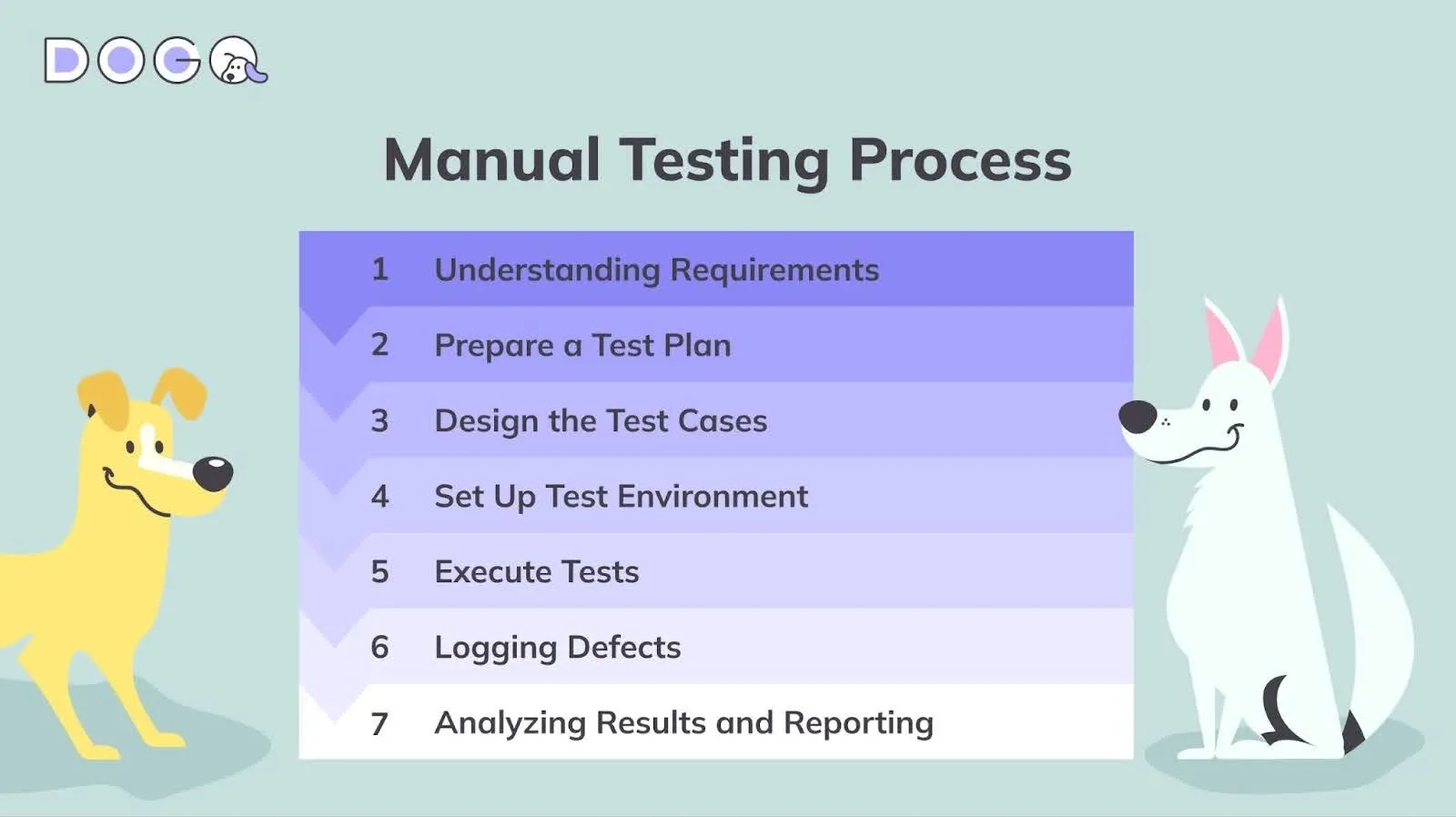
Manual Testing Example with Otomate PIM System
Let’s explore how manual QA can be applied to the Otomate PIM (Product Information Management) system website at otomate.shop.
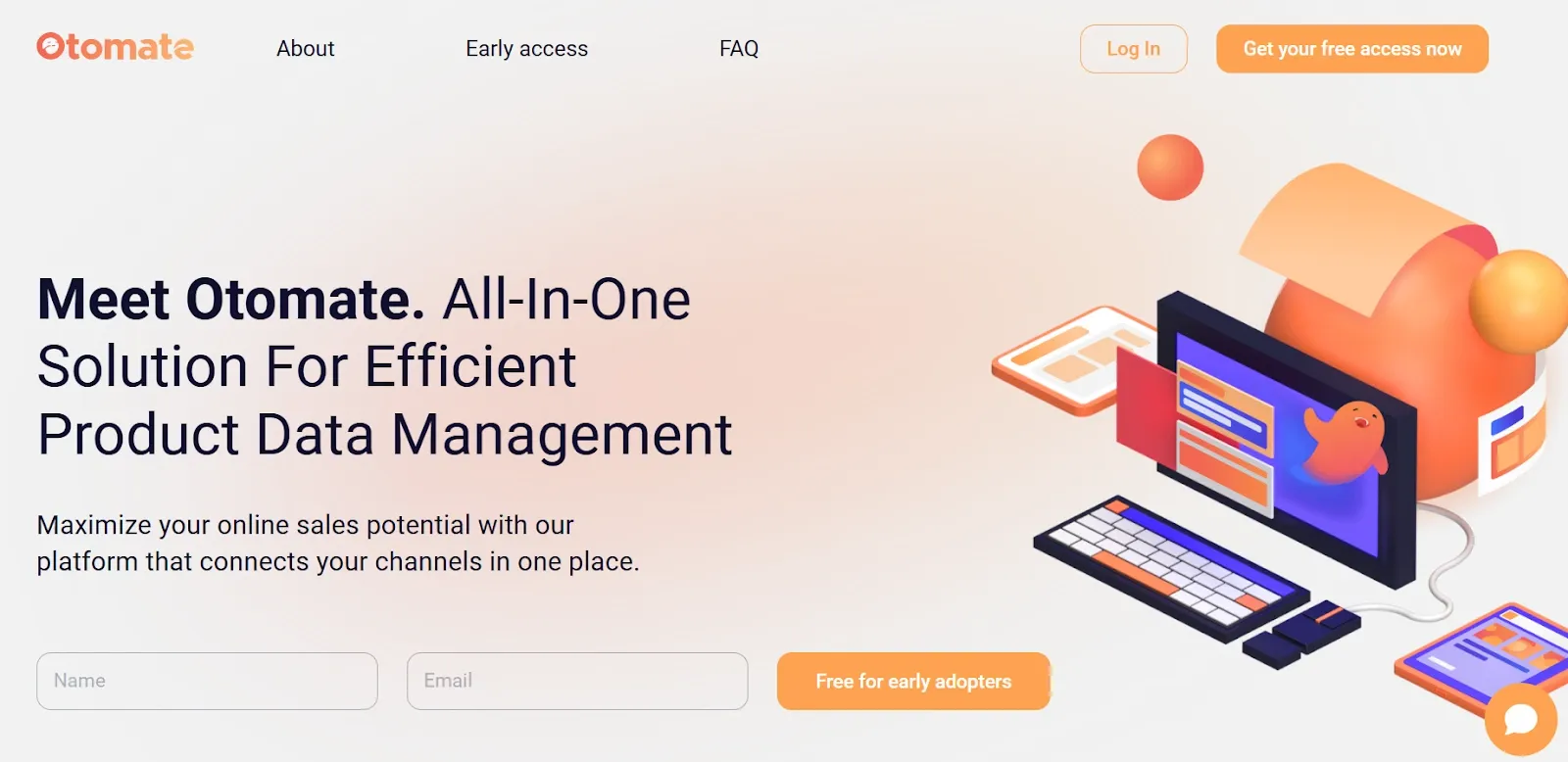
Imagine you are a manual tester assigned to ensure the website’s functionality and user experience. Your task is to create a series of test cases that cover various aspects of the site.
Positive Test Cases
Login Functionality
- Login with valid credentials.
- Verify login persistence with the “Remember Me” checkbox.
- Log out and verify successful logout.
Product Search
- Search for a specific product by name and verify that the correct results are displayed.
- Apply filters (e.g., category, price range) and verify that the filtered products are displayed accurately.
Product Detail Page
- Click on a product from the search results and verify that the product detail page loads correctly.
- Check the display of product images, descriptions, and pricing information.
Negative Test Cases
Login Functionality
- Attempt to log in with an invalid username and valid password.
- Attempt to log in with a valid username and invalid password.
- Attempt to log in with both fields empty.
Product Search
- Search for a non-existent product and verify that an appropriate message is displayed.
- Apply an invalid filter and verify that no products are displayed.
Load Testing
- Simulate multiple users (e.g., 1000 concurrent users) browsing the product catalog.
- Stress test for the checkout process with a high number of simultaneous transactions.
Response Time
- Measure the response time for loading the home page under normal load conditions.
- Test the response time of product search and filtering functions.
Example: Executing a Login with Valid Credentials Test Case
Let’s now execute a very simple manual test case with Otomate PIM: checking that a user can successfully log in.
1. Navigate to the Otomate Login Page
- Open a web browser.
- Go to the Otomate PIM system login page.
2. Enter Valid Credentials
- Input a valid username (email).
- Input a valid password.
3. Click the “Log in” button
- Verify Successful Login.
- Ensure that the user is redirected to the dashboard or homepage without errors.
- Verify that the user’s name or account information is displayed.
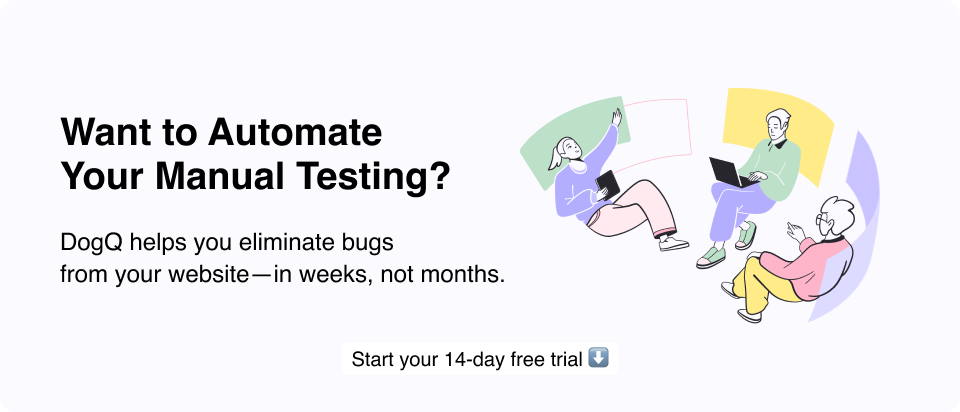
While this test case may seem very easy, the complexity arises from the number of scenarios to test and the need for regression testing as the application evolves. Although some test cases may be automated to enhance efficiency, manual testing remains essential for more intricate user interactions and scenarios that require human judgment.
By following these guidelines, manual testers can help ensure that the Otomate PIM system operates smoothly and meets user expectations.
What are the Different Stages of Manual Testing?
Manual testing is structured into several distinct stages, each serving a unique purpose in the overall quality assurance process. The key stages include:
1. Unit Testing
Unit testing is the first level of testing, where individual components or modules of the software are tested in isolation. The primary goal is to validate that each unit of the software performs as intended. Typically conducted by developers, unit tests focus on specific functions, methods, or classes to identify and fix bugs early in the development process.
Key Characteristics:
- Focuses on the smallest testable parts of the application.
- Often automated, but can be conducted manually.
- Helps in identifying issues at the code level.
2. Integration Testing
Integration testing follows unit testing and assesses how different modules or components of the application work together. The aim is to identify interface defects and ensure that integrated components function as intended when combined. This stage is crucial for detecting issues that may not be apparent during unit testing.
Key Characteristics:
- Tests interactions between integrated units or modules.
- It can be performed using various approaches (big bang, top-down, bottom-up).
- Helps ensure that data flows correctly between modules.
3. System Testing
System testing is a comprehensive evaluation of the entire application as a complete system. This stage verifies that the integrated system meets the specified requirements and functions correctly in its intended environment. System testing often includes functional and non-functional tests, such as performance, security, and usability testing.
Key Characteristics:
- Tests the complete and integrated software product.
- Validates both functional and non-functional requirements.
- Conducted in an environment that closely resembles production.
4. Acceptance Testing
Acceptance testing is the final stage of manual software testing, where the software is evaluated to determine if it meets the acceptance criteria established by stakeholders. This testing is typically performed by end users or clients and focuses on ensuring that the software is ready for deployment. The primary goal is to validate that the application fulfills its intended purpose in real-world scenarios.
Key Characteristics:
- Conducted to ensure the software meets business requirements.
- Can include user acceptance testing (UAT) and operational acceptance testing (OAT).
- Often determines whether the software will be deployed to production.
Each of these stages plays a vital role in ensuring the overall quality and reliability of web applications, allowing teams to deliver software that meets user expectations and business goals.
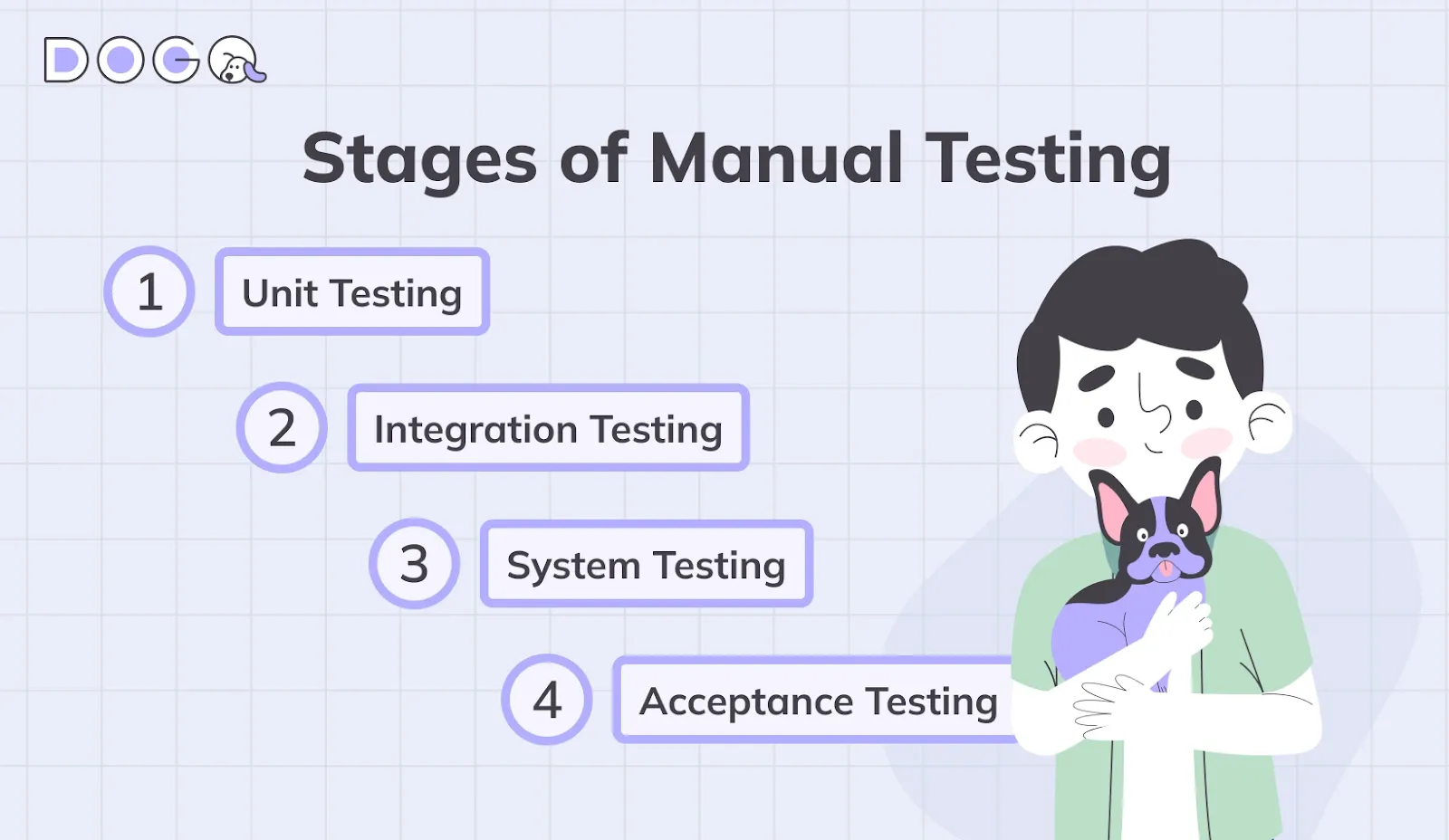
Manual Testing ⚔️ Automation Testing: Key Differences
Here’s a comparison of manual testing vs. automation testing across various aspects:
Both manual and automation testing have their unique advantages and drawbacks. The choice between them often depends on the specific needs of a project, the complexity of the application, and the available resources. A balanced approach that incorporates both manual and automated QA can lead to the best outcomes in software quality assurance.
Advantages of Manual Testing
Manual testing offers several advantages that make it a valuable approach in the software development lifecycle. Here are some key benefits:
1. Human Insight and Intuition
It leverages human intuition and experience, allowing testers to identify issues that automated scripts may overlook. Testers can explore an application’s functionality in a way that mimics real-world usage, providing insights into usability and user experience that automated tests might not capture.
2. Flexibility and Adaptability
It is inherently flexible, allowing testers to adjust their approach based on immediate feedback and findings. This adaptability is particularly useful during the exploratory testing phase, where testers can change their testing strategies on the fly to uncover hidden defects.
3. Early Bug Detection
By engaging in manual testing during the early stages of development, teams can identify and resolve bugs before they escalate into larger issues. This proactive approach helps reduce the overall cost and time required for fixing defects later in the development cycle.
4. Better User Experience Evaluation
Manual QA allows for a more thorough evaluation of the user interface and user experience (UI/UX). Testers can assess the application’s usability and provide feedback on design elements, ensuring that the application meets user expectations and is easy to navigate.
5. Cost-Effectiveness for Small Projects
For smaller projects or applications with frequent changes, manual software testing can be more cost-effective than automated QA. Developing and maintaining automated test scripts can require significant time and resources, making manual testing a practical choice for smaller teams or projects with limited budgets.
6. Comprehensive Testing Coverage
It enables comprehensive coverage of various scenarios, including edge cases that automated tests may not consider. Testers can simulate different user behaviors and workflows, ensuring that the application functions correctly across diverse conditions.
Disadvantages of Manual Software Testing
While manual testing has its advantages, it also comes with several drawbacks that can impact the efficiency and effectiveness of the testing process. Here are some key disadvantages:
1. Time-Consuming
It can be significantly slower than automated QA, especially for large applications with extensive functionalities. Testers must execute test cases manually, which can lead to longer testing cycles and delayed project timelines. This can be particularly challenging in fast-paced development environments where rapid iterations are common.
2. Prone to Human Error
Human testers are susceptible to fatigue, distraction, and oversight, which can lead to errors during testing. Inconsistent test execution and judgment may result in missed defects or incorrect results, ultimately affecting the quality of the software. As a result, the reliability of manual testing can sometimes be called into question.
3. Difficulty in Repeating Tests
Repetitive tasks, such as regression testing, can become tedious when performed manually. This can lead to decreased motivation among testers and an increased likelihood of errors. Automated testing is generally more effective for repetitive tests, as it ensures consistent execution without the risk of human error.
4. Limited Test Coverage
While manual QA can explore various scenarios, it may not cover every possible combination of inputs and conditions. This limitation can result in undiscovered defects that automated QA tools could have identified through extensive test case execution.
5. Higher Long-Term Costs
Although manual testing may seem cost-effective in the short term, it can lead to higher long-term costs due to the need for more resources, time, and effort. As projects scale and the frequency of testing increases, the need for automation may become apparent, requiring additional investment in tools and training.
By weighing these disadvantages, organizations can make informed decisions about their testing strategies and determine the right balance between manual and automated QA approaches.
Why Do We Still Need to Manually Test Web Applications?
Manual testing is an essential aspect of the software development lifecycle, and its importance can be attributed to several key factors:
1. Enhancing User Experience
Manual QA allows for a more nuanced evaluation of user interfaces and experiences. Human testers can assess usability aspects that automated tools may miss, ensuring the application is intuitive and user-friendly. This is particularly vital for consumer-facing applications, where user satisfaction is paramount.
2. Identifying Complex Scenarios
Certain testing scenarios, particularly those involving complex interactions or unique edge cases, require human judgment. Manual testers can explore various paths and inputs, adapting their testing strategies based on their insights and observations. This flexibility is crucial in uncovering defects that may not be detected by automated tests.
3. Verifying Requirements and Specifications
It helps ensure that the software meets its intended requirements and specifications. Testers can validate the functionality against user stories and acceptance criteria, providing confidence that the final product aligns with stakeholder expectations. This verification process is vital for building trust with clients and end-users.
4. Cost-Effective for Small Projects
For smaller applications or projects with limited resources, manual testing can be a cost-effective approach. The investment in automated testing tools may not be justified for projects with minimal testing requirements or shorter lifecycles. Manual QA enables teams to maintain quality without incurring significant upfront costs.
5. Supporting Agile Development
In agile development environments, where requirements and functionalities evolve rapidly, manual testing plays a crucial role in ensuring continuous quality assurance. Testers can quickly adapt their testing strategies to accommodate changes, allowing for faster feedback loops and more effective collaboration among team members.
Recap
Manual testing is still very important for an effective QA process, and improving your QA processes can significantly enhance the quality and reliability of your web applications. There are various types and strategies of manual testing, like black box, white box, and grey box testing, and each has its own pros and cons, as well as preconditions. Also, manual testing involves several testing types depending on the stage: unit, integration, system, and acceptance testing, so it’s important to know the manual testing process from the inside in order to refine your QA strategy and get a better result.
With the right strategies, explained in this article, teams can streamline their testing efforts and achieve better outcomes, while organizations can deliver better web applications that meet user expectations and stand out in the competitive digital landscape.
If you want to further refine your manual testing strategy, we recommend checking these articles:
- The Most Common Types of Software Bugs
- How to Write Test Cases: a Guide by DogQ
- Automated Testing vs. Manual Testing: Key Differences
- How to Switch from Manual to Automation Testing: 5 Ultimate Steps