Regression Testing vs. Smoke Testing: Diving Into the Differences
Let’s dive into the differences between regression testing vs smoke testing, which will help you understand how they work together in an automated testing strategy.

In the intricate world of software development, ensuring an application’s resilience and performance after every update is crucial. Two heroes rise to this challenge in the testing realm: regression testing vs. smoke testing.
While they share the common goal of identifying bugs and inconsistencies, they operate in uniquely different ways. Join us as we delve into the nuances that differentiate these two testing powerhouses, illuminating their distinct roles in maintaining software robustness.
Table of contents
- Understanding Smoke and Regression Testing
- Smoke Testing: a Quick Example
- A Smoke Test vs. a Regression Test: Explaining the Differences
- Automated Smoke and Regression Testing: Top Benefits
- Wrapping Up
Understanding Smoke and Regression Testing
First, let’s grasp the concept of both testing methods.
Smoke testing stands as the frontline guard in the software testing realm, ensuring the most critical functions operate correctly after each build is released. Originating from the hardware testing practice of turning on a new piece of hardware and checking if it starts smoking, smoke testing is quite similar in its immediacy. Developers conduct smoke tests by running a suite of non-exhaustive, surface-level tests, covering the most essential aspects of the application.
This approach is akin to a skilled doctor performing a routine health check-up, ensuring all vital signs are normal before delving into more comprehensive diagnostic procedures. Smoke testing allows teams to identify major issues early in the development process, saving time, effort, and resources that might have been expended on more rigorous testing phases.
While smoke testing focuses on the essentials, regression testing is the meticulous counterpart that comes into play later in the testing cycle. Its primary role is to detect whether recent changes, updates, or patches have inadvertently affected existing features. This method involves re-running previously executed test cases and comparing current results with past outcomes, ensuring recent modifications haven’t “regressed” or deteriorated any existing functionalities.
It’s like an art restorer meticulously examining a classic painting after each cleaning or restoration session, ensuring no original strokes were unintentionally altered or colors distorted.
Together, smoke and regression testing form an essential combination, safeguarding both the initial and ongoing quality of software applications.
Smoke Testing: a Quick Example
Imagine we’re dealing with a newly developed web banking app. Here’s how a smoke test scenario might unfold: your team has just rolled out a fresh build of a web banking app, and it’s critical to ensure the core functionalities are operating smoothly before they get into the hands of countless customers.
During the smoke testing phase, you wouldn’t dive deep into the nuances of transaction histories or the variations of user portfolios. Instead, you’d focus on the following key operations:
- Web app’s UI/UX: First, you check the app is displayed correctly on different devices. It shouldn’t hang indefinitely, or fail to load the home screen;
- User authentication: Testing the login and logout functionality is crucial. Can users access their accounts with valid credentials? More importantly, does the app restrict access to incorrect information?
- Account summary view: The primary feature of any banking app is displaying the account balance and recent transactions. Can users easily view their account summary?
- Money transfer: Essential to any banking app is the ability to transfer money. A quick test to ensure users can set up a payee and make a transfer is fundamental during the smoke testing phase.
- Bill payments: The functionality for paying bills must be checked to ensure that users can select a billing company, input account details, and successfully process a payment.
This initial testing doesn’t dive into the intricacies of each feature – such as varying payment methods, or scheduled transactions – but rather ensures the platform’s vital components work as expected.
A Smoke Test vs. a Regression Test: Explaining the Differences
As we said before, smoke testing serves as an initial screening to evaluate the basic operations of new software builds, offering a swift overview of essential functions, while regression testing delves deeper, meticulously checking the system to ensure that recent changes haven’t adversely affected existing features.
Let’s see how both types are compared in a smoke testing vs regression testing table:
Thus, the testing flow usually follows a strategic sequence for new builds:
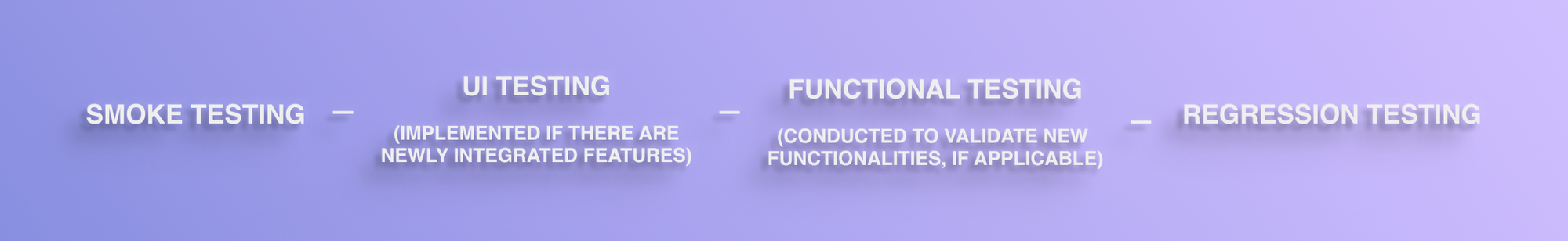
By comprehending the distinctions between smoke vs. regression testing, teams can more effectively allocate resources, time, and focus during the testing phases, ensuring that both broad overviews and detailed inspections have their place in maintaining high software quality.
However, with the continuous evolution in testing practices, there’s a perceptible shift towards automation. Tools like DogQ are gaining traction, streamlining these processes, and enhancing accuracy and efficiency in both smoke and regression testing scenarios.
Automated Smoke and Regression Testing: Top Benefits
The multifaceted benefits of automating regression testing and smoke testing are compelling, with virtually no negatives when implemented thoughtfully. However, some strategic considerations are essential.
It’s crucial to identify features stable enough for automation, especially those not anticipated to change shortly. For instance, embarking on comprehensive test automation for a mobile app, when a significant UI overhaul is on the horizon, may not be prudent.
When your product reaches the stability suitable for automated testing, selecting an efficient tool is the next critical step. In this context, DogQ emerges as a highly recommended option for its intuitive operations and comprehensive test coverage capabilities.
The transformation post-automation is profound, offering substantial time savings – sometimes days – on consecutive test runs. Automated, routine testing of software projects becomes more economical and requires considerably less manual intervention. This efficiency allows the QA team to allocate more resources to enhance other facets of the software.
Here’s the typical aftermath of test automation:
- QA testers rejoice in the elimination of monotonous, repetitive tasks;
- Developers appreciate the quick feedback, allowing for timely bug fixes;
- Product owners relish the ability to expedite software delivery to consumers;
- Business proprietors recognize the cost savings coupled with value augmentation;
- End-users enjoy a consistent supply of superior software products.
DogQ stands ready to elevate your testing procedures, whether you’re transitioning from manual methods or looking to upgrade your current automated systems. For a comprehensive understanding of how DogQ can introduce immediate and sustained enhancements to your testing regimen, feel free to consult with our dedicated team of professionals, who can guide you through each step of this transformative journey.
Wrapping Up
In wrapping up, it’s clear that while smoke testing and regression testing operate on different layers of the software testing process, their ultimate aim converges on a singular point – guaranteeing a functional, efficient, and user-friendly product:
- Smoke Testing stands as the frontline defense, offering rapid feedback on the system’s health by identifying major issues early on. It acts as a litmus test for software stability, ensuring that it’s ready for further testing and eventually, deployment;
- Regression Testing, on the other hand, is the meticulous gatekeeper, validating that recent changes or enhancements haven’t disrupted the existing, reliable functionalities. It’s a comprehensive examination confirming that the software continues to perform correctly even after alterations, thereby safeguarding user experience and overall functionality.
Together, these testing approaches form a robust framework in the software development life cycle, ensuring each release’s integrity and reliability. They symbolize a commitment to quality, underscoring the importance of both preliminary checks and in-depth examinations in delivering software that not only meets but exceeds user expectations. In this dynamic digital age, integrating these systematic testing practices is non-negotiable for any business aspiring to thrive through superior software solutions.
In its turn, automation of smoke and regression testing with no-code tools like DogQ brings further advantages to businesses of all sizes, helping their software products to reach top-tier customer experience and usability. Here at DogQ, we do put user experience and simplicity in test creation in the first place. Don’t hesitate to check out our no-code testing platform to ensure that automated test cases can be created by anyone – and with no hustle!

Is a smoke test a type of regression test?
No, a smoke test is a preliminary test checking basic functionalities, whereas regression testing is an extensive testing practice that verifies if recent code changes haven’t adversely impacted existing features.
When to do smoke and regression testing?
Conduct smoke testing when a new build is created to check critical functionalities and regression testing should be done after any significant code changes to ensure existing functionalities work as intended.
Why is smoke testing called smoke?
The term “smoke testing” is derived from the analogy with hardware testing practice, where a device passing the “smoke test” powers on without releasing smoke, indicating basic functionality.
Is Selenium a smoke testing tool?
Yes, Selenium can be used for smoke testing as it allows for automated testing of crucial functionalities within a web application quickly and efficiently.
Latest Posts:
Regression Testing vs. Unit Testing: Explaining the Difference. The nuances, pointing out their purposes, advantages, and typical test scenarios.
Automated Testing vs. Manual Testing: Key Differences. Find the right balance between manual and automated testing approaches.
14 Best Codeless Test Automation Tools in 2024. A complete guide on the 14 best codeless test automation tools with all their pros and cons.
Related Posts:
End-to-End Testing vs. Integration Testing. Compare end-to-end vs integration testing in complexity, scope, test coverage, timeline, and final goals.
Functional vs. Non-Functional Testing: Key Differences and Requirements. What is the difference between functional testing and non-functional testing?
UI, UX and Usability Testing: Everything You Need to Know. Do you want to make your app user-friendly with a top-notch aesthetic interface?
