10 Best Test Management Tools for 2025
This guide highlights the top 10 test management tools of 2025, with their unique features, pricing, and benefits to help you choose the best solution for your software testing needs.
Managing the QA process efficiently for any project can often feel overwhelming. This is where test management tools prove invaluable. These tools simplify the entire testing lifecycle, from planning and designing tests to tracking defects and generating reports. They offer a centralized platform for team collaboration, enhance visibility, and assist teams in delivering high-quality software on schedule.
With a plethora of tools available, selecting the right one can be challenging. To aid you in making an informed choice, we’ve outlined the top 10 test management tools for 2025. Here’s an overview of the software test management tools we will cover:
- DogQ — Ideal for its no-code test automation and user-friendly GUI, perfect for web applications.
- BrowserStack — is a globally renowned test platform that enterprises and QA teams rely on for all their testing needs. Its AI-powered agents power throughout the entire testing lifecycle.
- Xray — is best for its seamless integration with Jira, which supports both manual and automated testing.
- TestRail — A comprehensive test management solution with extensive test case management and real-time reporting.
- Tuskr — Known for its affordable pricing and feature-rich capabilities, perfect for small to mid-sized teams.
- Testpad — Utilizes a checklist-based approach, making it ideal for exploratory QA and simplicity.
- TestMonitor — Excels in comprehensive test case management, including requirements and risk-based testing features.
- PractiTest — An all-encompassing test management platform with advanced reporting and customizable dashboards.
- Kualitee — Offers cost-effective test case and defect management, with strong integration capabilities.
- QMetry — Supports various testing methodologies (BDD, TDD, keyword-driven) and extensive automation integration.
Whether you run a small startup or a large enterprise, these tools provide a range of features to cater to your specific needs. Continue reading to discover which tools can revolutionize your QA process and enhance your software development lifecycle. Let’s get started!
Comparison Criteria for Test Management Tools
First of all, choosing the right test management tool requires careful consideration of various factors to ensure it meets the specific needs of your team and project. Here are the key criteria to consider when comparing software test management tools:
1. Overall Usability
Here, ask yourself how intuitive and user-friendly is the tool? Can team members quickly learn and navigate the interface? Also, pay attention to whether the tool allows customization of dashboards, reports, and workflows to match your team’s processes?
2. Test Planning and Design
How effectively can you create, organize, and manage test cases? Does the tool support versioning and reuse of test cases? Plus, can you trace test cases back to requirements to ensure full coverage?
3. Test Execution and Tracking
In general, how well does the tool support the execution of test cases, including manual and automated tests? Is there an integrated defect-tracking system, or does it integrate seamlessly with other defect-tracking tools?
4. Collaboration and Communication
Does the tool facilitate collaboration among team members, including developers, testers, and project managers? Are there customizable notifications and alerts to keep team members informed about important updates?
5. Reporting and Analytics
What types of reports can the tool generate? Are they customizable to meet your reporting needs? Also, does the tool provide analytics to gain insights into QA progress, defect trends, and overall quality?
6. Integration with Other Tools
Can the tool integrate with other software development tools such as CI/CD pipelines, version control systems, and other testing tools? Does the tool offer APIs for custom integrations and automation?
7. Scalability and Performance
Can the tool scale with your team’s growth and the increasing complexity of your projects? How does the tool perform under high loads, such as during extensive test execution periods?
8. Cost and Licensing
What is the pricing model of the tool? Does it fit within your budget constraints? Are there flexible licensing options to accommodate different team sizes and usage patterns?
9. Support and Training
What level of customer support is available to you? Are there multiple channels for support, such as email, phone, and live chat? Are there training resources such as documentation, tutorials, and webinars to help your team get the most out of the tool?
By evaluating test case management tools based on these criteria, you can identify the solution that best aligns with your team’s requirements and enhances your software testing process. In the next chapter, we’ll explore the top 10 software test case management tools of 2025, highlighting their features and benefits.
How to Choose Test Management Tools
Selecting the right test management tool is a critical decision that can significantly impact your team’s productivity and the quality of your software products. Here are some essential steps and considerations to help you choose the best test management tool for your needs:
1. Assess Your Needs
In other words, determine the specific requirements of your project: what type of testing (manual, automated, mobile, etc.) will you be performing? How complex are your test cases and workflows?
Also, consider the size of your team and their roles. Do you need a tool that supports collaboration among a large, distributed team, or is your team smaller and centralized?
Finally, evaluate the tools and processes you currently use. The new tool should integrate seamlessly with your existing infrastructure to avoid disruptions.
2. Evaluate Features and Functionality
Look for core features such as test case management, execution tracking, defect management, and reporting capabilities. Ensure the tool supports the types of testing you need. Plus, consider advanced features like requirements traceability, automation support, and analytics. These can provide significant benefits depending on your needs.
3. Consider Usability and User Experience
The tool you choose should be intuitive and easy to navigate. A complex tool can hinder productivity rather than enhance it. Plus, assess whether the tool allows for customization to match your workflows and reporting needs.
4. Analyze Pricing and Cost
Understand the pricing model of the tool. Is it a subscription-based model, or does it require a one-time purchase? Are there additional costs for add-ons or premium features? Also, consider the total cost of ownership, including initial setup costs, training, and any ongoing maintenance fees. Ensure the tool fits within your budget constraints.
5. Review Support and Training Options
Investigate the level of customer support offered. Is support available 24/7? Are there multiple channels for support such as phone, email, and live chat? Check if the tool provides adequate training resources, including documentation, tutorials, webinars, and user communities. These resources can be invaluable for onboarding your team and troubleshooting issues.
6. Evaluate Scalability and Performance
Ensure the tool can scale with your business. As your team grows and your projects become more complex, the tool should be able to handle increased workloads without performance degradation. Also, test the tool’s performance under load. It should be responsive and reliable, even when executing extensive test cases or handling large datasets.
7. Test Integration Capabilities
Verify that the tool integrates well with your current development and testing tools, such as CI/CD pipelines, version control systems, and other frameworks. Check if the tool provides APIs for custom integrations. This can be crucial for automating workflows and connecting disparate systems.
8. Seek Feedback and Reviews
Look for reviews and testimonials from other users in your industry. Their experiences can provide valuable insights into the tool’s strengths and weaknesses. Take advantage of free trials or demo versions. This allows you to test the tool in your own environment and ensure it meets your needs before making a commitment.
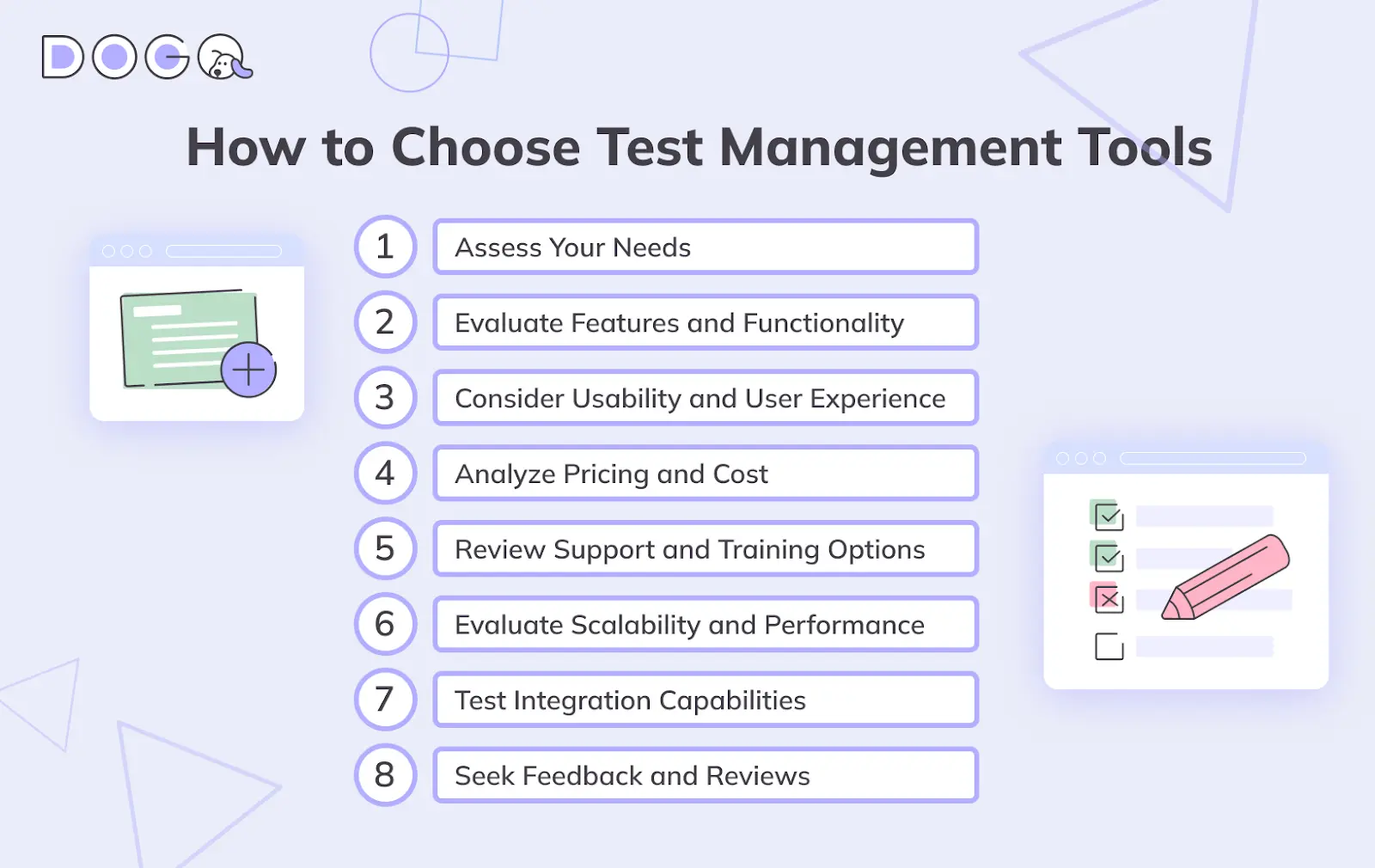
By carefully considering these factors, you can select a test management tool that not only meets your current requirements but also supports your future growth and evolving needs. In the next chapter, we’ll delve into the top 10 test management tools of 2025, providing detailed insights into their features, benefits, and how they can enhance your QA process.
Top 10 Best Test Management Tools
Selecting the right test management tool is essential for enhancing your testing processes and improving the quality of your software. Here are the top 10 best QA management tools of 2025, each offering unique features and benefits to cater to diverse needs.

1. DogQ
DogQ is a user-friendly, no-code test automation tool designed for web applications. It offers an intuitive graphical user interface, making it accessible for non-technical users. DogQ supports real-time collaboration, detailed reporting, and seamless integration with CI/CD pipelines, ensuring a streamlined QA process.
Plus, in DogQ you can add descriptions to each testing step on the Scenario page and describe the entire scenario depending on your needs. This enables you to concentrate on more critical issues rather than continually questioning why a particular test or testing step definitely exists.
Features:
- No-code test automation
- Intuitive GUI for creating test scenarios
- Supports automated testing for web applications
- Real-time collaboration and reporting
- Integration with popular CI/CD tools
Pricing: Starting at $5 per month for the basic plan, a free trial is available.
Let’s now look at the top 4 test management features of DogQ highlighted by our top QA specialist Egor Nedelko:
1. DogQ has a 3-level test suite structure.
In DogQ, an actual test is nested inside a Module which, in turn, is a part of a Project. Projects serve as the topmost containers, Modules – are lesser, more manageable segments, each representing a specific functional area or component. Finally, Scenarios are the actual tests. Each level has its own name and settings allowing for complex organization of test suites and their precise management.
Among these settings there are features like Default First Step, Notifications, API token and Cross-browser settings – all these can be very useful when organizing your suites because they are set for an entire Project, i.e. inherited by Modules and Scenarios inside.
2. Each Scenario can be given a description for easier navigation and maintenance. Furthermore, users can also give descriptions to your steps to ensure readability and clarity. This last bit is particularly useful when working with hard-to-read selectors.
3. Entities of any level can be both copied and moved.
This feature offers vast capabilities in terms of test creation and management, for example:
- rearranging and reorganizing of test suites,
- templating scenarios for batch creation,
- backing up entire projects with all their tests before introducing major changes, etc.
4. CI/CD integration gives a whole new meaning to pipelining your workflow.
Integration in DogQ is supported via features “API token” and “Webhook link”, accessible in Project settings and working for the entire Project, so that you can arrange accordingly.


2. BrowserStack Test Management
BrowserStack’s Test Management is an AI-driven, full-stack solution to streamline test case creation, execution, and reporting. It integrates with automation frameworks and CI/CD pipelines, offering real-time insights into testing progress and compliance. Key features include AI-powered test case generation, dynamic test case selection, and comprehensive dashboards for tracking manual and automated tests. Additionally, it supports two-way Jira integration, facilitating efficient defect tracking and requirement mapping.
Features:
- Best-in-class AI to generate test cases and convert test cases into automated tests.
- Convert test cases into low-code automated tests
- Customizable dashboards & reporting for manual & automated tests.
- Control data visibility through advanced access management.
- Integrate issue-tracking tools like Jira, Azure DevOps, and Asana
- Quick test data migration from Testrail, Xray, qTest, Zephyr.
Pricing: Free trial available. Team plan starts at $99/month and Team Pro starts at $199. Enterprise plan available as an add-on on all plans.

3. Xray
Xray is a comprehensive test management tool integrated with Jira, making it ideal for teams already using Jira for issue tracking. It supports both manual and automated testing, providing robust features for requirements management, test execution, and advanced reporting, facilitating a cohesive QA process.
Features:
- Integration with Jira for seamless issue tracking
- Supports manual and automated QA
- Requirements and test management
- Advanced reporting and analytics
- Continuous integration support
Pricing: Contact sales for detailed pricing information, a free trial is available.

4. TestRail
TestRail is a powerful test management tool designed to improve the efficiency of your testing processes. It offers extensive test case management, real-time reporting, and customizable dashboards. TestRail integrates with various CI/CD tools, providing a unified platform for managing both manual and automated tests.
Features:
- Comprehensive test case management
- Real-time insights and reporting
- Integration with CI/CD tools
- Customizable dashboards and metrics
- Supports both manual and automated testing
Pricing: Starting at $35 per user per month, a free trial is available.

5. Tuskr
Tuskr is an affordable, feature-rich test management tool known for its ease of use. It supports test case creation and execution, customizable reporting, and seamless integration with popular bug tracking tools. Tuskr’s collaborative features make it ideal for teams looking to improve their efficiency.
Features:
- Easy-to-use interface
- Test case creation and execution
- Customizable reporting and dashboards
- Integration with bug tracking tools
- Collaboration features for teams
Pricing: Starting at $9 per user per month, a free trial is available.

6. Testpad
Testpad offers a unique, checklist-based approach to test management, making it suitable for exploratory testing. Its simplified interface supports easy test planning and management, with integration capabilities for popular bug tracking systems. Testpad’s real-time collaboration and reporting features help streamline your workflow.
Features:
- Simplified test planning and management
- Checklist-based approach to testing
- Supports exploratory testing
- Integration with bug tracking systems
- Real-time collaboration and reporting
Pricing: Starting at $49 per month, a free trial is available.

7. TestMonitor
TestMonitor is a robust test management tool that emphasizes thorough test case management and requirements-based testing. It supports risk-based testing approaches and integrates seamlessly with tools like Jira and Azure DevOps. TestMonitor offers customizable reporting, analytics, and real-time collaboration, making it a versatile choice for managing complex processes.
Features:
- Comprehensive test case management
- Requirements and risk-based testing
- Integration with popular tools like Jira, Azure DevOps
- Customizable reporting and analytics
- Real-time collaboration features
Pricing: Starting at $39 per user per month, a free trial is available.

8. PractiTest
PractiTest provides an end-to-end test management solution, facilitating comprehensive management of requirements, test cases, and issues. It supports both manual and automated QA and integrates with various CI/CD tools and bug trackers. PractiTest’s advanced reporting and customizable dashboards help teams gain deep insights into their processes.
Features:
- End-to-end test management
- Requirements, test case, and issue management
- Integration with CI/CD tools and bug trackers
- Advanced reporting and dashboard customization
- Supports manual and automated testing
Pricing: Starting at $39 per user per month, a free trial is available.

9. Kualitee
Kualitee is an affordable test management tool offering comprehensive test case and defect management along with requirements traceability. It integrates with popular development and CI/CD tools such as Jira, Jenkins, and GitHub. Kualitee provides customizable dashboards and reports, supporting both manual and automated testing processes.
Features:
- Test case and defect management
- Requirements traceability
- Integration with tools like Jira, Jenkins, and GitHub
- Customizable dashboards and reports
- Supports manual and automated QA
Pricing: Starting at $15 per user per month, a free trial is available.

10. QMetry
QMetry offers a unified test management platform supporting various methodologies like BDD, TDD, and keyword-driven testing. It integrates seamlessly with CI/CD pipelines and ALM tools, providing advanced analytics and reporting features. QMetry’s robust test automation integration makes it ideal for complex testing environments.
Features:
- Unified test management platform
- Supports BDD, TDD, and keyword-driven testing
- Integration with CI/CD and ALM tools
- Advanced analytics and reporting
- Test automation integration
Pricing: Starting at $25 per user per month, a free trial is available.
Features of Test Management Tools
Test management tools offer a variety of features designed to streamline the QA process and enhance overall efficiency. Here are some of the key features you can expect from these tools:
Test Case Management
Enables the creation, organization, and management of test cases. Provides version control and reuse capabilities to ensure consistency and efficiency in testing processes.
Test Planning
Facilitates the planning phase of testing, allowing teams to define the scope, objectives, and schedule for QA activities. Helps in allocating resources and setting timelines.
Test Case Prioritization
Allows prioritization of test cases based on their importance and impact. Ensures that critical tests are executed first, optimizing the use of resources and time.
Test Execution
Supports the execution of test cases, both manually and automatically. Manages test runs, schedules, and environments to ensure thorough testing coverage.
Test Reporting and Analytics
Provides detailed reports and analytics on test execution. Helps teams track progress, identify bottlenecks, and gain insights into the quality and stability of the software.
Defect Tracking and Management
Integrates defect tracking, allowing testers to log, track, and manage defects discovered during QA. Often integrates with other bug tracking tools like Jira.
Requirements Traceability
Ensures that all test cases are linked to their respective requirements, allowing for full traceability. Helps in verifying that all requirements have been tested.
Collaboration and Communication
Facilitates collaboration among team members, including testers, developers, and project managers. Provides tools for communication, notifications, and shared dashboards.
Integration with CI/CD Tools
Seamlessly integrates with Continuous Integration/Continuous Deployment pipelines, enabling automated QA as part of the development workflow. Supports tools like Jenkins, Bamboo, and GitLab.
Customization and Flexibility
Allows customization of workflows, dashboards, and reports to match the specific needs of the team or project. Provides flexibility in adapting the tool to different testing methodologies.
Automation Support
Supports the integration and management of automated tests. Works with various test automation frameworks and tools to streamline the QA process.
Scalability
Scales with the growth of your projects and teams, ensuring that the tool can handle increasing volumes of test cases and data without compromising performance.
Security and Access Control
Provides robust security features, including user authentication, role-based access control, and data encryption. Ensures that sensitive data is protected.
By leveraging these features, test management tools can significantly enhance the efficiency and effectiveness of your processes, helping you deliver high-quality software on time and within budget.
Who Needs Test Management Tools?
Test management tools are essential for a wide range of professionals and organizations involved in software development and quality assurance. Here are the key groups who benefit from using QA management tools:
1. Quality Assurance (QA) Teams
Test management tools help QA teams organize and manage test cases, execute tests efficiently, track defects, and generate detailed reports, improving overall QA effectiveness and productivity.
2. Software Developers
Test management tools integrate with development environments and CI/CD pipelines, allowing developers to run automated tests and quickly identify and fix defects, enhancing code quality and reliability.
3. Project Managers
Test management tools provide project managers with insights into the QA process, including progress tracking, resource allocation, and risk management. This helps in making informed decisions and ensuring project timelines are met.
4. Business Analysts
Test management tools enable business analysts to trace requirements to test cases, ensuring that all requirements are covered and validated. This improves alignment between business goals and software functionality.
5. DevOps Teams
Test management tools integrate with CI/CD tools, supporting continuous testing and delivery. This helps DevOps teams maintain high-quality standards and rapid release cycles.
6. IT Operations Teams
Test management tools assist in environment management, test scheduling, and monitoring, ensuring that tests are executed in the right conditions and any issues are promptly addressed.
7. Product Owners and Stakeholders
Test management tools provide transparency into the testing process, offering stakeholders clear visibility into test coverage, defect status, and overall product quality. This helps in making strategic decisions and prioritizing features and fixes.
8. Regulatory and Compliance Teams
Test management tools offer audit trails, traceability, and documentation features that help regulatory and compliance teams verify that all necessary tests have been conducted and compliance standards are met.
In summary, test case management tools are invaluable for any organization involved in software development and quality assurance. They provide a structured approach to QA, enhance collaboration among team members, and ensure that high-quality software is delivered consistently. Whether you are part of a small startup or a large enterprise, implementing a test management tool can significantly improve your testing processes and overall product quality.
Benefits of Test Management Tools
Let’s now highlight the key benefits of using software test management tools:
- Streamlined Testing Processes: Test management tools automate and organize activities, making the entire process more efficient and manageable;
- Efficient Test Planning: These tools facilitate comprehensive test planning, ensuring that all necessary tests are scheduled and resources are appropriately allocated;
- Better Collaboration and Increased Visibility: They enhance team collaboration and provide real-time visibility into testing progress, enabling better communication and coordination among team members;
- Data-Driven Decision Making: With advanced analytics and reporting features, test management tools help teams make informed decisions based on accurate and up-to-date data;
- Increased Efficiency and Productivity: By automating repetitive tasks and providing centralized management, these tools significantly boost the efficiency and productivity of QA teams;
- Standardization: QA management tools promote standardization across QA processes, ensuring consistency and adherence to best practices;
- Reporting and Metrics: They offer detailed reporting and metrics, giving insights into test coverage, defect trends, and overall quality, which are crucial for continuous improvement.
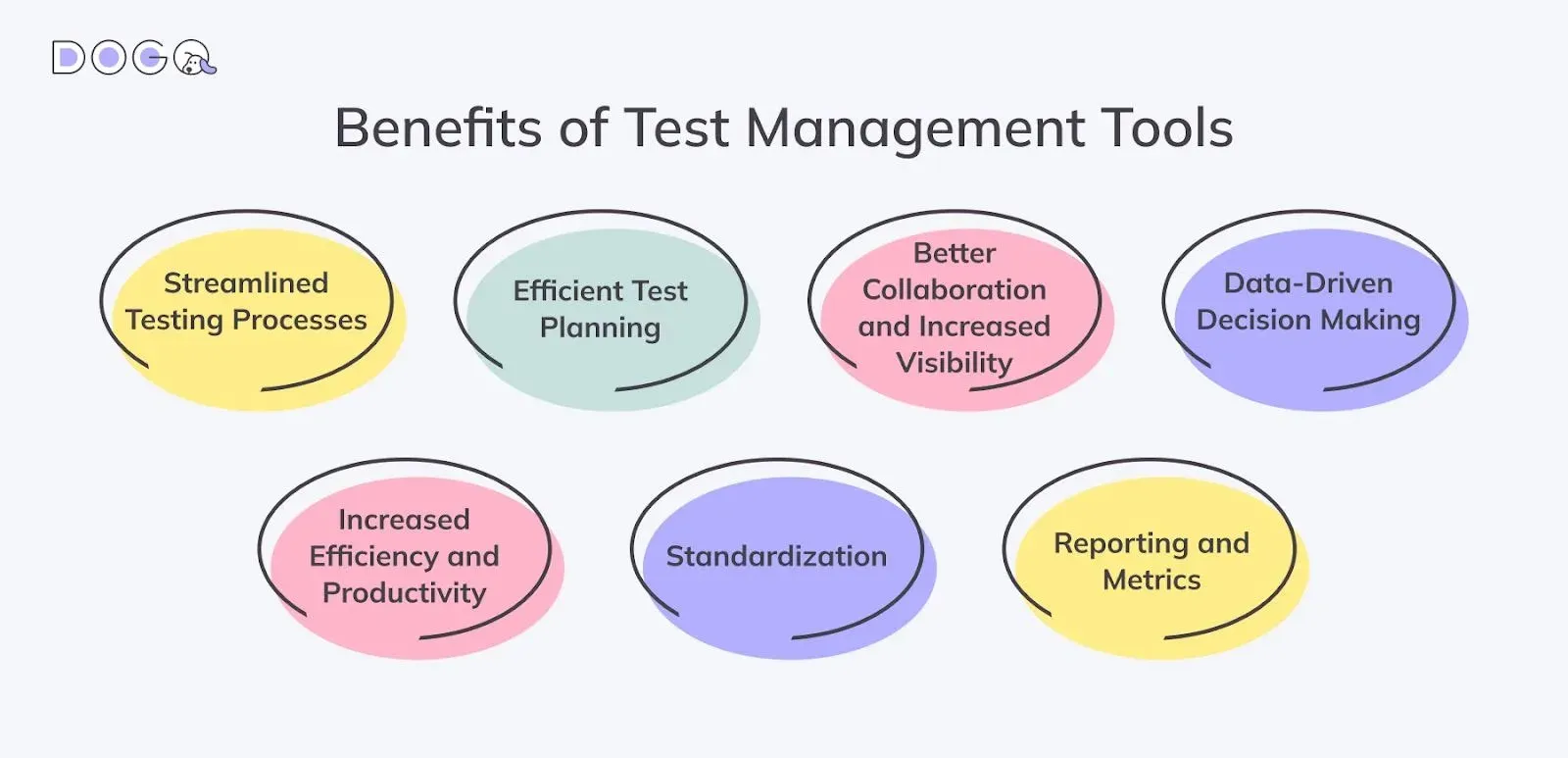
Best Practices for Test Case Management
Effective test case management is crucial for ensuring thorough testing coverage and maintaining the quality of software products. Here are some best practices to help you manage test cases efficiently:
1. Define Clear Objectives: establish clear objectives for each test case to ensure it aligns with the overall QA goals and requirements;
2. Maintain Test Case Traceability: link test cases to their respective requirements and defects to ensure complete traceability and coverage;
3. Use a Standardized Template: employ a standardized template for test case documentation to maintain consistency and clarity across the QA team;
4. Prioritize Test Cases: prioritize test cases based on their importance and impact on the project to optimize the use of resources and time;
5. Write Clear and Concise Test Cases: ensure that test cases are written clearly and concisely, making them easy to understand and execute;
6. Keep Test Cases Up to Date: regularly review and update test cases to reflect changes in requirements, functionality, and the testing environment;
7. Reuse Test Cases: reuse existing test cases where applicable to save time and effort, especially for regression testing;
8. Automate Where Possible: automate repetitive and time-consuming test cases to increase efficiency and reduce the likelihood of human error;
9. Include Negative Test Cases: ensure that negative test cases are included to test how the application handles invalid inputs and unexpected scenarios;
10. Perform Peer Reviews: conduct peer reviews of test cases to identify potential issues and improve their quality before execution;
11. Document Preconditions and Assumptions: clearly document any preconditions and assumptions for each test case to ensure accurate and consistent execution;
12. Track Test Case Execution Status: monitor and record the execution status of test cases to track progress and identify any blockers or issues promptly;
13. Leverage Test Management Tools: use QA management tools to organize, manage, and track test cases efficiently, ensuring better collaboration and visibility.
By following these best practices, you can enhance the effectiveness of your test case management, ensuring thorough testing coverage and improving the overall quality of your software products.
Related Tool Reviews:
If you haven’t found what you’re looking for here, check out these tools closely related to test management tools that we’ve tested and evaluated:
End-to-End Testing Tools & Frameworks. A comprehensive analysis with detailed pricing comparison.
🪄 Step into the AI Era: Best AI Testing Tools in 2025: Smarter, Faster, and More Effective Than Ever
10 Best Web Application Testing Tools for 2025. Build Your Projects with Confidence Through Automated Testing
10 Best UI Automation Testing Tools. Why You Need Them + Best Tools for the Perfect Match
Free and Open Source Test Automation Tools of 2025. Free Sounds Good but Doubtful — Find Affordable, Powerful Solutions
Codeless Test Automation Tools for 2025. No Way You Haven’t Tried Them to Lower Your Workload
Concerned About Browser Testing? Check Out the Best Cross-Browser Testing Tools for Web Apps
FAQ
What is a test management tool?
A test management tool is software that helps manage the entire testing process, from planning and designing tests to executing them and tracking defects. These tools provide a centralized platform for organizing test cases, managing test execution, reporting on testing progress, and integrating with other development and QA tools to enhance collaboration and efficiency. Examples include TestRail, Xray, and DogQ.
Is Jira a test management tool?
Jira itself is primarily an issue and project tracking tool used for bug tracking, project management, and agile development. However, it can be extended to function as a test management tool through various plugins and integrations such as Xray, Zephyr, and TestRail. These add-ons enable users to manage test cases, execute tests, and generate test reports within the Jira environment.
What is test management in QA?
Test management in QA (Quality Assurance) refers to the process of planning, organizing, executing, and monitoring testing activities to ensure that software meets the required quality standards. It involves managing test cases, tracking test execution, reporting defects, and analyzing test results. Effective test management helps QA teams ensure comprehensive test coverage, identify and fix defects early, and deliver high-quality software products on time.
