End to End Testing Guide for 2025 - Best Practices
New end-to-end testing guide will help you discover what this type of testing involves and why you need to use it.
Today, we’ve prepared for you a comprehensive guide, where the DogQ specialists will explore the ins and outs of end-to-end testing, provide you with practical examples, and give you useful professional advice that will revolutionize your approach to testing. Ready to level up? Let’s dive in.
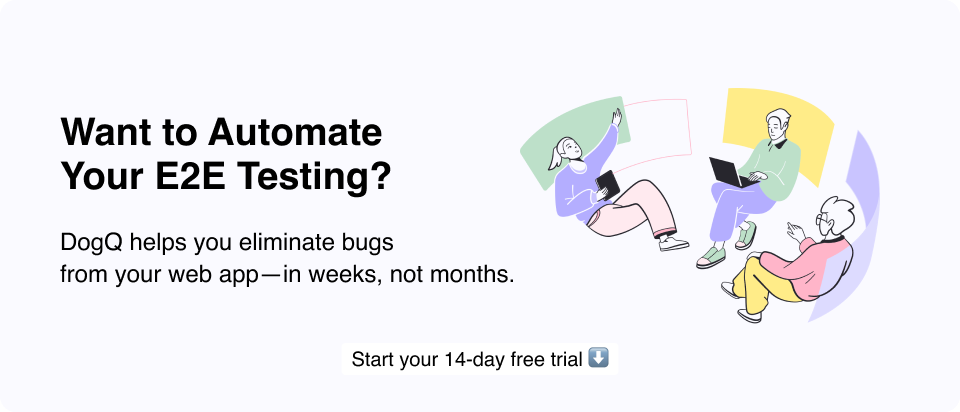
Short summary
What does it mean, end-to-end?
- End-to-end (E2E) testing involves validating the entire workflow of an application, from start to finish, to ensure all components function seamlessly together, mimicking real-world user scenarios.
Why use end-to-end testing?
- Detects integration issues across multiple systems.
- Ensures a smooth user experience by validating real-life workflows.
- Prevents critical failures by testing the complete application flow.
- Provides confidence in product quality before release.
Main challenges of E2E testing:
- Complex setups: E2E tests often require multiple environments and dependencies.
- Time-consuming: Comprehensive tests can take a long time to run.
- Fragility: Tests may break with minor UI or workflow changes.
- Cost: Maintaining test environments and automation tools can be expensive.
Short examples for E2E testing:
- Testing a user’s journey from signing up on a website to making a key event.
- Verifying functionality integrated with third-party authentication providers.
- Simulating order placement and payment workflows in e-commerce apps.
- Validating data entry and report generation in business applications.
What is End-to-End Testing?
Imagine you’re building a sandwich: end-to-end testing would be like checking if the whole sandwich tastes good, not just each ingredient separately.
End-to-end testing is used after all the individual parts of a system have been tested on their own, to make sure that all the parts work together and there’s no problem when they interact. It’s usually done near the end of the development process before the software is given to the users. It helps find any issues that might come up when the whole system is in use, so they can be fixed before the users encounter them.
Why Is E2E Testing Important for Your Testing Strategy?
Well, now we know what is end-to-end testing, and what are the benefits of this testing type, but what can happen if skip it? Well, it’s better not to do so, and here’s why: it plays a critical role in a comprehensive testing strategy, checking the overall flow of the system, from start to finish, and simulating real-world user scenarios. It helps verify that all components of the system, including databases, networking, and other services, are communicating as expected, with no bugs on the client side.
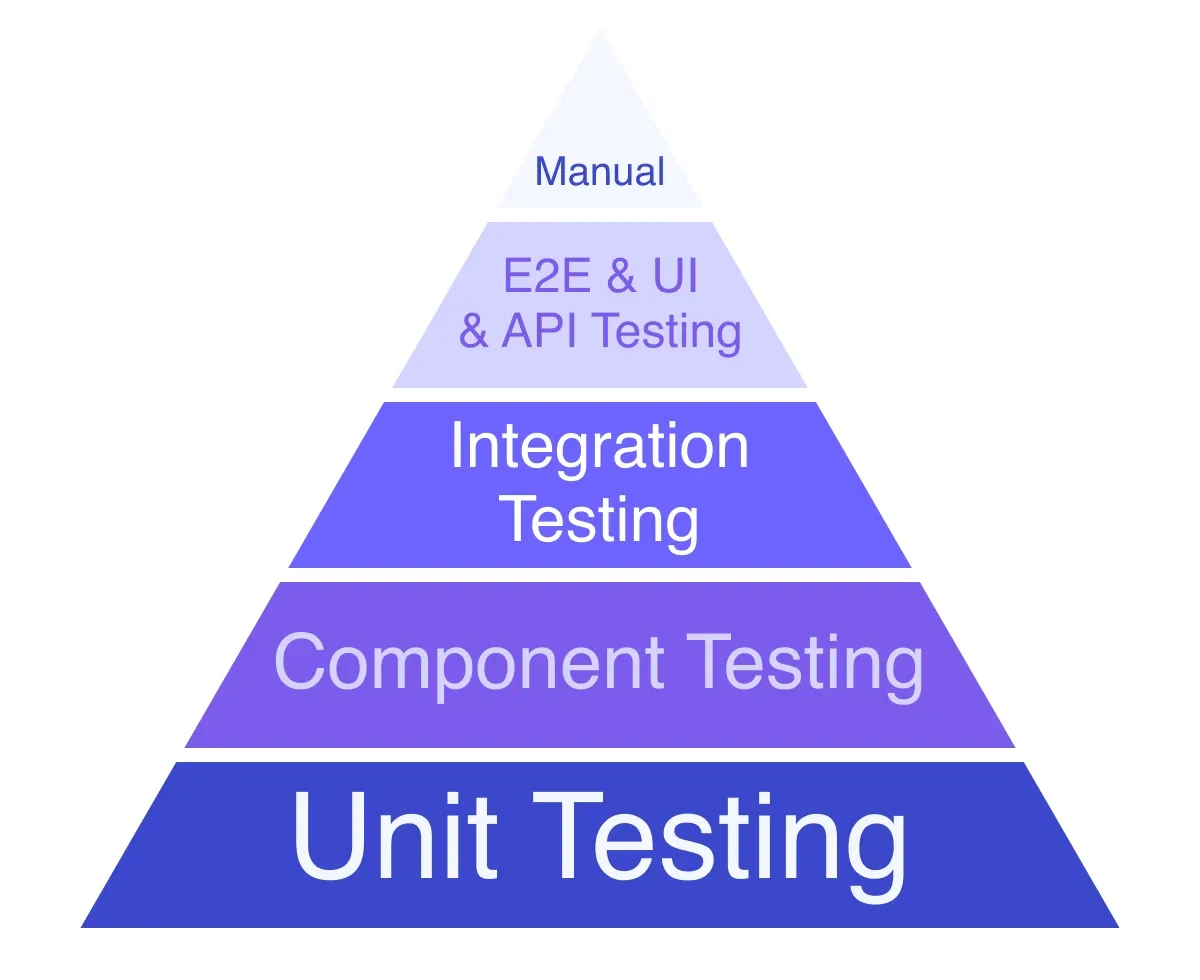
Now, let’s relate this to the testing pyramid, a concept that visualizes different layers of testing, from granular to holistic:
- At the base, we have unit tests, which check individual components of your system. They’re like examining each brick in a wall separately;
- In the middle, there are integration tests that verify that groups of components, or “units”, can work together – this is like ensuring each layer of bricks holds together;
- End-to-end testing sits at the top of the pyramid. It’s like inspecting the whole wall for stability. It’s fewer in number due to their complexity and time-consuming nature but of great value because they simulate actual user behaviors and system interactions.
While unit and integration tests are excellent for catching specific, localized issues early, end-to-end tests ensure the entire system functions as expected when all the different pieces are working together.
Top 3 Benefits of End-to-End Tests
As follows from the definition, e2e testing allows to check whether all the system elements work properly with each other. But this is not the only benefit of using e2e tests, here are 3 more:
Streamlined regression testing workload
By conducting successful end-to-end tests, subsequent tests following user flow are automatically triggered during changes, enabling regression testing to concentrate on impacted components.
Improving user experience
By simulating real user scenarios, it can help identify any possible issues that might disrupt the user experience. For example, an eCommerce application might work well in general, but if the transition from the user cart to the payment gateway is not smooth, users may abandon their carts. Testing can catch and help fix this issue before deployment.
Saving time and resources in the long run
While end-to-end testing best practices might seem time-consuming, it can save resources later by catching problems before the system goes live. It’s cheaper to fix issues during the development phase rather than after deployment. For example, discovering a bug causing data loss in a cloud storage service during testing would prevent potential losses and a hit on the company’s reputation if found by users after deployment.
End-to-End Testing Best Practices
Now, when we already know the basics, it’s time to learn best practices, as with any other testing methods, e2e testing also has its best practices to follow:
1. Plan and document the testing workflow
Clearly define the scope, timelines, and expected output. The documentation should include a detailed understanding of the system, the end-to-end processes to be tested, and the expected outcomes.
2. Test early and often
Starting the testing process as early as possible in the software development life cycle can help catch and correct errors sooner, reducing costs and time to market.
3. Leverage Risk-Based Testing
Instead of wasting time testing low-risk features, prioritize the high-impact, mission-critical areas of your app. By identifying potential failure points based on user behavior, business requirements, and previous bugs, you can zero in on what really matters.
4. Use realistic test scenarios
E2E testing should represent real user scenarios, covering all the possible user interactions with the application.
5. Automate when possible
Though not all tests can be automated, automation can significantly speed up the testing process and reduce human error.
6. Continuously review and update tests
As the software evolves, test cases should be regularly reviewed and updated to ensure they’re still relevant.
7. Include API Testing
This involves testing the application programming interfaces (APIs) directly and as part of integration testing to determine if they meet functionality, reliability, performance, and security expectations. For instance, a tester could automate API testing to verify that when data is sent to an endpoint, it returns the correct status code and response body.
8. Monitor Errors
This e2e test strategy includes continuously monitoring the application for errors during its operation, providing the ability to identify and fix issues in real time.
9. Avoid Exception Testing
This type of testing seeks to identify how an application behaves when confronted with unexpected input or unexpected user behavior. But the purpose of e2e testing is to test the common user scenarios in relation to the software, rather than carry out exception testing. If exception testing is necessary, integration testing or low-level unit testing are better choices.
10. Leverage Automation Tools
Automation can significantly speed up the testing process and increase its accuracy by reducing human error. Tests can be run at any time, providing continuous feedback on the application’s health.
11. Collaborate and Communicate
End-to-end testing best practices don't happen in a vacuum. It’s a team effort. Developers, QA engineers, product managers, and even designers need to be on the same page. Good communication leads to better test scenarios, fewer missed bugs, and a smoother testing process.

3 Types of End-to-End Tests
As you may already guess, there can be several end-to-end (e2e) testing methods depending on your product type and the chosen testing strategy. Let’s dive into them all one by one:
Manual horizontal
This is a testing method where a tester mimics the actions of a user, testing the system from one end to the other. For example, in an online shopping platform, a tester would manually go through the entire process a user would – searching for a product, adding it to the cart, checking out, and making the payment.
Scope: This type of testing focuses on mimicking the actions of a user, testing the entire application from one end to the other, usually without diving into the backend.
Goal: Ensures the system behaves as expected by testing each user-facing feature and module across the workflow.
Example: In an online shopping platform, the tester manually navigates the entire checkout journey – starting from logging in, searching for products, adding items to the cart, applying any available discounts, and proceeding to payment.
Benefits: This approach is invaluable for validating the end-user experience and ensuring that the application functions seamlessly from start to finish. It helps identify any usability issues or interface flaws in real-world scenarios.
Manual vertical
This is similar to horizontal testing but goes a layer deeper, testing the backend processes as well. Using the same shopping example, vertical testing would also cover checking if the order details are correctly stored in the database, whether the inventory gets updated, etc.
Scope: Vertical testing is similar to horizontal testing, but it goes deeper by testing not just the user-facing elements but also the backend processes involved in the workflow.
Goal: Ensures that both frontend and backend components work together correctly, verifying how data flows through the system and how backend processes react to user actions.
Example: In the same shopping platform, the tester would check if order details are correctly stored in the database, if the inventory is updated after each purchase, and whether the payment transaction is correctly logged in the system.
Benefits: Vertical testing offers a deeper level of validation by checking not only the user-facing features but also the integrity of backend processes, ensuring the system works properly as a whole, from both front-end and back-end perspectives.
➡️ Dive deeper: Effective Manual Software Testing: A Strategy by DogQ
Automated
Here, instead of a person, the software does the testing. Automation can be applied to both horizontal and vertical testing. It’s typically used for repetitive tasks or complex scenarios that are hard for humans to execute accurately every time. For example, a script could be written to simulate thousands of users simultaneously making a purchase on an e-commerce site, a scenario that would be difficult and time-consuming to test manually.
Scope: Automated testing focuses on automating both horizontal and vertical tests, making it ideal for repetitive tasks or complex scenarios that are challenging to execute manually.
Goal: This method ensures that the system performs well under stress, handles large volumes of interactions, and integrates all components seamlessly.
Example: A script could be created to simulate thousands of users attempting to purchase an item simultaneously, running through the entire e-commerce checkout process from start to finish. This would test the system’s scalability and identify performance bottlenecks under load.
Benefits: Automated tests are essential for testing high-volume scenarios or cases that require repeated execution. They help reduce human error, speed up testing cycles, and ensure that complex workflows are handled correctly, even under extreme conditions.
Challenges of End-to-End Testing
End-to-end testing isn’t a walk in the park. It’s complex, time-consuming, and – let’s be honest – sometimes painfully slow. As the systems you’re testing get more intricate, the challenges only grow. Here are the most common roadblocks and how to handle them like a pro.
1. Complex Test Data Management
You can’t test effectively without the right data. And when it comes to complex data sets, things get tricky. Whether it’s handling large volumes of data, ensuring data consistency across multiple environments, or simulating real-world scenarios, managing test data can be a nightmare. The problem? Manual data setup takes forever, and inconsistent test data leads to flaky results.
The solution? Automate data generation and use data management tools to ensure consistent, repeatable test conditions. Don’t leave your test data to chance – control it.
2. Test Speed
End-to-end testing is inherently slow – it’s running tests across your entire system, after all. But when the testing cycle becomes an eternal loop of slow feedback and endless wait times, frustration sets in.
The fix? Parallel testing is your best friend. By running tests across multiple environments or components simultaneously, you can drastically cut down on execution time. No more waiting for hours to see results. Faster tests = faster feedback. Simple as that.
3. Complex User Scenarios
User behavior is messy. Everyone interacts with apps in unique ways, and predicting all these variations in a test scenario can feel like chasing a moving target. Real-world user behavior is unpredictable, and complex scenarios often involve multiple user paths, making them harder to replicate in a test.
Here’s the catch: don’t overcomplicate your scenarios. Focus on the most critical user flows and build your tests around them. Think realistic, not exhaustive. You can’t test every possibility, but you can test the most common – and most impactful – paths.
4. Test Environment
These tests often rely on multiple interconnected environments, making it hard to keep things consistent. Whether it’s varying configurations, OS dependencies, or inconsistent network performance, test environments can break down your entire strategy.
What can you do? Use containerization technologies like Docker to create uniform environments across all testing stages. When your environments are replicated and isolated, your tests become more reliable and easier to manage.
5. System Integrations
You’re not testing in isolation – these tests must account for system integrations across multiple services, databases, APIs, and more. This complexity often leads to broken integrations, unpredictable behavior, and bottlenecks in the testing cycle.
The key to solving this? Focus on integration points and validate them individually before testing the entire flow. Use mock services and virtualization for external systems to isolate potential issues and ensure your system is functioning as expected before rolling everything into one big test.
End-to-end testing may seem like a series of never-ending challenges, but by using the right strategies, you can tackle each one. With the right data management, smarter test speeds, focus on critical user scenarios, controlled environments, and system integration checks, you can make the testing process work for you, not against you.
End-to-End Testing vs. Integration Testing
End-to-end and integration testing are both essential in ensuring your software works flawlessly. However, they differ significantly in their scope, complexity, coverage, bug detection, and execution time. Let’s break them down:
Thus, end-to-end testing validates the entire system’s functionality and user experience, ensuring that everything works together seamlessly in real-world conditions. It’s comprehensive, but it requires significant time and resources.
Integration testing, on the other hand, focuses on testing the connections between system components. It’s faster and simpler but doesn’t offer the broad validation of the entire system like end-to-end testing does.
➡️ Dive deeper: End-to-End Testing vs. Integration Testing
End-to-End Testing vs. Functional Testing
End-to-end and functional testing both play key roles in validating your application, but they differ in terms of scope, complexity, coverage, bug detection, and execution time. Here’s how they stack up:
In summary, end-to-end testing best practices ensure that the entire application functions as expected, from start to finish, across multiple systems and workflows. It’s broader and slower but crucial for validating the user journey.
Functional testing ensures that individual features or functions work correctly in isolation. It’s quicker and less complex but doesn’t provide the complete picture like end-to-end testing.
➡️ Dive deeper: Functional Testing Guide by DogQ
What’s an End-to-End Testing Example?
This type of testing is about ensuring everything works like a well-oiled machine. Imagine an e-commerce application – where multiple components need to work seamlessly to deliver a smooth user experience. Let’s break down the real-world scenario:
1. Login Process
It all starts with authentication. The first test? Ensuring the system can verify user credentials and grant access to their dashboard without a glitch. No one wants to get stuck on the login screen.
2. Product Search and Selection
Once logged in, the user is ready to search for products. Here’s where you check that the search function returns relevant results, and the selection process allows the user to dive deeper into product details. If users can’t find what they’re looking for, your app fails.
3. Adding Items to Cart
Next, the user adds the product to their cart. The test verifies that cart updates are immediate, the correct product is displayed, and the price adjusts accordingly. If the cart doesn’t reflect accurate data, you’ve lost the sale.
4. Checkout Process
Now, the user is ready to checkout. This step involves validating shipping and payment information. The system must process the payment, validate the details, and update the order status without a hitch. If any hiccup happens here, your customer is gone.
5. Order Confirmation and Notifications
Once the purchase is complete, order confirmation and notifications must be triggered. The system should send an email confirmation, update the order status in the user account, and make the whole process feel seamless. Fail here, and your users will be left in the dark, wondering if their purchase went through.
Advantages of Using E2E Test Automation
Let’s concentrate now on e2e testing automation, as it provides numerous benefits, and using no-code automated testing platform platforms like dogq.io can enhance those benefits even further, providing each QA engineer with:
Efficiency and speed
Automated tests run much faster than manual tests and can be run at any time, even outside of work hours. This increases the testing efficiency significantly. For example, with dogq.io, you can schedule your tests to run automatically during off-peak hours, ensuring your software is continuously tested without any manual intervention.
Simplified test design process
This testing type requires collaboration among multiple team members and stakeholders, and automation allows for flexibility and seamless collaboration between individuals with different coding expertise. Developers can create custom keywords, while QA teams can easily create tests through a drag-and-drop interface.
Versatile testing capabilities
The software for automated testing can test applications on various operating systems, multiple browsers, and device types, ensuring compatibility across different production environments in a few clicks.
Consistency
Automated e2e tests perform the same actions in the same order every time they run, reducing the risk of human error. This provides consistency, which is particularly important in e2e testing where the same steps need to be executed multiple times.
Scalability and reusability
Automation makes it easy to replicate tests across different devices, browsers, or environments, which would be tedious and time-consuming to do manually.
Extensive integration options
Integrating with popular CI/CD and DevOps tools such as Jira, Jenkins, or Docker facilitates smoother collaboration and a more streamlined testing workflow.
Overall, automating these types of tests, especially with the help of no-code platforms like dogq.io and structured testing frameworks, can significantly enhance the efficiency, reliability, and coverage of your testing process.
How to Perform End-to-End Testing? The E2E Lifecycle Explained
Now let’s dive into the process of e2e testing as it is, and study all its stages one by one:

Define the Testing Scope and Objectives
In this phase, the team focuses on identifying the core areas that require testing:
- define the key business workflows and user journeys that need validation;
- set clear objectives for each test, ensuring they align with the application’s core functionality and user needs;
- establish the scope by identifying which features and systems will be involved in the testing process while excluding unnecessary or irrelevant parts.
Test Planning
Here the team outlines the strategy that will guide the entire testing process:
- identify the required resources;
- establish schedules and deadlines;
- determine testing tools and environment;
- identify the types and levels of testing to be performed.
Test Design
In this phase, the test team designs the tests that they will execute on the software:
- identify specific conditions or scenarios that the software will face;
- design tests that can validate the software’s behavior under those conditions;
- create test cases and test data based on the identified scenarios, all derived from the requirements and specifications of the software.
Set Up the Test Environment
In this phase, the team prepares the testing environment to simulate real-world conditions:
- configure the test environments, ensuring they reflect production settings (e.g., databases, services, third-party systems);
- ensure all necessary hardware, software, and network components are in place for accurate testing;
- set up the environment with the appropriate permissions, access controls, and test data to facilitate smooth execution.
Test Execution
This is where the actual testing happens. The team runs the tests that they designed in the previous stage on the software. They may perform this manually or use automated tools depending on the plan they made in the Test Planning stage. If a test case fails, it’s documented and sent back to the development team for correction:
- execute the test cases in the test environment, ensuring that each feature behaves as expected;
- monitor the results for any failures or discrepancies, logging errors and issues for further analysis;
- track test execution progress and ensure that all scenarios are covered, identifying any gaps in testing.
Results Analysis
After executing the e2e tests, the team gathers and examines the test results to find any defects or issues:
- measure the software’s quality and functionality based on these results;
- report the bugs found during testing to the developers for fixing;
- validate the fixes once they are implemented.
Retest and Perform Regression Testing
In this phase, the team ensures that changes do not affect existing functionality:
- retest the fixed issues to confirm the bug is resolved without causing new issues;
- run regression tests to validate that no previously working features are broken by new updates or changes;
- confirm that the system remains stable and reliable after updates.
Test Closure
The final stage in the testing process is Test Closure. Here, the team compiles a final report of all testing activities, results, bug reports, and their resolutions. It serves as a record for future reference and helps to improve the testing process for the next software development cycle.
End-to-End Testing Success Metrics
To determine the effectiveness of your testing process, it’s important to measure key success metrics that reflect the quality, efficiency, and completeness of your tests. Here are the essential metrics to track:
1. Test Coverage
Test coverage measures the extent to which the application’s functionality has been validated through testing. It defines the percentage of the application’s features and business workflows covered by your end-to-end tests.
Measurement: The percentage of features or user scenarios tested out of the total number identified as part of the testing strategy.
2. Defect Status
Defect status tracks the health of the application by monitoring the discovered issues during testing. It measures the number of defects reported and the current status of their resolution.
Measurement: Track defect status using categories like open, in progress, and closed, and monitor defect density over time.
3. Test Automation Percentage
This metric tracks the percentage of automated tests within the overall test suite. It indicates how much of your end-to-end test strategies are automated vs. manual ones. It allows for maximizing efficiency by automating repetitive and time-consuming tests, which allows for faster execution and quicker feedback.
Measurement: Calculate the percentage of test cases that are automated relative to the total number of tests in the testing suite.
4. Test Environment Availability
Test environment availability ensures that the infrastructure needed for testing is ready and accessible when required. It ensures minimal downtime and smooth execution of tests, reducing delays in the testing process.
Measurement: Track the percentage of time the test environment is available versus unavailable during the test execution window.
Conclusion
As you can see, e2e testing best practices involve assessing the software from every angle, considering all the interactions between different system components, including databases, networks, and interfaces. It ensures that the software system behaves as expected in real-world scenarios, providing confidence to stakeholders that the system is ready for deployment.
Thus, e2e testing is a software testing methodology that validates the entire software product from start to finish, ensuring that it behaves as expected and that all integrated components function properly. It verifies the system flow under real-world scenarios, including interaction with the database, network, hardware, and other applications. It’s better to use automated e2e testing, as it can greatly reduce the time spent on testing and improve your testing coverage.
In order to run the tests smoothly, you should follow the e2e testing lifecycle and best practices, described here above in the text. Always improve your skills by practice, and don’t be afraid to turn to a testing community for help. Wish you 100% e2e testing coverage and stay updated for more guides like this!
Also, if you need professional testing help to test your product, or have any testing-related questions, don’t hesitate to ask – the DogQ team is here to help you out!
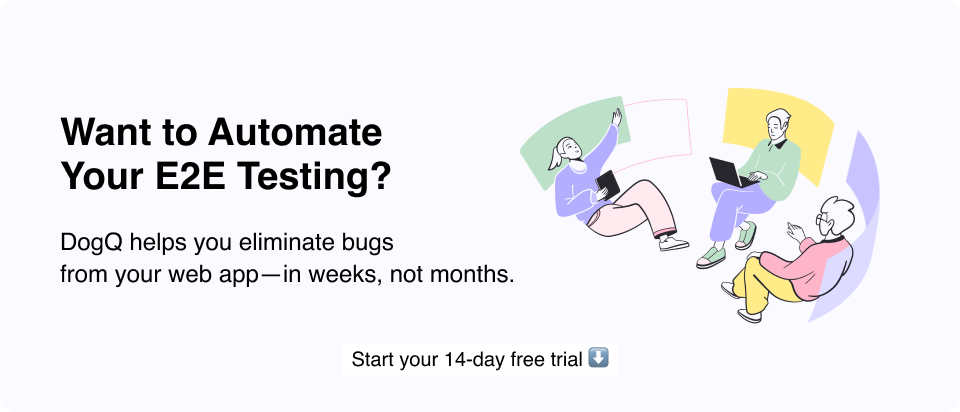
FAQ
What does E2E testing include?
End-to-end (e2e) testing involves validating the entire system flow from start to finish under real-world scenarios. This type of testing includes testing of all integrated components of the system, inter-system communications, and interaction with the database, network, etc.
Is API testing end-to-end testing?
API testing isn’t specifically end-to-end testing, but it can be part of it. While API testing focuses on determining if software systems communicate correctly through API calls, e2e testing validates the entire application flow, including but not limited to API interactions.
What is end-to-end testing with an example?
End-to-end testing refers to a testing method that validates the complete system flow from beginning to end. For example, in a mobile eCommerce website, mobile end-to-end testing might involve creating a new user, logging in as that user, searching for a product, adding the product to the cart, checking out, and finally verifying the purchase in the user’s order history.
