20 Top Test Automation Tools
At DogQ, we have compiled an ultimate list of top test automation tools. What are the best automation testing tools nowadays?

Table of contents
- What Are Automation Testing Tools?
- Types of Automation Testing
- Types of Automation Tests
- The Best Test Automation Tools List: a Comparison Table
- Top 20 Automation Testing Tools List
- 1. DogQ
- 2. Katalon
- 3. Selenium
- 4. Appium
- 5. Cucumber
- 6. Leapwork
- 7. Perfecto
- 8. Testim
- 9. ACCELQ
- 10. Testsigma
- 11. Reflect
- 12. BugBug
- 13. Postman
- 14. Cypress
- 15. Playwright
- 16. Puppeteer
- 17. Mabl
- 18. Ranorex Studio
- 19. CloudQA
- 20. Ghost Inspector
- Our Conclusion
What Are Automation Testing Tools?
These tools help engineering and QA teams to efficiently evaluate their projects, reducing or even eliminating the need for manual testing. There are numerous variabilities of such tools: from well-known classics like Selenium to low-code, codeless solutions. Many of them are also equipped with management and analytical capabilities, allowing for detailed analysis of the application and the software project as a whole.
What’s also important, the integration of the latest AI technologies, such as self-healing scripts and computer vision, allows to update the test scripts and accommodates changes like interface updates, further streamlining the testing process.
Types of Automation Testing
Now, let’s take a closer look at the automation testing types: it can be broadly categorized into functional and non-functional testing.
- Functional Testing: This type focuses on validating the software against defined specifications and requirements, in order to ensure that it performs as intended. For example, an application like Uber should seamlessly match riders with nearby drivers under various conditions, reflecting its core functionality.
- Non-Functional Testing: This type, on the other hand, examines aspects of the software that do not relate to specific user actions but are crucial for the overall quality. Such aspects can be the app’s performance, security, and scalability. In case of a ride-sharing app, non-functional testing should assess the app’s responsiveness, ensure data is securely handled, and verify the system’s capacity to manage a high volume of simultaneous ride requests efficiently.
By covering both functional and non-functional requirements, automation testing ensures that a software app not only meets its intended purpose but also delivers a reliable, secure, and user-friendly experience.
Types of Automation Tests
Yes, you’re not mistaken: now we are going to talk not about automation testing tools, but the types of tests that you may use:
- Unit testing checks individual components or pieces of code for errors. It’s like making sure each piece is correct before putting the puzzle together;
- Smoke one verifies that crucial functions of a program do really work;
- Integration testing shows how different parts of a software system work together;
- Regression testing ensures that new changes don’t break existing functionality. It’s like making sure a new puzzle piece doesn’t mess up the completed parts of the puzzle;
- API testing checks the interfaces between various applications, just like checking if different puzzle boxes can exchange pieces correctly;
- Security testing checks the app for any vulnerabilities to prevent fraud or other dangerous user behavior;
- Performance tests how the software operates under load, when there are many people using the software at the same time;
- Acceptance testing determines if the software meets the required software standards;
- UI testing checks the user interface to ensure it’s intuitive and user-friendly.
Altogether, these test types used in automation help to ensure that the software runs as intended and that there are no critical bugs in its work.
The Best Test Automation Tools List: a Comparison Table
Before we start to describe the top 20 automation tools list we’ve selected, please take a look at the table below. There, we’ve collected the top 7 universal tools for your various test automation needs.
Top 20 Automation Testing Tools List
So, are you ready to dive deeper into each of the automated testing tools carefully chosen by our specialists? Here we go!
1. DogQ

DogQ is a no-code tool for automating the web app testing process. A distinctive feature of this product is an easy-to-use GUI via which you can create test scenarios. This means that people without a technical background, including managers and analysts, can master this software in a very short period of time.
The pricing starts with 5$ per month for a basic subscription, and there is also a team plan for 50$ per month, a scale plan for 250$ per month, and also a business plan for 500$ per month. No limits on quantity of users in different plans, subscription is based only on the demand in testing runs.
Key advantages:
- Friendly and nice user interface;
- Automated testing pre-built steps;
- Support for all types of functional testing;
- The subscription fees depend on the scope of testing;
- Comprehensive testing dashboard with real-time progress metrics;
- For professionals and nonprofessionals.
Weak points:
- There is no way to test desktop and mobile applications.
2. Katalon

A second place in our automation tools list, Katalon Studio is a versatile low-code solution that will allow you to efficiently handle a large number of tasks. The app belongs to the most popular automation testing tools having 100K+ clients from 150+ countries. This computer product is suitable for testing large desktop, various mobile, and any web applications, as well as API testing.
Katalon offers varied pricing options, starting at $69 per month per user, with a free version available for beginners.
Key advantages:
- One of the most popular solutions;
- The abundance of functions;
- Free version;
- Suitable for diverse projects, regardless of their scale.
Weak points:
- Not the most intuitive and fast interface.
3. Selenium

Selenium is another open-source free product for the automation of web testing. The framework is also embedded into many other more favored automation tools. Selenium itself provides 3 QA automation instruments: Selenium WebDriver (for browser-based regression tests), Selenium IDE (for exploratory testing), Selenium Grid (for testing in several environments).
Key advantages:
- It is a time-tested solution that has been constantly updated since 2003;
- Good documentation and great community;
- It’s an open-source framework that could be utilized with no restraints;
- A nice choice for any web engineering project.
Weak points:
- Tech support via official user groups;
- Suitable only for web testing.
4. Appium

In our automation testing tools list, Appium is a remarkable free solution, since all of its functions are focused on the GUI tests of mobile apps. With this kind of a software suite, you’re able to automate all QA reviews during the engineering of web, hybrid, and native applications for iOS and Android.
Key advantages:
- Open-source software;
- Supports different frameworks and programming languages;
- Tailored specifically for testing apps on Android and iOS;
- Suitable for tiny teams focused on the mobile development industry.
Weak points:
- A cumbersome user interface;
- No codeless test automation features;
- It is worth emphasizing that this tool only supports testing of mobile applications.
5. Cucumber

Cucumber was developed by Smartbear to improve the performance of QA teams. This QA instrument is built around the Behavior Driven Development technique and can serve for automation of acceptance testing in web engineering. It is also capable of presenting the code in a way that is easy to understand for people without developer skills, which helps to knit a software team together.
Key advantages:
- Convenient testing solution for web applications;
- Helps bridge the gap between business and engineering employees;
- A cucumber community and its school;
- Must-have software for large projects.
Weak points:
- Great tool for behavior-driven development, however, it takes time to adjust it for test automation.
6. Leapwork

Leapwork is an unusual entry into our roster of top automation testing tools list. The reason is that it is a completely visual-based toolkit. This means that the creation of testing scenarios is fully visualized in the form of a graphical layout. This feature makes the tool simple and quick to learn. Leapwork can deal with functional and UI testing, regression, and continuous testing. This app also belongs among the most popular tools for automation testing according to GetApp.
Key advantages:
- High popularity among QA specialists;
- Easy-to-use visual-based user interface;
- Proper support services, webinars, podcasts, etc.;
- Suitable for use by people without a technical background.
Weak points:
- No low-code testing option.
7. Perfecto

Perfecto is a software test management tool that executes scripts using the cloud. This software solution is preferred by many Fortune 500 companies. Perfecto boasts a huge number of integrations and extensive functionality. To make a long story short, it is the instrument that all professional testers are dreaming of.
The pricing starts at $99 per month per user, Perfecto offers a 14-day free trial for newcomers.
Key advantages:
- Really a lot of useful integrations like Android Studio or Bamboo;
- Wide testing functionality including real user simulation and biometrics-based options validation;
- A top choice for desktops, web apps, and mobile testing;
- Suitable for use by professional QA engineers on various complex projects.
Weak points:
- Tricky user interface.
8. Testim

We have included Testim in our automation testing tools list since it is easy to learn and feature-rich UI testing software. This solution has an informative dashboard, a statistical toolkit, and AI-based functions, namely self-healing scenarios. Importantly, Testim makes it real to automate your QA processes both with a no-code interface and by writing your own scripts.
Testim’s pricing begins at $89 per month per user with a complimentary free trial for initial users.
Key advantages:
- Free version;
- Training, coaching, and webinars;
- A good choice for small or medium software agencies.
Weak points:
- Does not support iOS and Android app testing.
9. ACCELQ

ACCELQ is another cloud-based test management tool in our automation tools list that is designed to check the performance of web (backend and API), mobile, and desktop digital solutions. The main element of this product is zero coding – all tests can be prepared and run without typing a chunk of code. The developers of ACCELQ claim that their app can speed up the testing process by 3 times and reduce its cost by 50%.
Key advantages:
- Zero-coding approach to quality assurance;
- Suitable for the automated testing of packaged software (eg.: SAP, Oracle, and SalesForce);
- Pre-created testing assets;
- A great option for mid-sized and large projects.
Weak points:
- No tooltips in the UI;
- High prices of subscription plans.
10. Testsigma

In our list of top testing automation tools, we included Testsigma, for the reason that it is a truly modern and growing open-source codeless testing software with a vibrant community. This fully customizable solution will come in handy for projects related to the production of mobile and web apps. By means of Testsigma, you can create test scenarios using text-based self-healing scripts.
Testsigma offers pricing starting at $299 per month, and they also provide a free trial.
Key advantages:
- Operates both in the cloud and locally;
- The only language you need to know to create scenarios in English;
- Repair broken scripts with artificial intelligence;
- Suitable for small and medium-sized web development companies.
Weak points:
- It’s an incredible all-in-one tool. However, if you are looking for something simple and cheap, then it is better to look at other products from our list.
11. Reflect

Reflect simplifies automated testing with its no-code platform. It focuses on regression testing, ensuring web applications function consistently across updates. By recording user actions, it replicates real-world interactions to ensure that applications are ready for production. Its no-code test recorder captures browser interactions, turning them into repeatable tests.
This not only accelerates the test creation process but also ensures the repeatability of tests across different browser configurations. Plus, with the ability to run tests on a scheduled basis, Reflect ensures web apps remain faultless over time.
Reflect offers a range of pricing plans starting at $60 per month, accompanied by a free trial.
Key advantages:
- No-code test creation;
- Support for parallel test execution;
- Detailed test reports and logging.
Weak points:
- Limited to web applications;
- Might lack advanced features desired by large teams.
12. BugBug

BugBug is a modern zero-effort solution for automating quality assurance processes. The creators of this solution claim that by means of their suite of software it is possible to achieve high test coverage without hiring new employees and without slowing down other processes. BugBug has functionality for monitoring and scheduling tests, as well as options for all essential integrations (Bitbucket, Zapier, GitLab).
BugBug’s pricing starts at $69 per month, and they also offer a free trial for new users.
Key advantages:
- Free version;
- Running scenarios locally and in the cloud;
- Codeless options;
- It deserves the attention of startups and small companies.
Weak points:
- A small functionality that is suitable only for testing websites.
13. Postman

Postman is renowned for its powerful API testing capabilities, offering a suite of robust tools like Collection Runner, Postman CLI, and API Monitoring, which are integral for improving the quality, performance, and reliability of APIs. Its integration with CI/CD systems streamlines the automation process within your development lifecycle, enhancing team productivity and the ability to catch issues early.
Key advantages:
- Intuitive interface for API testing;
- Comprehensive documentation and community support;
- Allows for easy sharing and collaboration on API tests.
Weak points:
- Can become complex for very large projects;
- Performance testing capabilities are limited.
14. Cypress

Cypress is a next-generation front-end testing tool built for the modern web. It enables developers to perform end-to-end testing in JavaScript in a more reliable and efficient manner. Cypress is designed to handle testing scenarios in real browsers, making the process smoother and faster.
Pricing of Cypress is either free or starts from $75/month for Cypress Cloud.
Key advantages:
- Direct access to DOM for easier test writing;
- Real-time reloads for test-driven development;
- Rich set of documentation and community plugins.
Weak points:
- Only supports JavaScript;
- Limited support for multi-tab testing.
15. Playwright

Playwright offers a platform to automate testing via Chromium, Firefox, and WebKit with a single API. It allows for testing across browsers with support for multiple languages, making it a versatile tool for web testing.
Key advantages:
- Supports testing across multiple browsers;
- Supports multiple languages;
- Offers rich functionalities for network control and automation.
Weak points:
- Requires familiarity with Node.js ecosystem;
- Initial setup can be involved.
16. Puppeteer
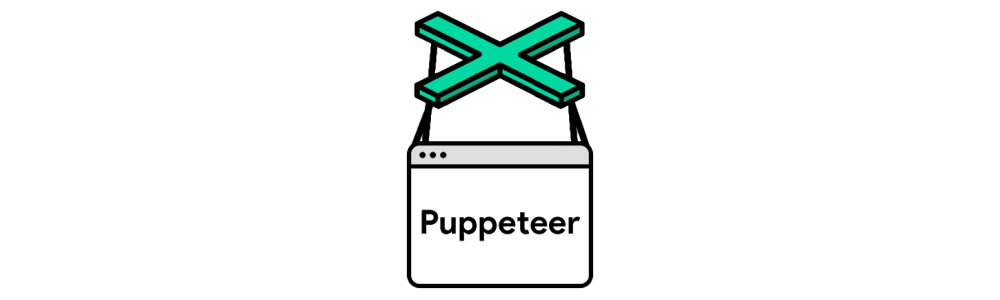
Puppeteer is a Node library that provides a high-level API to control Chrome or Chromium over the DevTools Protocol. It is ideal for automating web browser tasks, including but not limited to testing, screenshot taking, and PDF generation.
Key advantages:
- High control over Chrome/Chromium for detailed testing scenarios;
- A rich set of features;
- Can be used for both testing and web scraping.
Weak points:
- Limited to Chrome/Chromium;
- Some web actions can be challenging to automate.
17. Mabl

Mabl is a cloud-based, intelligent test automation service that simplifies the creation and execution of automated tests for web applications. By leveraging machine learning for test creation and maintenance, Mabl makes it easier for teams to ensure the quality of their applications without deep coding knowledge.
Key advantages:
- Codeless interface allows for quick test creation;
- Incorporates machine learning for identifying visual regressions;
- Suitable for all-level users.
Weak points:
- Limited customization for complex test scenarios;
- Dependency on the cloud for test execution.
18. Ranorex Studio

Ranorex Studio offers a comprehensive suite of tools for easy-to-use, low-code automation of web, desktop, and mobile testing. It’s designed for teams of varying skill levels, allowing quick creation of automated tests without a steep learning curve.
The pricing for Ranorex starts from €2,890 per year.
Key advantages:
- Offers a low-code approach suitable for non-developers;
- Comprehensive support for desktop, web, and mobile testing;
- Automate complex GUI testing with object recognition.
Weak points:
- Can be expensive for small teams;
- Some learning required for advanced features;
- It supports only standard programming languages such as VB.NET and C#.
19. CloudQA

CloudQA offers a powerful web test automation platform that supports regression, performance, and load testing. It’s designed to be scalable and easy to use, enabling teams to create robust test scenarios and execute them at scale.
Key advantages:
- Scales well for large and complex applications;
- Easy and fast web page monitoring and bug tracking;
- Supports a wide range of integration for CI/CD.
Weak points:
- Interface might be less intuitive for beginners;
- Customization options can be overwhelming.
20. Ghost Inspector

Ghost Inspector automates web browser testing, allowing you to easily create and manage tests to check your website or application for errors. This tool focuses on simplifying the process, making it accessible even to those without a strong technical background.
Key advantages:
- Simple to use for small to medium projects;
- Visual testing and screenshot comparison;
- Can be used by all-level users.
Weak points:
- Limited capabilities for highly complex applications;
- May require additional tools for comprehensive API testing.
As you can see, the enumerated above tools offer a range of functionalities to suit different testing needs: from API testing with Postman to web application testing with Cypress and Selenium. Depending on the specific requirements of your project, such as the need for codeless test creation or support for multiple browsers and environments, these tools can significantly enhance your testing efficiency and accuracy.
Our Conclusion
Nowadays, the choice of tools for automating testing is fairly huge. It is quite easy to find a quality tool that will fit any requirement. You are free to pick a professional and complex all-in-one toolkit from one of those enumerated in the table above, as well as an intuitive visual- or text-based software testing automation app from this list.
Along with the functionality of the platforms, their prices can also vary. As a rule, more well-known tools may require significant financial investments, while less popular (but no less effective) tools are more budget-oriented. It is also worth mentioning the fact that different solutions have different monetization strategies. So it will be easy for you to choose the application which pricing policy will be more reasonable for you.
We would like to draw your attention to the fact that we have written a free and detailed testing checklist. It will come in handy for all those who are not familiar with testing processes. Let’s say you’re planning to launch your first website, but don’t know how to start testing it. In our checklist, we’ve answered all the frequently asked questions and laid out all the basics of web testing.
We hope our list is helpful and informative to you, but if you are still in two minds, we strongly recommend that you start with simple and inexpensive tools. Probably at the initial stages of your project their functionality will be more than enough.
DogQ, a codeless testing tool with an intuitive GUI, is one of these budget-friendly and easy-to-learn solutions. Feel free to check it right now!
Latest Posts:
Alpha Testing and Beta Testing: What’s the Difference? Explore the distinctions and synergies between alpha and beta testing.
Functional Testing Guide by DogQ. Discover the functional testing types, its core steps, best practices, and also pieces of advice.
Sanity Testing Checklist by DogQ. Enhance the effectiveness of your sanity testing strategy and end-user satisfaction.
Related Posts:
14 Best Codeless Test Automation Tools in 2024. A complete guide on the 14 best codeless test automation tools with all their pros and cons.
10+ Best UI Automation Testing Tools. We delve into the depths of UI automation testing, and highlighting some of the best tools available in the market.
How to Choose the Functional Testing Tool for Your Project. We have the list of automation testing tools for all kinds of projects.
