Best Cross-Browser Testing Tools for Web Apps: Ensuring Seamless Performance Across Platforms
Discover the best cross-browser testing tools to ensure seamless performance, compatibility, and security for your web applications across multiple browsers and operating systems.
Laymen will keep doubting the need for cross-browser testing tools. They believe that testing web apps against different browsers is a waste of money if the code is correctly written by developers, who cost them an arm and a leg. But we know that blunders happen, and even code written by top-notch engineers demands refinement by a scrupulous QA team. Of course, if your aim is to bestow the opportunity to enjoy your web app on Chrome users only, skip this article altogether. For all the rest who wish to reach a diverse audience with a variety of browser preferences, we’ve prepared this guide on the best testing tools and their new silver bullet – codeless automation testing.
By the way, pay attention here: we’re exploring the peculiarities of cross-browser and not cross-platform testing tools. Quite often, programs combine both of these types of testing because the behavior of an app inside a browser can be predetermined by the type of operating system and its version. Still, there is a difference. Cross-browser testing concerns Chrome, Safari, Firefox, Edge, and other browsers, while cross-platform testing checks how an app works across different operating systems: iOS, Android, Windows, and others.
➡️ Jump to section “⚙️ Automated Cross-Browser Testing Tools: Top 10 Examples”
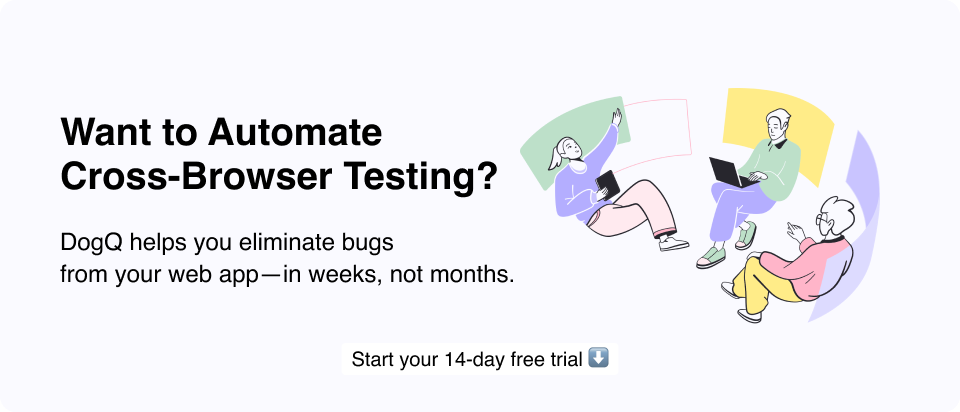
The Essence and Goals of Cross-Browser Testing
An average user gives a web page 5 seconds to load and leaves it ruthlessly afterward. Indeed, don’t we all become bad-tempered children in the online world, demanding apps to work flawlessly and throwing mental tantrums every time they don’t respond the way we expect? That’s why we can’t even try to eschew QA practices that ensure the impeccable online experience of our clients, and cross-browser testing plays a huge role here. It includes the assessments of the following elements of an app across different browsers and their versions:
- functionality;
- design and graphical user interface;
- responsiveness;
- accessibility.
After careful evaluation of each of the points, you will be able to unlock the following advantages for your web app:
Sublime User Experience and Performance
The main aim of cross browser testing is to make sure your app works consistently and doesn’t change its functionality in different browsers. If a user can’t interact with your website on Safari, they probably won’t download another browser to use your app and will simply find another more convenient product.
Security
Web-browser testing tools are frequently used to detect vulnerabilities and potential security breaches in various browsers. This will help to strengthen the weakest aspects of your app.
Reputation
Leveraging a cross-browser tool aims to increase trust in your product because even minor incompatibilities can be interpreted as a lack of concern for clients.
⚙️ Automated Cross-Browser Testing Tools: Top 10 Examples
Today, you have plenty of options to choose from, as there are so many great tools for automated cross-browser testing that are very similar in functionality, price, and design. That’s why you can avail yourself of the chance to be picky. Here are the 10 most popular cross browser testing tools, just to give you a hint of what the best of their kind can look like.

BrowserStack
BrowserStack offers a comprehensive cloud-based platform for manual and automated cross-browser testing. QA teams can achieve cross-browser testing on up to four real devices, enabling you to test different website variations or flows across multiple websites. Access features for payments testing, file upload/download, OTP-test cases, audio injection, and many more to ensure end-to-end testing.
Key Features:
- Instant access to real mobile & desktop devices hosted on 19 global DCs.
- 3500+ real desktop & mobile browser combinations, constantly updated.
- Zero setup or maintenance hassles.
- Test WCAG compliance with screen readers, dark mode, device orientation.
Pricing: Mobile Lite starts at $15/month, Mobile and Desktop starts at $39/month, Team Plan starts at $150/month along with custom Enterprise plans.

Selenium WebDriver
An open-source tool for automating web browsers, Selenium WebDriver supports multiple programming languages and is widely used for testing web applications.
Key Features:
- Supports various browsers and operating systems.
- Integrates with multiple programming languages like Java, C#, and Python.
- Facilitates complex test scripts and advanced user interactions.
Pricing: Free and open-source.

DogQ
A no-code automated testing tool designed for web applications, DogQ enables testers to create, execute, and manage tests without coding expertise.
Features:
- Intuitive interface with drag-and-drop functionality.
- Supports multiple testing scenarios, including parallel and cross-browser testing online.
- Detailed reporting and analytics.
Pricing:
- Basic Plan: $5/month, 1,000 steps – great for startups/freelancers.
- Team Plan: $50/month, 10,000 steps – perfect for small teams automating web testing.
- Scale Plan: $250/month, 50,000 steps – ideal for growing companies using no-code automation.
- Business Plan: $500/month, 100,000 steps – for mid-sized companies modernizing testing.
- Enterprise Plan: Custom pricing for 100,000+ steps – tailored for large organizations.
Pricing Advantages:
Every plan includes full access to all features, with the only difference being the number of run steps, so even Basic Plan users can enjoy comprehensive testing tools. As your testing requirements grow, upgrading to a higher-tier plan is seamless, making scalability effortless. For startups and freelancers, the $5/month Basic Plan offers a cost-effective way to access powerful testing capabilities without breaking the bank.
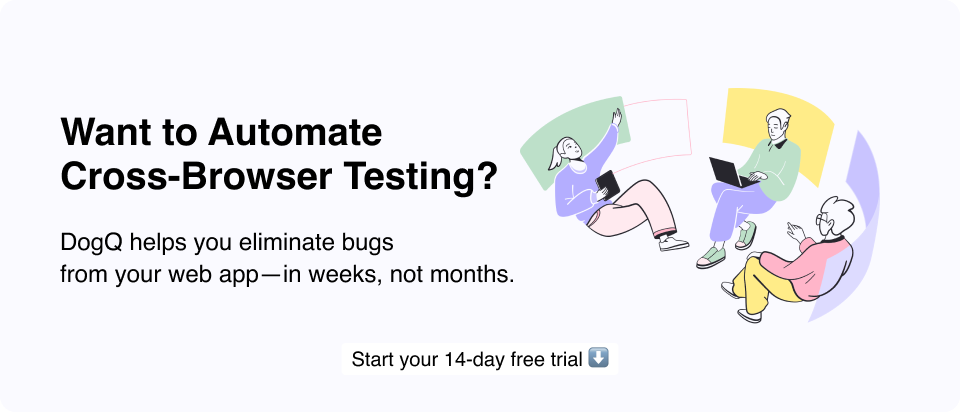

LambdaTest
A cloud-based platform that enables manual and automated testing across a vast array of browsers, devices, and operating systems.
Key Features:
- Real-time browser testing on over 3,000 environments.
- Integration with CI/CD tools like Jenkins and GitHub.
- Automated screenshot and responsive testing.
Pricing: LambdaTest offers a free plan with limited usage. Paid plans start at $19 per month.

Playwright
Developed by Microsoft, Playwright is an open-source automation framework for end-to-end testing of web applications across all modern browsers.
Key Features:
- Supports multiple programming languages, including JavaScript, Python, and C#.
- Automates Chromium, Firefox, and WebKit browsers.
- Offers features like auto-wait, web-first assertions, and tracing.
Pricing: Free and open-source.

Katalon Studio
A comprehensive test automation solution for web, mobile, API, and desktop applications, Katalon Studio offers both low-code and scripting options.
Key Features:
- Built-in keywords and templates for quick test creation.
- Data-driven testing and robust reporting.
- Seamless integration with CI/CD pipelines and other tools.
Pricing:
Katalon offers a free version with limited features. Paid plans start at $218 per user per month.

Testim
An AI-powered test automation platform that accelerates the design, execution, and maintenance of automated tests for web applications.
Key Features:
- AI-based stability to reduce flaky tests.
- Codeless test creation with the option to export to code.
- Integration with CI/CD tools and version control systems.
Pricing: Community plan available for free, with custom pricing upon request.

TestGrid
A cloud-based platform offering manual and automated testing across real devices and browsers, TestGrid supports web and mobile application testing.
Key Features:
- Access to a wide range of real devices for accurate testing.
- Codeless automation with a user-friendly interface.
- Detailed analytics and reporting features.
Pricing: Katalon offers a free version with limited features. Paid plans start at $99 per month.

TestRigor
A no-code test automation tool that allows testers to write tests in plain English, TestRigor focuses on reducing maintenance and increasing test coverage.
Key Features:
- Plain English test definitions for ease of use.
- Supports web, mobile, and API testing.
- AI-driven maintenance to minimize flaky tests.
Pricing: Paid plans start at $300 per month.

Endtest
Endtest is a codeless test automation platform designed for web and mobile applications. It enables teams to create, execute, and maintain automated tests without requiring programming knowledge, making it accessible for both technical and non-technical users.
Key Features:
- Codeless test creation with an intuitive drag-and-drop interface.
- Cloud-based execution for running tests on multiple browsers and devices.
- Built-in test data management and automated reporting.
- Integration with CI/CD tools for seamless deployment.
Pricing: Paid plans start at $175 per month.
3️⃣ Questions About Online Cross-Browser Testing Tools
Life was so simple when the only browser we had was Internet Explorer. But things have changed, and now, with a variety of browsers in use, we need to optimize and make every web app look appealing in each one. So, to help you get started with testing tools, we’ve prepared short answers to the who, how, and when questions about cross-browser testing online.
When should cross-browser testing be performed?
It can be performed at any point of software development, but, of course, everything has its perfect time and place. People frequently select one of the following times:
- when a single page is ready;
- when the whole app is built;
- when the app is already released.
Which do you think is the best?
1… 2… 3...
Starting cross-browser testing as soon as possible is the most cost- and time-effective option. This approach complies with the DevOps culture so widespread these days and allows to detect mistakes and improve the code from the very start, leaving a bug zero chances to ruin a whole app.
Running tests when an app is already released can damage your reputation with many users encountering glitches, and changing the code of a ready app is extremely costly. But even this option is better than no testing on different browsers at all.
Who performs online cross-browser testing?
Well, traditionally, it is performed either by the development team or by the Quality Assurance team. For example, the CI/CD integration of cross-browser testing automation tools makes it possible for developers to send every chunk of code built for review immediately, ensuring a continuous testing approach.
Sometimes you don’t even need to know programming for this. Modern codeless test automation tools for modern web apps like DogQ provide project managers and business owners with the opportunity to conduct various tests themselves with intuitive design and simple navigation.
How to perform cross browser testing online?
Anything can be done with human hands, but aren’t machines more effective in, basically, everything? Fortunately, such testing is just the right task to allocate to algorithms. Though you can do it manually as well. Let’s take a look at both of them:
Manual Cross-Broswer Testing
This method, in which a human tester runs the same tests for different browsers over and over, requires more time and effort. In this case, it’s also nearly impossible to test an app against a lot of browsers and every of their versions, so you’ll have to limit yourself to a couple of the most popular ones. Here, we also shouldn’t forget about the tendency of a human to make mistakes when the work is monotonous.
Automated Cross-Browser Testing
Cross-browser testing that is automated does not require physically uploading different browsers, but rather runs test scenarios in a special tool. The speed at which most of the modern automated browser testing tools run thousands of tests is incomparable with the one of a human.
Speed and reliable test results are not the only advantages of automated cross browser testing. In fact, they often come packed with features so advanced that they help optimize the whole testing process and eventually ensure the high quality of an app. Let’s discover the best features of the tools for cross-browser testing automation through real-world examples.
Top Cross-Browser Testing Tools Selection Criteria
With an overwhelming number of testing tools available, selecting the best one for your project can be challenging. The right tool should align with your business needs, support your tech stack, and provide scalability for future growth. Here’s what to consider when choosing a cross-browser testing solution:
Organization Requirements
Before diving into tool comparisons, define your organization’s unique requirements. Consider factors such as team size, technical expertise, and the scale of testing required. If your team lacks coding expertise, a codeless testing tool like DogQ or Testim might be the best fit. If your projects require complex automation, Selenium WebDriver or Playwright could be better suited.
Comprehensive Browser, Device, and OS Coverage
Ensuring cross-platform compatibility is crucial for web applications. The optimal cross-browser testing tools must support a broad spectrum of browser versions, including Chrome, Firefox, Edge, Safari, and Opera, across both desktop and mobile environments. Additionally, robust tools should provide real-world device testing rather than relying solely on virtual machines or emulators. Platforms like BrowserStack and LambdaTest offer extensive real device and OS coverage, enabling teams to validate functionality under real-world conditions.
Core Functionalities and Testing Capabilities
A high-quality cross-browser testing tool must align with diverse testing requirements, offering both automated and manual testing capabilities. Key features to evaluate include:
- Parallel Test Execution – The ability to run test suites across multiple browsers and devices simultaneously, reducing execution time.
- Automated Scripting – Support for Selenium, Playwright, or proprietary scripting frameworks to enable scalable test automation.
- Real Device Testing – Validation of application behavior on physical devices rather than relying on emulators alone.
- Advanced Debugging & Analytics – Detailed failure reports, logs, and screenshots for efficient defect tracking.
- Script Maintenance & Reusability – Tools that support reusable test components to streamline test updates and modifications.
Tools like Testim and Katalon Studio provide low-code automation with AI-powered self-healing tests, reducing maintenance overhead.
Scalability for Expanding Testing Needs
As web applications evolve, testing requirements increase in complexity and volume. Scalable tools should support high concurrency execution, dynamic test environments, and enterprise-grade test management features. Cloud-based solutions such as DogQ, TestGrid and Endtest offer elastic scaling capabilities, ensuring uninterrupted parallel testing as workloads grow.
Seamless CI/CD and DevOps Integration
For modern DevOps pipelines, cross-browser testing tools must integrate seamlessly with CI/CD frameworks, bug-tracking systems, and collaboration tools. Key integration points include:
- CI/CD Pipelines: Compatibility with Jenkins, GitHub Actions, GitLab CI, and Azure DevOps for automated test execution.
- Bug Tracking Systems: Jira, Trello, and Asana integrations for efficient defect logging.
- Communication Tools: Slack and Microsoft Teams integrations for real-time test reporting and notifications.
Tools like Katalon Studio and Playwright offer built-in integrations with GitHub, Jenkins, Jira, and Slack, making it easy to streamline test execution and reporting.
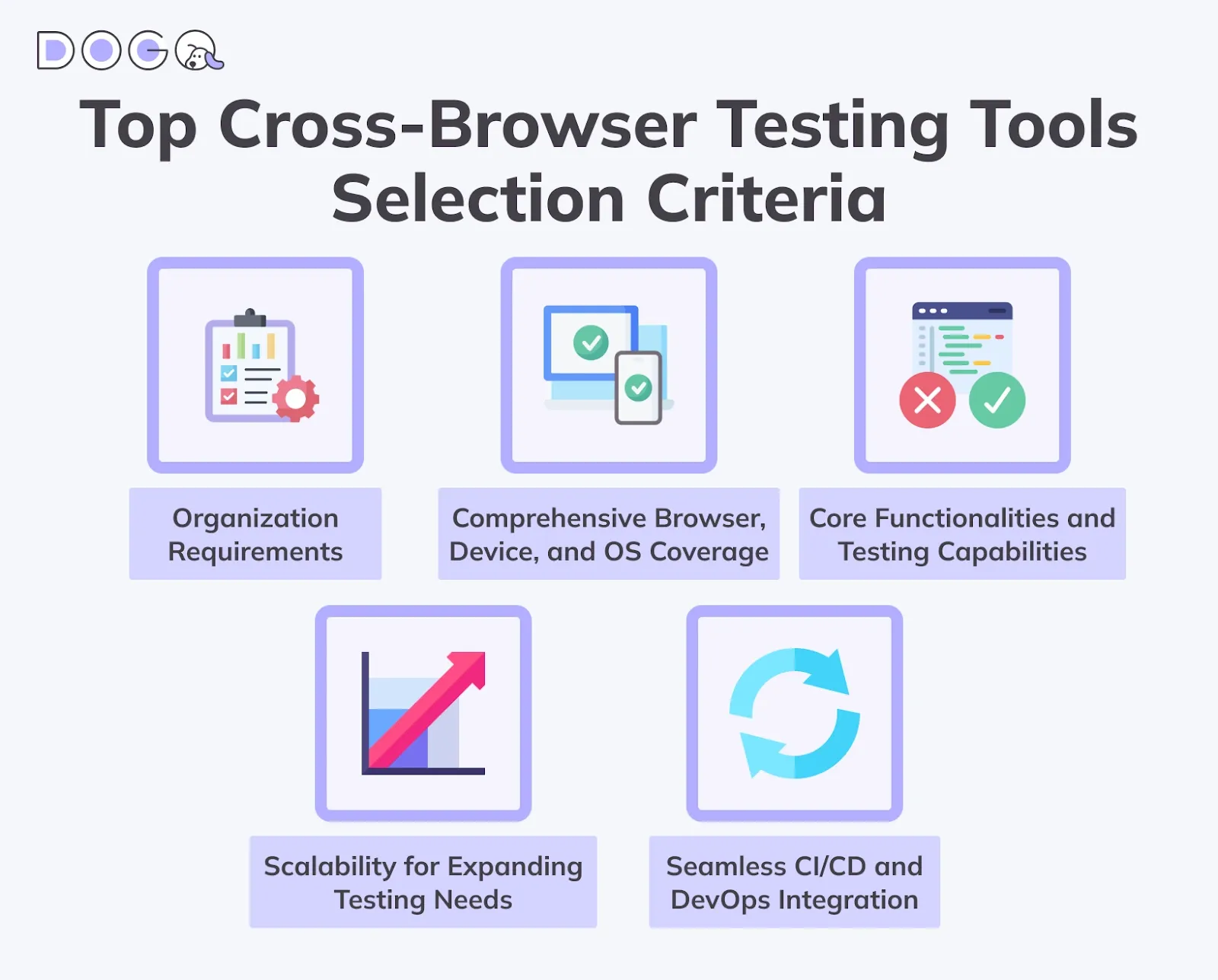
By keeping these selection criteria in mind, you can choose the best cross browser testing tool that fits your project’s needs, ensuring a seamless and bug-free experience for all users – regardless of the browser, device, or OS they use.
Cross-Browser Testing Benefits
In today’s fast-paced digital world, ensuring your web application works seamlessly across all browsers and devices is not just a luxury – it’s a necessity. Cross-browser testing helps businesses deliver consistent performance, accessibility, and security, no matter how users interact with their websites. Here’s why it is crucial:
1. Ensures Consistent User Experience
Users expect a smooth and consistent experience, whether they are browsing from Chrome on a desktop, Safari on an iPhone, or Firefox on an Android tablet. Cross-browser testing ensures that all elements – buttons, forms, images, fonts, and layouts – render correctly across different browsers and screen sizes, preventing frustrating UI inconsistencies.
2. Expands Market Reach
With millions of users on different browsers, devices, and operating systems, neglecting cross-browser testing means losing potential customers. By ensuring compatibility across a variety of platforms, businesses can maximize their audience and provide an optimized experience to all users, regardless of their preferred browser.
3. Identifies and Fixes Browser-Specific Bugs
Different browsers interpret and render code differently, leading to unexpected functional and visual issues. Cross-browser testing proactively identifies browser-specific bugs – such as CSS styling glitches, JavaScript execution errors, or performance inconsistencies – before they impact users, helping teams deliver a polished and professional application.
4. Enhances Web Security
Browsers have different security policies and capabilities, and a vulnerability in one may not exist in another. Cross browser testing helps verify that security measures – such as authentication, session management, and data encryption – function correctly across different browsers, protecting user data and minimizing security risks.
5. Improves SEO and Accessibility
Google prioritizes websites that provide a great user experience across all devices. If your site is slow, buggy, or broken on a particular browser, it can hurt your SEO rankings. Additionally, performing this testing type ensures that your web app complies with web accessibility standards (WCAG), making it inclusive for users with disabilities.
6. Increases Revenue and Conversions
Every frustrated visitor who encounters a broken checkout button, a slow-loading page, or an unresponsive menu is a potential lost customer. Cross-browser testing prevents usability issues that can lead to abandoned carts, high bounce rates, and lost revenue, ensuring a frictionless experience that boosts conversions.
7. Saves Time and Reduces Costs
Finding and fixing compatibility issues after a web application is live can be time-consuming and expensive. This testing strategy helps catch issues early in the development process, reducing post-launch bug fixes, customer complaints, and costly redesigns.
8. Strengthens Brand Reputation
A flawless user experience across all platforms builds trust and credibility. Customers expect a website to function properly regardless of the browser they use. If a site crashes or displays errors, users may assume the business is unreliable. Cross-browser testing ensures a high-quality experience, reinforcing a brand’s reputation.
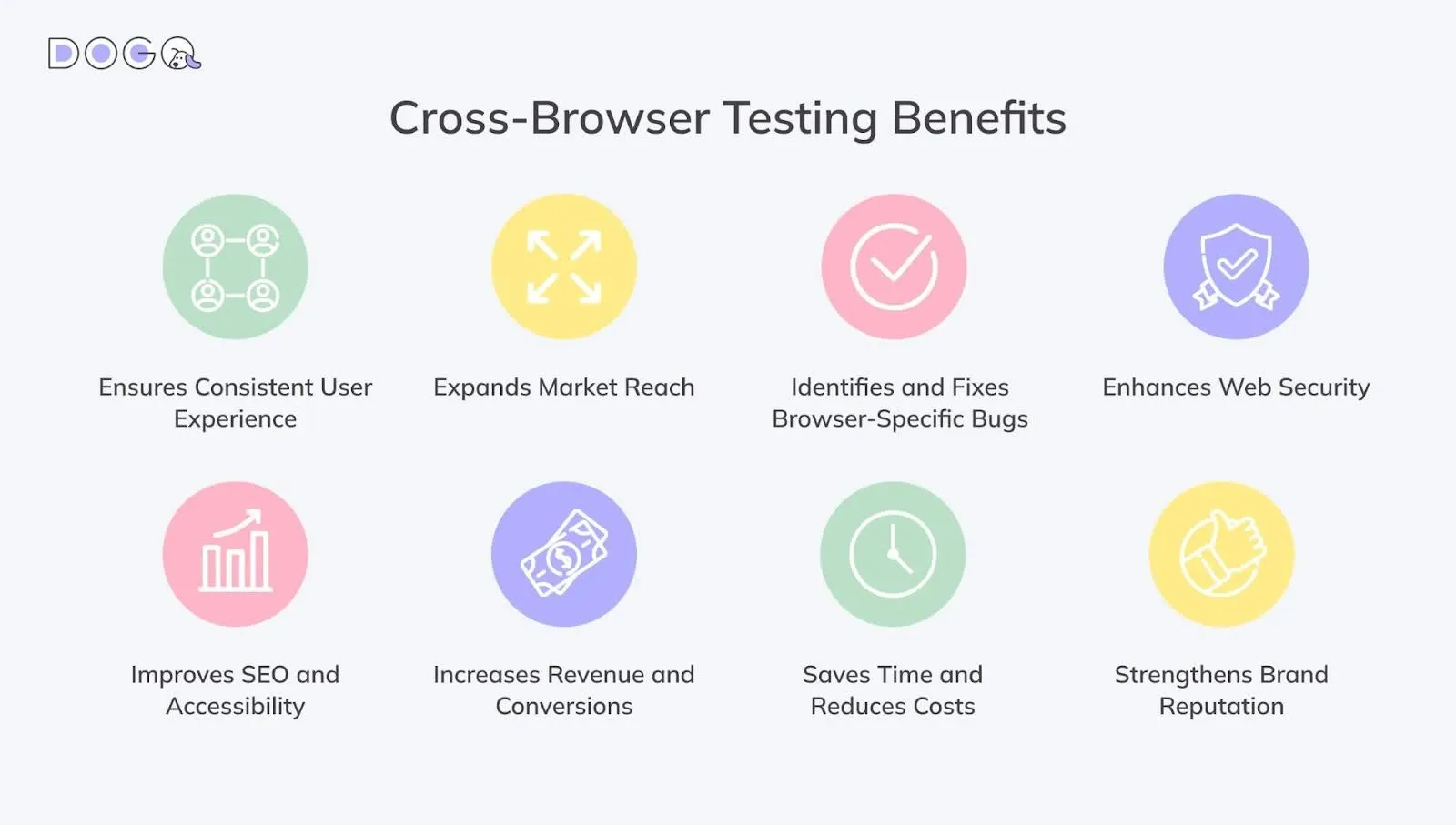
Cross-Browser Testing Best Practices
Ensuring your web application runs smoothly across different browsers, operating systems, and devices is critical for user experience and business success. To help you achieve flawless compatibility, here are the best practices for cross-browser testing:
1. Define Your Testing Scope
Not all browsers and devices are equally important for your audience. Analyze user data (via Google Analytics or similar tools) to determine:
✔ The most used browsers (Chrome, Safari, Firefox, Edge, Opera)
✔ Popular device types (mobile, desktop, tablet)
✔ Preferred operating systems (Windows, macOS, iOS, Android)
Focus on high-priority browsers while ensuring basic functionality in less popular ones.
2. Test on Real Devices & Emulators
While emulators and simulators are useful for initial testing, they can’t fully replicate real-world conditions. Cloud-based testing tools like BrowserStack and LambdaTest allow you to test on real devices, ensuring accurate results for:
✔ Touch gestures and responsiveness on mobile
✔ Hardware performance variations
✔ Device-specific rendering issues
3. Automate Repetitive Tests
Running the same tests across multiple browsers and devices manually is inefficient. Use automated cross browser testing tools like Selenium, Cypress, and DogQ to:
✔ Speed up testing cycles
✔ Ensure consistency across environments
✔ Run tests in parallel to save time and resources
4. Test for UI Consistency
A website may look perfect in one browser but completely broken in another due to CSS inconsistencies. Validate UI elements like:
✔ Fonts and typography
✔ Buttons, forms, and interactive elements
✔ Layouts, alignments, and images
✔ Dark mode and high-contrast settings
5. Prioritize Functional Testing First
A beautiful web app means nothing if it doesn’t work properly. Before fine-tuning aesthetics, ensure that core functions work across all target browsers:
✔ User authentication and login
✔ Forms (sign-ups, payments, search)
✔ Navigation and dropdown menus
✔ JavaScript interactions (modals, pop-ups, animations)
6. Ensure Performance Optimization
Some browsers handle JavaScript, CSS, and rendering engines differently, affecting website speed. Optimize for:
✔ Page load time (lazy loading, caching)
✔ Smooth animations & transitions
✔ Minimizing excessive HTTP requests
✔ Efficient JavaScript execution
7. Validate Mobile Responsiveness
Your web app must seamlessly adapt to different screen sizes. Test:
✔ Viewport scaling and media queries
✔ Touch interactions vs. mouse clicks
✔ Mobile vs. desktop navigation (hamburger menus, sidebars)
8. Test Browser Extensions & Plugins
Some users run ad blockers, tracking blockers, or security extensions that might interfere with scripts and functionalities. Ensure your app works properly even when these are enabled.
9. Implement Cross-Browser Compatibility Fixes
Some CSS properties, JavaScript functions, or HTML5 elements may not be supported in certain browsers. Solutions include:
✔ Using feature detection (Modernizr) instead of browser detection
✔ Applying vendor-specific prefixes for CSS
✔ Providing graceful fallbacks for unsupported features
10. Conduct Ongoing Regression Testing
Browsers frequently release updates, which can break previously working functionalities. Continuously test your app after:
✔ New browser versions are released
✔ Major UI/UX updates
✔ Deployment of new features

Cross-browser testing is not a one-time task – it’s a continuous process that ensures your web app delivers a flawless experience to every user, no matter their device or browser. By following these best practices, you can minimize compatibility issues, enhance performance, and boost user satisfaction.
Test smart, test often, and stay ahead of browser updates!
And This Is How You Start Automated Browser Testing
You can opt for the right cross-browser testing solution only after a careful analysis of your business needs and the type of your app. Don’t waste your money in vain choosing the most popular tool, but rather go for the one that suits the size and goals of your company.
So, here’s an outline of the main steps to take to conduct cross-browser testing:
- Outline the functionalities to be tested, the timeframes, and the number of tests to be run.
- Create a testing strategy with a list of browsers for testing and allocate a budget.
- Choose the cross-browser testing automation tools according to the previous points.
DogQ is a one-of-a-kind Codeless Test Automation Tool that is capable of so much more than cross-browser testing. It’ll scale together with the growth of your business and will facilitate your adherence to DevOps and Agile practices.
Isn’t learning by experience much more informative than reading a huge list of accolades? So, enough words for today: discover all the benefits of using DogQ for yourself with a trial period that doesn’t cost a penny. If you like the tool but need more features, contact the DogQ team using any available method. We will prioritize certain features for their roadmap as the tool continues to grow.
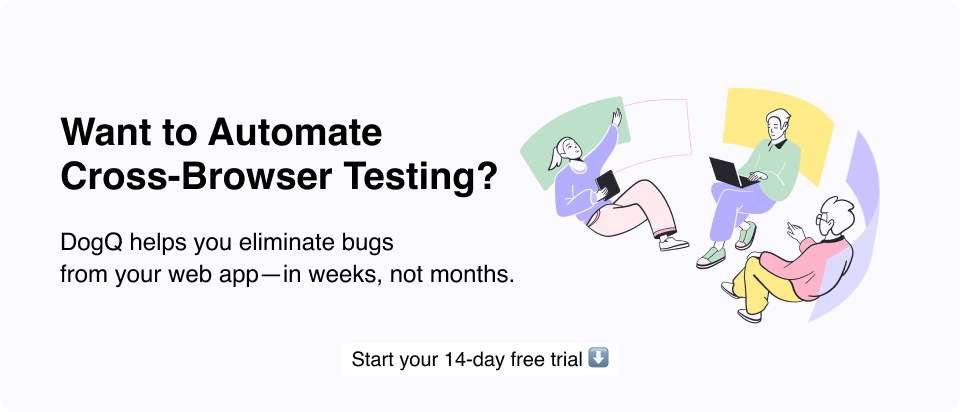
Related Test Automation Tools Reviews
If you haven’t found the perfect fit yet, explore these closely related web application testing tools that we’ve thoroughly tested and reviewed.
End-to-End Testing Tools & Frameworks. A comprehensive analysis with detailed pricing comparison.
🪄 Step into the AI Era: Best AI Testing Tools in 2025: Smarter, Faster, and More Effective Than Ever
10 Best Web Application Testing Tools for 2025. Build Your Projects with Confidence Through Automated Testing
10 Best UI Automation Testing Tools. Why You Need Them + Best Tools for the Perfect Match
Free and Open Source Test Automation Tools of 2025. Free Sounds Good but Doubtful — Find Affordable, Powerful Solutions
Codeless Test Automation Tools for 2025. No Way You Haven’t Tried Them to Lower Your Workload
