SaaS Testing: Challenges, Best Practices and Testing Checklists
Read our article to find out best practices for effective SaaS test automation, successfully overcome its challenges, and ensure high quality at speed.
SaaS application testing creates some unique challenges and opportunities for testers. Many of these require more technical expertise, while others push the development of softer skills. This is what QA teams should focus on to ensure and improve the quality of the SaaS application’s functioning. Today we will discuss the phenomenon of SaaS testing challenges in detail to help you grasp all peculiarities.
SaaS or Software as a Service is a way of delivering software over the Internet: “nothing to download, nothing to install”. It is becoming increasingly popular because it is cost-efficient and easy to access thanks to following features: reduced time to benefit, lower cost, enhanced scalability and integration with other SaaS solutions, frequent new releases, high security and flexibility.
But as the name suggests, it's just software, right? Does it not require any specific testing tasks compared to other software? Well, like most things like that, it's not that simple, and the devil is in the details. SaaS application testing creates some unique testing challenges and opportunities for testers. Many of these require more technical expertise, while others push the development of softer skills. This is what QA teams should focus on to ensure and improve the quality of the SaaS application’s functioning.
What is SaaS Application Testing?
SaaS testing is a process that involves evaluating the performance of software solutions hosted on the Internet. This is a way to measure the effectiveness of a software solution by determining whether it can meet its goals.
Testing SaaS applications is different from testing on-premise applications, as the first one is also focused on web application testing methodologies (not every SaaS app is a web app, but most of them are).
Effective SaaS testing begins early in the software development lifecycle and has a wider scope, especially in non-functional areas. There’s a big difference between deploying once a week and once a year (as was common with on-premise).
SaaS application testing is not easy, but it can be much more manageable with the right approach to testing and SaaS testing tools. Although manual testing can be used when testing SaaS applications, automated testing should be a priority. An automated test is a set of pre-written tests that are executed automatically. This is done by executing scripts and the actual result is compared with the desired result.
The speed of launch, and customization matter the most in the lifecycle of SaaS applications. For the same reason, test automation is very crucial. In addition, various other tools can be used to simplify, optimize and speed up the testing process.
What Are the SaaS Testing Challenges?
The testing challenges may be different for various types of SaaS applications, but here are some common challenges experienced during SaaS application testing.
Frequent releases
Time to market is real pressure for SaaS testing. SaaS applications are constantly releasing new features or bug fixes, so releases occur frequently. Therefore, testing of each release should take place, that is, the QA and testing team is constantly engaged in product development and adopt some form of an agile methodology.
But, as you may know, testing in-sprint, and timely releases are often problematic, and attempting to shift-left do not prevent testing from becoming a bottleneck.
Performance
The SaaS testing model has the possibility of unforeseen influence of several factors on the user experience since the application is not local. That's why SaaS performance testing is crucial.
With the help of automated or manual testing, QA teams must recreate the maximum-use scenario for stress testing and endurance testing.
Test prioritization
By collecting and analyzing user analytics, QA teams can know exactly which features are really important to users regardless of their commercial component.
It is also important to prioritize support for those browsers and their versions that are popular among users. It is difficult to support everything since different browsers are used in different parts of the world and by different audiences.
Thus, the use of real user data is crucial to improve the real user experience. Testers should prioritize testing problem areas of the application based on the importance of features for the user, and not from the point of view of technical evaluation.
User experience
Due to increased competition, the success of the SaaS application depends directly on a positive user experience. In terms of UX, the application should work smoothly, it should be intuitive, easy to navigate and pleasant to use.
Testers also need to think in terms of UX. What impression does the app make? Does the app fulfill the promise made by the brand?
Testers must not only examine the pass/failure of the application elements but at the same time evaluate how they serve the user.
Best Practices for Testing SaaS Products
It is essential to run a wide range of tests on SaaS applications, but some areas need special attention.
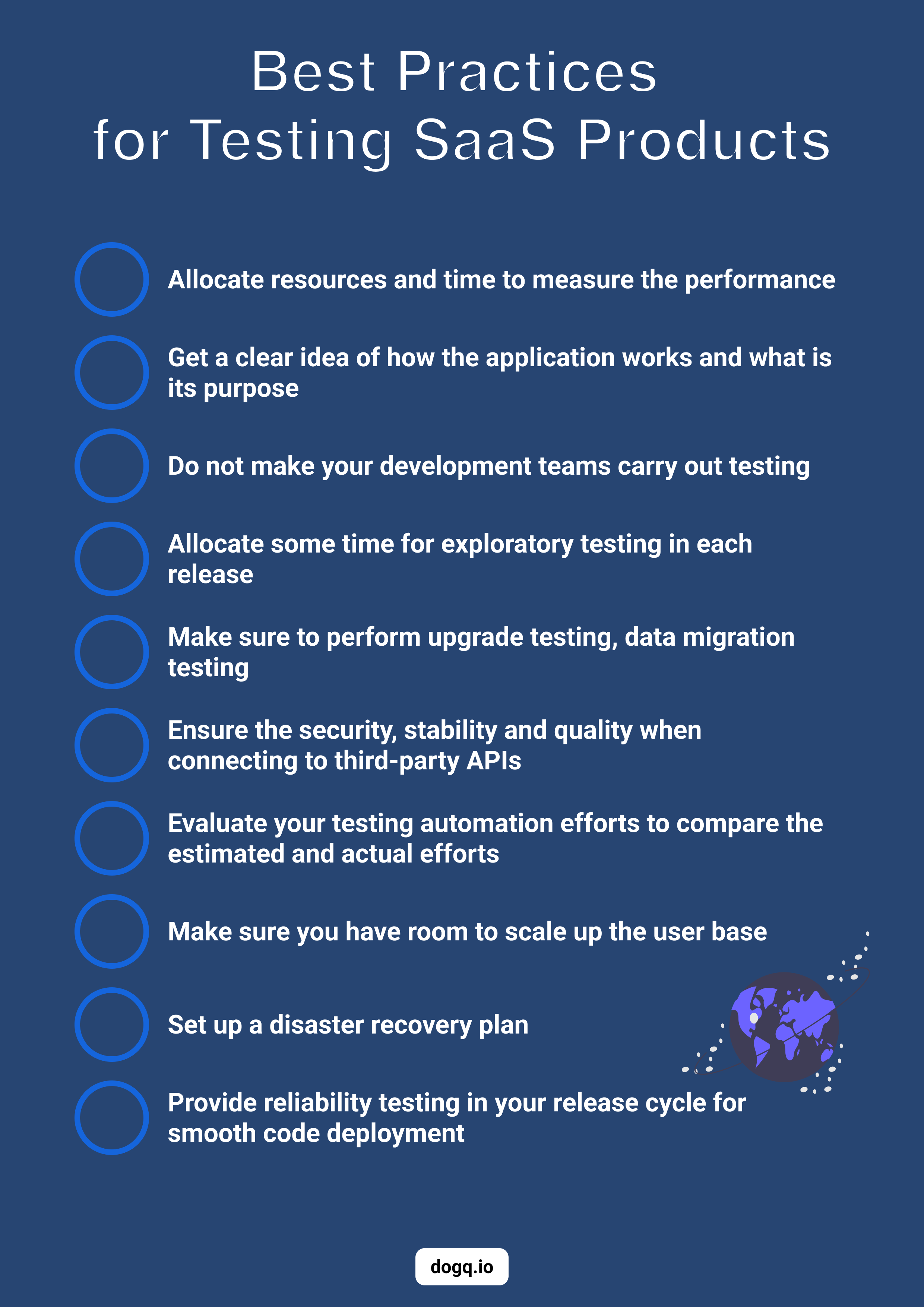
- Make sure to allocate resources and time to measure the performance of the SaaS application.
- Get a clear idea of how the application works and what is its purpose.
- Do not make your development teams carry out testing. It's like they're checking their own “homework”.
- With frequent releases, allocate some time for exploratory testing in each release, which helps in obtaining new test cases and bugs.
- Make sure to perform upgrade testing, data migration testing with frequent updates and changes to the SaaS application.
- Ensure the security, stability and quality of the SaaS application when connecting to third-party APIs.
- Evaluate your testing automation efforts to compare the estimated and actual efforts, thereby adjusting your testing strategy and leading to a higher ROI.
- Make sure you have room to scale up the user base when it is needed.
- Set up a disaster recovery plan to ensure that your users are not in a hang state in the event of a service termination.
- Provide reliability testing in your release cycle for smooth code deployment onto the live site.
SaaS Testing Checklist
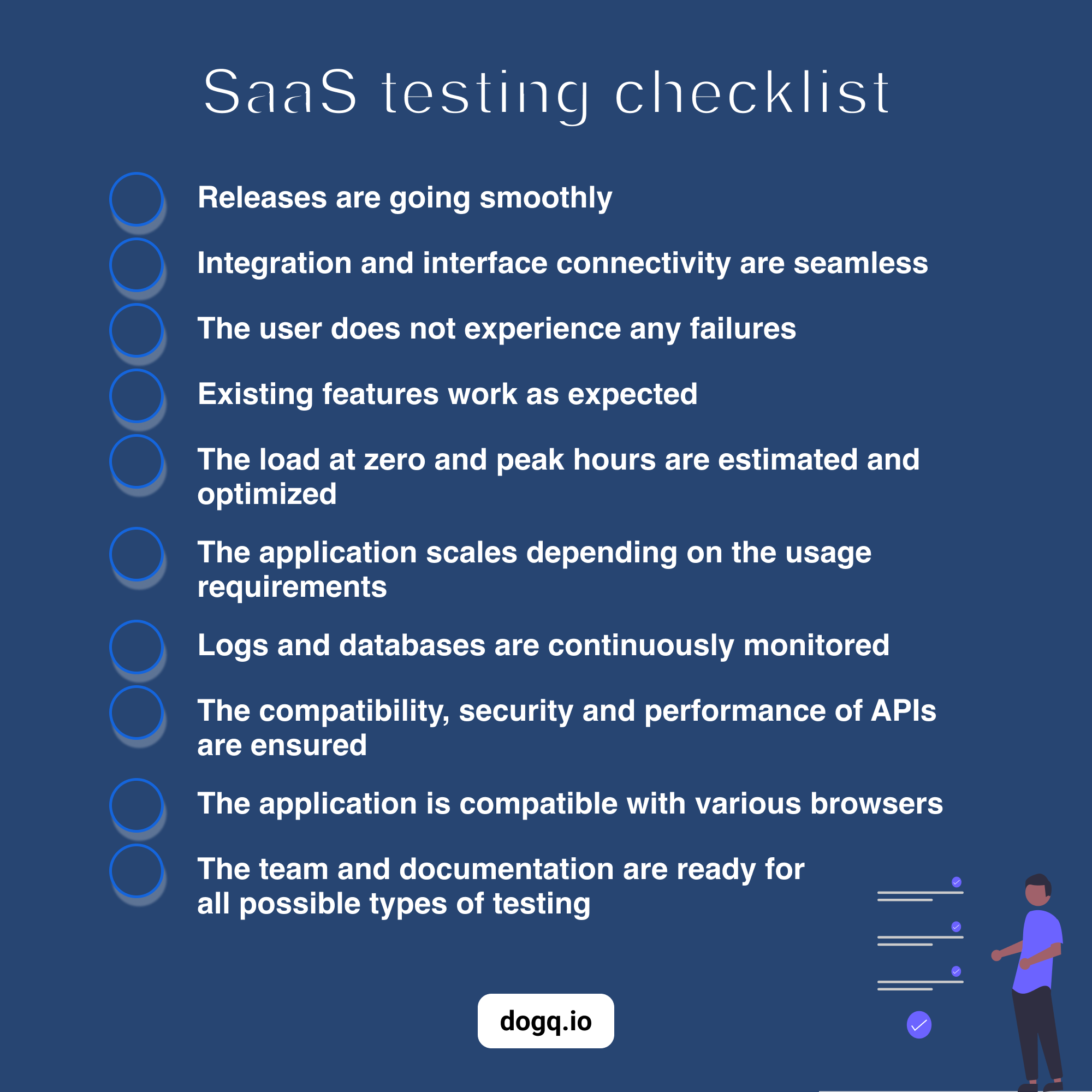
- Releases are going smoothly.
- Integration and interface connectivity are seamless.
- The user does not experience any failures.
- Existing features work as expected.
- The load at zero and peak hours are estimated and optimized.
- The application scales depending on the usage requirements.
- Logs and databases are continuously monitored to detect unauthorized access.
- The compatibility, security and performance of APIs when exchanging data with other third-party applications are ensured.
- The application is compatible with various browsers.
- The team and documentation are ready for all possible types of testing.
Some Sort of Advice on Approach to Testing SaaS applications
The SaaS model has so many benefits for entrepreneurs. They can more affordably create software because everything is in the cloud. The barrier to entry in the market is very low. At the same time, this model is easier for users. They can jump on board in a matter of minutes.
Guess what? That means they can churn in a matter of minutes too. Thus, the SaaS model has led to an increase in the level of competition in the industry, which has increased the level of the need to ensure high-quality applications with the help of test automation.
But there is a growing trend to release products into production, allowing a small number of users to ensure quality before rolling the release out to a wider audience (saas user acceptance testing). In many situations, this makes sense. But you need to be cautious.
There is one word that inspires fear for SaaS businesses: churn. Of course, this is part of the product life cycle. If you have a large user base and the price of your subscription is relatively low, the risk associated with launching a product into production with limited testing is small. At the same time, if you have a smaller user base with a higher subscription price, the cost of a bug made due to insufficient testing can be catastrophic for your business.
Unhappy users tend to churn; SaaS businesses with a high churn rate tend not to do very well. You might want to think again about how you ensure quality at speed.
Drawing the Line
The prime motive for building a SaaS application is that it is user focussed. That is, they must provide high quality to their users. SaaS testing is a comprehensive test solution that includes functional, security, load, performance, cross-browser, and compliance testing. But the need for speed and an assurance of quality from a user perspective makes SaaS products ready for test automation. SaaS applications’ cloud nature makes them testable with the latest generation of AI-powered testing tools, including codeless testing tools.
While choosing SaaS testing tools for your SaaS application make sure that it has most of these features.
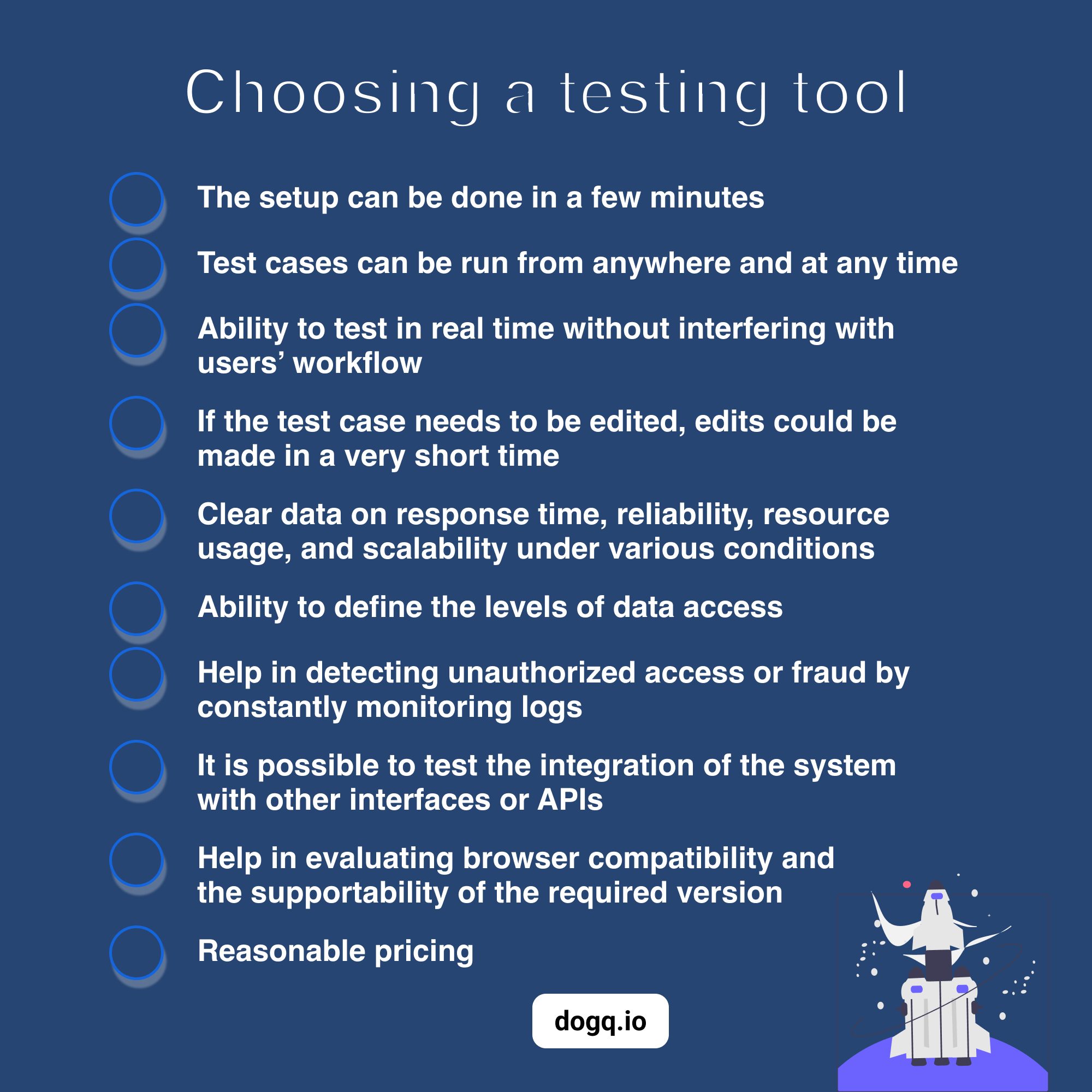
- The setup can be done in a few minutes.
- Test cases can be run from anywhere and at any time.
- Ability to test in real time without interfering with users’ workflow.
- If the test case needs to be edited, edits could be made in a very short time.
- Clear data on response time, reliability, resource usage, and scalability of software under various conditions.
- Ability to define the levels of data access.
- Help in detecting unauthorized access or fraud by constantly monitoring logs.
- It is possible to test the integration of the system with other interfaces or APIs.
- Help in evaluating browser compatibility and the supportability of the required version.
- Reasonable pricing.
Our article on SaaS testing is coming to an end, and we hope it will help you out it in your testing strategies. Remember that if you want to try an automation tool for your SaaS application, you can use DogQ – a no-code test automation tool, which can perform functional types of web testing. And it’s also cloud-based.
Also, if you have any testing-related questions, feel free to contact us any time and our specialists will help you out!
Related posts:
10 Best Web Application Testing Tools for 2025. Build Your Projects with Confidence Through Automated Testing
10 Best UI Automation Testing Tools. Why You Need Them + Best Tools for the Perfect Match
Free and Open Source Test Automation Tools of 2025. Free Sounds Good but Doubtful — Find Affordable, Powerful Solutions
Codeless Test Automation Tools for 2025. No Way You Haven’t Tried Them to Lower Your Workload
Concerned About Browser Testing? Check Out the Best Cross-Browser Testing Tools for Web Apps.
