The Most Common Types of Bugs in Software Testing
Discover the most common types of software bugs and get professional recommendations from DogQ QA specialists on how to identify and fix them.
In our blog, we have already discussed a plethora of software testing types, their pros and cons, and their importance in the testing pyramid. But what about bugs? Of course, we touched upon their varieties several times, but now it’s time to take it seriously. Today DogQ specialists will help you discover the most common types of software bugs, and also advise on how to identify and fix them. Let’s start!
Table of contents
- Top 8 Most Common Types of Bugs in Software Testing
- How to Classify Bugs?
- Impact of Software Bugs
- How to Find Underlying Software Development Bugs?
- Wrapping Up
Top 8 Most Common Types of Bugs in Software Testing
No long introductions, just let’s explore various types of bugs encountered in software testing and how they can impact the overall quality of the ready-made software.
1. Functional Bugs
This type of bug occurs when your application fails to perform its intended functions correctly.
Such bugs can manifest as incorrect calculations, erroneous outputs, or unexpected behavior in response to user inputs. Detecting and fixing functional bugs is essential to ensure that the software delivers the expected functionality to users without errors or glitches.
2. Logical Bugs
They can happen because of the drawbacks in the design or implementation of algorithms or logical processes within the software.
These bugs can cause the software to produce incorrect results or behave unpredictably under certain conditions. Identifying and rectifying logical bugs often requires a deep understanding of the software's underlying logic and algorithms.
3. Usability Bugs
Usability bugs affect the user experience of the software, making it difficult or confusing for users to interact with the application.
These bugs may include issues such as unintuitive user interfaces, unclear error messages, or cumbersome navigation flows. Addressing usability bugs is crucial for ensuring that the software is user-friendly and intuitive to use.
4. Security Bugs
Such bugs pose significant risks to the integrity and confidentiality of the software and its data.
These bugs can result in vulnerabilities that malicious actors could exploit to gain unauthorized access, manipulate data, or disrupt operations. Detecting and fixing security bugs is essential to protect the software and its users from potential security threats and breaches.
5. System-Level Integration Bugs
System-level integration bugs occur when individual software components or modules fail to work together seamlessly within the broader system or environment.
These bugs can arise due to compatibility issues, communication failures, or incorrect data exchanges between system components. Resolving system-level integration bugs is critical for ensuring the smooth operation of the entire software system.
6. Unit-Level Bugs
Unit-level bugs occur within individual code units or modules of the software.
These bugs may result from coding errors, improper variable initialization, or incorrect function calls within a specific code segment. Detecting and fixing unit-level bugs typically involves rigorous unit testing to isolate and address issues within each code unit.
7. Syntax Bugs
Syntax bugs arise from errors in the syntax or structure of the software code.
These bugs violate the rules of the programming language and prevent the code from compiling or executing correctly. Syntax errors are relatively straightforward to identify and fix using automated code analysis tools or manual code reviews.
8. Performance Bugs
This type of defect in software testing can impact the speed, efficiency, and resource utilization of the application.
These bugs can cause slow response times, excessive memory usage, or degraded system performance under certain conditions. Addressing performance bugs is essential for optimizing the software's performance and delivering a smooth user experience.
How to Classify Bugs?
Classifying bugs properly is essential for prioritizing tasks and ensuring efficient resolution. DogQ specialists recommend using the following three methods for bug classification: ranking bugs by priority, severity, and impact.
a) Rank by Priority
When ranking bugs by priority, QA teams assess the urgency of each bug in relation to project goals and deadlines: high, low, medium, and very low. Bugs that directly impact critical functionality or pose a significant risk to project timelines are assigned higher priorities and addressed promptly. By prioritizing bugs based on their importance to project objectives, teams can allocate resources effectively and focus on resolving critical issues first.
b) Rank by Severity
The second approach is when you rank bugs by severity, which involves assessing the potential impact of each bug on system functionality and user experience: very high, high, medium, low, and very low.
Bugs that cause system crashes, data loss, or severe usability issues, for example a greater number of logic bugs, are considered high severity and require immediate attention. Lower severity bugs, such as cosmetic issues or minor functionality discrepancies, may be addressed in subsequent development cycles. By categorizing bugs based on their severity, teams can prioritize efforts to address critical issues and minimize disruptions to users.
c) Rank by Impact
And the last approach means that QA teams can classify bugs based on their overall impact on app’s performance and user satisfaction. Bugs that affect a significant portion of users or have widespread implications across multiple system components are considered high impact and require urgent resolution.
And vice versa, bugs with limited scope or minimal user impact may be addressed with lower priority. By evaluating bugs based on their overall impact, teams can prioritize efforts to address issues that have the greatest potential to disrupt system functionality and user experience.
Impact of Software Bugs
As you may guess, the impact of software bugs goes far beyond just technical glitches. Several bugs and coding errors can deeply affect not only software apps, but also end-users, and, as a result, businesses. Firstly, bugs often lead to extended development timelines, as they necessitate meticulous detection and resolution processes. This, in turn, results in increased development costs, as resources are diverted towards bug investigation and fixing.
Moreover, software bugs can compromise the overall quality of a system, hindering its functionality and performance. From a user perspective, encountering bugs can evoke frustration, confusion, and dissatisfaction, ultimately tarnishing the user experience. Additionally, in certain cases, software bugs may even result in regulatory compliance violations, posing significant risks to businesses operating within regulated industries.
How to Find Underlying Software Development Bugs?
Okay, now that we know all the main types of bugs in software testing, you may wonder, how to identify them properly? Identifying and resolving software bugs is a critical aspect of software development and testing, ensuring that the final product meets quality standards and performs as expected. In this section, we'll explore several pieces of advice from our QA specialists for finding software bugs and resolving them effectively.
Identifying and Resolving Bugs
First of all, identifying and resolving bugs involves a systematic approach to isolate, analyze, and rectify issues within the software code. This process typically includes the following steps:
- Isolating the source of the bug by reproducing the issue in a controlled environment and identifying the specific conditions that trigger it;
- Running through the code and conducting thorough debugging to pinpoint potential errors or inconsistencies in the code logic;
- Verifying that all input parameters and variables are correct and rerunning the code to confirm that the bug has been resolved;
- Refactoring the code to improve its structure, readability, and performance, addressing any underlying issues that may contribute to the bug;
- Testing the code again, using both automated and manual testing methods, to validate the effectiveness of the bug fix and ensure that no new bugs have been introduced.
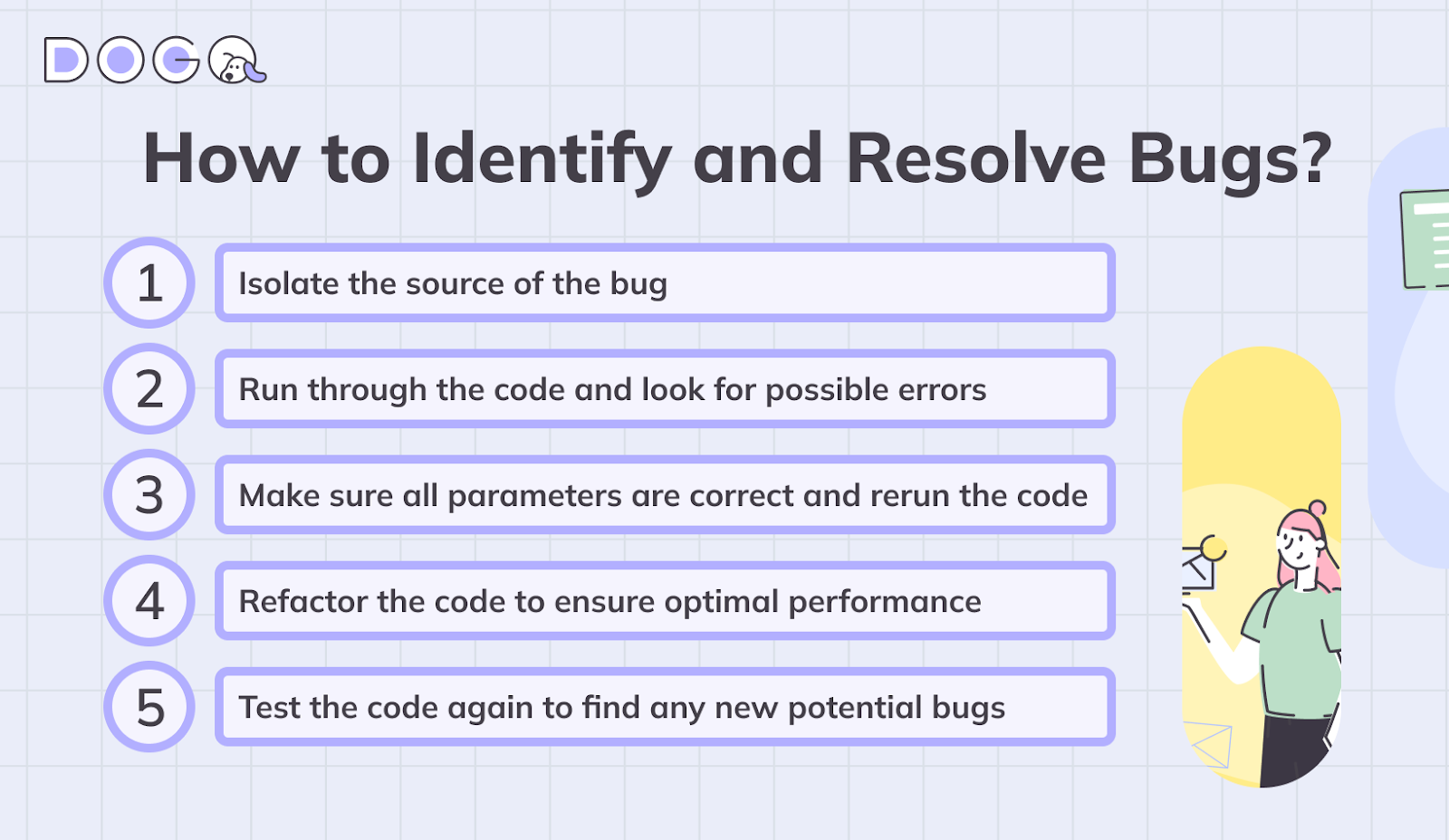
Use Test Cases
Secondly, always use test cases to identify any of the enumerated above types of defects in software testing.
Creating comprehensive test cases that cover various use cases and scenarios is essential for uncovering potential software bugs. Test cases outline the expected behavior of the software under different conditions, enabling developers to systematically validate its functionality and performance. By executing test cases regularly throughout the development process, developers can identify and address bugs early, minimizing their impact on the final product.
Use Automation Tools
Finally, vote for automation tools.
Automation tools, such as test automation frameworks and continuous integration (CI) pipelines, can streamline the process of identifying and testing software bugs. These tools automate repetitive testing tasks, allowing developers to execute test cases quickly and efficiently across different platforms and environments, thus accelerating the bug detection and resolution process.
For example, DogQ is a good choice if you like user-friendly and intuitive UI and don’t want to spend time writing code for the test. Everything is automated and no-code – just create your scenario, set the conditions, and push the “Run” button! Moreover, an in-built statistics feature, computer vision, and AI-enabled testing features, and also you can test your software in a team for even greater accuracy of the results.
By following these strategies and leveraging automation tools, you can effectively identify, resolve, and prevent software bugs, ultimately improving the quality and reliability of the software product.
Wrapping Up
In conclusion, we’d like to say that software bugs are inevitable in the development process, but with the right strategies and tools, they can be effectively identified, resolved, and prevented. If you follow a systematic approach to identifying and resolving bugs, including isolating the source of the bug, debugging the code, and thoroughly testing the fix, you can address issues promptly and maintain the quality of your software.
Additionally, by leveraging automation tools, and creating comprehensive test cases, developers can streamline the bug detection process and ensure the reliability and performance of their software. Feel free to try the DogQ no-code testing tool right now to level up your QA effectiveness and don’t hesitate to contact us in case you have any questions.
Latest Posts:
20 Top Test Automation Tools. We have compiled an ultimate list of top test automation tools.
Alpha Testing and Beta Testing: What’s the Difference? Explore the distinctions and synergies between alpha and beta testing.
Functional Testing Guide by DogQ. Discover the functional testing types, its core steps, best practices, and also pieces of advice.
Related Posts:
How To Create Test Scenarios for Comprehensive Testing. You’ve seen the term “test scenarios” many times but don’t really know what it is?
How to Build a Test Automation Strategy: Steps, Tips, and Tools. We share some tips on how to define your priorities and select automated test tools.
Testing Techniques and Tips for Improving Software Testing Quality. The ways to improve software testing quality through planning, reporting and automation testing.
