What is Test Automation? How Does It Work?
Read a detailed tutorial on automated testing, its benefits, and tips, and get professional advice on how to determine whether your business needs it.
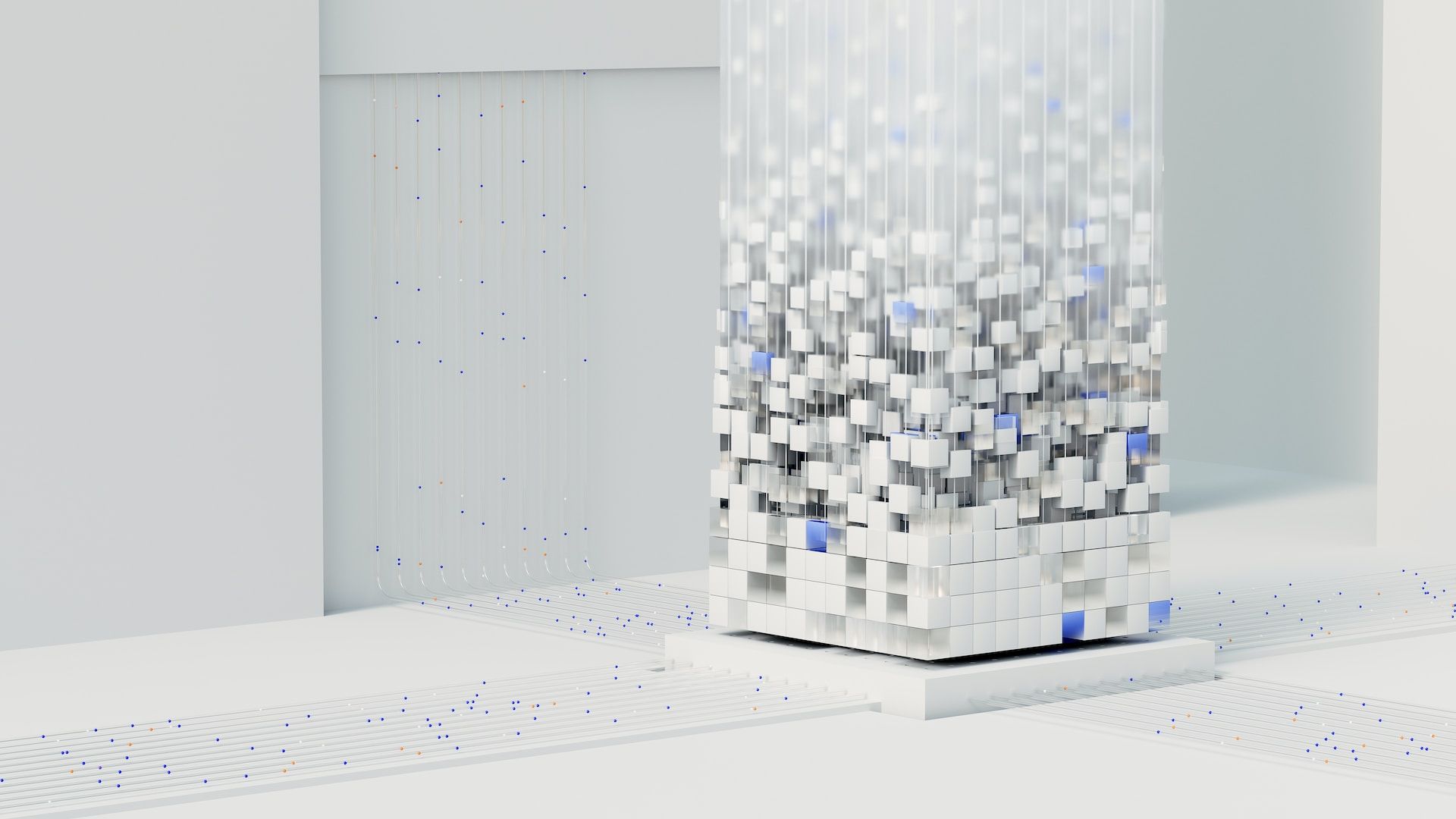
Software testing is a crucial activity that takes place throughout the entire development process. With the complexity of modern software and the pressure for high speed-to-market rates, automated QA testing gives developers great optimization of their project resources and widens opportunities for QA teams. Recent research proves that moving to automation testing is one of the main priorities for organizations nowadays.
Automated testing involves the use of special software that monitors test runs and analyses their results. This approach works best for tests that cannot be done manually, require a lot of time and effort, cover commonly used functionality, or run iteratively on different builds. Automated testing not only saves resources but also significantly widens opportunities for QA teams.
However, it’s essential to note that manual testing is still important and has its place in the development process. How to decide whether you need to automate your testing or not? With this article, we’ll help you to answer this ambiguous question.
Table of contents
- Which Tests Should Be Automated?
- Unit testing
- Integration testing
- Performance testing
- UI testing
- End-to-end testing
- Regression testing
- Smoke testing
- API testing
- What Are the Tests Case Examples to Be Automated?
- What Criteria to Look at While Selecting an Automation Tool?
- Pros and Cons of Automated QA Testing
- Benefits
- Drawbacks
- Automated Testing vs. Manual Testing Comparison
- QA Automation Benefits With DogQ
Which Tests Should Be Automated?
There are numerous testing types, and some of them are better when done manually, and others – when automated. Let’s discuss in simple words the 8 main types of tests to automate:
Unit testing
Unit testing is utilized to verify that specific code fragments or units are working correctly. This method also helps document the software’s functionality, allowing new programmers to understand how the code interacts with the system.
Integration testing
Integration testing is a method of testing individual components of the software to ensure that they work correctly when integrated with other components. This type of testing is critical for detecting any issues that may arise from the interaction between different parts of the software. Integration testing can be performed at various stages of the development process, including unit testing, system testing, and acceptance testing.
Performance testing
Performance testing is a type of testing that evaluates how well the software performs under different loads. It involves simulating various scenarios to measure the software’s response time, scalability, and stability. This type of testing is critical for identifying any performance issues that may arise when the software is deployed in a real-world environment.
UI testing
UI testing is necessary to ensure that website elements such as menu bars, dialogue boxes, checkboxes, and buttons perform their functions correctly across different browsers and platforms.
End-to-end testing
End-to-end testing is a comprehensive testing method that ensures that all parts of the software system work together seamlessly. It involves testing the software from the user’s perspective, including all interfaces, databases, and networks. This type of testing is critical for detecting any issues that may arise from the integration of various components.
Regression testing
Regression testing is a type of testing that ensures that new changes or updates to the software do not negatively impact existing functionality. It involves retesting existing features and functionalities to ensure that they still work as expected after any changes have been made. This type of testing is critical for maintaining the quality and reliability of the software.
Smoke testing
Smoke testing is a quick and straightforward test that checks if the software can perform its basic functions before proceeding with more in-depth testing. This type of testing is critical for identifying any major issues that may prevent further testing from being carried out. Smoke testing is often performed at the beginning of the testing process to ensure that the software is stable enough to undergo more rigorous testing.
API testing
API testing examines the functionality, security, and reliability of the software’s interface that enables communication between different systems.
What Are the Tests Case Examples to Be Automated?
Automation testing can assess a variety of attributes for websites, mobile apps, desktop software, and APIs. For instance, a website’s functionality, speed, security, and user-friendliness can be efficiently automated. Moreover, mobile apps can be evaluated for adaptability across diverse OS, devices, and display resolutions.
But, when considering automating a test case, it’s pivotal to weigh the prospective advantages against the inherent challenges. These test scenarios are prime for automation:
- Tests where human mistakes are common.
- Routine and recurring tests.
- Comprehensive tests involving varied data inputs.
- Tests impractical for manual checks.
- Time-consuming manual tests.
- High-stakes tests.
- Tests applicable across diverse software and hardware environments.
However, it’s vital to remember that some tests aren’t cut out for automation. For instance, tests with shifting requirements or those that run sporadically might not be ideal due to their variable nature.
What Criteria to Look at While Selecting an Automation Tool?
Selecting the right automation testing tool is essential for achieving desired test outcomes and cost-effectiveness. The tool you choose should align with the specific demands of your application and test requirements. To make an informed decision, here are some pivotal criteria to weigh:
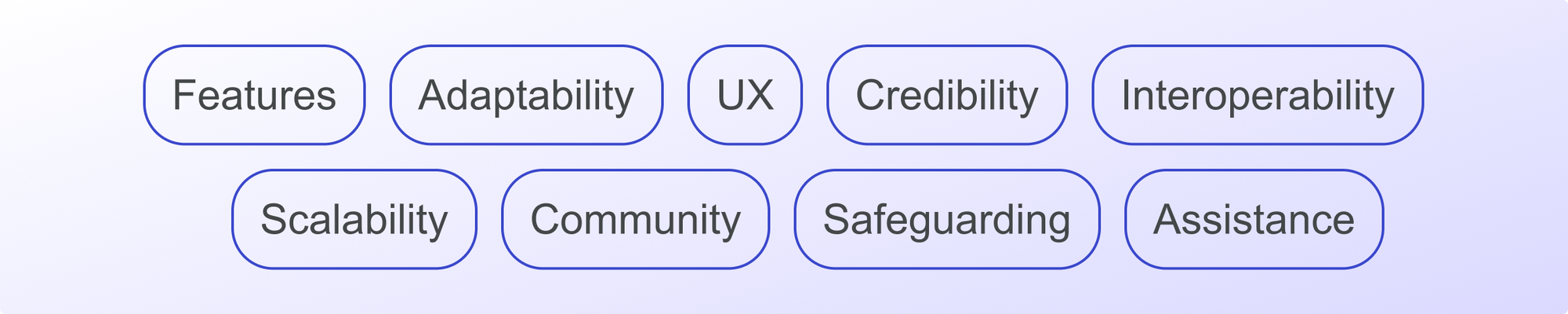
- Adaptability: Ensure the testing tool dovetails with your development ecosystem, encompassing aspects like the OS, your coding language, and other integral tools.
- Features: Prioritize tools equipped with vital features that enable test creation, execution, reporting, and debugging. Further, gauge if the tool’s forte (for instance, web UI testing) resonates with your predominant testing requirements.
- User Experience: Opt for tools with intuitive interfaces, furnished with lucid guidelines, facilitating straightforward test operations.
- Scalability: As your software progresses, your testing tool should be adept enough to adapt and serve the growing demands of your testing scenarios.
- Interoperability: A worthy tool would seamlessly mesh with other systems in use, like your issue-tracking system or your continuous deployment setup, refining the testing workflow.
- Assistance & Community: Emphasize tools backed by commendable customer service and an active user community. The availability of online tutorials, discussion forums, and knowledge repositories can be a significant advantage.
- Safeguarding: It’s imperative for the tool to harbor robust security mechanisms, ensuring both the safety of your data and the secure execution of tests.
- Credibility: Lastly, tap into the collective wisdom of the testing fraternity. A tool endorsed with favorable feedback and testimonials by its users and industry stalwarts is often a safe bet.
Pros and Cons of Automated QA Testing
Automating test cases can bring numerous benefits, but it’s important to carefully weigh the potential costs and advantages. Certain types of tests are ideal for automation, such as those prone to human error, monotonous or time-consuming tests, and tests with high risk.
However, not all test cases are suitable for automation, especially those with frequently changing requirements or executed on an ad-hoc basis. Thus, let’s now look at pros and cons of QA automation.
Benefits
- Precision: By following precise steps, automation significantly minimizes the errors caused by human intervention;
- Efficiency: Automated tests can run incessantly and concurrently, boosting test speed and shortening the test lifecycle, and its operational speed surpasses human capabilities;
- Cost-Effectiveness: Projects see high ROI with automation. Initial hurdles like cost and time eventually pay off in terms of precision, speed, and consistency. Plus, automation liberates QA teams, allowing them to focus on more critical and strategic tasks;
- Versatility: Automated tests can span multiple platforms, browsers, and devices. You can seamlessly replicate tests across different environments. Plus, automated testing can emulate the actions of numerous users concurrently;
- Reusability: Once formulated, these tests can be easily executed across multiple systems, eliminating redundancy in each test cycle;
- Enhanced Analytics: Automated tools inherently produce comprehensive reports and statistics;
- Consistency: Regular automated test runs ensure uniformity, leading to swift detection and resolution of issues. This bolsters confidence in the software’s reliability.
Drawbacks
- Longer learning curve: Automation testing process involves managing test cases, which demands additional time and effort. Plus, while the software may operate flawlessly, there’s potential for misinterpreting the results it produces;
- Can’t test everything: Certain tasks and nuances can only be effectively tackled by manual testers;
- Performance delays: There’s a risk of the testing software being non-operational at times.
Automated Testing vs. Manual Testing Comparison
Professionals are often faced with the choice between manual and automated methods. Both these methodologies offer unique advantages and possess their own set of challenges. By comparing them across various criteria, we can gain a deeper understanding of their applicability and effectiveness in different scenarios.
Thus, the choice between manual and automated testing is not a binary one. It’s predicated on the project’s requirements, goals, and available resources. While manual testing offers a human touch, bringing insights into user experience and application feel, automated testing ensures precision, scalability, and efficiency in repetitive tasks. Balancing the strengths of both methods ensures a comprehensive and efficient testing strategy.
QA Automation Benefits With DogQ
DogQ is a modern platform for automated QA testing that transforms web application testing by providing a totally no-code approach. From the crucial release candidate stage to gauging app performance in designated environments before the final launch, DogQ is your ally.
By diminishing the need for manual testing, we not only accelerate but also enhance the accuracy of your software development journey. With DogQ, you’re empowered to swiftly execute myriad tests, significantly boosting your operational speed:
- Conduct effortless end-to-end, regression, UI tests on your digital platform;
- Seamlessly compatible with modern front-end technologies like React and Angular;
- Navigate effortlessly through our user-centric GUI, making scenario execution a cinch;
- Stay abreast of every project detail with our real-time metrics dashboard;
- Paying based on your testing volume is a benefit, especially for budding enterprises.
In order to understand, whether you need QA automation or not, examine your business size, product complexity, budget, the number of routine and recurring tests you have every day, and the number of human-related mistakes your team makes. And, of course, remember about the skills of your QA specialists.
But if you need a user-friendly no-code testing tool, that can be used with no or minimum training required be sure to try DogQ – it is specially designed to be used by specialists with all skill levels and has a super intuitive UI. We are here to help your projects come to market faster! Don’t hesitate to ask us any related questions and stay tuned for more guides like this!
Latest Posts:
What Is the Software Testing Life Cycle? A Complete Guide. Discover the STLC and its critical role in ensuring software quality.
The Testing Pyramid. Explore the fundamentals of the Testing Pyramid and test automation methodologies.
An Ultimate UI Testing Guide. Insights into how you can effectively eliminate all bugs from your app’s user interface.
Related Posts:
Selenium Automation Testing: Exploring Basics and Getting Started. Explore the fundamentals of Selenium testing.
How To Create Test Scenarios for Comprehensive Testing. You’ve seen the term “test scenarios” many times but don’t really know what it is?
How to Build a Test Automation Strategy: Steps, Tips, and Tools. Do you want to build a clever test automation strategy? It requires certain knowledge and experience.
