Automated UI Testing Best Practices You Can Adopt Right Away
Best practices for automated UI testing to increase your testing efficiency. Reduce the complexity of UI testing, try to use UI testing tools.

Automated UI testing is another way to shift quality control to the left as part of the development processes. The definition of UI test automation should not come as a surprise. It simply refers to conducting UI testing with the aid of a test automation tool.
By testing an app’s UI, you can ensure that it not only behaves as intended, but also empowers users to make the most out of it. Furthermore, UI testing can save time and money by reducing the likelihood of user complaints and negative feedback. This, in turn, leads to increased user satisfaction and loyalty.
Automated UI testing is similar to manual testing, however, instead of directly interacting with the interface manually, testers write test scenarios and use scripts.
Why You Need Automated UI Testing
The automated UI testing process simplifies the process of creating UI tests, running tests, and viewing the results. At its core, this allows testers to:
- Automate most of the manual testing activities;
- Simulate and test the application’s interaction with end users;
- Integrate UI testing into the development process;
- Send test results and create reports automatically.
To make it clear how useful automated UI testing is, here are its benefits.
- Speed. Automation allows you to run tests much faster than manual testing could ever be. Any time savings gives the developer a competitive advantage.
- Scheduling. User interface automation in QA allows you to run scripts continuously and smoothly, detecting errors in real-time as soon as they are implemented into the software.
- Cost reduction. UI testing requires an initial investment to implement it, but it can save a lot of money in the long run. When implementing automated UI tests with a graphical interface, less time and effort will be spent on quality control during the development.
- Accuracy and reliability. User interface automation tests minimize the probability of error. This may still be possible if the automation script is written particularly poorly. But the probability of any problems is much lower than with manual testing of the user interface.
- Transparency and reusability. An automated test displays and records the test run and test results clearly and consistently. Automated tests can also be reused any number of times, making random adjustments to them if necessary.
- Efficient regression testing. A set of automated user interface tests can effectively act as a regression testing kit, alerting the team when defects are rediscovered.
- Smoother user interface. Since the user interface is an application layer that the user directly interacts with, user interface testing automation is a valuable tool that provides the user with an excellent experience.
Automated UI Testing Best Practices
As with everything related to development, there are invariable recommendations that all teams can follow in order to better ensure a high ROI in automation.
We’ve prepared an infographic with a list of best practices for UI test automation you can adopt right away. You can find the full text with an additional description below it.
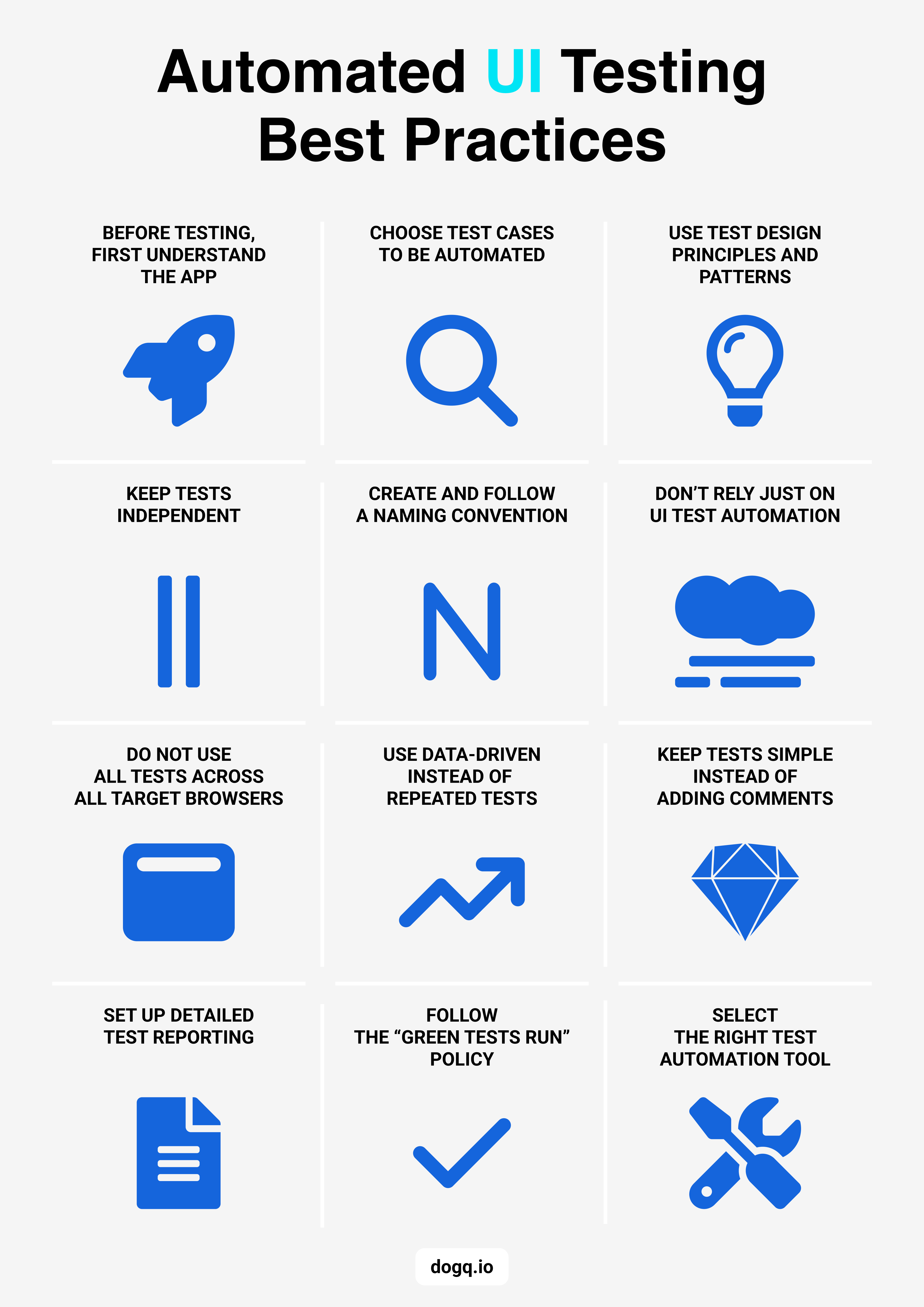
1. Before testing, first understand the app.
It is important to understand your application’s dependencies. Choosing the testing tool depends on the technology used.
2. Choose test cases to be automated.
Avoid, if you can, testing all complex user threads from the very beginning of your UI testing journey. The simpler your first tests are, the sooner you will get the benefits.
3. Use test design principles and patterns.
Principles and patterns can be really useful. Principles show you how to work and test safely in general, while patterns provide you with clear instructions about how to interact with all difficult or not test cases.
4. Keep tests independent.
Dependencies make it difficult to read and maintain your tests. You will run into trouble while running parallel testing because during parallel testing you cannot guarantee the order of your tests in the run.
5. Create and follow a naming convention.
The names should be very clear and give a self-descriptive idea of what kind of functionality is being tested using the test. It is not worth wasting time checking what the test actually does.
6. Don’t rely just on UI test automation.
According to Mike Cohn’s agile testing pyramid, UI testing should only account for 10% of your test automation pipeline. UI tests are high-level, It’s always important to remember that high-level testing is just a third defensive shield to catch the remaining issues that weren’t captured in the first two levels.
7. Do not use all tests across all target browsers.
The idea is that running all tests across all target browsers is redundant and unnecessary.
8. Use data-driven instead of repeated tests.
Data-driven tests are extremely useful when you need to test the test case by using different source data.
9. Keep tests simple instead of adding comments.
If there is a feeling that you need to leave a comment, then you need to take a step back and think again about how well you are doing everything.
10. Set up detailed test reporting.
Reporting is extremely important in your workflow. Useful reporting features include recordings, screenshots, and integrations with CI/CD tools and notification tools.
11. Follow the “Green Tests Run” Policy.
This is one of the simplest principles: if some tests failed and are red, then it’s 99,9% that you have an issue in your application under test. But a lot of engineers ignore this principle. If you have tests that are expected to fail, you separate them to another run and ignore them while executing the main test. So if you get at least one red failed test in the main test execution, then it is a real and new issue.
12. Select the right test automation tool.
Picking a tool that meets your testing needs and gives benefits to avoid manual tests is one of the biggest improvements you could do to speed up your working flow.
Choosing the Right UI Testing Tools
Here are some tips you should consider to make the right decision when choosing a UI testing tool:
- Ease of creating and maintaining tests;
- Multiple automation scenarios;
- Test management;
- Test scheduling;
- Support for cross-browser testing;
- Real-time analytics;
- Technical support and documentation;
- Ease of test execution by non-technical users;
- 3rd-party integrations;
- Reasonable pricing.
Drawing the Line
Automated UI testing can be a great way to speed up the development process, free up your team’s time for complex and creative project tasks, optimize the budget and improve the quality of the product.
Implementing automated UI testing is also easier today than it used to be, thanks to the many wonderful UI automation tools that can help you with this.
DogQ is one of the best automated UI testing tools that can streamline and benefit your UI testing process. So if you want to try a UI automation tool for your web app or website, you can use DogQ – a codeless test automation tool, which can perform regression, e2e, and other types of web testing.
Also, if you have any testing-related questions, feel free to contact us any time and our specialists will help you out!
Latest Posts:
Functional vs. Non-Functional Testing: Key Differences and Requirements. What is the difference between functional testing and non-functional testing?
UI, UX and Usability Testing: Everything You Need to Know. Do you want to make your app user-friendly with a top-notch aesthetic interface?
The Revolution of No-Code Development: Taking Your Projects to a New Level. What is the no-code movement today? It provides a variety of opportunities for freelancers, small and medium companies.
Related Posts:
How to Build a Successful Testing Team? How to Increase and Maintain Team Motivation? Get a super-detailed guide.
How to Build a Test Automation Strategy: Steps, Tips, and Tools. Do you want to build a clever test automation strategy?
Testing Techniques and Tips for Improving Software Testing Quality. The ways to improve software testing quality through planning, reporting and automation testing.
