Codeless Automation Testing Examples for Businesses
Struggling to find the right automation tools for testing? Explore the most innovative automation testing example and find out how it works.

Without a doubt, we will continue manually creating automation test cases for the foreseeable future. Not the conventional way, though, but by significantly boosting the process with codeless automation testing tools. How? Inside this article, you'll explore modern automation testing examples to perform QA in the most innovative and money-saving way possible today.
One side note: there are many old-school QA automation engineers who despise every technological advancement that, in their opinion, poses even the slightest threat to their place in the labor market. These fierce opponents could relax and embrace codeless automation testing tools if they were aware that they were actually devised to simplify their work but not completely replace it. Simple apps can easily go with codeless automation tools for testing alone, but everything grows and scales, and sooner or later QA engineers will be invited to join a team.
Codeless tools and humans have already started to build a great and long-lasting friendship – Gartner claims that around 70% of new apps developed by companies will use low-code or no-code technologies by 2025. That’s why now is a great time to start leveraging one of them for automation testing!
Software Testing Types to Automate With Codeless Tools
First, let us reiterate once again the trite comment from every other guide to an effective test automation strategy: not all tests need to be automated. Consequently, conducting every step of an automation test strategy via a codeless test automation tool is virtually impossible. For example, there is no use automating the tests that will be run only once, right? So, shuffle off to the automation testing tools only the following tasks:
- frequent and repetitious tests;
- tests that are run against several software platforms and browsers;
- tests that require the insertion of large amounts of data or a different data input for each run.
We know you want us to be more precise, so let’s elaborate on the software testing types that can be automated in the first place with the codeless way:
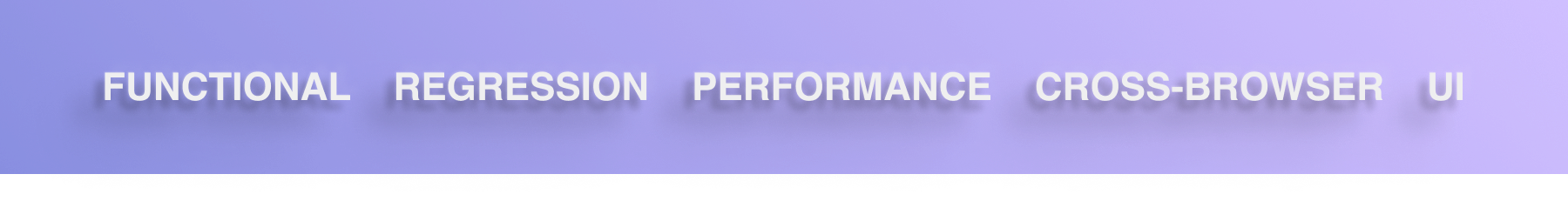
Functional Tests
These tests are carried out in order to ensure that every functionality works properly, as a single unpredictable step by an end-user can wreck the whole system. With functional testing, you can be sure your app flawlessly communicates with databases and every button performs the prescribed function.
Regression Tests
It’s a special type of functional testing whose main purpose is to check that every part of an app works the right way as a whole after introducing changes to parts of the code. Automation of this software testing type is especially important for web apps that undergo updates much more frequently.
Performance Tests
These are load and stress tests that you run when you expect your app to operate under a specific load of users, and you obviously can’t manually imitate the activity of a hundred users simultaneously.
Cross-Browser Tests
You probably don’t expect that only Chrome lovers will visit your app and instead want to make it available for the most popular browsers and operating systems. Then, by automating cross-browser testing, you can sleep peacefully knowing your users enjoy the web app on their favorite browser.
UI Tests
Unexpected, right? Though the final check of an interface should be left to someone alive and breathing, tech connoisseurs made it possible for us to test the UI of a website with no code and the help of AI and one of its types called OCR (Optical Character Recognition). Basically, with automated UI tests, you’ll know if all the UI elements are displayed correctly.
Codeless Automation Testing Tools: How Do They Work?
There are two major testing types in software: writing automation test scripts manually and implementing codeless technologies. Today, the most cutting-edge automation testing example is, undoubtedly, the codeless type. The demands of DevOps and Agile cultures, with their constant flow of building, testing, and deployment, are one of the reasons why codeless testing automation tools are widely used by businesses of all sizes and effectively complement the manual creation of automated test scripts.
This level of agility is achieved by a special system that basically doesn’t require coding from a human. Pay attention here, as the word "codeless" can confuse you into thinking that no code at all is involved in creating automated tests. In reality, most of the time, the coding part happens in the background while a user interacts with visual and text elements on their screens.
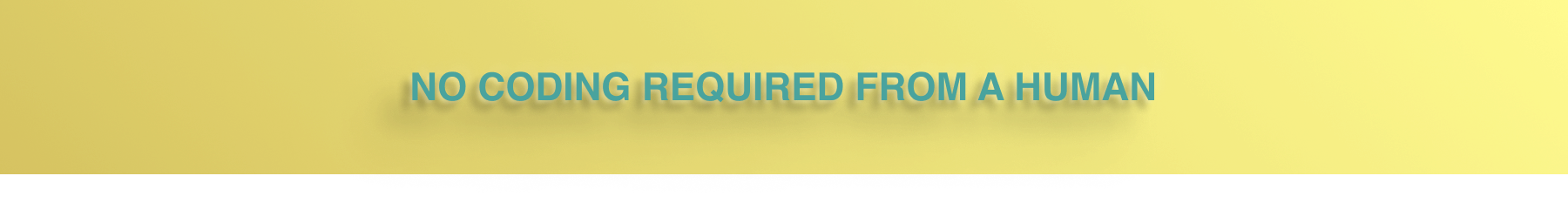
Three and a Half Codeless Automation Testing Examples
Now, let’s take a look at some of the best codeless test automation tools, each with it's own strong points and target audiences.
DogQ
This tool aims to alleviate the hardships of small businesses and accelerate the process of codeless test automation for web apps. Because the interface is text-based, you don't need a bachelor's degree in computer science to use the tool. The main purpose of DogQ is to provide everyone with the opportunity to check an online platform for flaws: web app owners, newbies to QA, project managers, and developers. It’s also cloud-based, so you can work with the tool from any device without uploading additional software and cancel your subscription at any time.
Prominent Features:
- UI testing
- Test Scheduling
- Real-time analytics
- Parallel testing
- Readable test cases
- Easy Collaboration
Price:
The price is determined by the number of tests you need to perform and ranges from $5 to $500 per month after a trial period. If none of the available options suit you, the DogQ team is ready to work out a custom pricing plan for your company. All the useful features, together with CI/CD and other integrations, are included in the subscription price.
Tosca
If DogQ can bring your web app to the point of perfection, Tosca is mainly used by large enterprises for testing iOS, Android, hybrid, and just complex web apps with lots of functionalities. It works well for CI/CD Automated Testing, while the process of model-based automation makes it easy to build new tests with the already existing blocks.
Prominent Features:
- API and UI testing
- Reusable tests
- Easy to learn
- Jira and Jenkins integration
Price:
The price of an annual license depends on many factors, such as the types of tests that need to be automated, the number of people working with the tool, and an extended set of features. The cost of one year license starts somewhere around $10,000 and goes up to $70,000.
Katalon
This tool is widely utilized for conducting the testing of web and desktop apps, either with or without writing code. The code can be written only with a special programming language – Groovy, so to further enhance your test automation strategy by creating customized test cases and debugging the existing ones, you will need to hire engineers who know Groovy. Until then, you can use the ready solutions and create test cases with keywords. Katalon needs to be installed on your device, but it offers clients the option to buy its cloud-based solution for an extra price.
Prominent Features:
- API testing
- Transparent reporting
- Record and playback
- Additional products
- Clear analytics
Price:
Katalon allows you to choose the pricing plan that best suits your current business requirements. For example, you can pay $25 per month to run 3,500 tests monthly. Together with it, you can purchase the complementary products to enable CI/CD integrations and test scheduling for $1,499 and advanced testing of visual components for $2,856 per year.
Selenium
It was a trick! Every time it comes to codeless testing automation tools, the name Selenium surfaces. And it’s a wonderful automation testing example, but, actually, it’s not codeless. The tool requires a lot of coding; hence, you need to know one of the programming languages or hire QA engineers who know Java, Python, or Ruby. This second-to-none tool was created without regard for us, the usual non-tech savvies, but for experienced QA engineers.
So, this is where the confusion stems from: many codeless tools, including DogQ, are based on Selenium, which works laboriously behind the curtain. Selenium also has a special web extension, the Selenium IDE, that allows no-code testing with only its record and playback function, but it still needs to be complemented by some programming for test maintenance and creating complex test cases. Anyway, let’s not deprive the respected Selenium of the honor and enlist some of its features as well.
Prominent Features:
- Testing a web app up and down
- Parallel testing
- Integration of DevOps tools
- Open source
Price: the tool is free.
Codeless Test Automation Tools: How to Choose?
No-code technology is still a novelty, but the market is already saturated with codeless automation testing tools, and not all of them are so easily operated: some demand technical background, some thorough studying of documentation, or even minimal coding skills. So, it’s important to keep in mind that a gold standard for codeless automation tools for testing has the following features:
Simple GUI
- to easily navigate the tool.
Conditional waiting
- to eliminate flaky tests and reduce the test execution time.
Reusable steps
- to execute one test script or a node more than once for different projects.
Reporting
- to know precisely which of the tests run failed or were invalid.
CI/CD and third-party integrations
- to stay compliant with the DevOps culture and improve collaboration.
Easy test modification
- to change parts of the automated tests without re-recording the whole script. and creating new ones.
Custom test scenarios creation
- to not be limited by a set of pre-written scenarios, but write your own.
Automated maintenance
- to avoid the endless maintenance of test scripts with every update.
These are only some of the functionalities that can be extremely helpful for the enhancement of the codeless automation testing strategy you’ve devised, and DogQ has each of the features mentioned.
As you can see from the codeless automated testing examples we’ve provided above, only after a detailed analysis of your financial capacity and the workflow structure adopted within your team will be able to choose just the right tool for software test automation.
Often, with the intention of freeing up your QA team or saving money, some end up bogged down by hundreds of automated test cases that must be constantly maintained or paying a large sum for every extra feature.

Test automation is always about efficiency and tech debt elimination. And with codeless technology, you can go even further and enable you and your team to work faster with much less effort. Your choice of the testing automation tool will predetermine whether your team will get stuck in the endless loop of automated test maintenance and creation or be relieved of the drudgery and dedicate more time to the complex tasks that are beyond the power of codeless technology. Start with a free trial period of DogQ to see a true codeless automation testing tool in action and fulfill the second goal.
