Product Updates: Scenario and Step descriptions, payment forms, iframes
Explore DogQ as a test management tool with our new description features. Freely test payment forms, iframes at the top level of nesting.
Scenario and Step descriptions
Documenting your testing processes is fundamentally a best practice. Including comments aids in reviewing your testing sequences, swiftly engaging other team members, and, honestly, liberating your mind. This enables you to concentrate on more critical issues rather than continually questioning why a particular test or testing step definitely exists.
Now, in DogQ, you can add descriptions to each testing step on the Scenario page and describe the entire scenario depending on your needs.
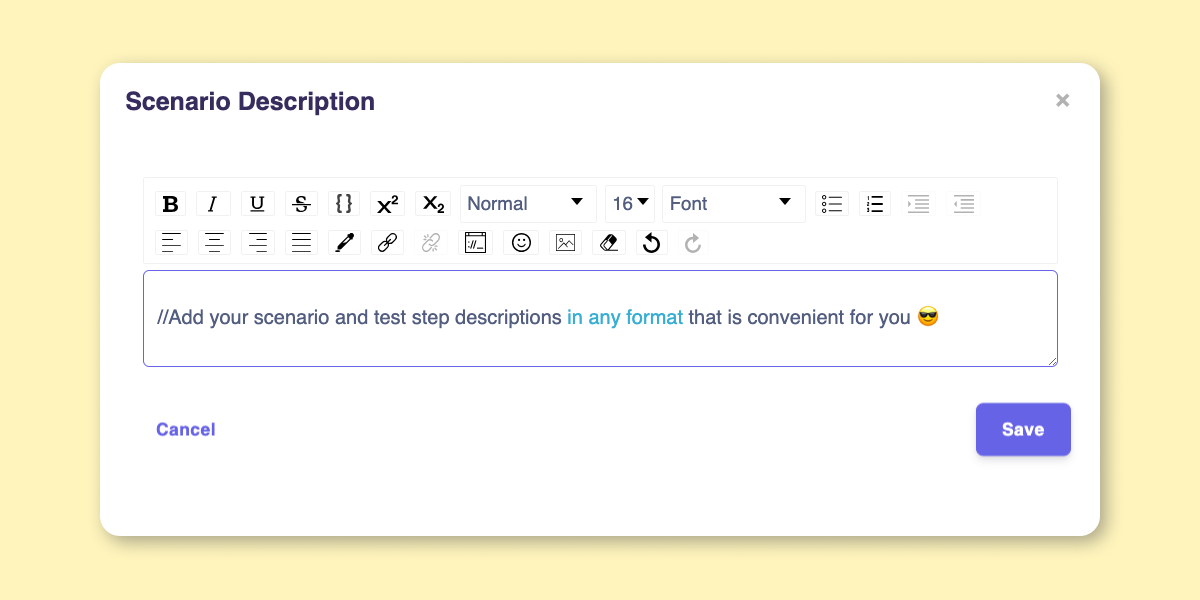
Other updates
- Testing payment forms: DogQ can interact with integrated online payment services such as Stripe and their forms. When providing numeric values for a payment form, you can either enter them as they are (expiration date 12/25) or choose to omit any special symbols (expiration date 1225). You can even leave out the white spaces in the card number — the formatting will be adjusted automatically.
- Testing iframes: DogQ can now interact with any iframe on the page. If there are multiple levels of nesting, DogQ will only be able to interact with the iframes at the top level of nesting.
What’s next?
We are continuing to develop the “Variables” feature, which will allow you to store data from a page for later use in your tests. You can expect it in April.
We anticipate a new and more informative Test Runs page; it’s almost done, and we are going through the final steps of testing.
And, in the near future, we expect to implement webhook notifications.
Other features are on our roadmap. If you want us to prioritize a specific feature, let us know at [email protected].
