System Testing vs Integration Testing: Key 5 Differences
We explore the use of system testing vs. integration testing, which both play pivotal roles in the testing pyramid, ensuring that each piece of the puzzle fits together perfectly.
We continue to delve into the intricate world of software testing, where ensuring that each piece of the puzzle fits together perfectly is crucial. Today, let’s explore the difference between system testing vs. integration testing, which both play pivotal roles in the testing pyramid. While they share the common goal of validating the software’s functionality, their approaches, scopes, and objectives set them apart. Want to know how? Let’s dive in!
What Is System Testing?
System testing is a comprehensive stage in the Software Testing Life Cycle (STLC) where the complete and integrated software product is tested in an environment that closely mirrors production.
In other words, it’s the testing of the end-to-end system specifications and involves evaluating the system’s behavior against the intended functionality, including its user interface, APIs, database interactions, network communications, and other functionalities.
System testing is typically conducted after integration testing and before acceptance testing, ensuring that bugs, errors, and defects are identified and fixed before the software reaches the end-users. It encompasses various types of testing like functionality testing, security testing, performance testing, and more, aiming to ensure a quality product that operates as expected in the real world.
Advantages of System Testing
System testing offers a holistic approach to evaluating software by testing all its components collectively, ensuring the entire application functions seamlessly without defects:
- This method closely simulates real-life user scenarios, offering a comprehensive perspective on the software’s performance in real-world conditions;
- By encompassing both functional and non-functional elements, system testing scrutinizes various aspects like usability, performance, and regression, providing a well-rounded analysis of the software’s capabilities;
- System testing has a user-centric focus, assessing the software from an end-user’s viewpoint rather than a technical one. This aspect is crucial for determining the software’s market readiness and its potential user experience;
- Finally, it doesn’t necessitate an in-depth understanding of the internal coding structure, making it accessible for testers who might not have extensive coding expertise.
Altogether, these benefits of system testing allow for a broader range of testing perspectives, contributing to a more robust and user-friendly final product.
When Should You Perform System Testing?
System testing plays a crucial role in the software development lifecycle, and it’s essential to know the right times to implement it for maximum efficacy.
Other key moments to perform system testing include:
- During new software versions/updates development: Whenever there is a development of new versions or updates of the software, system testing is critical to ensure that the new changes integrate seamlessly with the existing system and function as intended.
- At the initial launch of the application: Before the software is released into the market, it is vital to conduct system testing. This is the final check to ensure that the entire application, in its completed form, is ready for public use.
- Post-unit and integration testing: System testing naturally follows unit and integration testing in the testing sequence. Once individual units are tested and their interaction within the system is verified, system testing provides the final validation of the entire system’s functionality.
- Upon adding new functional or non-functional requirements: Whenever there are additions or modifications to the system, either in terms of functional or non-functional requirements, system testing is necessary. This ensures that the new elements do not disrupt the existing system and that they work in harmony with the current setup.
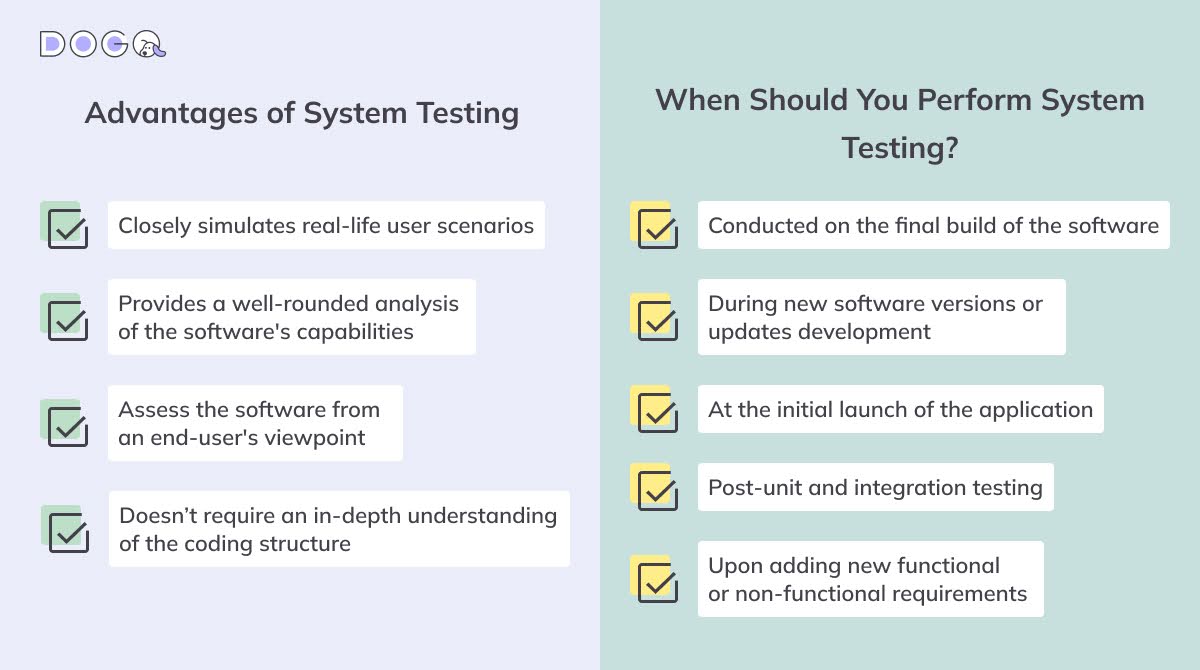
By adhering to these guidelines, teams can ensure that system testing is conducted at the most impactful stages of software development, leading to a robust and reliable final product.
What Is Integration Testing?
Integration testing is a critical phase in the software development process where individual software modules are combined and tested as a group.
In other words, integration testing primarily aims to uncover problems in the interactions between integrated units or modules. It ensures that data flows correctly between various parts of the system and that all integrated elements cohesively function together.
There are various approaches to integration testing, such as the top-down, bottom-up, and sandwich methods, each having its specific focus and methodology. Plus, in cases where some modules are not yet developed or fully functional, integration testing might employ stubs and drivers – these are temporary modules that mimic the functionality of missing components to facilitate testing.
Thus, integration testing helps in detecting and fixing integration defects before they escalate into more significant issues in later stages of development, leading to a robust and functional software product.
Advantages of Integration Testing
As we’ve already said, integration testing provides a clear understanding of how different software modules interact with each other, ensuring seamless communication and data exchange between various components of the system:
- One of the primary benefits of integration testing is its ability to identify bugs and defects that occur at the interfaces between various components. This early detection is essential for preventing issues that could become more problematic in the later stages of development;
- Unlike some other testing methods that may require specialized knowledge, it can often be performed by a more diverse range of staff members. This inclusivity allows for a broader perspective in the testing process;
- Integration testing offers various approaches, each with unique benefits. For example, top-down integration focuses on testing from the top of the control flow toward the bottom, bottom-up integration does the reverse, and big-bang integration involves testing all components simultaneously. This flexibility allows teams to choose the approach that best fits their project’s needs;
- It supports an incremental approach, which is beneficial for projects with a large number of modules. It allows for testing smaller, manageable sections of the code, making it easier to pinpoint the exact location of a defect;
- In CI\CD and DevOps environments, integration testing is key to supporting continuous integration practices. It ensures that new code commits integrate well with the existing codebase, maintaining the health and stability of the application.
Thus, integration testing plays a vital role in the software development lifecycle, offering numerous advantages in terms of early bug detection, understanding of module interactions, and flexibility in testing approaches.
When Should You Perform Integration Testing?
Integration testing is a crucial step in the software development process, typically conducted during the development and integration phase of software modules. However, timing can vary based on the readiness of the modules and specific project requirements. Here are some key instances when integration testing should be initiated:
- Analyzing multi-module performance: Start integration testing to evaluate how multiple integrated modules perform as a cohesive unit. This testing is essential to ensure that when modules, developed separately, come together, they work seamlessly without any performance degradation.
- Ensuring smooth data transfer: Conduct integration testing when you need to verify the integrity and correctness of data transfer between modules. It’s vital to confirm that the data being passed between various components of the system is being processed and transferred correctly, without loss or corruption.
- Validating software-hardware integration: In cases where the software interacts with hardware, integration testing becomes crucial to confirm that the software and hardware components integrate properly. This is particularly important in embedded systems, IoT applications, and other domains where software directly controls or interacts with physical devices.
- After significant code changes: Integration testing should be performed after significant changes or additions to the codebase. This ensures that the new code integrates well with existing modules and that recent changes haven’t introduced any new integration issues.
- Before system testing: As a bridge between unit testing and system testing, integration testing should be conducted before moving on to the comprehensive system testing phase. It helps in identifying issues early in the integration phase, which might become more complex if caught in system testing.
- During continuous development: In Agile or continuous development environments, integration testing is an ongoing activity. As new features, fixes, or changes are integrated into the main branch, it’s essential to conduct integration testing to maintain the stability and integrity of the software.
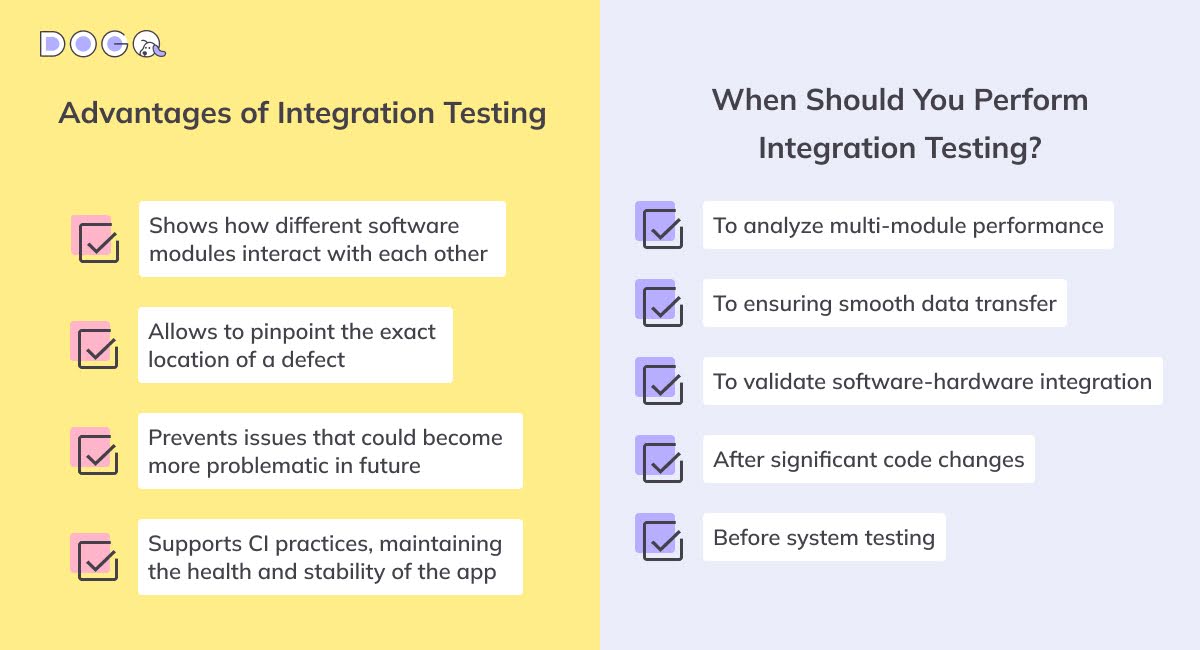
By strategically timing integration testing, teams can ensure that different modules of the software interact as intended, leading to a more reliable and robust final product.
What Are the Similarities Between System Testing and Integration Testing?
If comparing system testing vs. integration testing, they focus on different aspects of the software development cycle. Still, they share several similarities that are crucial for ensuring a seamless and efficient software delivery process. Here’s a look at some of these commonalities:
- Focus on end-user experience: Both testing methods keep the end-user experience in mind. System testing checks the application from an end-user’s perspective, while integration testing ensures that the integrated modules work together seamlessly, contributing to a smooth user experience.
- The use of Agile methodology: Both system and integration testing follow regular release cycles are critical for enhancing the overall quality of the software. By identifying different types of issues at various stages of the software development process, they collectively contribute to building a robust and high-quality product;
- Functional feature coverage: These testing types are both primarily focused on the functional features of the software under testing, ensuring that all expected functionalities are working as intended;
- Use of black box testing techniques: In both testing types, black box testing techniques are employed. This means that the tests are conducted without any knowledge of the internal workings of the system or its components;
- Thorough analysis of system performance and usability: Both testing methods help analyze the system’s performance and usability, crucial aspects that determine the software’s effectiveness in real-world scenarios;
- Part of the Software Testing Life Cycle (STLC): Both system testing and integration testing are integral components of the STLC. They are structured phases that occur at different times in the cycle but are equally critical for the success of the project;
- Use of automated tools and manual testing: Finally, in both system and integration testing, there’s a blend of automated and manual testing methods. Automated tools can expedite the testing process and handle repetitive tasks, while manual testing allows for exploratory testing and the examination of specific areas that might be difficult to automate.
Understanding these similarities helps in appreciating how both testing methods complement each other and are essential for delivering a well-functioning, user-friendly, and reliable software application.
🆚Key Differences Between System Testing and Integration Testing
Now, let’s compare what we’ve already described concerning the differences between integration testing vs. system testing in a table:
System Testing vs Integration Testing: Drawing the Line
To wrap it up, the software development lifecycle is enriched with various essential testing phases, among which system and integration testing stand prominently. These tests conducted sequentially, are pivotal in ensuring the seamless functionality of the software, free from bugs and defects. As we’ve explored in this article, while they share certain similarities, each test has its distinct purpose and approach.
The strategic employment of both system and integration testing is indispensable in every software development project. This approach ensures the creation of a product that not only fulfills user expectations but also aligns perfectly with business objectives.
Moreover, utilizing comprehensive tools like test plans or DogQ’s test management system can greatly enhance the efficiency and effectiveness of these testing processes, ensuring thorough coverage and meticulous management of all critical testing elements. So, don’t hesitate to check out our platform, and feel free to contact us if you have any testing-related questions. Let’s make automated testing available to everyone!
Latest Posts:
Intelligent Test Automation: a New Trend in the World of QA. Explore how ITA is setting new benchmarks in accuracy, and effectiveness for QA.
Playwright vs. Selenium: an Ultimate Guide for Your QA Tester Career Path. How do the tools differ and what are the implications for your career?
How To Reflect On The Past Year and Get Ready For The New 2024. Get ready to set new goals for 2024 together with the DogQ no-code testing tool.
Related Posts:
Regression Testing vs. Smoke Testing: Diving Into the Differences. Understand how they work together in an automated testing strategy.
Regression Testing vs. Unit Testing: Explaining the Difference. The nuances, pointing out their purposes, advantages, and typical test scenarios.
End-to-End Testing vs. Integration Testing. Compare end-to-end vs integration testing in complexity, scope, test coverage, timeline, and final goals.
