The Ultimate Website Testing Checklist
How to test a website? Check out our ultimate website testing checklist to learn more about this.
How to test a website? – This is a question that anyone who is faced with launching their own website for the first time asks.
In order to make life easier for novice developers and enthusiasts, we have decided to put together a website testing checklist that covers in simple terms what you need to test on the website so that the launch goes smoothly and users experience no major problems.
Website QA Testing and Web Application Testing Checklists
- Usability Testing Checklist
- Functionality Testing Checklist
- Compatibility Testing Checklist
- Performance Testing Checklist
- UI Testing Checklist
- Tools to Website Testing
Usability Testing Checklist
The purpose of usability testing is to check how convenient it is for users to interact with the site and, if possible, to identify and eliminate existing shortcomings. Website usability testing is very important, as any flaws may frustrate real visitors, which will have a very detrimental effect on their user experience and, consequently, on the attitude towards the website.
When performing usability testing, make sure that:
- the quality of the content is fine (the text should not contain errors and be readable, photos and videos should be displayed properly);
- there are no broken links;
- the website functions properly with different screen resolutions;
- all the functionality of the website can be used without problems, including via shortcuts typed from the keyboard;
- the website navigation logic has no errors;
- all buttons, fields, and drop-down lists are well-distinguished and can be recognized by the user.
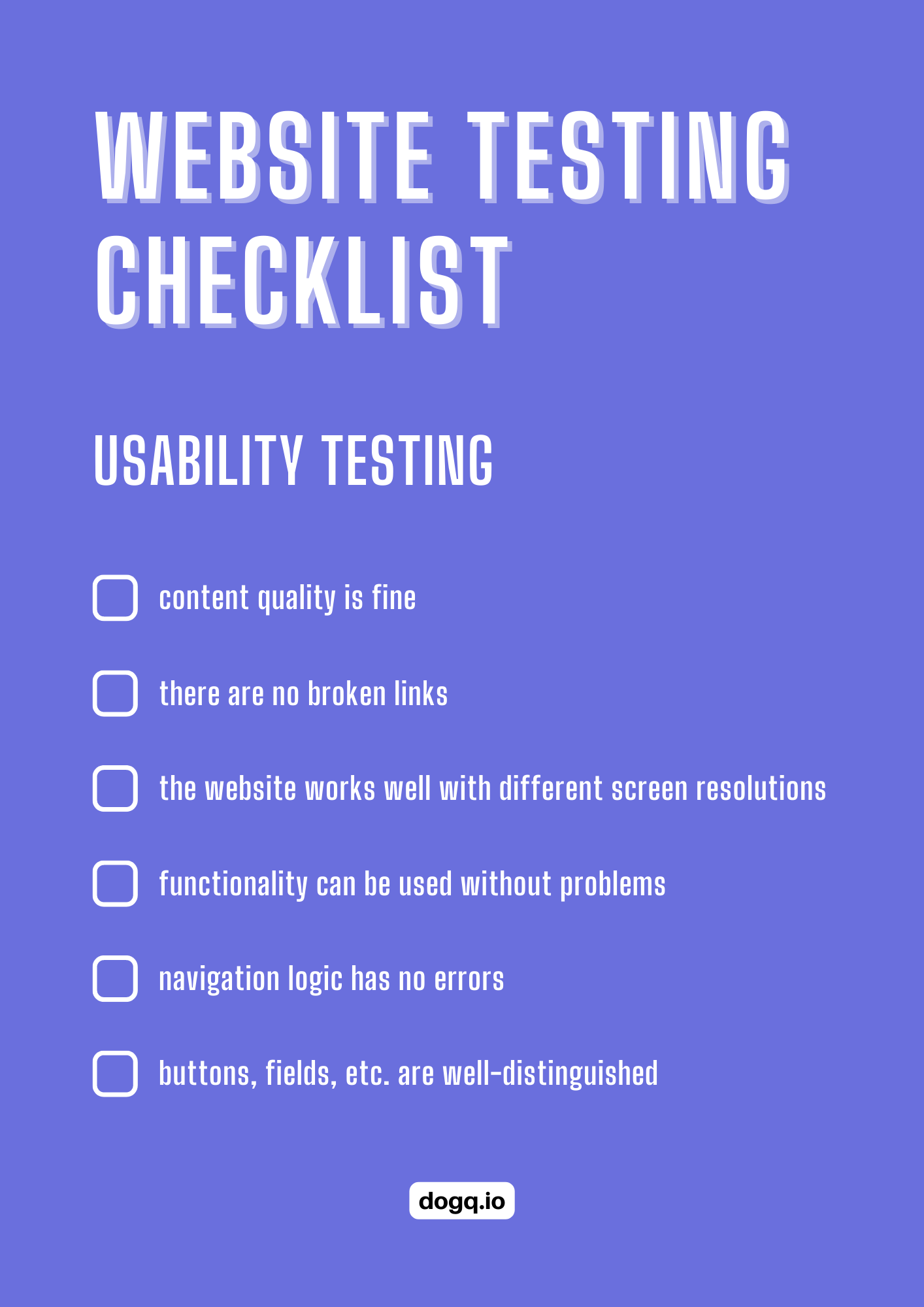
Functionality Testing Checklist
Functional testing is used to ensure that your website works as described in technical specification documents. This verification step is necessary in order to compare the implemented functionality with the original specifications and make sure that no features have been overlooked.
You can consider that the website has successfully passed functionality testing if:
- fields that were created only for letters do not support numbers and vice versa;
- when you enter the website, information about the Privacy Policy and Terms of Service pops up;
- all mandatory fields function and always require some data entry;
- all optional fields work properly, even without entering any data;
- custom 404 page works as it should;
- the filters are applied accurately;
- all buttons and dropdowns function correctly;
- other implemented functionality works without failures.
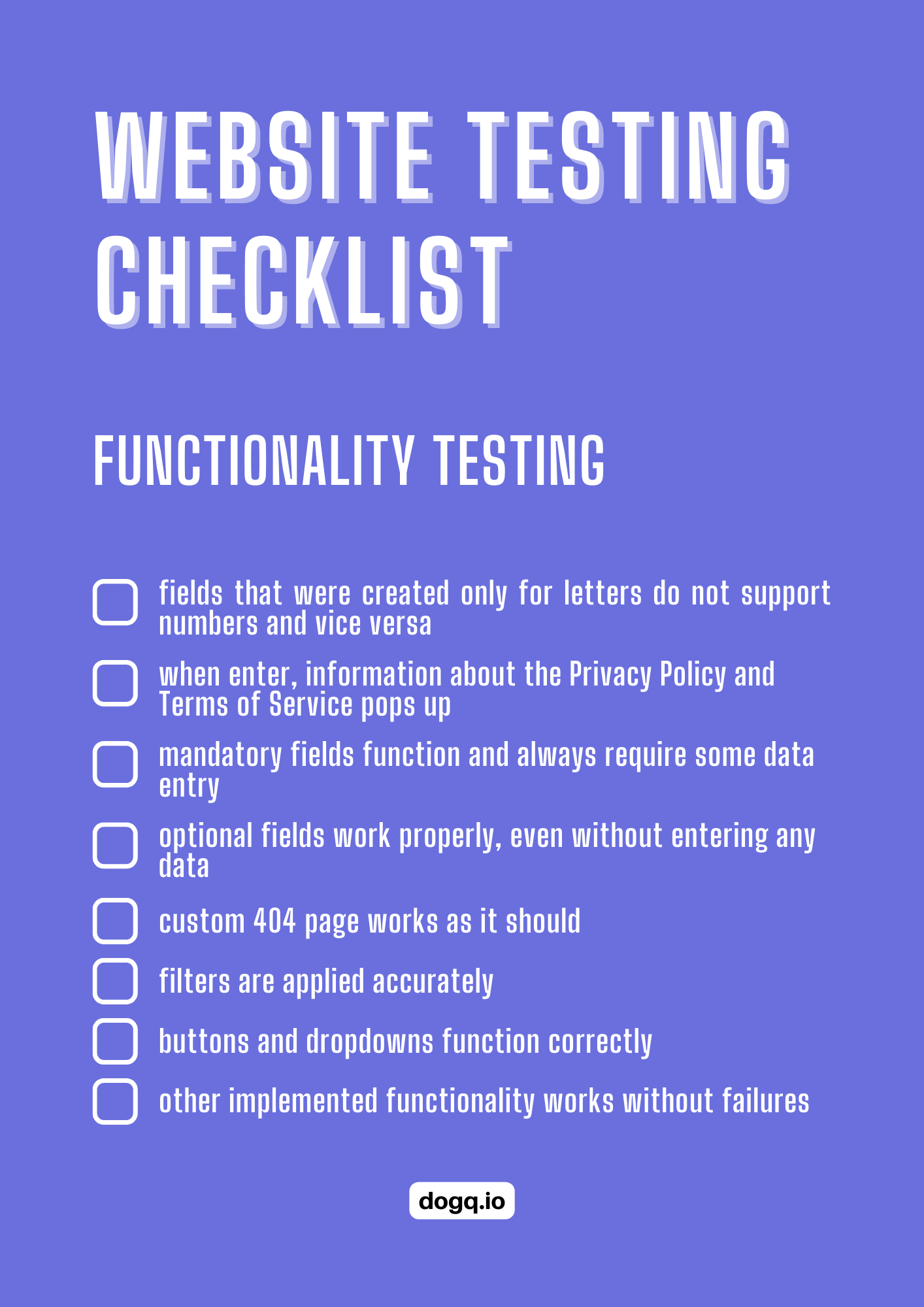
Compatibility Testing Checklist
Compatibility testing is required to make sure that the website runs trouble-free on any hardware and operating system. An important part of this phase is cross browser compatibility testing. It is required to make sure that the website can be reached via any browser. It’s also worth making sure your site is mobile-friendly and loads correctly on smartphones and tablets.
In order to make sure that your website got through browser compatibility testing checklist, make sure that:
- the website can be accessed through all popular browsers, including Google Chrome, Microsoft Edge, Opera, Safari, Firefox, etc;
- the site does not experience critical problems during stress tests;
- elements such as tables, fonts, images, videos, and GIFs are displayed in the right way;
- the website loads equally well at different Internet connection speeds.
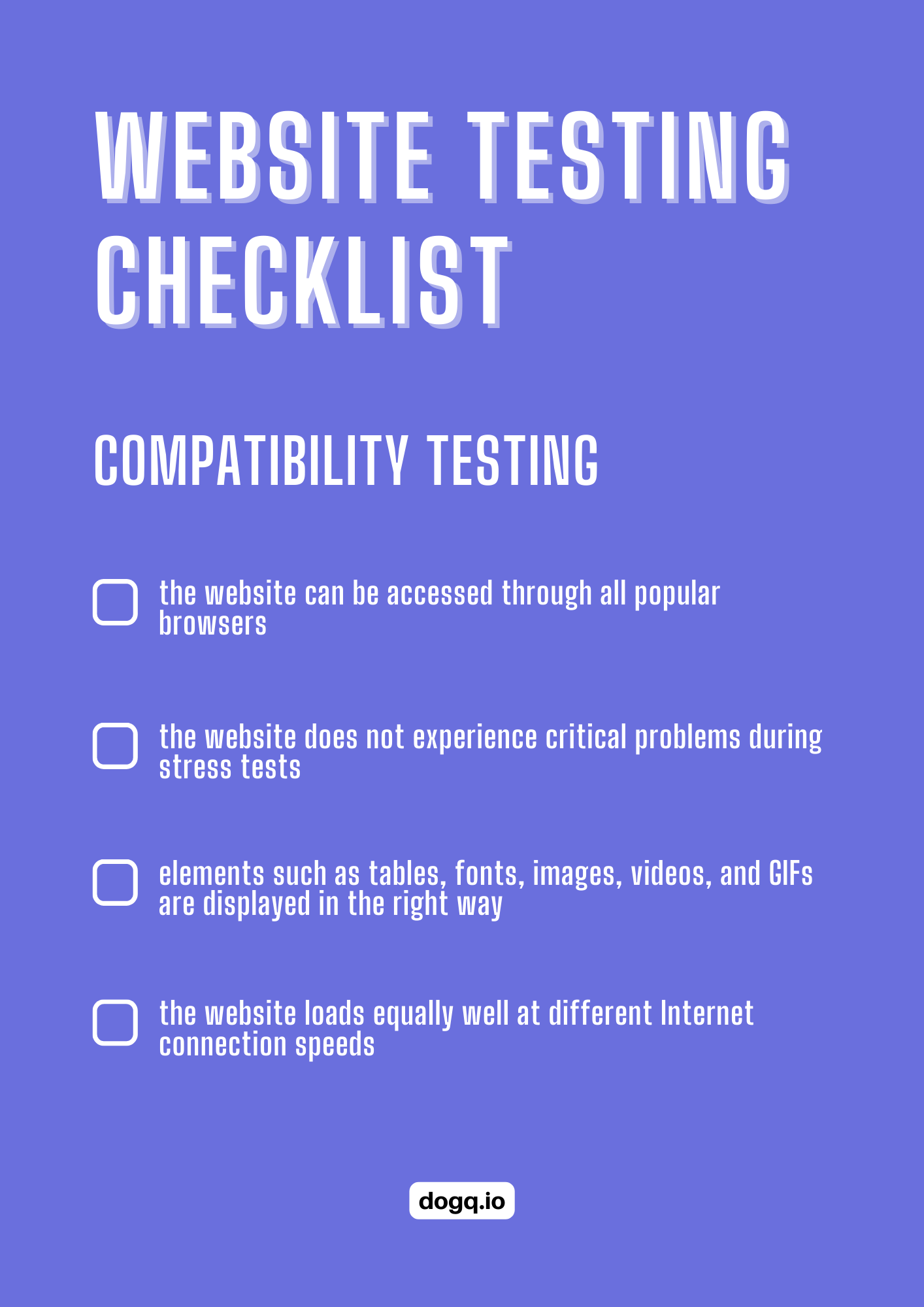
Performance Testing Checklist
The performance testing technique is a vital point in any website testing checklist. It is used to see how well a website is designed from a technical point of view. During such testing, developers measure how quickly data is processed and transmitted, how efficiently the network is utilized, how many simultaneous users can visit the site, and so on and so forth.
Such tests and measurements are needed in order to determine how the website can function on-load and to identify existing bottlenecks.
The test can be considered passed if:
- the website is able to work under stress;
- the site loads well at different connection speeds.
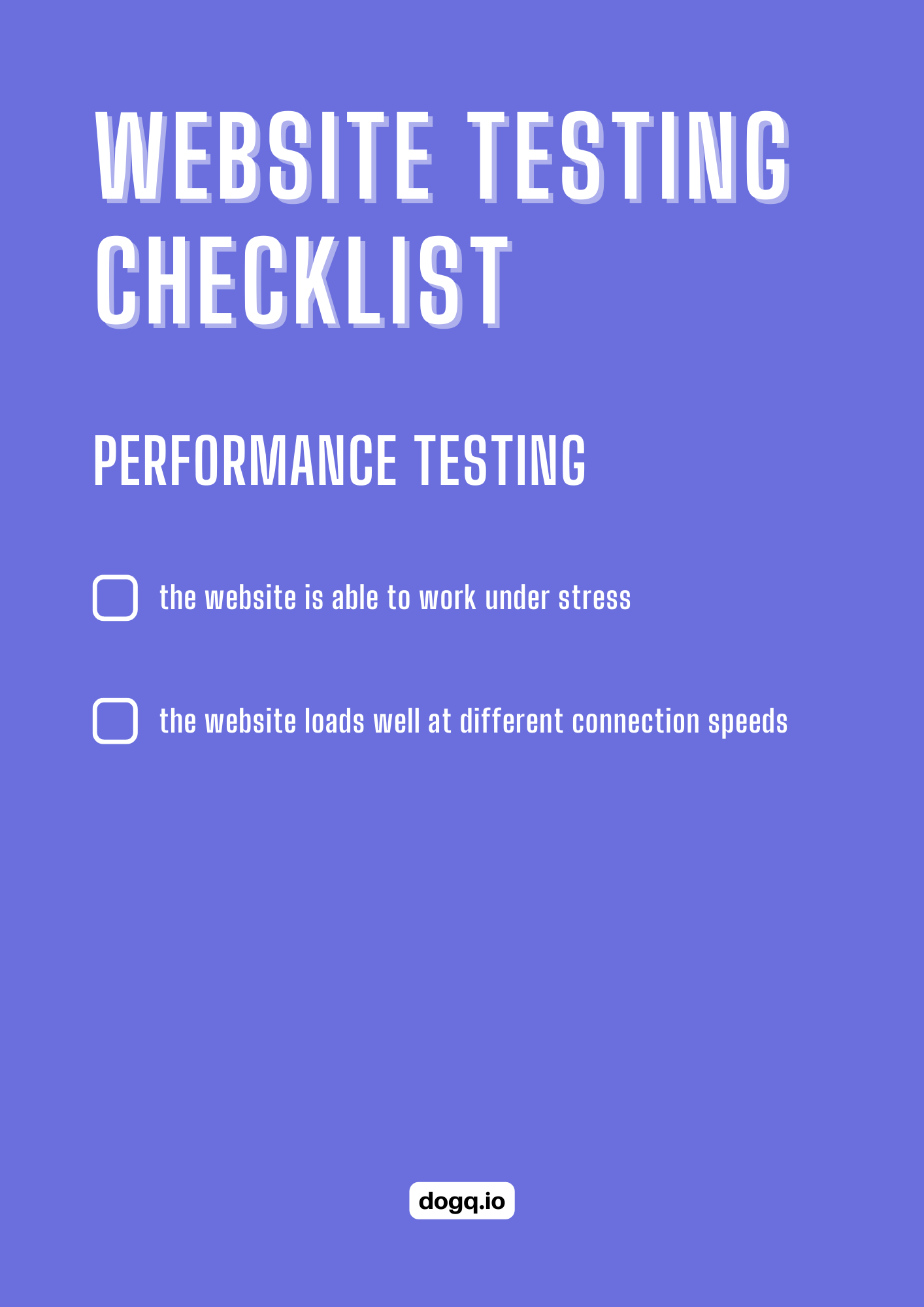
UI Testing Checklist
User interface testing (or GUI testing) is necessary in order to check that the end user can comfortably deal with all interface elements implemented on web pages.
There should not be any bugs left in the UI that could adversely affect the user experience. In order to achieve this goal, it is necessary to check the entire visual part of the website including also such elements as menus, checkboxes, text boxes, buttons, and more.
It is considered that there are no bugs in the graphical interface if:
- each and every navigation button works correctly;
- the imagery on the site is displayed as it should;
- the color palette matches the original designs;
- the numeric formats in the fields are not distorted;
- the website meets all conventional web accessibility standards.
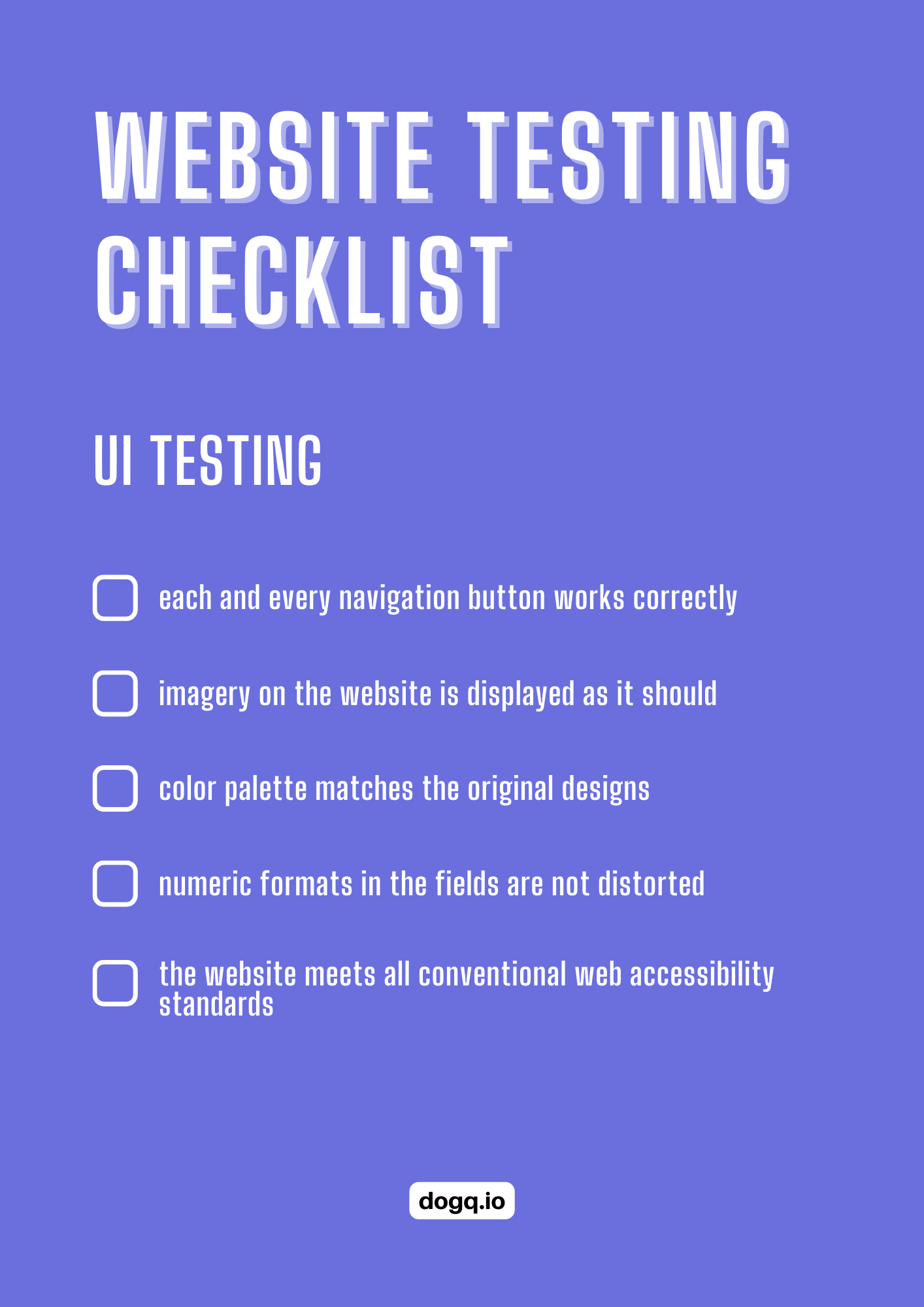
Related reading: An Ultimate User Interface Testing Guide + UI Testing Checklist and Examples
Tools to Website Testing
Launching a product without proper QA testing is a risky step that hardly anyone dares to make today. After all, insufficient quality control at the production stages can result in serious problems during the further operation of the website.
However, writing all the tests can take a very long time. More time can be spent on testing itself and analyzing the results.
What should developers do when there are not enough resources to attract another large and experienced team of QA engineers? The answer is to replace the engineering team with some modern testing automation software.
DogQ is a modern cloud-based software solution that allows you to substantially automate website testing. And most importantly, DogQ is an incredibly powerful yet very user-friendly tool that not only a senior engineer but also an amateur with no development experience can work with.
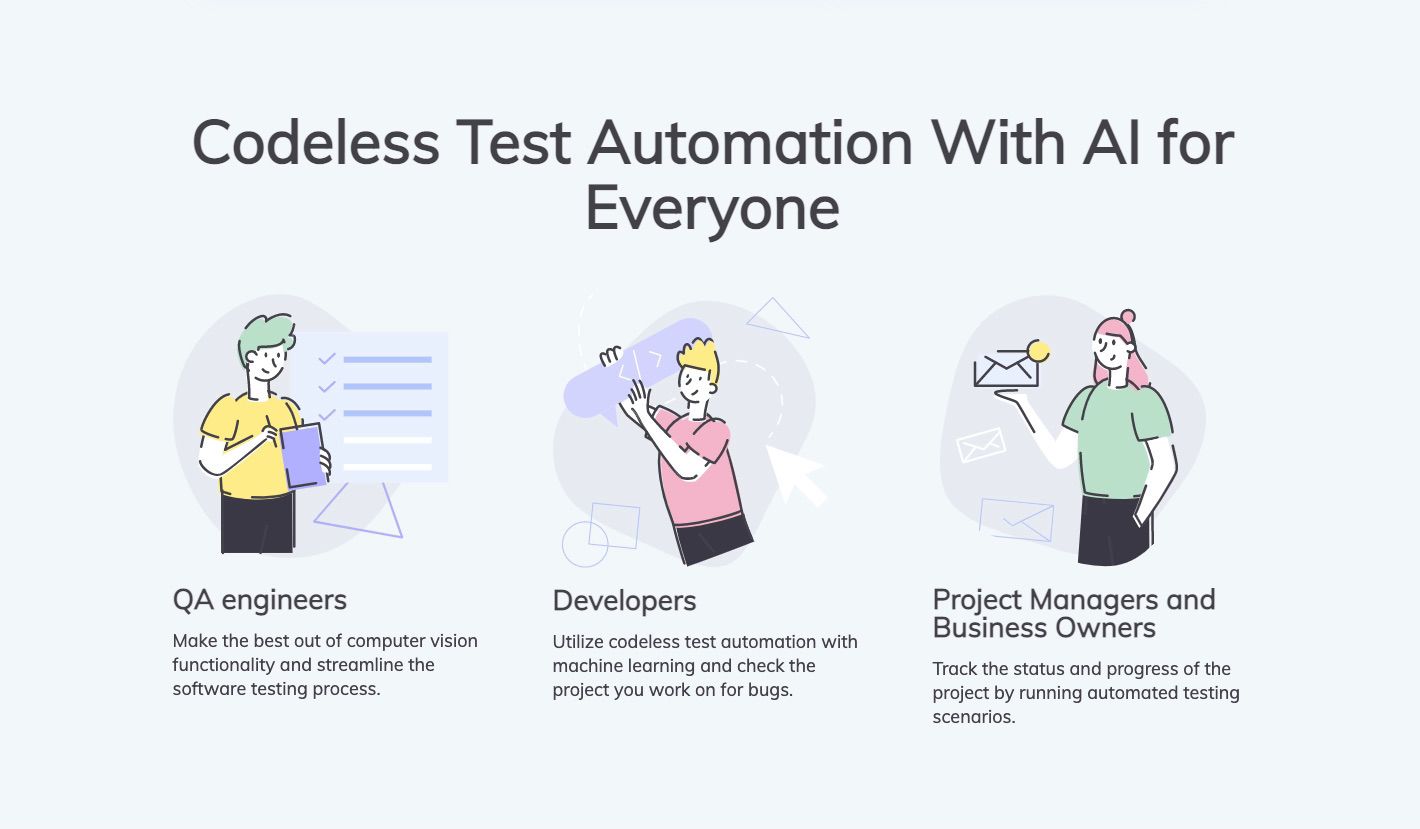
We hope our website testing checklist will come in handy! Testing is an important stage in the development process. Don’t miss it, especially when you have DogQ on your side.
Feel free to try DogQ.
Read our blog and follow us on social media profiles to learn more about the fascinating world of web application testing.
Related posts:
10 Best Web Application Testing Tools for 2025. Build Your Projects with Confidence Through Automated Testing
10 Best UI Automation Testing Tools. Why You Need Them + Best Tools for the Perfect Match
Free and Open Source Test Automation Tools of 2025. Free Sounds Good but Doubtful — Find Affordable, Powerful Solutions
Codeless Test Automation Tools for 2025. No Way You Haven’t Tried Them to Lower Your Workload
Concerned About Browser Testing? Check Out the Best Cross-Browser Testing Tools for Web Apps.
