How to Choose an Automated Functional Testing Tool
We listed 8 most essential criteria for choosing between various functional testing tools, and we also have the list of automation testing tools for all kinds of projects.
Functional testing is a critical part of the testing process for any software application. It allows production teams to identify critical defects quickly, fix them before release, and increase end-user satisfaction.
Are you looking for the right functional testing tool for your QA team? We provide a helpful checklist for evaluating automation tools, including the top 11 functional testing tools and criteria for selection. You will learn about the most interesting examples of modern, fully automated, fast, easy-to-use, and effective testing platform options, including codeless solutions and AI-powered tools.
By the end, you’ll understand the purposes and functionalities of popular automation framework and platforms, helping you choose the best solution for starting functional test automation on your project.
Table of contents
- What Is Functional Testing?
- What Are Types of Functional Testing?
- Top 8 Criteria for Selection the Right Functional Testing Tool
- Top 11 Automated Functional Testing Tools and Frameworks
- DogQ
- Selenium
- Cypress
- Katalon Studio
- Playwright
- TestComplete
- Ranorex
- Appium
- IBM Rational Functional Tester
- Tricentis Tosca
- Puppeteer
What Is Functional Testing?
Functional testing means checking if a new product meets its testing requirements—the ones that define the essential and expected features of this product.
Here are some examples of what QA engineers check when conducting a functional test of the regular logging-in functionality:
- Are all UI elements clearly visible?
- Can a user create a new username/password?
- Do username and password have minimum/maximum length?
- Can a user log in using a valid name/password?
- Can a user log in using an invalid name/password?
- Does a system display the right message when a user enters invalid info?
- Can a login API store user credentials for future sessions?
- Does a sign-in link redirect a user to their profile page?
- Is the User Interface responsive – does it look right on all browsers, devices and operating systems?
As we can see, this type of testing affects various aspects of software functionality. The checking can be manual testing or automated. Manual testing is often time-consuming, while automation is more efficient, especially on large projects.
With functional testing tools, QA engineers can check the following aspects:
- User Interface;
- Client-server communication;
- APIs;
- Databases;
- Security, and other critical things that show that the product is in working condition.
Naturally, there are different functional testing types that specialists can carry out at different stages of the software development cycle.
What Are Types of Functional Testing?
Unit testing
The aim of unit testing is to assure that every code unit delivers the expected output. It allows developers to detect (and fix) any mistake at the earliest stage. You can check a certain function, method, property, etc. Unit testing is considered among the most important functional testing types.
Integration Testing
In this case, specialists assure that several modules work together as expected. The use of various functional testing tools allows developers and QA engineers to find complicated integration issues to be fixed.
Related reading: Integration Testing vs. System Testing: Key 5 Differences
Interface Testing
It’s important to ensure the seamless communication between different parts of new software – functional testing like interface testing provides all opportunities to do it. QA experts can do the manual checks or use automation tools to imitate user behavior. As a result, specialists can quickly find any weak spots where data isn’t transferred the way it’s designed to.
Related reading: 10 Best UI Testing Tools
End-to-End Testing
The goal of end-to-end testing is to make sure that an integrated system of components works as a whole, correctly and without any complications. This functional test is performed when QAs have already checked each module individually.
Related reading: End to End Testing - Best Practices
Regression Testing
The key to this type of testing is checking how the whole system behaves after certain changes or additions have been made. It’s important to find all inconsistencies, unexpected errors and other things that can inadvertently break the functionality. QA engineers normally use automated tools to do regression testing.
Related reading: Automated Regression Testing – How to Get 100% Test Coverage
Smoke Testing
Being one of the basic and essential functional testing types, smoke testing allows developers to verify that the main functionality performs as intended. The name of this test comes from the time when computers were room-sized machines – no smoke after turning on meant that the basic things were working fine.
Sanity Testing
Sanity testing is a type of functional test during which QAs quickly run through the main functionality to make sure that software does what it should do. It’s suitable to perform sanity testing early in the development process, before a thorough and time-consuming regression test.
Related reading: Comprehensive Sanity Testing Checklist by DogQ
Acceptance Testing
It’s one of the essential functional testing types, normally performed at the last stage of development, right before the delivery. This test allows you to ensure that a new product can handle real-life conditions and requirements. In various organizations, it can be called differently – beta testing, field testing, end-user testing, etc.
Top 8 Criteria for Selection the Right Functional Testing Tool
Being easy-to-use, having the right features, helping you stay on budget… There are many factors involved in the process of choosing between the popular functional testing tools. How to find the one that best suits your team? Consider adding these eight most essential criteria to your automation tool evaluation checklist.
#1: Project requirements
We advise you to specify your testing requirements beforehand, which includes information about functional testing types you normally do, as well as technologies, web browsers, platforms, and other unique details of your work.
#2: Budget
It makes sense to calculate potential ROI, evaluate risks, and write down constraints in budgeting before you make your first automation testing tools list to select from.
#3: Ease of test case creation
The primary advantage of user-friendly tools is that they help team members get to work right away, without wasting their valuable time on figuring out how a new solution works. We suggest selecting between tools with intuitive, beginner-friendly interfaces.
#4: Integration capabilities
One more important factor is how a new tool for functional test automation will communicate with everything your team is already using. This includes software for bug tracking and reporting, development tech stack, CI/CD tools, etc.
#5: CI and DevOps support
This factor should play a great role in your automation tool evaluation checklist, because continuous testing is closely connected to Continuous Integration (CI) and DevOps processes. Make sure that a new tool has plugins to work with your current CI/CD platform and testing environment.
#6: Team fit.
It’s important to understand that a new testing tool will only be useful if your QA team can successfully implement it in their workflow. Make sure that a new solution fits your team’s real needs and goals. For example, codeless software for functional testing is a great fit for a less experienced QA team while code-based tools are much better for professionals.
#7: Bug categories
We advise you to study your project thoroughly and identify the main testing zones that will require the use of automated tools. Tools like defect trackers can help you find the majority of issues with the user interface, business logic, database layer, etc. Based on this little research, you can decide which bug categories you have to make a short list of specific solutions – for example, cross-browser testing tools, AI testing tools, GUI testing tools, etc.
#8: Training and documentation
We suggest you find out if the solutions from your automation testing tools list have supporting documents and QA training materials. What is it important? First of all, it makes your team’s onboarding easier and faster. Moreover, it prevents you from having unexpected roadblocks and proves that your new tool is solid and reliable.
The hard criteria are related to technologies, platforms, programming languages, development environments, frameworks, etc. The choice of the best functional testing tools needs to fully meet the hard criteria – otherwise your new solution will be impossible to use. On the other hand, the soft criteria like technical skills, cost, usability and some others are more flexible: partially meeting them can be enough in some cases.
The balance between the hard and soft characteristics is the key to choosing the right software for functional testing.
Top 11 Automated Functional Testing Tools and Frameworks

DogQ
Dogq is codeless testing platform for web applications. The easy-to-use interface makes it a beginner-friendly automated testing tool. This platform is widely used by non-technical specialists and Junior QA engineers.
Top strengths of DogQ:
- Easy adaptation: you can get started on the testing process without any complications or tiresome training;
- Modern technologies support: DogQ works with contemporary frontend development frameworks;
- Features of AI testing tools: optical character recognition (OCR) to work with specific UI elements;
- Continuous improvement: integrated CI/CD enables early detection of bugs, giving developers more time to fix all problems before the product launch;
- Faster testing: features like Multiple Scenarios Generation and In-Built Test Steps allow QAs to complete tasks earlier than expected.
- Better test management: make all processes and collaborations more effective with features like Change Management, Test Scheduling, Team Management, etc.
Price: DogQ has four pricing tiers – Basic, Team, Business, and Enterprise.

Selenium
Selenium is versatile automation framework for web application testing. It has existed since 2004, having gathered a large user community.
Top strengths of Selenium:
- Versatility of use: Selenium supports various test frameworks and scripts written in multiple languages (Java, Python, and some others);
- Community support: this tool has a long history, making it well-developed and reliable solution with a strong community of QA engineers that can answer each other’s questions and help newbies;
- Rich capabilities: Selenium is a tool for functional test automation that supports a variety of libraries, frameworks, and plugins.
- Three separate solutions: a browser extension to record and playback user activity, an API to work with web browsers, and a tool that runs several tests on different machines at the same time.
Price: Selenium is open-source.

Cypress
Cypress is modern framework for web application testing.
Top strengths of Cypress:
- Versatility: you can use the platform to check individual features of your product or perform end-to-end testing;
- Extended opportunities: Cypress allows testing web applications, DOM, networks, and storages;
- Comprehensive UI testing: you can inspect UI components automatically for all browsers and screen sizes;
- Testing improvement: Cypress allows you to set up CI/CD practices faster and more easily, thanks to its support of prebuilt docker images.
Price: Cypress offers four plans – Free, Team, Business, and Enterprise.

Katalon Studio
Katalon is a platform for UI testing and functional testing. It’s one of those functional testing tools that caters for the needs of both beginners and professionals.
Top strengths of Katalon Studio:
- Versatility: you can use it to test APIs, web solutions, mobile apps, etc;
- Convenience: Katalon offers a selection of useful features like scripting with Groovy and Java, drag-and-drop interfaces for keywords, and user behavior record-and-playback;
- Capabilities for complex projects: the platform allows you to check cross-platform compatibility by running tests on different devices, browsers and operating systems simultaneously;
- In-built integrations: you can seamlessly use Jira, Xray and qTest for functional test automation;
- Lots of features for experienced QA engineers: the platform supports GraphQL API testing, REST API testing, and SOA testing.
Price: Katalon has three pricing plans – Free, Premium and Ultimate.

Playwright
Playwright is a framework for web application testing by Microsoft that enables functional test automation of modern web applications. Being modern, reliable and fast, it’s a good choice for startups and small companies.
Top strengths of Playwright:
- Rich functionality: Playwright offers features and capabilities like headless testing, debugging, network interception, and automatic waiting;
- Multi-framework support: you can apply any popular testing framework, for example, Jest or Mocha.
- Cross-browser testing support: specialists can run tests for different browsers, including Edge, Safari, Chrome and Firefox;
- Multi-language support: QA specialists can use a variety of programming languages for test automation. The list includes C#, Java, Python, JavaScript and TypeScript.
Price: Playwright is open-source.

TestComplete
TestComplete is an advanced platform for UI quality assurance. It’s one of the best AI testing tools for functional test automation. The platform can be most helpful on enterprise-level projects.
Top strengths of TestComplete:
- Functionality for pros and beginners: the platform supports languages like Python, JavaScript and VBScript to write test scripts, also providing codeless automation with the record-and-playback feature;
- Object recognition: TestComplete uses ML and AI for visual recognition of various UI elements, which enables faster and more accurate checking of complex interfaces;
- Reusability: you can write UI tests once and then run them many times on various projects;
- Tool ecosystem support: TestComplete easily integrates with version control systems, CI/CD software, test management apps, and other software you use for your testing lifecycle;
- Enterprise software testing: the capabilities of this platform are suitable for testing ERP applications like Salesforce, Oracle and SAP.
Price: TestComplete offers two pricing tiers – Base and Pro.

Ranorex
Ranorex is one of the most convenient functional testing tools for QA activities on desktop and mobile applications.
Top strengths of Ranorex:
- Advanced reporting: QA specialists can customize their reports and use the video recording feature to streamline all activities;
- DevOps tools support: QA teams benefit from integrations with Jira, TestRail, Git, etc;
- Accurate identification of web elements: it makes Ranorex one of the best AI-based testing tools for companies;
- Opportunities for users without coding skills: beginners can run tests easily with the record-and-playback feature;
- Cross-browser testing support: you can do parallel testing for Chrome, Safari, Edge and Firefox.
Price: Ranorex has three pricing tiers for companies of different sizes – Studio, Enterprise, Runtime.

Appium
Appium is a functional test framework that is exceptionally good at finding mistakes in user interfaces. It works with all types of web and mobile applications.
Top strengths of Appium:
- Versatility: the framework allows to automate testing of native mobile apps (iOS, Android) and hybrid web apps;
- Better regression tests: Appium streamlines and simplifies the process of regression testing on complex mobile apps that often undergo various changes and updates;
- Multi-language support: QA specialists can automate testing activities with a variety of programming languages, including Python, C#, PHP, Ruby, Java, Node.js and JavaScript.
Price: Appium is open-source.

IBM Rational Functional Tester
Rational Functional Tester or RFT is a modern and advanced tool for functional test automation and regression test automation. If you are a large company with extensive needs, RFT definitely deserves to be included in your automation testing tools list to choose from.
Top strengths of RFT:
- Features of AI testing tools: the use of screenshot rendering and natural language processing expand the capabilities of software testing;
- Top-notch visualization and editing: these unique features help QA teams while presenting their work to non-technical stakeholders;
- Change resistant scripts: RFT has the ScriptAssure feature that allows QA engineers to play back scripts even after updates in the application;
- Enterprise environment testing: the platform works with PDF documents, terminal emulator software, PowerBuilder, SAP, and more.
Price: RFT offers a 30-day trial period and then helps your organization to choose an individual pricing plan.

Tricentis Tosca
Tricentis Tosca is a codeless multi-faceted application, supporting different functional testing types and methods. Flexibility in use and a variety of features make one of the best AI-based testing tools on today’s market. It’s also a good example of an Agile-driven tool for exploratory testing.
Top strengths of Tricentis Tosca:
- Versatility: it supports manual and automated testing, cross-browser testing, Business Intelligence testing, mobile testing, and more;
- User-friendliness: even non-technical specialists can use this tool effectively;
- Enterprise environment testing: the platform works with SAP, ServiceNow, and similar automation software;
- Multi-technology support: it allows you to use .NET, Java, XML, REST, JSON and other modern tech stacks;
- Advanced settings: QA specialists can fully control planning and writing of test cases, data management, business risks assessment, etc.
Price: Tricentis Tosca has a 2-week free trial and offers individual pricing plans for different teams.
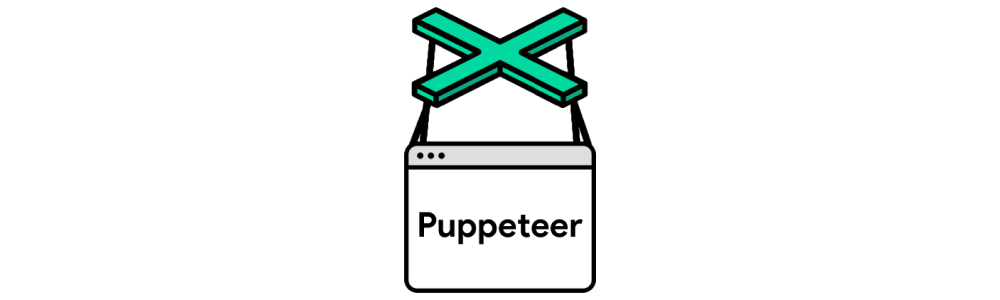
Puppeteer
Puppeteer is a Node.js API for Chromium-based web browsers. Reliability and convenience of use make it a great choice for functional test automation. This tool became very popular with modern startups.
Top strengths of Puppeteer:
- Browser-driven functionality: it’s great for interaction with web browsers;
- Strong community: Chrome DevTools team maintains Puppeteer and provides full support for QA engineers;
- User-friendly interface: it’s easy, even for junior-level specialists, to create and run test scripts using this API;
- Full support of headless testing: you can swiftly do functional testing on a web browser without opening a graphical user interface.
Price: Puppeteer is open source.

Why is Functional Testing important?
Functional testing helps you understand whether your software application works as it should. In other words, QAs verify that each part of the application delivers exactly what the end-user expects. If something is wrong, the product is not considered working.
What are Functional Testing Tools?
These types of tools evaluate whether the new software functionality performs its intended purpose. Right functional testing tools allow QA teams to validate compliance with testing requirements more quickly than manual testing.
What are the Benefits of Functional Testing Tools?
The primary benefits are the following:
- End-user satisfaction with how a new product works;
- Significant increase in software quality, especially when using AI-based testing tools;
- Earlier bug detection reduces development costs and time;
- Guaranteed compliance with all the requirements;
- Proper functioning of a newly-built application.
Latest Posts:
Selenium Automation Testing: Exploring Basics and Getting Started. Explore the fundamentals of Selenium testing.
10+ Best UI Automation Testing Tools. We delve into the depths of UI automation testing, and highlighting some of the best tools available in the market.
Quality Assurance Testing and User Acceptance Testing: Key Differences and Goals. Both are necessary to deliver an app with minimum faults and glitches.
Related Posts:
Functional vs. Non-Functional Testing: Key Differences and Requirements. What is the difference between functional testing and non-functional testing?
UI, UX and Usability Testing: Everything You Need to Know. The concept of shift-left testing and how it can improve the quality of your product.
Cross-Browser Testing Tools for Web Apps: Ensuring Top-Level Security and Reputation. Find out more about automated browser testing.
