Comprehensive Sanity Testing Checklist by DogQ
Get a comprehensive sanity testing checklist compiled by DogQ QA specialists, and enhance the effectiveness of your sanity testing strategy and end-user satisfaction.
Nowadays, ensuring bug-free releases for your software is paramount. This is where sanity testing becomes invaluable. Often overlooked yet crucial, sanity testing serves as a focused check to ensure that recent changes or fixes haven’t disrupted the core functionalities of your application.
DogQ simplifies this critical process with this sanity checklist designed to streamline your testing workflow, enhance efficiency, and maintain the integrity of your software. Whether you’re a seasoned developer or part of a dynamic QA team, DogQ’s checklist empowers you to join us as we unveil the key components of this testing type, as well as its pros and cons, and how it should be performed. Here we go!
Table of contents
- What Is Sanity Testing?
- Sanity Check vs. Smoke Testing
- Key Differences of Smoke Testing vs. Sanity:
- Top Features of Sanity Checks
- Sanity Testing Advantages
- Limitations of Sanity Checks
- Sanity Testing Checklist by DogQ
- 1. Systematic Product Modeling
- 2. Understanding the Users
- 3. Keep It Up-to-Date
- 4. Complement with the Regression Strategy
- Enhancing Software Quality with DogQ’s Sanity Testing Checklist
What Is Sanity Testing?
Unlike comprehensive testing methodologies that delve into the depths of the software’s functionalities, this testing type is more narrowly focused, intended to ascertain that a specific set of functionalities operates as expected in the aftermath of modifications. This form of testing is pivotal in the development cycle, acting as a preliminary checkpoint to ensure that recent adjustments haven’t inadvertently compromised the software’s core operations.
Sanity Check vs. Smoke Testing
While they both play integral roles early in the software testing process, they still target different objectives and are applied at distinct phases for varied purposes:
- Smoke Testing: Also known as “build verification testing”, smoke testing acts as an initial scrutiny to ascertain if a new software build is solid enough for more in-depth testing. This preliminary overview checks the software’s essential functionalities to ensure no major issues are present that would impede further tests. Broad yet superficial, smoke testing verifies that key operations function correctly, preventing the software from metaphorically “going up in smoke” at the outset. This step is customarily performed at the start of the testing cycle following the integration of a new build.
- Sanity Testing: Conducted after a software build has been updated with minor modifications or targeted bug fixes, sanity testing delves more deeply, concentrating on the rationale behind specific features or components. This focused examination confirms that recent adjustments haven’t negatively impacted the software’s overall functionality. Typically situated later in the testing timeline, often just prior to the product’s release, sanity testing checks that identified issues have been precisely rectified, ensuring no new concerns have been introduced.
Key Differences of Smoke Testing vs. Sanity:
- The first one has a broader scope aimed at validating the entire application’s critical functionalities, whereas sanity check has a narrower focus, targeting specific functionalities or fixes;
- Smoke testing determines if a build is stable enough for further exhaustive testing, while sanity checks the rationality of particular functions after minor revisions;
- The first one is done at the initial stages after a new build is created, while sanity is typically performed after regression testing or when minor but critical changes are made to the software.
To be short, smoke testing acts as a gatekeeper, ensuring a software build is ready for comprehensive testing, while a sanity check serves as a checkpoint to verify that recent changes are correct and haven’t broken anything else.
Top Features of Sanity Checks
Sanity checks in software testing are essential for ensuring that an application remains functional after minor updates, bug fixes, or changes. This targeted form of testing focuses on specific functionalities rather than the entire application, making it a critical step in the quality assurance process.
Here are the top features that define effective sanity checks:
1. Quick and Focused
Sanity checks are designed to be rapid assessments that zero in on particular areas of an application affected by recent changes. This focus allows testers to quickly verify that updates or fixes work as intended without conducting comprehensive testing.
2. Non-Exhaustive
Unlike other testing methods that delve into detailed testing of all application components, sanity checks provide a high-level overview, ensuring that the key functionalities operate correctly post-modification.
3. Requires No Script
Sanity checks are often unscripted, relying on the tester’s knowledge and experience to identify and test the critical functionalities affected by the recent changes. This approach allows for flexibility and speed in the testing process.
4. Gatekeeper for Further Testing
Sanity checks serve as a preliminary step before more exhaustive testing phases. By confirming that the basic functionality is intact, sanity checks ensure that the application is ready for detailed testing, saving time and resources by preventing the progression of a flawed or unstable build.
5. Identifies Major Failures Quickly
One of the primary objectives of a sanity check is to identify any major issues introduced by recent changes rapidly. This allows development teams to address significant problems before investing time in more detailed testing.
6. Facilitates Frequent Releases
By enabling quick verification of minor updates or fixes, sanity checks support agile development practices, and continuous integration, allowing for more frequent releases.
7. Enhances User Confidence
Regular sanity checks help maintain a stable and functional application, enhancing user confidence in the software and reducing the likelihood of critical issues affecting the end-user experience.

These features make sanity checks an indispensable tool in the software development and testing life cycle, offering a streamlined approach to validating the functionality and stability of applications following changes.
Sanity Testing Advantages
By focusing on verifying the functionality of specific components after minor updates or bug fixes, sanity testing ensures that the software continues to meet user expectations and maintains high performance, and has the following advantages:
- Time Efficiency: Sanity testing is quick and targeted, allowing developers and QA teams to verify the impact of changes in a short period. This rapid turnaround is crucial for agile development environments where time is of the essence, and frequent updates are the norm;
- Cost-Effective: By identifying major issues early in the testing phase, sanity checks can save considerable resources. It prevents the wastage of time and effort on more extensive testing if the software fails to meet basic operational standards post-update;
- Enhanced Stability: Regular sanity checks after each update ensure that the software remains stable over time, preventing the introduction of bugs that could destabilize critical functionalities. This ongoing vigilance contributes to a more reliable and robust product;
- Improved User Satisfaction: Sanity testing helps maintain the integrity of the user experience by ensuring that new updates do not adversely affect the software’s performance or functionality. A stable and functional application enhances user satisfaction and trust;
- Facilitates Continuous Development: In continuous integration/continuous deployment (CI/CD) pipelines, sanity testing serves as an essential checkpoint that validates whether the build is ready for further testing or deployment, supporting a smooth and efficient development process;
- Quick Feedback Loop: Sanity checks provide immediate feedback to developers about the impact of their changes, enabling quick fixes and adjustments. This fast feedback loop is vital for maintaining development momentum and ensuring that the project stays on track;
- Risk Mitigation: By focusing on the areas most likely to be affected by recent changes, sanity testing helps mitigate the risk of introducing new bugs into the system. This precautionary measure is key to safeguarding the application against potential regressions.
Limitations of Sanity Checks
While sanity checks play a crucial role in ensuring the functionality and stability of software after minor updates or fixes, it has their limitations. Understanding these disadvantages is essential for effectively integrating sanity checks into your overall testing strategy. Here are some potential drawbacks to consider:
- Limited Scope: Sanity testing is inherently narrow in focus, concentrating only on specific functionalities affected by recent changes. This limited scope can sometimes overlook deeper, systemic issues that might affect the software’s overall performance or stability.
- Risk of Oversight: Given its quick and targeted nature, there’s a risk that sanity checks might not catch all defects, especially those lying outside the immediate area of recent changes. This could lead to undetected issues persisting in the software, potentially impacting user experience.
- No Comprehensive Coverage: Sanity checks don’t replace the need for thorough testing methodologies like regression or integration testing. Its non-exhaustive approach means that while it can confirm the functioning of particular aspects, it doesn’t guarantee the software is entirely free of bugs or issues.
- Subjectivity: Often conducted without detailed scripts or documentation, sanity testing can be somewhat subjective, relying heavily on the tester’s knowledge and experience. This subjectivity might lead to inconsistencies in testing outcomes or variability in the thoroughness of the testing process.
- False Sense of Security: The successful completion of a sanity check might give stakeholders a false sense of security regarding the software’s readiness. It’s crucial to remember that sanity testing is only a preliminary step and must be followed by more comprehensive testing phases to ensure overall software quality.
- Dependency on Tester Expertise: The effectiveness of sanity testing significantly depends on the tester’s expertise and familiarity with the software and its recent changes. Inexperienced testers might not have the insight needed to adequately assess the software’s functionality, leading to oversights.
Thus, while sanity checks are an invaluable tool in the software development and testing arsenal, these disadvantages highlight the importance of using them as part of a broader, more comprehensive testing strategy. Recognizing their limitations ensures that development teams can complement them with other testing methodologies to achieve a well-rounded and thorough evaluation of the software’s quality and performance.
Sanity Testing Checklist by DogQ
As with any other type of testing, sanity checks require a strategic and methodical approach to be effective. This checklist, designed by DogQ, serves as a comprehensive guide to ensure that your sanity checking process is thorough, efficient, and capable of verifying that recent changes have not adversely affected the application’s core functionalities. By adhering to this checklist, teams can confidently move forward in the development process, knowing that the application maintains its integrity after updates:
1. Systematic Product Modeling
Before diving into sanity testing, develop a systematic model of your product that highlights its architecture, functionalities, and interactions. This model serves as a roadmap during testing, ensuring that all critical aspects of the application are considered and that testing is aligned with the product’s structure and logic.
2. Understanding the Users
A key part of a sanity check is ensuring that the application continues to meet user expectations after changes. Gain a deep understanding of your users, their needs, and how they interact with the application. This knowledge ensures that sanity checks focus on functionalities most critical to the user experience, safeguarding the application’s usability and reliability.
3. Keep It Up-to-Date
Software and its user environment are dynamic, with changes occurring regularly. Keep your sanity checklist up-to-date with these changes, incorporating new functionalities, user feedback, and any shifts in application use cases. An up-to-date checklist ensures that your sanity testing remains relevant and effective in assessing the application’s current state.
4. Complement with the Regression Strategy
While sanity check is targeted and quick, it should not operate in isolation. Integrate your sanity testing with a broader regression testing strategy to cover aspects beyond the scope of sanity checks. This complementary approach ensures a balance between rapid verification of recent changes and comprehensive testing of the application’s overall functionality.
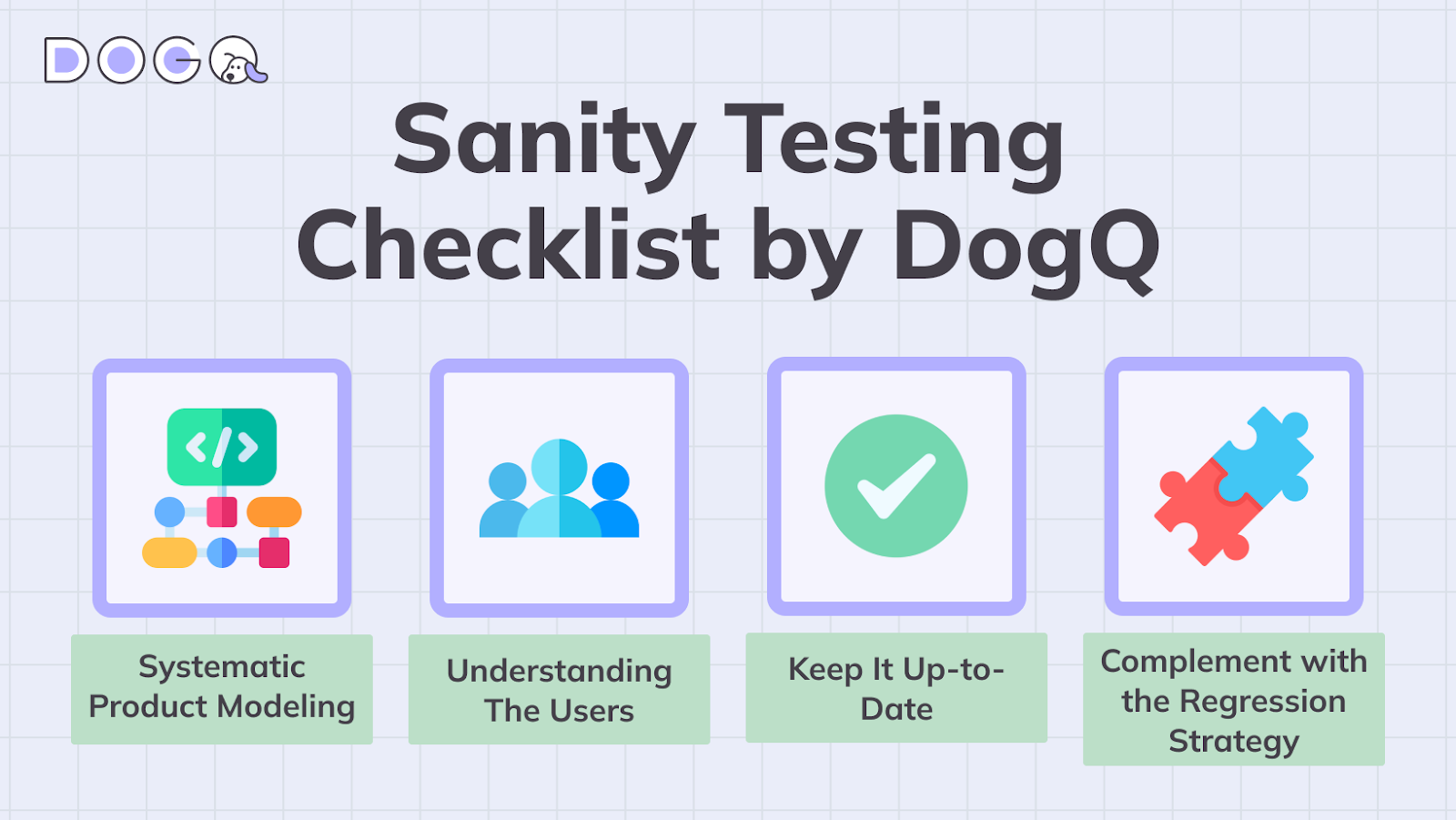
Here, we emphasize the importance of preparation, user-centric testing, and integration with broader testing strategies, providing a solid foundation for maintaining software quality and performance. By following this checklist, QA teams can ensure a streamlined and focused approach to verifying software integrity post-update.
Enhancing Software Quality with DogQ’s Sanity Checklist
In the intricate tapestry of software development, sanity check emerges as a crucial thread, ensuring that each stitch – each update or fix – maintains the fabric’s integrity, functionality, and design. The sanity testing checklist by DogQ has been meticulously crafted to guide developers and QA teams through this essential process, offering a structured, efficient, and comprehensive approach to validating software updates.
Through a deep understanding of user interactions, and integration with regression strategies, we hope that this checklist will empower teams to conduct sanity checks with confidence and precision.
But if you need professional testing services, and seeking the right partner to outsource this important task, don’t hesitate to contact us. Our highly motivated QA specialists are always eager to help your software become bug-free and user-friendly.
Latest Posts:
How to Write Test Cases: a Guide by DogQ. Explore our guide, covering everything from basics and types to common pitfalls and best practices.
UAT vs. Usability Testing: Demystifying Testing Types. Explore the distinct roles of user acceptance and usability testing types.
Test Plan vs. Test Case: Decoding Testing Strategies. Discover the related strategies to enhance your testing strategy and QA process.
Related Posts:
System Testing vs. Integration Testing: Key 5 Differences. Explore the two testing types, which both play pivotal roles in the testing pyramid.
Regression Testing vs. Smoke Testing: Diving Into the Differences. Understand how they work together in an automated testing strategy.
Regression Testing vs. Unit Testing: Explaining the Difference. The nuances, pointing out their purposes, advantages, and typical test scenarios.
