Alpha Testing and Beta Testing: What’s the Difference?
Explore the distinctions and synergies between alpha and beta testing, understanding their roles in the software testing through our guide.
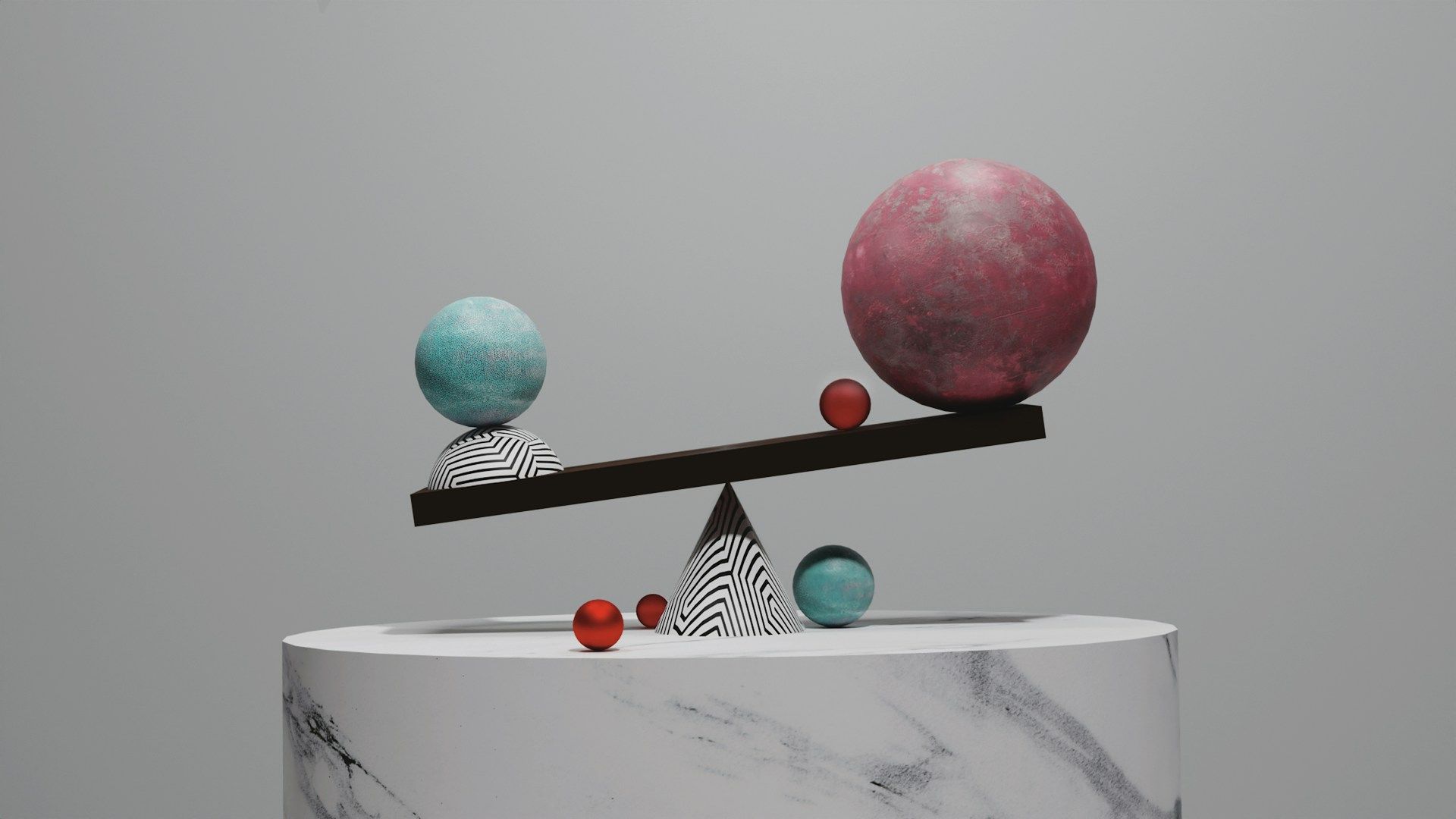
We’re back today with a fresh guide on various testing types. Among them, alpha and beta testing are pivotal moments where the curtain is pulled back just enough to glimpse how the audience – the users – might react.
But despite their shared spotlight in the software testing lifecycle, alpha testing and beta testing play distinct roles, each with its own set of goals, processes, and participants. This article delves into the nuances that differentiate alpha testing from beta testing, shedding light on their importance and how they collectively contribute to the crafting of software that not only meets but exceeds user expectations. Join us and let’s start!
Table of contents
- What Is Alpha Testing?
- 4 Main Types of Alpha Testing
- Entry and Exit Criteria of Alpha Testing
- Pros and Cons of Alfa Testing
- What Is Beta Testing?
- The Main Types of Beta Testing
- Entry and Exit Criteria of Beta Testing
- Pros and Cons of Beta Testing
- Top Differences Between Alpha and Beta Testing
- Top 6 Differences Between Alpha and Beta Testing
- Top 6 Similarities Between Alpha and Beta Testing
- Wrapping Up: Embracing Alpha and Beta Testing with DogQ
What Is Alpha Testing?
It allows testers to check the technical side of the app and predict how the product will behave under various conditions (for example, under heavy load, with unexpected user inputs, or in atypical system states), to guarantee the software performs reliably across scenarios.
Also, alpha testing assesses the software’s ease of use. It scrutinizes not only the technical functionality of features but also their accessibility and intuitiveness for users. Early assessments of the user interface (UI) and overall user journey facilitate necessary refinements, enhancing the end product’s usability.
Here are some distinctive peculiarities of alpha testing:
- Controlled Testing Environment: Performed in a secure setting, it limits user access to the product, keeping it within the developers’ premises. This restriction enables the testing team to methodically isolate issues, monitor outcomes, and document the results.
- Selective Tester Group: Alpha testing involves a small, carefully chosen set of testers, usually comprising internal employees and stakeholders. Their close connection to the development process equips them to provide detailed, insightful feedback that external testers might miss.
- Thorough Debugging: Debugging tools are employed to detect hidden errors within the alpha version of the product. This thorough examination includes functional testing to ensure that each feature and user interaction aligns with the overall business goals, further polishing the software for its final release.
- Quality Assurance Checks: The main goal of alpha testing is to verify that the software functions as intended, identifying and rectifying any bugs, glitches, or performance issues early. It converts feedback into concrete improvements, enhancing both technical performance and user experience (UX).
4 Main Types of Alpha Testing
This kind of testing Includes various methods to thoroughly evaluate different aspects of the software. Here’s a closer look at the main types:
- Smoke Testing: Often referred to as “build verification testing”, smoke testing is the preliminary phase where the basic functionalities of the software are tested to ensure they work correctly. This initial check helps identify any major issues early in the alpha phase, preventing any defective builds from moving forward in the testing process.
- Usability Testing: This type of testing focuses on the software’s user interface (UI) and overall user experience (UX). Usability testing assesses how intuitive and user-friendly the application is, identifying any areas where users might encounter confusion or difficulty. The goal is to ensure that the product is not only functional but also accessible and enjoyable for the end-user.
- Integration Testing: It checks how well different components of the software work together. This includes testing interactions between different modules, databases, and services to identify any issues with data flow, dependencies, or the integration of third-party APIs. It’s crucial for ensuring that the software operates cohesively as a unified system.
- Regression Testing: As new features are added and changes are made, regression testing ensures that previously developed and tested software still performs well after it has been altered or integrated with new components. This type of testing is vital for catching any unintended side effects of updates, ensuring that the software remains stable and reliable throughout the development process.
Each of these types of alpha testing plays a critical role in identifying and resolving issues early in the software development lifecycle, leading to a more polished, user-friendly, and stable product ready for the next stage of beta testing.
Entry and Exit Criteria of Alpha Testing
The effectiveness of alpha testing depends on well-defined entry and exit criteria, ensuring a structured and efficient evaluation process.
Entry Criteria for Alpha Testing:
- Software Requirements Documentation: This includes either a Software Requirements Document or a Business Requirements Specification, providing a clear outline of what needs to be tested;
- Comprehensive Test Cases: There should be a complete set of test cases covering all requirements to guide the testing process;
- Knowledgeable Testing Team: The team should possess a thorough understanding of the software application to conduct effective testing;
- Test Lab Environment Setup: A dedicated testing environment must be prepared in advance to simulate real-world usage scenarios;
- QA Build Ready: The quality assurance (QA) build of the software should be ready for execution, ensuring that it is in a testable state;
- Test Management Tool: A tool for uploading test cases and logging defects is essential for tracking testing progress and issues identified;
- Traceability Matrix: This tool confirms that every design requirement is verified by at least one test case, ensuring comprehensive coverage.
Exit Criteria for Alpha Testing:
- Test Case Completion: All designed test cases must be executed with a passing status to ensure the software’s functionality and performance meet the specified requirements;
- Issue Resolution: Critical and high-severity issues identified during testing need to be addressed and resolved;
- Test Summary Report: A detailed report summarizing the testing activities, results, and any unresolved issues should be delivered;
- Feature Freeze: Assurance that no additional features or major changes will be introduced post-alpha testing, maintaining the scope of the test;
- Sign-off: Formal approval and sign-off on alpha testing, indicating readiness to move forward in the development lifecycle.
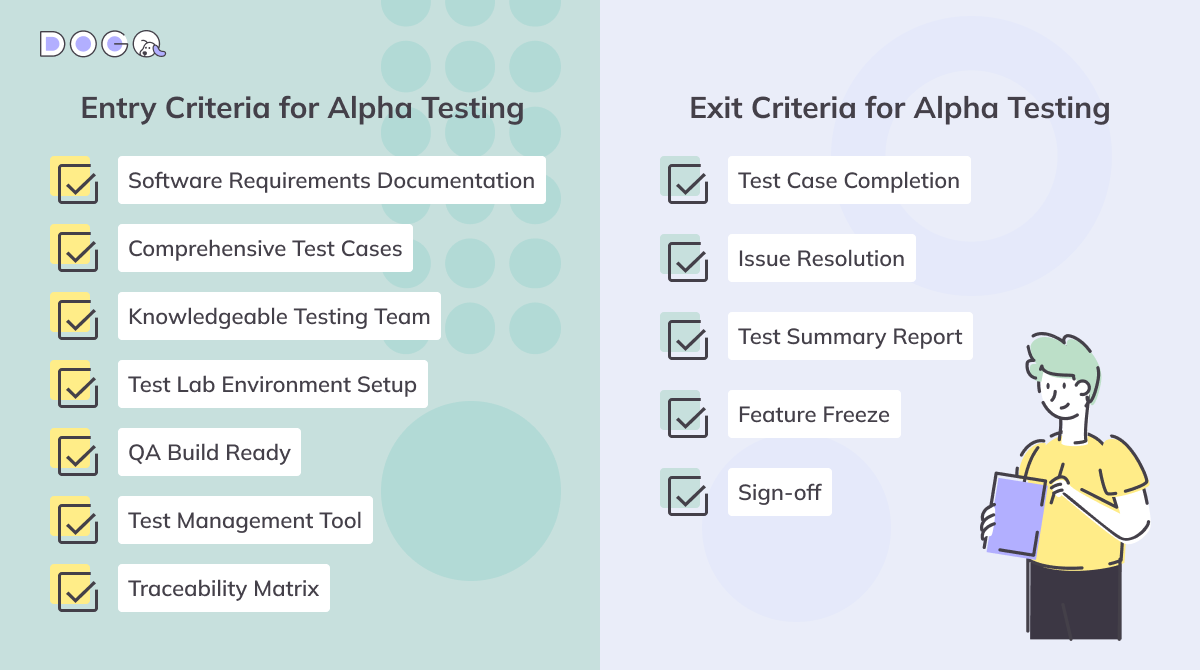
Setting clear entry and exit criteria for alpha testing ensures that the software undergoes a thorough and effective evaluation, setting the stage for subsequent phases of testing and development.
Pros and Cons of Alpha Testing
Let’s now look at some refined insights into its advantages and drawbacks, with added points for a comprehensive understanding.
Advantages of Alpha Testing:
- Early Bug Detection: Alpha testing uncovers bugs and issues that might have been overlooked in earlier stages of testing, ensuring they are identified before moving on to beta testing;
- Assessment of Software Reliability: By simulating real-world usage, alpha testing offers insights into the software’s reliability early in the development process;
- Real-time User Behavior Simulation: It closely mimics how end-users will interact with the software, allowing for adjustments before broader exposure during beta testing;
- Efficient Error Resolution: Conducted in close proximity to developers, this phase facilitates the swift detection and rectification of serious errors, enhancing software quality;
- Improved User Experience: Feedback from alpha testing is instrumental in refining the application to ensure a superior user experience upon release;
- Risk Analysis: It allows for the identification and analysis of potential risks before the product reaches the market, mitigating possible fallout;
- Coverage of Diverse Scenarios: Testing in varied environments and scenarios ensures the software’s adaptability and resilience, a critical aspect often expanded upon in alpha testing.
Disadvantages of Alpha Testing:
- Incomplete Functionality Testing: As the software might still be in a developmental stage, certain functionalities may not be fully implemented or available for testing, leading to gaps in coverage;
- Perspective Discrepancy: There may be a gap between how testers and actual end-users perceive and interact with the software, potentially leading to missed user experience issues;
- Limited to Business Requirements: Alpha testing primarily focuses on meeting business requirements, possibly overlooking the finer nuances of user-centric design and functionality;
- Resource Intensiveness: This phase can be resource-intensive, requiring significant time and effort from both developers and testers, which may strain project timelines and budgets;
- Feedback Loop Challenges: While close to developers, the internal nature of alpha testing may result in feedback that lacks the diversity of a wider, more varied user base found in later testing stages.
What Is Beta Testing?
It serves as the bridge between internal assessments and the first interaction with the actual users. This stage entails introducing the software to a select group of external users, enabling the development team to collect essential feedback on the software’s functionality, ease of use, and overall user experience in real-life settings.
During this phase, beta testers employ the software within their daily routines, executing tasks they would typically perform with the product. This real-world application reveals potential issues that might not have been apparent during the initial testing stages, such as user interface challenges, software glitches, compatibility hurdles, and other operational discrepancies. Feedback from these testers is relayed directly to the developers, providing a comprehensive view of the software’s strengths and areas for improvement from the perspective of future users.
Main goals of this testing type encompass verifying the software’s operational effectiveness and dependability under real conditions, pinpointing any unresolved flaws, evaluating user contentment, and confirming the product’s alignment with market demands. The insights garnered from this testing phase are instrumental in implementing the necessary tweaks prior to the formal release, guaranteeing a positive reception from the intended audience and ensuring the software performs seamlessly across various user contexts.
The Main Types of Beta Testing
Beta testing varies in its approach and target audience, with each type designed to achieve specific goals in the development process. Here’s an overview of its main types:
- Open Beta Testing: This approach invites a broad audience to test the software, often publicly announced and accessible to anyone interested. It is beneficial for gathering diverse feedback and identifying how the software performs under various conditions and user behaviors.
- Closed Testing: In contrast to open beta testing, closed beta is limited to a select group of users, often by invitation only. This method allows for more controlled feedback and interaction with the testers, which can be invaluable for addressing specific issues or concerns before a wider release.
- Technical Testing: It focuses specifically on evaluating the technical aspects of the software, such as stability and performance. It is usually conducted by a group of testers who have a technical background or expertise relevant to the software being developed.
- Focused Testing: This type zeroes in on specific features or functionalities of the software. It is useful for gathering detailed feedback on new or critical features before they are rolled out to a larger audience.
- Traditional Testing: Traditional beta testing encompasses a broad examination of the software by end-users who are likely to use the product in real-life scenarios. It aims to identify both major and minor issues across the software’s functionality and user interface.
- Public Testing: Similar to open testing, public involves releasing the beta version of the software to the general public. This approach is particularly effective for applications that require widespread usage to simulate real-world operating conditions accurately.
- Post-Release Testing: Conducted after the software has been officially released, post-release testing continues to collect user feedback for future updates and improvements. This ongoing process helps in maintaining the software’s quality and relevance over time.
Each type of beta testing serves a distinct purpose, helping developers refine their products based on the insights and experiences of actual users. By employing a combination of these testing methods, developers can ensure their software is thoroughly vetted and optimized for its target audience.
Entry and Exit Criteria of Beta Testing
For beta testing to commence effectively and yield the most valuable insights, specific entry and exit criteria also should be established to guide the process.
Entry Criteria for Beta Testing:
- Alpha Testing Completion: A formal sign-off on the completion of alpha testing is necessary, indicating that the software has passed through preliminary internal checks and is ready for external user evaluation;
- Beta Version Readiness: The software must be in its beta version, incorporating all features and fixes from alpha testing, and deemed stable enough for public exposure;
- Deployment Environment Preparation: The environment in which the software will be released to beta testers must be fully prepared, ensuring that it mimics real-world usage scenarios as closely as possible;
- Fault Capturing Tools: Mechanisms or tools must be in place to capture real-time faults, feedback, and suggestions from beta testers, facilitating swift response to any issues that arise.
Exit Criteria for Beta Testing:
- Issue Resolution: All identified major and minor issues must be addressed and resolved, ensuring the software’s stability and reliability;
- Feedback Compilation: A comprehensive feedback report, summarizing observations, suggestions, and experiences from the beta testers, should be prepared and analyzed;
- Beta Test Summary Report: The delivery of a beta test summary report, documenting the testing process, findings, actions taken, and overall assessment of the software’s readiness for launch.
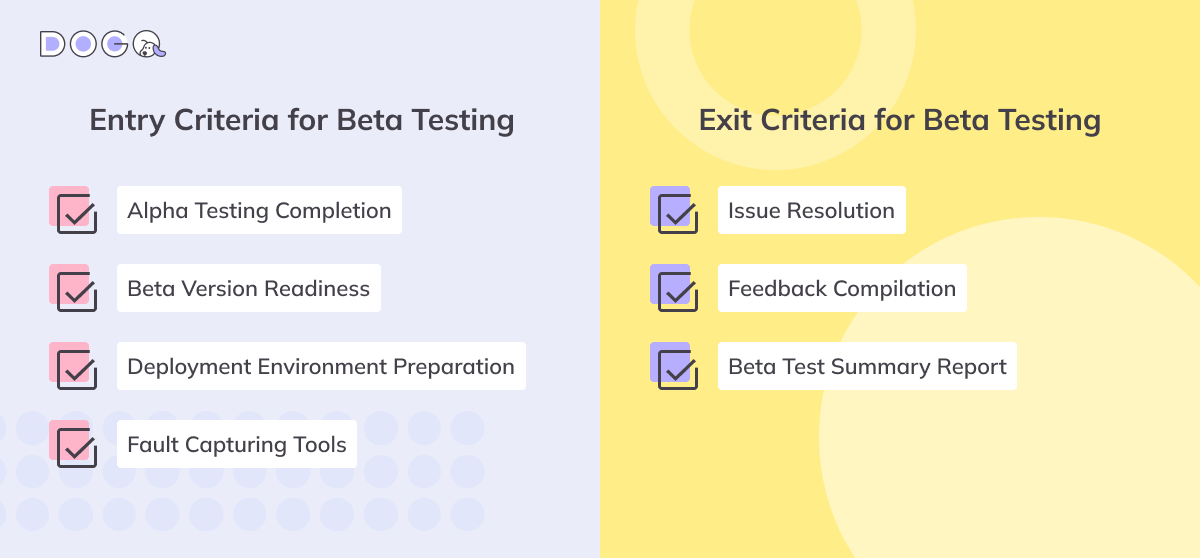
These criteria ensure that the testing is conducted systematically, with clear objectives and a structured approach to incorporating user feedback into the final product. This preparation and follow-through are crucial for maximizing the benefits of this lind of testing and moving confidently towards a successful software release.
Pros and Cons of Beta Testing
Now, let’s look at pluses and minuses that you can meet while performing this type of testing.
Advantages of Beta Testing:
- Enhanced Software Quality: By incorporating feedback from end-users, beta testing directly contributes to the refinement and improvement of the software, addressing issues that may not have been caught during alpha testing;
- Increased Customer Satisfaction: Early user involvement in the testing process can lead to higher satisfaction, as the software is adjusted to meet their expectations and preferences before the full release;
- Comprehensive Test Coverage: Beta testing encourages exploring various scenarios and use cases by actual users, covering corner cases that developers might not have anticipated;
- Bug Identification and Resolution: This phase is crucial for identifying and fixing bugs that slipped through previous tests, further stabilizing the software;
- Market Readiness: Beta testing offers a sneak peek of the application to a select group of users, gauging its reception and usability before a full-scale launch, effectively acting as a soft launch.
Disadvantages of Beta Testing:
- Quality Assurance Variability: The quality of testing can vary greatly among participants, as not all are equally skilled or diligent in their testing efforts;
- Feedback Volume: Managing and reviewing feedback from beta testers can be overwhelming, requiring significant resources to sift through, categorize, and prioritize actionable insights;
- Mixed Review Relevance: While feedback is invaluable, not all suggestions or reported issues will be applicable or beneficial for the final product, necessitating discernment in which feedback to act upon.
Carefully navigating the advantages and challenges of both alpha testing and beta testing is key to leveraging this phase for the maximum benefit of the software development process, turning user feedback into actionable improvements, and setting the stage for a successful public launch.
Top Differences Between Alpha and Beta Testing
Both these testing types are two pivotal stages in software development, each with unique objectives, methodologies, and outcomes. Understanding the difference between alpha and beta testing is crucial for effectively employing them in the software testing lifecycle.
Let’s look at how alpha vs. beta testing is compared in the table below:
Top 6 Differences Between Alpha and Beta Testing
- Participants: Alpha testing is conducted by the organization’s internal employees, such as developers and QA teams, while Beta involves actual users or customers outside the development team;
- Testing Environment: It occurs within the controlled confines of the organization, often in a lab setting. Conversely, Beta Testing takes place in the user’s natural environment, offering insights into real-world application use;
- Scope of Testing: Alpha Testing primarily evaluates functionality and usability, focusing on identifying and fixing bugs. Beta Testing expands this scope to thoroughly examine usability, functionality, security, and reliability, offering a broader perspective on the product’s performance;
- Duration: It may require long execution cycles to thoroughly examine all aspects of the software, while Beta Testing typically spans a few weeks, providing a quicker turnaround on feedback and insights;
- Feedback and Iterations: In this testing type, feedback is immediate and iterative, allowing for quick adjustments. Beta Testing relies on collected user feedback over the testing period to implement changes, which might be less frequent but broader in scope.
Top 6 Similarities Between Alpha and Beta Testing
- Purpose: Both these kinds of testing fall under the umbrella of acceptance testing, aiming to evaluate how an application and its features perform from end-user perspectives;
- Comprehensive Evaluation: Implementing both alpha and beta tests ensures the product undergoes a thorough evaluation, testing every application feature and gathering both internal and external feedback. This dual approach helps in identifying a wide range of potential issues;
- Quality Assurance: Both testing phases are critical in ensuring the product’s quality before it reaches the market. They help in identifying bugs, enhancing user experience, and ensuring that the product meets or exceeds the users’ expectations;
- Feedback Utilization: Both phases heavily rely on feedback – alpha testing from internal staff and Beta Testing from actual users – to make necessary improvements. This feedback is invaluable for refining the product and addressing any concerns prior to launch.
Wrapping Up: Embracing Alpha and Beta Testing with DogQ
As you can see from this short guide, alpha and beta testing are indispensable steps in the journey of software development, each bringing its unique contributions to the table. Alpha testing helps catch and address issues early on, within the controlled environment of the development team, setting a solid foundation for further refinement. Beta testing opens the door to invaluable insights from the end-users, capturing feedback on usability, functionality, security, and reliability in real-world scenarios. Together, these testing phases ensure that the final product is not just functional but also resonates well with its intended audience.
By performing both alpha and beta testing, organizations can achieve a well-rounded and detailed assessment of their software, ensuring it is robust, user-friendly, and ready for a successful market launch. Here, DogQ emerges as an ideal tool for managing your testing needs. It facilitates seamless integration into your testing cycle with a comprehensive suite of testing scenarios, and deep analytics, ensuring a smoother, more efficient process and a higher quality final product.
Don’t hesitate to leverage the power of DogQ right now to streamline your alpha and beta testing efforts, turning the feedback and insights gathered into actionable improvements!
Latest Posts:
Functional Testing Guide by DogQ. Discover the functional testing types, its core steps, best practices, and also pieces of advice.
Sanity Testing Checklist by DogQ. Enhance the effectiveness of your sanity testing strategy and end-user satisfaction.
How to Write Test Cases: a Guide by DogQ. Explore our guide, covering everything from basics and types to common pitfalls and best practices.
Related Posts:
Test Plan vs. Test Case: Decoding Testing Strategies. Discover the related strategies to enhance your testing strategy and QA process.
Intelligent Test Automation: a New Trend in the World of QA. Explore how ITA is setting new benchmarks in accuracy, and effectiveness for QA.
Playwright vs. Selenium: an Ultimate Guide for Your QA Tester Career Path. How do the tools differ and what are the implications for your career?
