Difference Between Functional and Non Functional Testing
What is the difference between functional testing and non-functional testing? We explain this and also describe the main types of functional and non-functional tests to know about.
Successful web and mobile development would be impossible without software testing. Teams do tests during the whole development process to ensure that bugs and mistakes won’t appear unexpectedly and ruin the end product.
In this article, we talk about different ways to check the quality of code, convenience of user interface, performance of your application, and other vital aspects that build up a great user experience.
Types of Software Testing
There are many requirements describing how quality software must function. Naturally, it takes various types of tests to check every aspect and find all possible problems.
There are two ways to differentiate between these practices: Manual testing vs. Automated Testing and Functional Testing vs. Non-Functional Testing. Each group has subtypes, bringing additional value to the whole process.
Manual testing requires a lot of human effort combined with special tools. Automated testing relies on a machine that effectively checks your application using a test script created by a specialist.
Automated tests are important for scaling, continuous delivery and continuous integration, while manual tests allow human engineers to be creative and find unexpected bottlenecks.
The two groups called “functional” and “non-functional” include a variety of tests helping developers make sure that a new app does what it’s supposed to and everything works smoothly. Let’s discover the primary characteristics of both types.
Key Difference Between Functional and Non-Functional Testing
In a nutshell, a functional test answers the question “What?” whereas a non-functional test helps with the question “How?”. Let’s compare these two groups to understand the main differences between them.
Primary goals:
Functional testing checks what actions an application can do while Non-functional testing describes how well an application does these actions.
Customer goals:
Functional testing checks what should be on the app while Non-functional testing checks how a customer expects it to work.
Parts of the experience:
Functional testing analyzes the product’s behavior while Non-functional testing checks the product’s performance, reliability, and usability.
Reasons to undergo:
Functional testing follows business requirements whereas Non-functional testing is about performance requirements.
Human or machine:
Functional testing can be easily implemented manually, but can also be automated if necessary. On the other hand, non-functional testing relies either on automation or on specific manual tests that cannot be automated.
One thing you should remember is that functional testing comes before non-functional testing, because it’s important to validate every ‘what’ and then proceed to ‘how’.
A typical example of a functional test: finding out whether a user can log in. If we talk about a non-functional test, a QA engineer may check how long a page loads and analyze if it meets the expected time – for example, 2 seconds.
Now let’s talk about these two big groups and their subdivisions in more detail.
What is Functional Testing?
Functional tests allow you to validate your application according to functional specifications. During this type of testing, specialists don’t examine the source code – they just check each function and see if the right input gives the required output.
User Interface, Client-Server response, Databases, APIs – all these and similar aspects are included in the process of functional testing.
What else you can test:
- Main functionality.
- Overall usability to check whether users navigate through different screens without problems.
- Accessibility to determine whether users with different abilities can use the system correctly.
- Error message display that allows QAs to check whether users see the right notifications when certain errors occur.
There are many subtypes inside this big group, and we are going to describe the most popular of them.
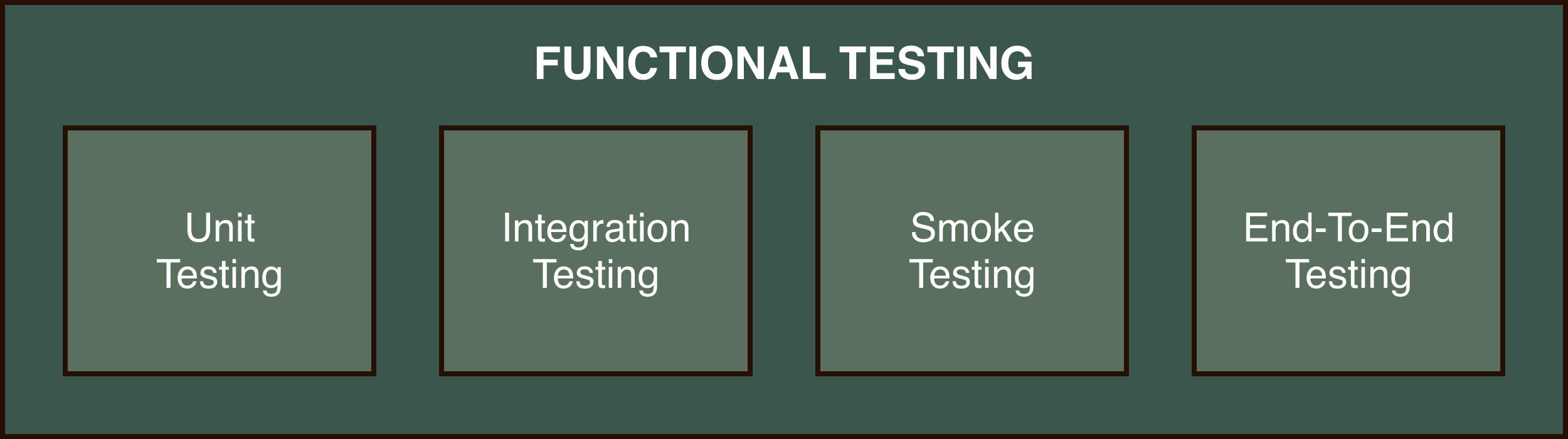
Unit testing
As the name suggests, unit tests deal with units, which are the smallest parts of your software. Unit testing is an integral part of the whole app building process, because they allow developers and QAs to check new parts of code and make sure it works properly.
Integration testing
This type of checking activity deals with modules – parts of your application that are integrated to form a logical group. The goal of this process is to check how different modules exchange data. Integration tests come as the next step after unit tests. QA teams focus on exposing defects that happen during interaction between software modules written by different coders.
Smoke testing
Interestingly, this type of software testing was named after the old method of hardware testing: if a machine doesn’t catch fire after turning on, it passes the test. The primary goal of these activities is to determine whether a new application generally works and may be tested further. Specialists focus on software functionality, which allows them to detect critical issues that must be addressed before in-depth checking.
End-to-end testing
End-to-end or E2E tests allow QA engineers to verify a new application as a whole, including every component, module, integration, etc. E2E testing allows us to simulate how a real user would interact with an application. Specialists check the entire workflow to see if it functions properly and meets customer requirements and expectations.
How to automate your tests?
As we already mentioned, QA teams may perform functional testing manually. It can be efficient if your product is quite small and simple. However, complex solutions require automation.
Here is a little checklist to help you automate functional testing:
- Plan all activities.
- Choose an automation tool.
- Set up the testing environment.
- Write test scripts.
- Run the tests using your testing automation tool.
- Get the results and analyze them.
Automated testing tools make the whole process faster and less error-prone. QA automation teams use many such platforms to save time and detect all critical issues in a newly-built product.
Testing automation tools may be difficult to use if you are not tech-savvy enough to understand sophisticated settings. Is it about you? Try an intuitive solution like DogQ – it helps carry out complex QA tests almost effortlessly.
What is Non Functional Testing?
Checking non-functional parameters such as usability, performance, load, and reliability, is an important part of testing activities that directly affects customer satisfaction.
These tests help make sure that software can work properly in various conditions. A classical example is checking how many users can login in at the same moment of time. QA teams use automated tools to perform such activities.
There are many subtypes of non-functional testing. We will consider the most popular ones.
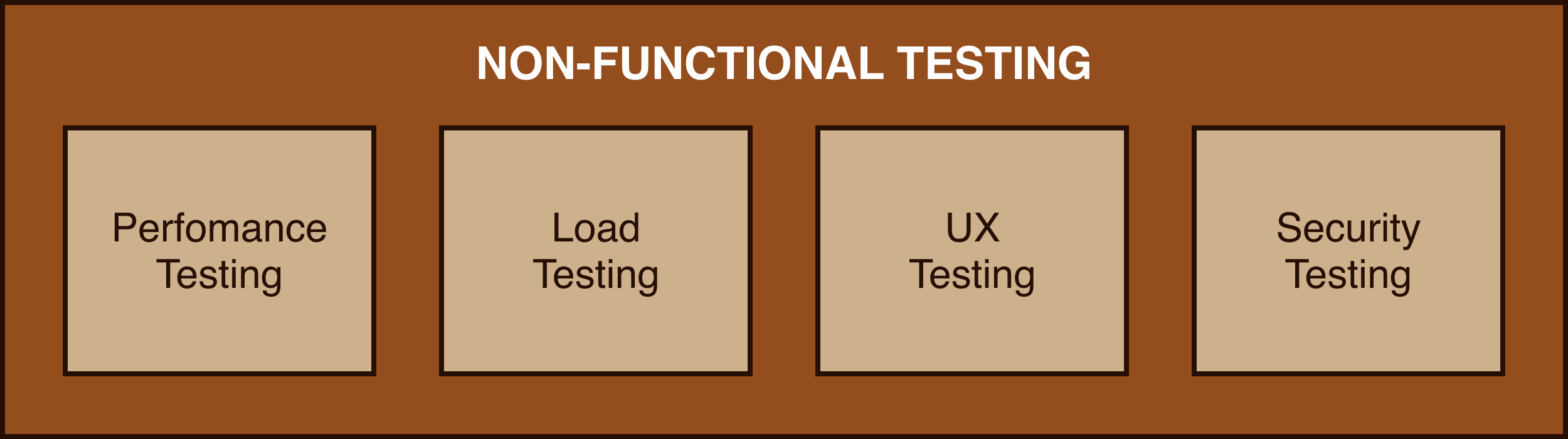
Performance testing
Speed, stability, and responsiveness of a system are important factors determining the overall quality of your application. Performance testing allows us to find and eliminate common problems like long response time, inconsistent interaction between a user and software, etc. These tests are conducted only when functional testing is completed.
Load testing
When specialists want to check how a system will work under both high load and regular conditions, they use load tests. It helps to measure operating capabilities that directly affect system reliability and user experience.
QA specialists create virtual users with the help of the automation tool. Then they check what happens if a projected number of users perform the same activity simultaneously – in other words, how many customers can your website or app handle at the same time.
UX testing
Creating user-centered application design is important. This is why usability testing exists to evaluate typical interactions between a user and graphical interface. Typically, QA specialists ask real people to do regular tasks on the application. During these tests, observers notice various bottlenecks and take notes.
Security testing
Data protection is a critical part of any website and software application. Security testing usually pursues two main goals:
- Revealing flaws in current protection systems;
- Providing evidence that current protection mechanisms are reliable.
Security testing may include a wide range of practices, such as scanning for vulnerabilities and system weaknesses (can be manual or automated), risk assessment, security audit, penetration tests, ethical hacking and cyber attack simulation, etc.
This type of test allows QAs to determine whether the system meets privacy requirements, stores and transmits data safely, doesn’t accept unauthorized actions, etc.
Conclusion
Software testing is a complex and multi-step process that needs different methods and practices. The two big groups of tests that we described are equally important, and it would be wrong to say that one of them is superior to the other.
Non-functional tests rely either on automation or specific manual tests. Functional tests can be done by hand although they become faster and more effective with the help of testing automation tools like DogQ.
QA engineers carefully check every aspect of a newly-developed product to make sure it provides the required functionality and interacts with a user as smoothly as expected.
Related Posts:
SaaS Testing: Challenges, Best Practices and Testing Checklists. Find out best practices for effective SaaS test automation, successfully overcome its challenges, and ensure high quality at speed.
What Is Shift-Left Testing? A Guide to Improving Your QA. The concept of shift-left testing and how it can improve the quality of your product.
Testing Techniques and Tips for Improving Software Testing Quality. The ways to improve software testing quality through planning, reporting and automation testing.
