How to Build a Test Automation Strategy: Steps, Tips, and Tools
Do you want to build a clever test automation strategy? It requires certain knowledge and experience. We will share some tips on how to define your priorities and select automated test tools for performance tests, UI tests, and other types of testing.

There are a lot of tests to automate, and an intelligent test strategy can really make the process faster, more efficient, and even cost-effective. In this article, we will cover all the questions related to the proper organization of testing in software development.
Test Automation vs. Manual Testing
When you do manual testing you have to go through a lot of components by hand. For example, an experienced QA specialist from a software development firm evaluates the project’s user interface, performance, security, the way how different parts of functionality work together, etc.
The bad thing about manual tests is that they are time-consuming and prone to human error. On the other hand, you can use various tools and scripts, and there is a chance to build a test automation plan that will help you thoroughly check different parts of your software and detect problems timely.
Once you start using an automated testing tool, you can notice a good number of advantages over manual approach, for example:
- Test accuracy improvement;
- Better test coverage, even if there are huge volumes of tests;
- Error reduction;
- Scalability and efficiency;
- Increasing the speed of testing;
- Reducing maintenance costs and providing better ROI for a long-developing project;
- Being reusable and saving much effort and time for the QA team.
All of these benefits are very easy to achieve if you have a well-thought test strategy that takes into account different steps and nuances, such as the team members’ experience, type of your project, test automation framework, etc.
You should also be aware of some bottlenecks that you may face when creating an effective test automation strategy for your company. The difficulties with this approach are as follows:
- Some up-front preparations are required – writing scripts, for example;
- A certain level of expertise is necessary to write and maintain an automation script;
- Inflexibility may get in your way, because to change some details, you will need to update an automation script;
- It’s impossible to get human feedback, because your software test automation strategy doesn't include manual tests.
All in all, an automated process and structured approach to QA activities can be really beneficial both for the future product quality and the company’s long-term success.
Why You Need a Test Automation Strategy
So, what are the automation strategies? They are best practices of organizing your testing process step by step with the help of a comprehensive test automation tool.
If you find the best fitting way to streamline your QA activities, there is no doubt that you will achieve excellent results, because the main goal of automation strategies is to help your team use this type of testing to its full potential.
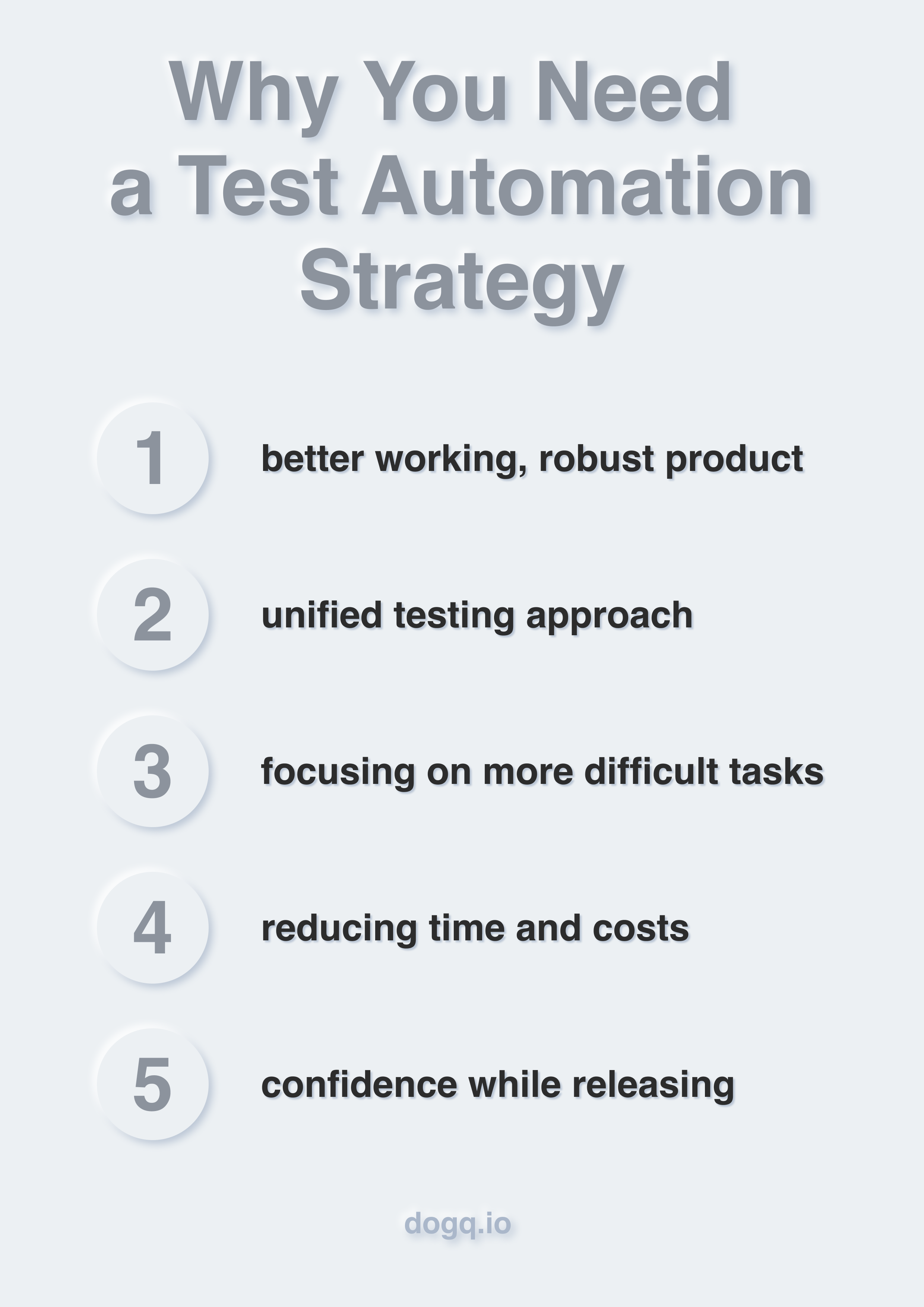
- The right plan enables profound testing that leads to a better working, robust product.
- If you have a strategy, it means certain QA standards for your company. This is one of the main benefits of automation strategy – creating a unified testing approach.
- An automation test plan allows you to reuse many components, which spares lots of time for team members so that they can focus on more difficult tasks and increase the overall quality of work.
- A unified approach to testing allows you to reduce time and costs spent on maintenance, because your QA team will better adapt to changes.
- A result-oriented testing approach and the use of efficient automated test tools will give you a lot more confidence when preparing releases of your product for early adopters or stakeholders.
If you are already thinking about the efficiency of your QA processes and codeless automation testing silver bullet, don’t hesitate to adopt a well-thought plan and you will see how it impacts your business in many positive ways.
Building the Right Strategy: An Automation Test Plan Example and Test Automation Lifecycle
Now let’s go through several important steps that make a good testing strategy when you work with automated test tools.
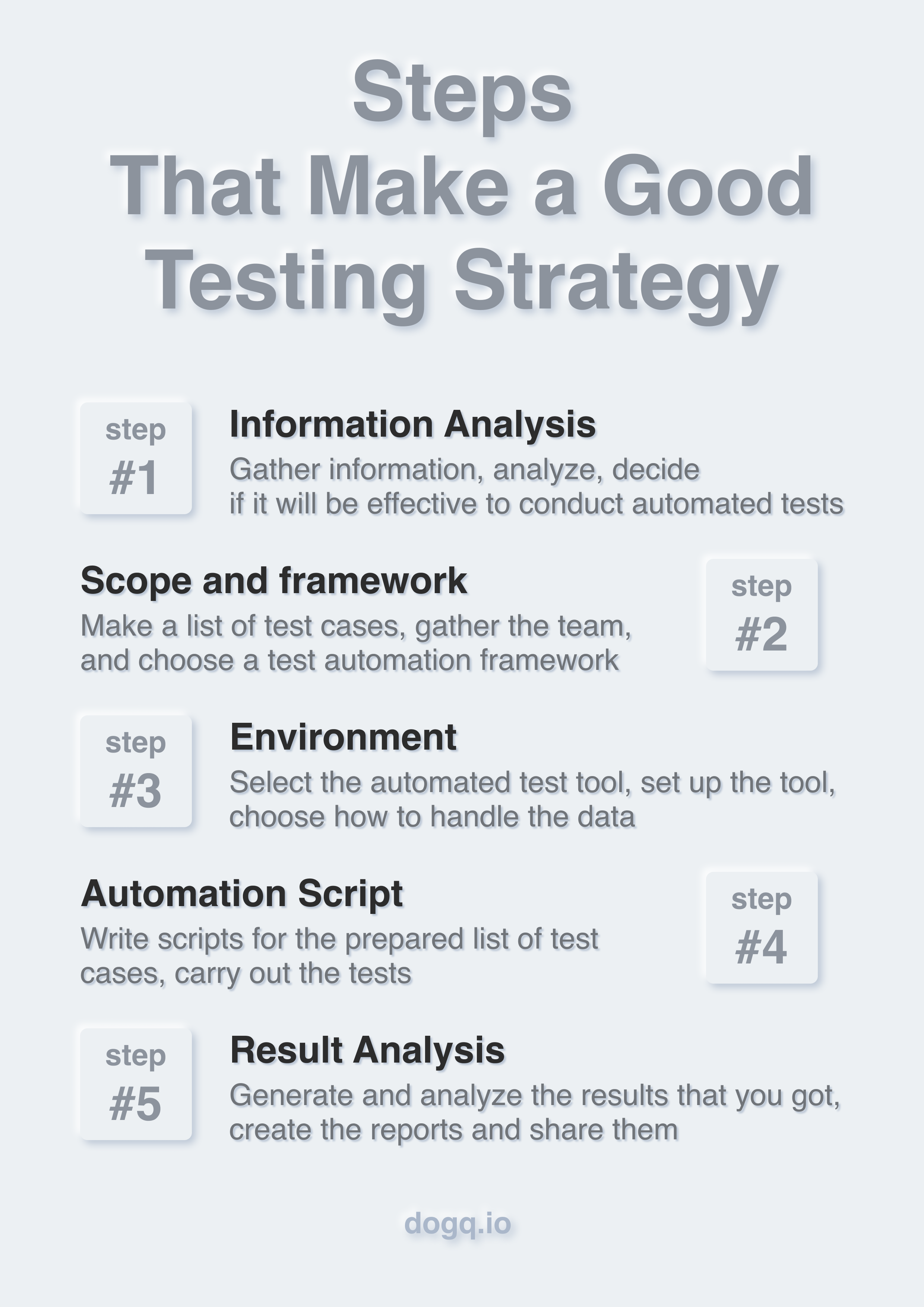
Step #1 – Information Analysis
You gather all information about your current software development and QA practices, analyze everything and decide if it will be effective to conduct automated tests alongside (or instead of) manual tests. By the end of this step, you will be able to define all the requirements and goals that make the foundation of your future strategy.
Step #2 – Scope and Framework
You make a list of test cases, gather the QA team, and choose a test automation framework. There are several different options, such as:
- Linear framework – writing a software test as one program with simple steps.
- Keyword-driven framework – using certain keywords in the script that refer to specific operations.
- Data-driven framework – running the same tests on various datasets from separate spreadsheet documents.
- Hybrid framework – using both keywords and multiple datasets.
- Business Process Testing (BPT) framework – testing certain business components as soon as you build a test automation framework, choosing from the aforementioned options.
Step #3 – Environment
- You select the appropriate automated test tool according to your requirements. Later in this article, we will talk about some tips on choosing the best platform for your QA team members.
- Next thing, you set up the chosen software – for example, a codeless test automation tool or other platforms to create the required testing environment. The choice of software solution is an important part of your approach for automation testing, because the convenience and efficiency of QA activities will depend on this solution.
- One important substep here is choosing how you will handle the data: where to store it, should it be masked (which means using fake realistic data instead of real company data), what to do with it after testing, etc.
Step #4 – Automation Script Creation and Execution
Your QA team members write scripts for the prepared list of test cases. Making an automation test strategy example, we think it is important to emphasize that test scripts should be well-documented, properly structured, and reusable. The final part of this step is carrying out the tests.
Step #5 – Result Analysis
You generate and analyze the result that you got with your testing automation tool, create the reports and share them with stakeholders.
This five-step testing strategy is simple enough to understand and use, even if you don’t have extensive experience with QA automation.
Now let’s see what kind of testing you can perform using various automation platforms and strategies.
Types of Tests to Perform With an Effective Automation Plan
An automation test strategy can be similar to a manual test approach, because the types of activities and their goals are essentially the same. The difference is the way to carry out the tests. We will tell you about the popular classifications that you should know if your aim is to create a successful test strategy.
You will encounter two primary types of automated tests:
- Functional testing – it allows you to verify if the features that your team has built match the plan and requirements. For example, you can check whether a user can register with an email address.
- Non-functional testing – it covers all other matters, including security, accessibility, usability, and performance. A common example is evaluating how well your application deals with high traffic.
There are also many types of QA activities based on what exactly we are checking.
Performance tests – as the name suggests, they help check the overall performance, including the response time and system stability while loading. A successful test strategy example always includes performance tests.
Security tests – checking your application for all kinds of vulnerabilities, risks and potential issues in cyber security that can possibly lead to attacks, data breaches, unintentional disclosure of sensitive information, etc.
API testing – checking the whole process of API communication to ensure that all requests and responses go through correctly and fast enough.
UI tests – focusing on user interfaces, these tests allow you to check how users interact with various elements and if they can reach their goals quickly and easily. In addition to this, UI tests provide you with information about using your product on different devices – smartphone, tablet, desktop, etc. This type of testing should be included in any software test automation strategy. There are a variety of UI testing tools for different goals and project types.
Accessibility tests – they focus on capabilities and functionalities for people with vision or hearing impairments and other disabilities, checking if all necessary parts of the application are accessible with various means like screen readers, Braille displays, etc.
Usability testing – finding out if an application is intuitive and easy to interact with when the conditions of use are close to real ones. This should definitely be a part of your testing plan, as well as the practice of collecting user feedback.
End-to-end testing – checking the way the future users would use the software, including the graphic interface, some specific paths, and multiple components that should work together.
Unit testing – checking some specific small pieces of code, so that team members can find issues earlier during the software development process. Unit testing can be an integral part of your automated testing strategy, alongside CI/CD automated testing and a shift-left testing approach.
Smoke tests – examining vital parts of functionality and important user paths. Smoke tests help ensure stability of the build, which is why we recommend you to conduct them before proceeding to other types.
Regression tests – performing all types of non-functional and functional testing for the last time, just to make sure that there aren’t any new bugs and problems.
Integration tests – verifying that certain modules work together as users expect them to. This kind of a software test should be an essential part of your test strategy if you are developing an app using the microservices architecture.
These are the main types of QA activities you can conduct with test automation tools.
Now we would like to share some tips on how to select an appropriate tool according to your resources, requirements, and testing approach.
How to Select an Effective Automated Testing Tool Complimenting Your Strategy
Some questions are worth considering before you decide on a certain testing automation tool for your project.
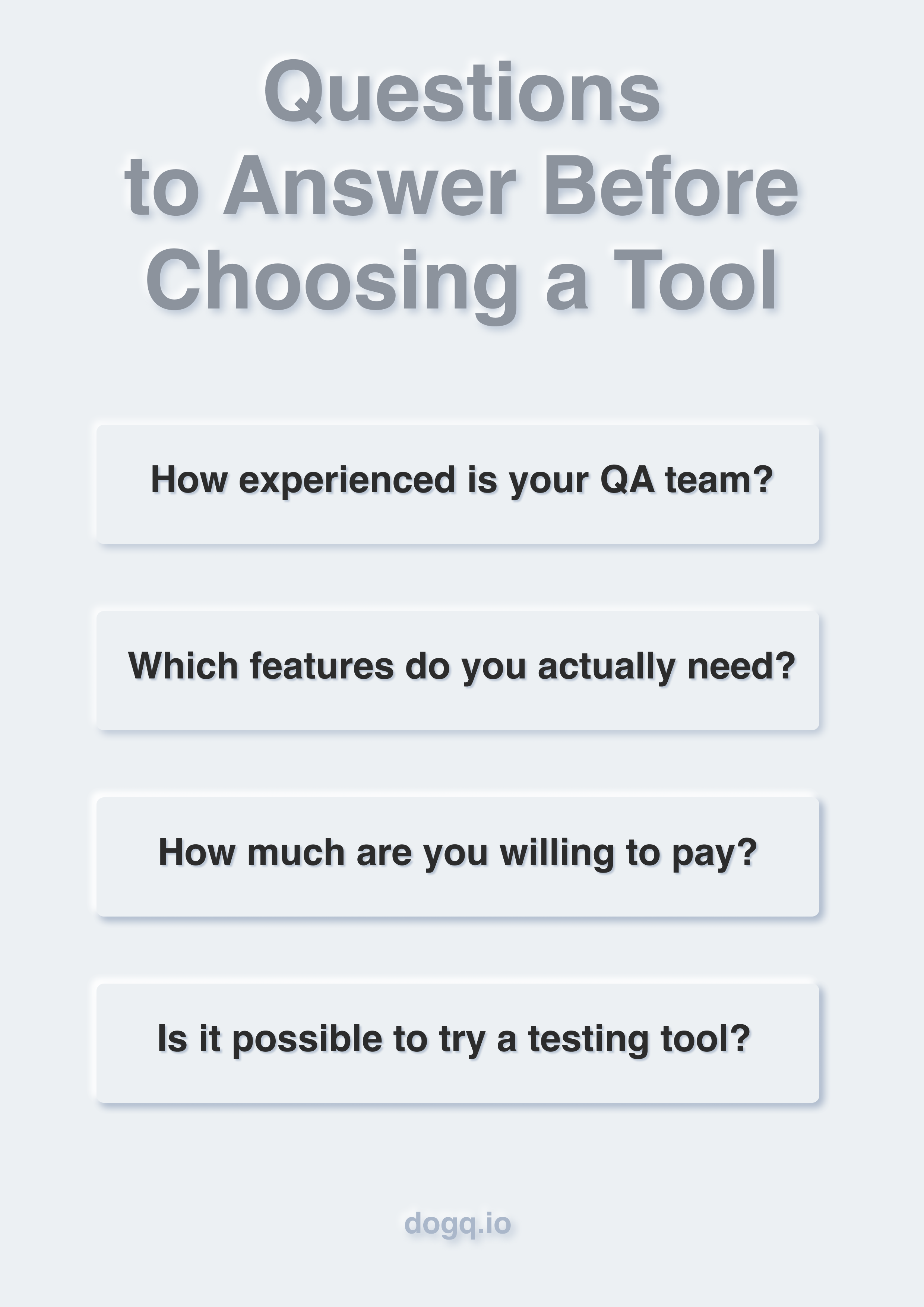
1. How experienced is your QA team?
Choosing between programming languages, it is better to pick the one that is more familiar to your specialists. Even if team members have mostly used manual tests and are only starting to get experience with automation, there is an excellent solution such as codeless test automation for modern web apps.
2. Which features do you actually need for the tests that you are planning to execute?
It is important to make informed decisions, distinguishing the functionality that is handy and necessary for your goals. For example, DogQ offers in-built test scripts, generation of multiple scenarios, and some other handy features for newbie QA automation engineers and people without technical background.
3. How much are you willing to pay to use the tool?
The important part of choosing an automated testing tool is evaluating the scope of testing, today and in the near future. This will directly affect the cost of using any testing platform.
There are open source solutions that are often free of charge. The common problem is that they can be harder to set up and use, especially for inexperienced people.
There are also convenient paid tools with different payment plans, typically based on your testing activity. We created DogQ in a way that it doesn't include any hidden costs and offers only transparent payment plans. You can ask us any questions about it.
4. Is it possible to try a test automation tool that you like?
Choosing between several options can be difficult. We recommend carrying out a list of the same test cases with several different tools to see which one shows the most satisfying results and proves to be the most convenient to use.
It makes sense to use a trial period before you decide to purchase the full version of the automated test tool that meets your expectations.
DogQ is user-friendly and doesn’t require the knowledge of programming languages. This tool provides different types of automated web testing, such as functional testing, UI tests, regression tests, and end-to-end tests. Start with a free trial period of DogQ to see a true codeless automation testing tool in action.
