How to Write Test Cases: a Guide by DogQ
Explore our comprehensive guide on how to write test cases, covering everything from basics and types to common pitfalls and best practices, for the perfect QA process.

The process of test cases creation is like a bridge between the app development and its quality assurance. It’s the art of designing scenarios to ensure that every feature functions as intended, transforming the abstract into the concrete and the potential into the actual.
At DogQ, we understand that writing test cases is a strategic endeavor that underpins the success of software projects, safeguarding functionality, and enhancing user experience. Yet, for many, the process of crafting effective test cases remains shrouded in mystery. In this article, we will describe step-by-step how to write test cases, so join us as we explore the foundational elements of test case writing!
Table of contents
- What Is a Test Case?
- Test Scenario vs. Test Case
- Test Plan vs. Test Casee
- Types of Test Cases
- How to Write Test Cases Effectively
- Best Practices and Tips for Writing Test Cases
- Most Common Problems in Test Cases
- Flawless Test Creation with DogQ
What Is a Test Case?
In other words, it’s the blueprint that guides testers through the process of executing a test, detailing the steps to be taken, the expected outcome, and the criteria for pass or fail. Essentially, test cases act as the individual units of measurement in the broader spectrum of software testing, each designed to verify a particular function or feature against its requirements.
At its core, a test case serves a dual purpose:
- to validate that the software does what it’s supposed to do,
- to ensure it does not do what it’s not supposed to do.
This includes checking for errors, bugs, and any other issues that could affect the user experience, performance, or security of the software. By defining the exact input and expected outcome, test cases make the testing process systematic and repeatable, providing a clear pathway to assessing software quality and functionality.
What’s also important, writing an effective test case requires not just an understanding of the software’s intended functionality but also foresight into potential user interactions and edge cases. Further, we’ll explore how to harness these elements to craft a perfect case.
Test Scenario vs. Test Case
But first, let’s divide between two pivotal concepts: test scenarios and test cases, each playing a unique role in ensuring software quality and performance.
Think of it as the storyline or narrative that guides the testing process — it provides a broad overview of what needs to be tested without specifying how. Test scenarios are instrumental in ensuring that all the user paths and functionalities are covered during testing, serving as a checklist that testers can follow to create detailed cases.
Test cases are the actionable items in the testing process, providing clear instructions for testers on how to verify a feature’s functionality. They are designed to be as atomic as possible, focusing on a single aspect of a scenario to facilitate precise validation and easy identification of issues.
Interplay Between Scenarios and Cases
The relationship between test scenarios and test cases is inherently hierarchical. A single test scenario can spawn multiple cases, each tailored to explore a different angle or condition of the scenario. This structure ensures comprehensive coverage of the software’s features, allowing testers to systematically address and validate each potential user interaction.
Deciding whether to focus on test scenarios or cases depends on the testing phase and objectives. Early in the development cycle, test scenarios help in understanding the breadth of testing required, setting the stage for a thorough exploration of the software. As development progresses, detailed cases become crucial for the actual execution of tests, providing the granularity needed to uncover defects and verify functionality.
Test Plan vs. Test Case
Now, let’s study the terms “test plan” and “test case”, each carrying distinct implications for the testing process.
It serves as a roadmap, providing a bird’s-eye view of the testing objectives, methodologies, tools, and resources allocated to ensure software quality. The test plan is the first step in the testing process, establishing the framework and guidelines under which testing will be conducted. It addresses the following key elements:
- Objectives: What the testing activities aim to achieve.
- Scope: The features to be tested and the ones to be excluded.
- Resources: Both human and technical resources are needed for testing.
- Schedule: Timelines for test execution and evaluation.
- Risk Management: Potential risks and mitigation strategies.
- Test Case: The Tactical Detail.
It includes detailed instructions for setup, execution, and evaluation of results, with the aim of verifying that a feature of the application behaves as intended. Each test case is designed to test a specific scenario and includes:
- Preconditions: The state of the system before test execution.
- Test Steps: Step-by-step instructions for conducting the test.
- Expected Results: The anticipated outcome of the test.
- Actual Results: The observed outcome of the test execution.
- Pass/Fail Criteria: The conditions that determine the success of the test.
In other words, while a test plan sets the stage for the testing efforts, test cases are the actors that play out the script. The distinction between a test plan and a test case encapsulates the shift from strategic planning to tactical execution in the software testing process. A well-crafted test plan, coupled with meticulously designed cases, forms the backbone of a successful testing endeavor, ensuring that the final product not only meets the technical specifications but also delivers a superior user experience.
Types of Test Cases
From assessing individual components to evaluating the system as a whole, the spectrum of test cases plays a critical role in delivering robust and reliable software. Here’s a snapshot of the most common types of cases utilized in software testing:
Functionality Test Cases
These verify that the software functions according to the specified requirements, ensuring all features work as expected under various conditions.
Performance Test Case
They assess the software’s responsiveness, stability, and scalability under a specific workload, identifying potential bottlenecks.
Unit Test Cases
These cases focus on the smallest parts of the software, typically individual functions or methods, to ensure they perform correctly in isolation.
User Interface (UI) Test Cases
UI test cases examine the software’s graphical interface, checking for usability, consistency, and adherence to design specifications.
Security Test Cases
Security cases aim to uncover vulnerabilities in the software that could lead to breaches, ensuring data protection and resistance to attacks.
Integration Test Cases
These cases evaluate the interactions between different modules or services in the software, ensuring they work together seamlessly.
Database Test Cases
They aim to verify the integrity, accuracy, and security of data within the software’s database, including testing queries and data retrieval processes.
Usability Test Cases
Usability cases assess the software’s ease of use, including navigation, content clarity, and overall user experience.
User Acceptance Test Cases
UAT cases validate the software in real-world scenarios, ensuring it meets the end users’ needs and expectations.
Regression Testing
They are designed to ensure that new changes or updates have not adversely affected existing functionalities of the software.
How to Write Test Cases Effectively
Finally, we came to the main part of our guide. Crafting test cases in both manual and automated testing is an art that requires attention to detail and an understanding of the end user’s journey. To illustrate, let’s walk through a detailed test case example, employing a different scenario for clarity.
A Test Case Example by DogQ:
Test Case ID: #CTA074
Test Scenario: Verify the checkout process is successful for an e-commerce platform.
Test Steps:
- The user adds a selected item to the shopping cart.
- The user proceeds to the checkout page.
- The user fills in shipping information and selects a payment method.
- The user reviews the order and clicks the “Place Order” button.
Prerequisites: User is logged in with a valid account on the e-commerce platform.
Browser: Firefox v82. Device: iPhone 11.
Test Data: Valid shipping address, payment details.
Expected/Intended Results: After placing the order, the user is redirected to an order confirmation page, displaying the order number and details.
Actual Results: As Expected
Test Status – Pass/Fail: Pass
Executing cases across a variety of real browsers, devices, and operating systems is crucial, especially given the challenge of device fragmentation. With a myriad of devices accessing applications worldwide, ensuring seamless functionality across diverse device-browser-OS combinations becomes paramount. This necessitates optimization for varying configurations, ensuring the software delivers a consistent and user-friendly experience regardless of the access point.
Best Practices and Tips for Writing Test Cases
In this chapter, we’ve collected some best practices and tips for writing effective test cases, complete with short descriptions and examples:
1. Create Test Cases with the End User in Mind
Design cases that reflect real-world usage scenarios to ensure the software meets user expectations and usability standards.
Example: If developing an e-commerce app, create test cases that mimic a complete shopping experience from product selection to payment and order confirmation.
2. Use Simple Test Language
Ensure the language in your test cases is clear and straightforward, making them accessible to team members outside the development circle.
Example: “Navigate to the login page, enter username and password, then click the submit button.” This format aids clarity for non-technical stakeholders.
3. Avoid Test Case Repetition
Eliminate redundancy in your test cases to streamline the testing process. Reuse test cases by referencing them in preconditions or setup steps.
Example: Instead of duplicating login steps in multiple test cases, reference a single “Login” test case ID wherever a user login is a prerequisite.
4. Do Not Make Assumptions
Write cases based on documented requirements and specifications, rather than assumptions about the software’s functionality.
Example: If the specification states an input field should accept a maximum of 50 characters, your test case should explicitly test this limit instead of assuming any defaults.
5. Use Identification Numbers for Test Cases
Assign unique identification numbers to each case for easy tracking and referencing throughout the testing lifecycle.
Example: Adopt a consistent numbering or coding system like “TC_UI_001” for the first test case related to the User Interface, facilitating quick access and discussion.
6. Incorporate Both Positive and Negative Test Cases
Ensure your testing covers not only scenarios where everything works as expected (positive) but also conditions where it doesn’t (negative).
Example: Besides testing successful login scenarios, include test cases for incorrect usernames, passwords, and other error conditions.
7. Prioritize Test Cases
Organize cases by their criticality and impact on the business, focusing first on functionalities that are most important to the end-user.
Example: Prioritize testing the checkout process in an e-commerce application over less critical features like user profile customization.
8. Review and Update Test Cases Regularly
Keep them up to date with software changes and improvements. Regular reviews ensure they remain relevant and effective.
Example: After adding a new payment method to an application, update existing test cases to include this option and create new ones as necessary.
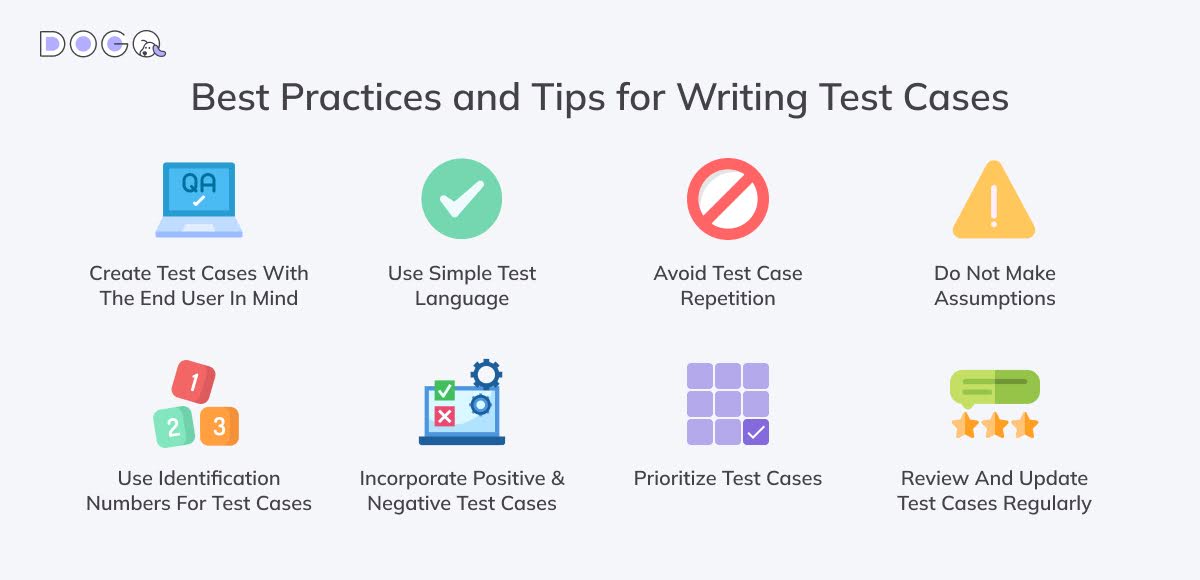
Applying these best practices can significantly improve the quality and efficiency of your testing process, ensuring that test cases are both comprehensive and clear to all stakeholders involved.
Most Common Problems in Test Cases
Crafting test cases is a nuanced process that, if not approached carefully, can lead to pitfalls detrimental to the testing phase’s success. Here, we delve into some prevalent problems encountered in cases and explore how to avoid them for more efficient and accurate testing outcomes.
Composite Steps
A common mistake in writing test cases for software is the inclusion of composite or overly broad steps, which can confuse rather than guide the tester.
For example, instructions like “Navigate to XYZ and then proceed to ABC” lack the necessary detail to execute the test accurately. A clearer approach would be, “Start at the homepage, click on the “Directions” link, turn left at the first intersection, and proceed 1 mile to reach XYZ.” This method provides explicit, actionable steps, ensuring the tester can follow the intended path without ambiguity.
Assuming Application Behavior as Expected Behavior
Relying on existing application behavior to define expected outcomes can be a risky practice, especially in projects lacking comprehensive documentation or undergoing rapid development cycles.
While it may seem practical to use the application as a reference, it’s crucial to maintain skepticism regarding its correctness. A healthy testing approach involves questioning the application under test (AUT), acknowledging the possibility of inherent flaws rather than accepting its current state as the benchmark for correctness.
Multiple Conditions in One Case
Consolidating multiple test conditions into a single case might seem like a time-saver, but it can lead to complications in interpreting results.
For example, consider a login function test that covers valid login, empty username, empty password, and duplicate login scenarios all in one case. The issue arises when one condition fails, necessitating the entire test case to be marked as “failed”, which misrepresents the state of the other conditions. Moreover, logical inconsistencies can break the test flow, as success in an initial step may render subsequent steps irrelevant or impossible, disrupting the intended sequence of actions.
Addressing these common issues in test case writing requires attention to detail, adherence to best practices, and a commitment to maintaining the integrity of the testing process. By crafting test cases with precise, isolated steps, questioning assumptions about the AUT, and avoiding the amalgamation of multiple conditions, testers can enhance the clarity and reliability of their testing efforts, paving the way for more accurate and insightful outcomes.
Flawless Test Creation with DogQ
Crafting effective test cases for software is an art form that requires not only a deep understanding of the software’s intended functionality but also an anticipation of the myriad ways users might interact with it. Through this exploration of test case creation, we’ve charted a path for developing testing strategies that are both thorough and efficient.
At the heart of this endeavor, DogQ offers a solution that harmonizes these forces. As a pioneering tool in no-code testing, DogQ empowers teams to create, automate, and modify test cases of any type with unparalleled ease and flexibility. Whether it’s functionality tests, performance checks, or security validations, DogQ’s intuitive platform facilitates a seamless testing process, ensuring that quality is embedded in every phase of development.
As we look to the future of software development, the role of tools like DogQ in enhancing quality assurance processes cannot be overstated. Don’t hesitate to try the DogQ tool right now to elevate your testing experience, and feel free to contact us in case of any questions. Let’s make testing available for everybody!
Latest Posts:
UAT vs. Usability Testing: Demystifying Testing Types. Explore the distinct roles of user acceptance and usability testing types.
Test Plan vs. Test Case: Decoding Testing Strategies. Discover the related strategies to enhance your testing strategy and QA process.
System Testing vs. Integration Testing: Key 5 Differences. Explore the two testing types, which both play pivotal roles in the testing pyramid.
Related Posts:
How To Create Test Scenarios for Comprehensive Testing. You’ve seen the term “test scenarios” many times but don’t really know what it is?
How to Build a Test Automation Strategy: Steps, Tips, and Tools. We share some tips on how to define your priorities and select automated test tools.
Testing Techniques and Tips for Improving Software Testing Quality. The ways to improve software testing quality through planning, reporting and automation testing.
