How to Switch from Manual to Automation Testing: 5 Ultimate Steps
Find out what is ATLC, discover the key 6 reasons why businesses switch from manual to automation testing, and get our special guidelines on how to do it successfully.
As we all know, manual testing used to be a gold standard decades ago, and now automation is in the leading position. But of course, shifting to automation seems to be a daunting task at first glance. But is it really so and what’s the profit?
Swiftness, effectiveness, and accuracy throughout the testing procedure – are the top reasons why companies shift from manual testing to automation testing. It also enhances the overall quality of your software and enables your team to concentrate on intricate test scenarios that demand human expertise, while automating repetitive tasks such as regression testing. Today, let’s delve deeper into the advantages of such a transition, and look at the essential steps for seamlessly implementing this impactful transition.
Table of contents
- Key 6 Reasons to Vote for Automation Testing
- Switching From Manual to Automated Testing: The Strategy by DogQ
- Step 1: Evaluate Your Resources and Choose the Scope to Automate
- Step 2: Dive Deeper Into Your Automation Scope
- Step 3: Implement ATLC Methodology
- Step 4: Choose the Fitting Testing Automation Tool
- Step 5: Try No-Code Automation Platforms
- Wrapping Up
Key 6 Reasons to Vote for Automation Testing
Year by year, software development accelerates and apps become more complex and multifunctional, thus, the demand for automation testing intensifies. Recent statistics show a steady increase in adopting automation tools to enhance software reliability and market readiness. Automated testing has become indispensable, driven by key factors that ensure robust software solutions.
Here are the top 6 pivotal reasons why businesses are making this switch:
- Test reusability: With automation, you can create a suite of tests that can be rerun multiple times without additional costs or effort. This not only ensures consistency across repeated test cycles but also significantly reduces team efforts and costs, as well as the product’s time to market.
- Early bug detection: Automated tests can be integrated directly into the development pipeline, so any defects are caught and resolved immediately, reducing the time associated with late-stage bug fixes. This early detection feature aligns with agile methodologies and supports a more iterative and responsive development process.
- Higher test coverage: Automation expands the scope of what can be tested in a given timeframe, allowing for thorough testing of all facets of the app, including those that might be too tedious for manual testing in comparison to automation testing. This comprehensive coverage helps in identifying edge cases and ensures a more robust software product.
- Growing complexity of software applications: As applications incorporate more features and integrations, manual testing becomes less feasible. Automated testing can effortlessly handle intricate test scenarios, ensuring all components work harmoniously.
- The need for faster release cycles: In the era of continuous delivery and integration, automation testing is key to maintaining a rapid release schedule without compromising on quality. By running tests automatically, you can ensure that new features and fixes are 100% ready to be deployed.
- CI/CD integration: Integrating automated testing into the CI/CD pipeline ensures that any change made is immediately tested, which not only improves product quality but also instills confidence in the stability of each release. This continuous testing loop is pivotal for agile teams focused on delivering high-quality software at speed.

Thus, the transition to automation testing is a strategic move businesses make to match the rapid pace and complexity of modern software development. By leveraging automated testing, teams not only enhance their efficiency and accuracy but also align with the evolving standards of continuous integration and delivery.
Switching From Manual to Automated Testing: The Strategy by DogQ
Step 1: Evaluate Your Resources and Choose the Scope to Automate
Your QA team should begin by identifying which tests are most suitable for automation: consider repetitive tests, also those that require multiple data sets, or those that are time-consuming and prone to human error (see the next step for more details).
Next, assess the capabilities of your current QA team. Do they have the necessary skills for switching to automation, or is there a need for training or hiring a dedicated team to help?
Finally, analyzing your budget is also crucial, as it determines whether you can onboard a dedicated automation team or upskill your existing manual testers. These foundational sub-steps set the trajectory and your custom strategy for a smooth transition to automated testing.
Step 2: Dive Deeper Into Your Automation Scope
Defining clearly what tests to automate is a pivotal next step that determines the efficiency of your automated testing. It involves identifying the types of tests that will benefit most from automation and setting clear boundaries on what will be automated.
Below, we compiled a small table categorizing the types of tests that are the most suitable candidates for automation:
By automating these test types, teams can ensure that both the smallest units and the complete, integrated system are functioning correctly, which is vital for overall software health and user experience.
Focusing on the named test types when starting your automation journey can help you achieve quick wins and establish a robust foundation for broader testing automation initiatives. Plus, you can streamline the initial verification process and regularly assess the application’s performance metrics, both of which are essential for continuous delivery and deployment practices.
Step 3: Implement ATLC Methodology
As we already mentioned in our previous posts, testing is one of the phases in the Software Development Life Cycle (SDLC), which in turn forms a core guideline for the entire process of software development.
And, just like SDLC, the Automation Testing Life Cycle (ATLC) outlines the steps that should be followed by QA teams to perform automation testing successfully. In most cases, ATLC includes the following 6 steps:
- Defining the scope of test automation;
- Selecting the appropriate automation testing tool;
- Designing test plans and defining the test strategy;
- Setting up the test environment;
- Creation and execution of the test scripts;
- Validating test results and generating reports.
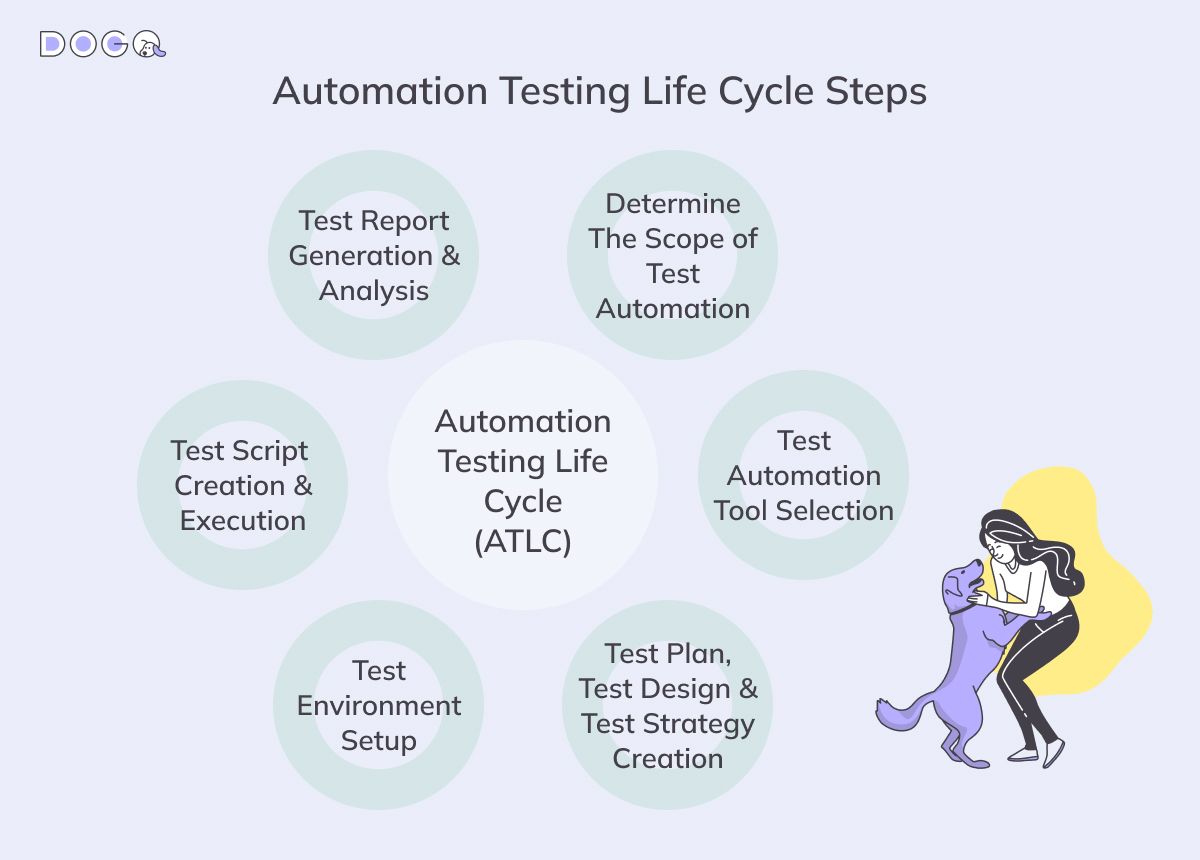
These stages make up the automation testing life cycle, providing a comprehensive guideline for successful automation testing.
Step 4: Choose the Fitting Testing Automation Tool
Navigating the vast sea of automation tools requires a discerning eye, as there is no universal solution: from the legacy systems of yesteryears to the cutting-edge, AI-powered, codeless marvels of today, the spectrum is wide and varied.
Selecting a tool that not only addresses your current needs but also aligns with your projected path is crucial. We recommend starting with the chosen tool’s longevity: will it still be relevant and supported in the years to come? Assess the frequency of updates and the robustness of customer support.
Then, contemplate compatibility: does the tool integrate seamlessly into your existing ecosystem and can it adapt to evolving technologies? In other words, is it really handy for your team, are they ready to use it daily?
Finally, with the availability of trial versions, take the opportunity to test-drive the tools before implementing them. Thus, you can ensure they truly resonate with your specific requirements and streamline your transition into the automated testing realm in advance.
Step 5: Try No-Code Automation Platforms
In the progressive landscape of automation testing, no-code platforms emerge as a beacon for teams transitioning from manual testing to automation testing. These platforms are specially designed to eliminate the need for coding expertise, aligning perfectly with teams who want to switch from manual to automated testing.
If you want to make this transition through your own manual QA team, the advent of no-code automation platforms is a game-changer and a perfect solution for you. It obviates the need for immediate recruitment of coding maestros to initiate your automation voyage.
No-code testing tools offer a simplified approach – they are adept at emulating and recording user interactions to construct test scripts autonomously and at a glance. This democratization of test automation can empower your team to focus on what they excel at, leveraging technology to bridge the gap between manual dexterity and automated efficiency.
Wrapping Up
As we conclude our exploration, it’s clear that the shift from manual to automation testing is not just a change in process but a strategic move that benefits all stakeholders. Manual testers, while shifting to automation testers, are liberated from the repetitive confines of manual testing, product managers witness a marked alignment with development timelines, and clients, on the receiving end, are presented with a polished end product that encapsulates quality and innovation.
The journey from manual to automated testing is a transformative one, as a carefully chosen automation tool doesn’t just streamline workflows; it amplifies the capabilities of the testing team, enabling them to provide deeper insights and more thorough quality assessments both for manual testing and automation testing. The result? A seamless, agile process that caters to the dynamic demands of software delivery and lays down the foundation for continuous improvement and innovation.
We at DogQ are always ready to help you implement this remarkable shift from manual to automated testing. Our no-code testing solution is super user-friendly, requires no programming skills, and is ideally suited for QA teams with little or no coding experience. So don’t hesitate to try DogQ right now or ask our specialists any testing-related questions – we are always happy to help, as we make testing available for everyone!
Latest Posts:
Automated Regression Testing – How to Get 100% Test Coverage. An ultimate guide on automated regression testing benefits, and best practices.
Regression Testing vs. Smoke Testing: Diving Into the Differences. Understand how they work together in an automated testing strategy.
Regression Testing vs. Unit Testing: Explaining the Difference. The nuances, pointing out their purposes, advantages, and typical test scenarios.
Related Posts:
Automated Testing vs. Manual Testing: Key Differences. Find the right balance between manual and automated testing approaches.
14 Best Codeless Test Automation Tools in 2024. A complete guide on the 14 best codeless test automation tools with all their pros and cons.
What is Test Automation? How Does It Work? A detailed tutorial on automated testing, its benefits, and tips.
