Self-Healing Test Automation: Top 5 Examples of How Your Tests Can Fix Themselves
Explore how AI-powered self-healing test automation is transforming QA by enabling tests to fix bugs automatically — saving time and accelerating release cycles.
In the world of rapid releases, dynamic UIs, and ever-changing DOMs, test maintenance has become the silent productivity killer in most QA pipelines. Broken locators, flaky scripts, and endless debugging — sound familiar?
That’s where self-healing test automation steps in and changes the game.
Powered by AI and machine learning, self-healing tests automatically detect changes in your application and adjust themselves, eliminating hours of tedious rework and reducing test flakiness to almost zero.
In this article, we’ll break down:
✅ What self-healing test automation actually is;
✅ How it works under the hood;
✅ Why it’s essential for fast-moving teams;
✅ Real-world examples and tools already doing it right.
Let’s dive into the future of automation — where broken tests fix themselves and QA teams finally get to breathe.
Table of Contents
What Is Self-Healing Test Automation?
What Is the Self-Healing Mechanism?
Why Is Self-Healing Automation Important?
Self Healing Test Automation Examples
How Self-Healing Testing Works in DogQ
Self-Healing is the Future of QA
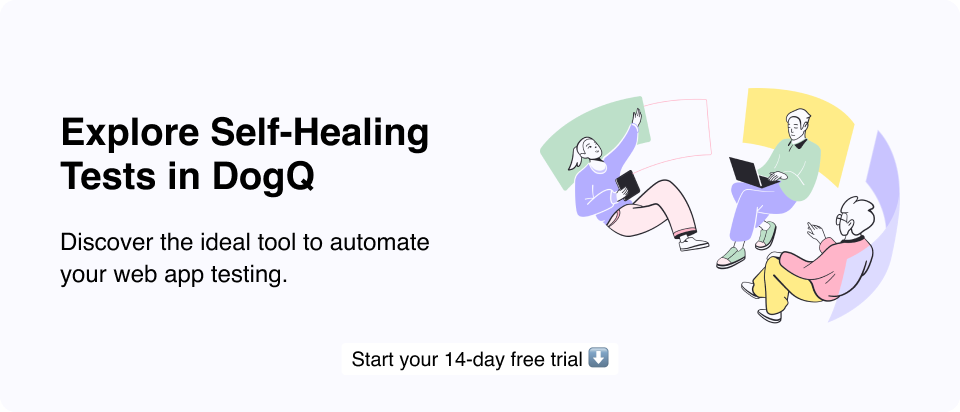
What Is Self-Healing Test Automation?
Think of it like this: a traditional test script breaks the moment a button’s ID changes or a new div sneaks into the DOM. A self-healing test? It shrugs, finds the new element, updates itself, and keeps on rolling.
Under the hood, it uses AI, machine learning, and smart locators to monitor how the application behaves during test execution. When a test step fails — say, because an element’s XPath has changed — the system doesn’t crash. Instead, it scans the page, evaluates backup locators, uses historical context, and replaces or updates the failing step automatically.
🔍 Real-World Example:
Let’s say you’re testing an eCommerce site. Your script tries to click the “Buy Now” button, but the dev team changed its class name.
A traditional test fails.
A self-healing one uses AI to identify the button based on visual context, behavior patterns, or fallback selectors — and updates the script on the fly.
In short, it turns fragile scripts into resilient, intelligent routines that evolve with your application — without eating up your QA team’s time and sanity.
Next, let’s break down how this magic actually works behind the scenes. Ready?
What Is the Self-Healing Mechanism?
The self-healing mechanism is the intelligent engine at the core of AI-driven test automation. It’s how tools detect, analyze, and fix broken tests — without you lifting a finger. Let’s walk through how it works under the hood:
1. Element Identification
The process starts with smart element detection. Instead of relying on a single static locator (like an XPath or CSS selector), modern self-healing tools capture multiple attributes for each element — like ID, class name, text, position, and even visual cues:
- The system builds a “fingerprint” for each element
- If the primary locator breaks, it tries alternative attributes
- Some tools even use AI-powered visual matching or user behavior analysis
2. Organized Test Execution
Once tests are running, the framework constantly monitors for signs of trouble, especially during UI interactions like clicking, typing, or selecting:
- If an element isn’t found or an action fails, the system doesn’t immediately crash
- It logs the event and kicks off its fallback search strategy
- All this happens in real-time, mid-execution, without manual input
3. Problem Diagnosis
When a failure is detected, the self-healing engine analyzes historical data, previous successful runs, and alternate locators to understand what changed:
- It compares the current state of the DOM to what it “remembers”
- The AI evaluates the likelihood of each backup locator being a match
- In advanced tools, it even checks visual hierarchy and behavioral patterns
4. Self-Healing
Here’s where the real magic happens. The framework selects the most probable match, repairs the broken test step, and continues the execution without stopping the test run:
- If the fix works, it logs the change and optionally updates the script
- If not, it can flag the failure and provide intelligent suggestions for manual review
- Over time, it learns and improves, becoming more accurate with every test
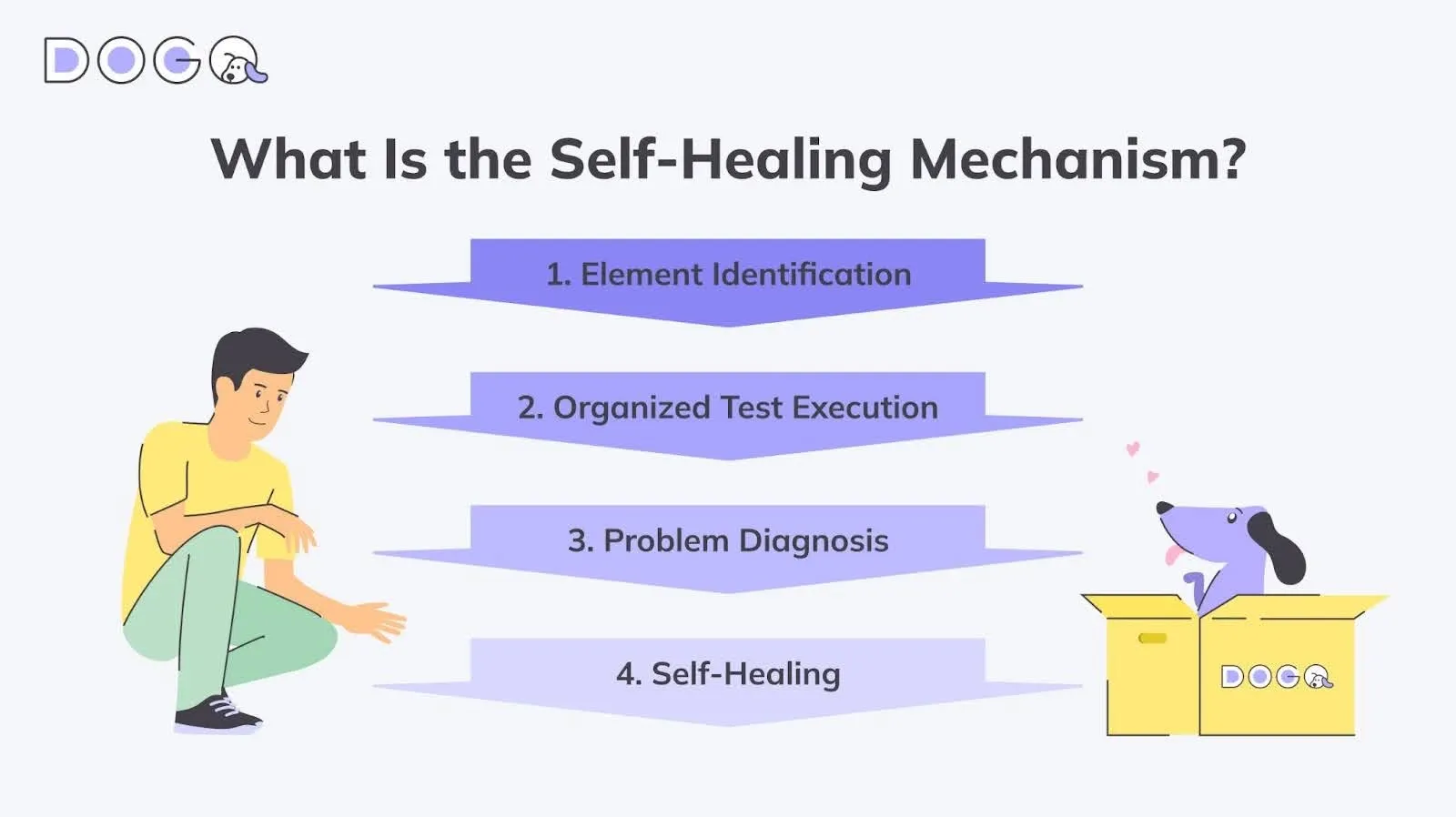
This smart cycle — identify > evaluate > adapt > execute — is what separates brittle automation from next-gen self-healing systems.
Why Is Self-Healing Automation Important?
In the fast-paced world of Agile, CI/CD, and weekly (or even daily) product releases, test automation can’t afford to be fragile. That’s exactly why self-healing test automation matters — it keeps your QA fast, resilient, and scalable, no matter how quickly your product evolves.
Here’s how:
Improved Efficiency
Say goodbye to endless hours spent fixing broken locators after every UI tweak. With self-healing in place, your test suite automatically adapts — freeing up QA teams to focus on new test creation and strategic work rather than patching up yesterday’s failures.
✅ Less firefighting, more innovating
✅ Tests fix themselves while you sleep
Better Test Coverage
Because the system adapts on the fly, you spend less time debugging and more time expanding coverage. Self-healing enables stable, repeatable testing even in constantly evolving environments, helping you catch more bugs without bloating your workload.
✅ Confidently scale your test suite
✅ Increase coverage without burning time
Lower Maintenance Costs
Traditional test maintenance is one of the biggest time and money sinks in QA. Eliminating constant manual fixes and self-healing slashes overhead reduces context switching and keeps your automation pipeline running clean.
✅ Reduce script rewrites
✅ Cut long-term QA costs dramatically
Reduced Risk
A single missed test can lead to broken features in production. Self-healing prevents that by ensuring critical flows continue working, even when something changes under the hood.
✅ Avoid regression bugs slipping through
✅ Build more confidence in your releases
Faster Feedback Loop
In a DevOps-driven pipeline, speed is everything. The self-healing option keeps your test suite stable and running — even as code changes roll in — giving developers faster, more reliable feedback.
✅ Real-time recovery during test execution
✅ Keeps CI/CD pipelines flowing without interruption
Let’s now look at real-world tools and examples that are already crushing it with self-healing capabilities.
Self Healing Test Automation Examples
Example 1
Banking Dashboard
Scenario: Internal Financial Reporting System
- Before Self-Healing Automation
Problem: Table columns and element IDs frequently changed due to updates from the dev team. Scripts would fail every time column headers were renamed or moved.
Impact: Manual test rewrites became routine and time-consuming, impacting testing velocity and trust in automation.
- After Self-Healing Implementation
Action: Introduced self-healing into regression test packs.
Process:
– Failure detected in locating column “Transaction Date”.
– AI identifies semantic similarity in the renamed column “Date of Transaction”.
– Automatically adjusts locator and resumes test run.
Outcome:
– 60% fewer regression test failures.
– Improved test suite reliability.
– QA engineers now focus on writing new tests, not fixing old ones.
Example 2
SaaS Productivity Tool
Scenario: Cross-platform Task Management App
- Before
Problem: Developers regularly pushed UI updates that broke selectors, especially on modals and dynamic dropdowns.
Impact: Test teams were constantly updating scripts, delaying feedback during sprints.
- After
Action: Deployed self-healing logic in UI tests for core workflows.
Process:
– On test failure, AI compares historical DOM snapshots.
– Finds a matching element based on label, role, and relative position.
– Replaces outdated selector in real time.
Outcome:
– 70% fewer test failures across environments.
– Improved team velocity and stability in daily CI/CD runs.
– Reduced test flakiness helped devs take automated tests more seriously.
Example 3
Healthcare Appointment App
Scenario: Mobile App for Booking Doctor Visits
- Before
Problem: Small frontend tweaks (e.g., label changes from “Confirm” to “Submit”) caused test breakages in both iOS and Android test suites.
Impact: QA team had to maintain two sets of tests and fix failures manually on every release.
- After
Action: Introduced cross-platform self-healing option using mobile test frameworks.
Process:
– Failed interaction triggers the healing mechanism.
– AI maps the new label “Submit” to the original context “Confirm”.
– Fixes both Android and iOS flows simultaneously.
Outcome:
– 50% time savings on mobile maintenance.
– Smoother parallel releases across platforms.
– Higher confidence in automation, fewer hotfixes post-launch.
Example 4
EdTech Learning Portal
Scenario: Web-Based Learning Management System (LMS)
- Before
Problem: Seasonal content updates introduced dynamic elements and shifted UI layouts, breaking tests frequently.
Impact: Automation was considered unreliable, and many flows had to be retested manually.
- After
Action: Integrated visual AI and element recognition via a self-healing framework.
Process:
– Detects UI layout changes and missing elements.
– Uses AI vision to compare the current layout with the last working version.
– Re-aligns element targeting and resumes test execution.
Outcome:
– Test failure rate dropped by 65% during peak update periods.
– Improved accuracy on dynamic, seasonal content.
– Automation became a trusted part of every release cycle again.
Example 5
E-commerce Platform
Scenario: Online Retail Web App
- Before
Problem: Automated tests for the platform were brittle. Minor changes in the UI, such as renaming a button from “Buy Now” to “Purchase”, would cause tests to fail, necessitating manual updates to test scripts.
Impact: High maintenance costs, delayed releases, and reduced test coverage.
- After
Action: The test automation framework integrates self-healing capabilities.
Process:
– Detects test failure due to missing the “Buy Now” button.
– Analyzes the updated DOM and locates the “Purchase” button based on attributes and context.
– Updates the selector dynamically.
– Continues the test execution with no manual intervention.
Outcome:
– 80% reduction in test maintenance time.
– Zero blocker bugs released due to missed tests.
– Faster deployment cycles and improved QA team productivity.
How Self-Healing Testing Works in DogQ
DogQ brings a whole new level of automation intelligence with its powerful AI Healer, a mechanism designed to analyze, diagnose, and fix failing tests — automatically.
Let’s consider a basic example from the DogQ documentation: here we try to click on the ‘Get Started’ button and verify that we’ve been redirected accordingly. The only issue is, there’s been a minor typo — the letter ‘d’ in the selector is doubled.
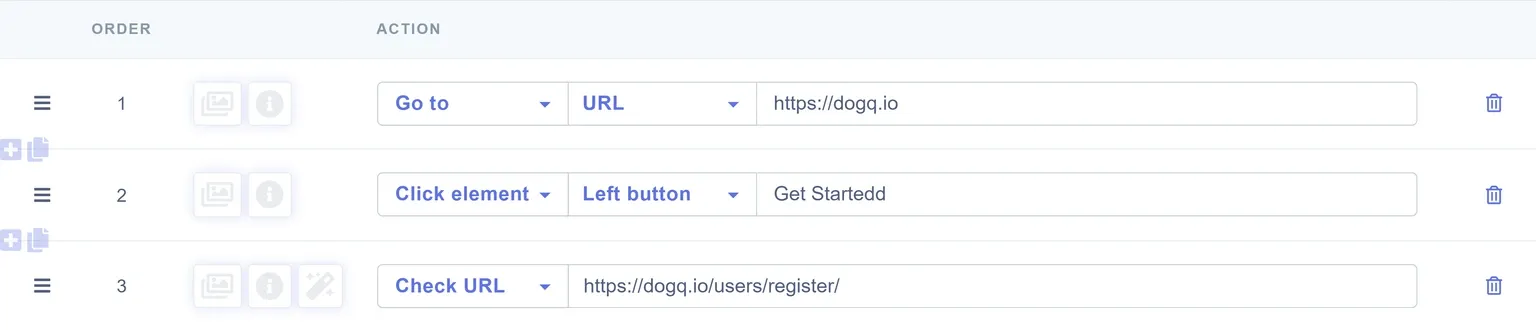
As expected, the test fails, and when we go to the test run report for details, here’s what we see:
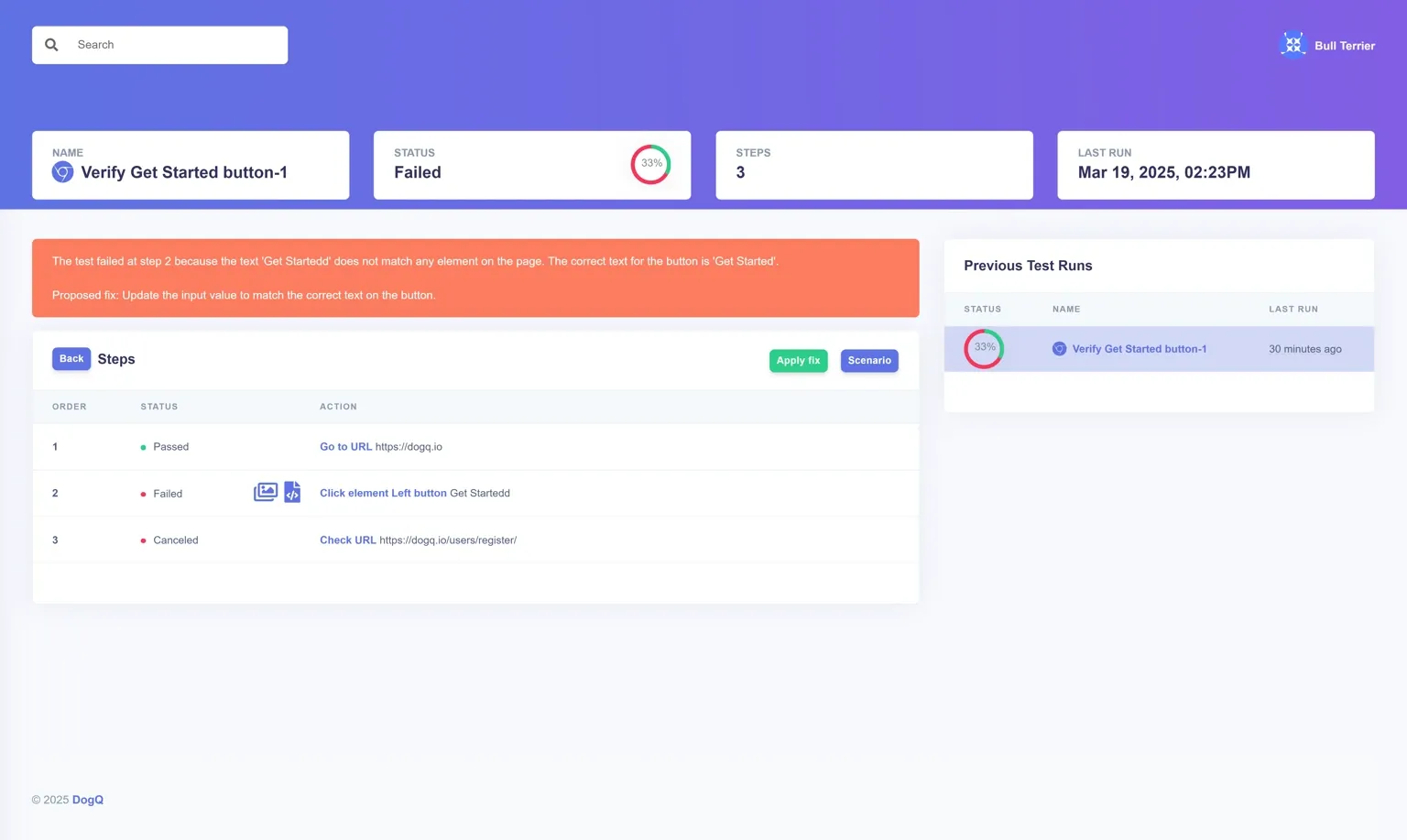
Not only does the Healer correctly recognize that there are no matches for the mistyped selector and what the right one is, DogQ’s Healer also proposes a fix that you can use if you see fit. Clicking on apply fix will update the input of the failed step and navigate you back to your Scenario.
Here’s how it works under the hood:
1. Artificial Intelligence Powered Failure Analysis 🧠
When a test fails in DogQ, the Healer immediately kicks into action. Instead of leaving you to sift through lines of logs and broken selectors, DogQ:
- Analyzes the entire test Scenario, including the sequence of actions, the failing step, and the targeted element.
- Inspects the live DOM of the page where the failure occurred.
- Evaluates changes, such as renamed buttons, moved elements, altered styles, or DOM restructuring.
The Healer leverages machine learning and pattern recognition to determine what went wrong — and why.
2. Visual and Contextual Insight 🖼️
After a while, you’ll see results right on the test run report page, alongside the screenshot where the failure occurred. DogQ provides:
- A clear explanation of the failed step and the most likely root cause (e.g., “Element ID changed from ‘btn-submit’ to ‘btn-send’”).
- A visual highlight of the problematic area, helping you quickly verify the issue.
- A confidence score and rationale for the suggested fix.
3. One-Click Fix with “Apply Fix” 🔧
The best part? You don’t need to fix it yourself. If DogQ’s suggestion looks solid, simply hit the “Apply Fix” button.
What happens next:
- DogQ updates the selector or step inside your test Scenario.
- It immediately resolves the issue, allowing the test to re-run successfully.
- The change is logged, so you can always review or revert if needed.
Thus, DogQ’s self-healing isn’t just about avoiding manual maintenance — it’s about keeping your QA pipeline stable and your releases on track, even when your product evolves fast. So instead of wasting hours debugging a flaky test, you get answers, context, and a fix in seconds — no coding, no guesswork.
Self-Healing is the Future of QA
In a world where user interfaces change daily and software delivery never slows down, traditional test automation simply can’t keep up. Self healing test automation is no longer a nice-to-have — it’s a must-have for modern, high-performing teams.
By leveraging Artificial Intelligence to detect, diagnose, and fix broken tests in real time, self-healing systems eliminate the bottlenecks of manual test maintenance. The result? Faster releases, stronger coverage, less flakiness, and happier QA teams.
Tools like DogQ make this future not just possible, but accessible. With its AI Healer, even non-technical teams can maintain rock-solid test suites, auto-fix issues with a single click, and keep shipping quality software without delays.
Stop chasing broken selectors — let your tests heal themselves. The future of test automation is here — and it’s smarter than ever.
Related posts:
An Ultimate User Interface Testing Guide + UI Testing Checklist. We All Like to Talk About Seamless User Experience
Top 8 Key Test Automation Metrics. Get Insights on How to Boost Your Effectiveness
End to End Testing Guide for 2025. Learn Best Practices for Broader Coverage
A Form Testing Checklist + Tips for Complete Automation with Perfect Tools
Software Testing Best Practices Checklist. Achieve Thorough and Efficient Testing
