📝 A Form Testing Guide + Checklist: Ensuring Seamless User Interaction
Explore the importance of effective form testing, the essential scenarios to consider, and how DogQ can help your QA process for optimal UX.
The so-called forms are a critical component of user interaction on websites and apps: they serve as gateways for data collection, user feedback, and other essential transactions. However, poorly designed or malfunctioning forms can lead to frustrating user experiences and lost opportunities. To ensure your forms are functioning well, a comprehensive testing checklist is essential.
In this article, we will outline key elements to verify during form testing, helping you identify potential issues and enhance overall usability. Are you ready? Let’s start!
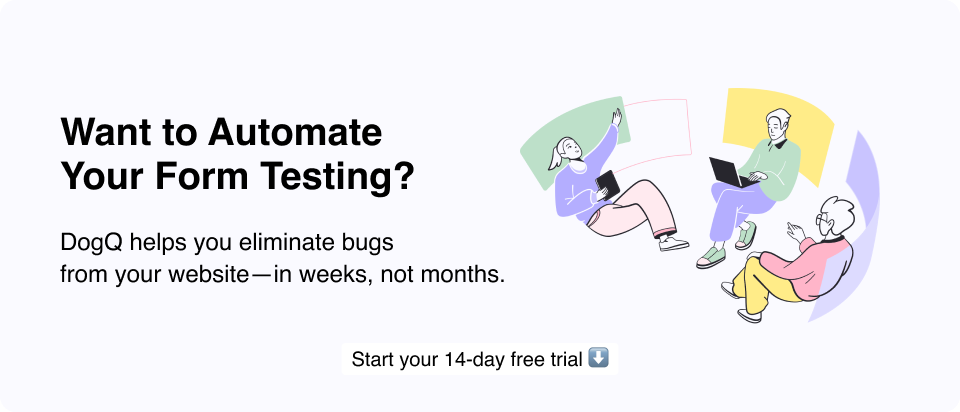
Table of contents
- What Is Web Form Testing?
- Why Is Form Testing Important?
- How To Test an Online Form?
- ➡️ Form Testing Checklist
- General Testing Forms Scenarios by DogQ 🐕
- Recap
What Is Form Testing?
It is the process of evaluating and validating the functionality, usability, and performance of forms within a web application or website. This critical aspect of software testing ensures that forms function as intended, providing a seamless experience for users when submitting data or completing transactions.
Key elements include:
- Functionality Testing: Verifying that all form fields, buttons, and features operate correctly. This includes testing input fields, drop-down menus, checkboxes, radio buttons, and submission buttons to ensure they respond as expected.
- Validation Testing: Ensuring that the form enforces proper data entry rules. This involves checking that mandatory fields are marked correctly, input formats (such as email or phone numbers) are validated, and appropriate error messages are displayed when users enter invalid data.
- Usability Testing: Assessing the overall user experience when interacting with the form. This includes evaluating the clarity of labels, instructions, and error messages, as well as the layout and accessibility of the form on various devices.
- Performance Testing: Analyzing how the form performs under different conditions, such as high user loads. This testing checks the form’s response time during submission and ensures that it can handle multiple simultaneous submissions without errors.
- Security Testing: Ensuring that the form is secure against vulnerabilities such as SQL injection, cross-site scripting (XSS), and data breaches. This includes testing the encryption of sensitive data and confirming that secure connections (HTTPS) are in use.
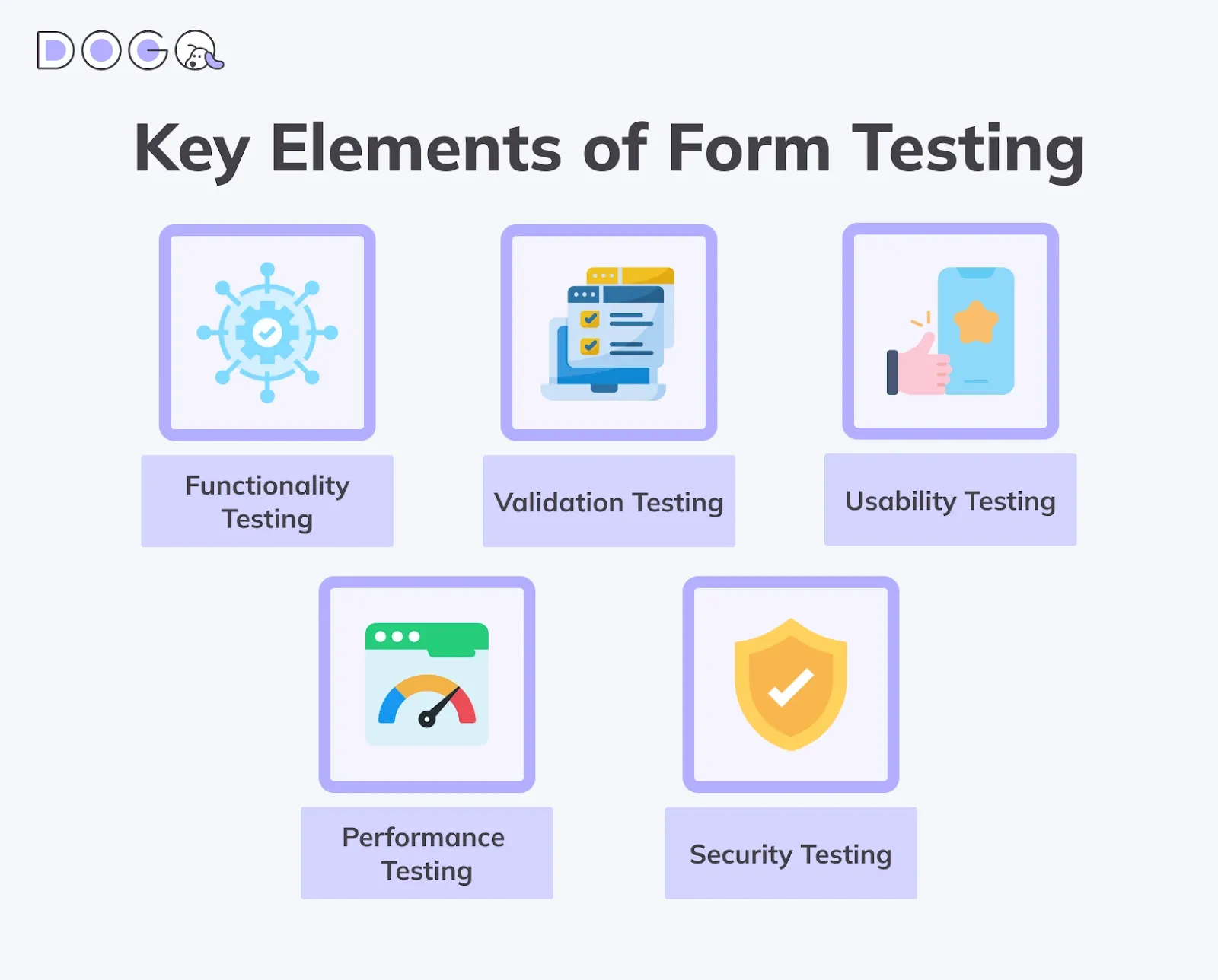
Form testing is essential for ensuring data integrity, enhancing user satisfaction, and maintaining the overall quality of web applications. By thoroughly testing forms, organizations can prevent user frustration, reduce abandonment rates, and ensure successful data collection.
Why Is Web Form Testing Important?
Form testing is a critical component of software quality assurance that significantly impacts user experience, data integrity, and overall business success. Here are several reasons why form testing is essential:
- User Experience Enhancement: A well-functioning form contributes to a positive user experience. By thoroughly testing forms, businesses can identify and resolve usability issues, ensuring that users can easily navigate and complete forms without frustration. This enhances customer satisfaction and encourages continued engagement with the application or website.
- Data Accuracy and Integrity: Forms are often used to collect vital information from users, such as personal details, feedback, and transactions. Effective testing ensures that data is captured accurately and meets predefined validation criteria. This prevents errors, reduces the need for data cleansing, and ensures that organizations have reliable data for analysis and decision-making.
- Reduction of Abandonment Rates: Forms with errors or confusing layouts can lead to high abandonment rates, as users may give up on completing their submissions. By identifying and addressing potential obstacles during testing, businesses can significantly reduce drop-off rates and increase conversion rates, whether it’s for sign-ups, purchases, or inquiries.
- Security Assurance: Forms can be vulnerable to various security threats, including data breaches and injections. Thorough testing helps identify potential security weaknesses and ensures that appropriate safeguards are in place to protect sensitive user information. This builds trust with users and ensures compliance with data protection regulations.
- Compliance and Legal Requirements: Many industries have specific regulations regarding data collection and user consent. Testing ensures that forms are compliant with relevant laws and standards, such as GDPR and CCPA. This helps organizations avoid legal issues and penalties associated with non-compliance.
- Performance Optimization: Forms should perform well under various conditions, including peak traffic periods. Testing helps ensure that forms can handle multiple simultaneous submissions without degradation in performance, providing a reliable experience for users.
Plus, conducting testing creates an opportunity for ongoing feedback and refinement. Analyzing user interactions and error reports helps organizations continuously improve their forms, adapting to user needs and preferences over time.
How To Test an Online Form?
Now, let’s move on to testing itself. Here are the key steps to effectively test a website form:
1. Check for Readability
Begin by assessing the form’s readability. Ensure that all text is legible, with a font color that contrasts sufficiently with the background to enhance visibility. Follow your company’s style guidelines for color and font usage, while also checking the layout to ensure it is simple and visually appealing.
2. Check for Usability
Evaluate the form for usability by verifying that all interactive elements function properly. Test tick boxes, radio buttons, input fields, and any dropdowns to confirm that users can interact with them without issues. Assess any aspects that could hinder a visitor’s ability to complete the form easily.
3. Integration and Functionality
Test the integration of the form with other systems and ensure its functionality. Verify that data entered into the form is accurately captured and sent to the appropriate database or CRM system. Check for any issues with API connections and ensure that all required fields are working as intended.
4. Testing the Submission Process
Conduct thorough testing of the form’s submission process. Fill out the form and submit it to ensure that it functions correctly. Confirm that users receive appropriate confirmation messages and that their data is stored accurately. Check how the form behaves under different conditions, such as incomplete submissions or invalid inputs.
5. Conduct a Trial Run of Your Form
After testing all aspects, perform a trial run from the user’s perspective. Click through the form, enter data, and submit it to identify any remaining issues. This step allows you to spot errors or usability concerns you may have overlooked during earlier testing. If no issues are found, your form testing was successful, and the form is ready for launch.
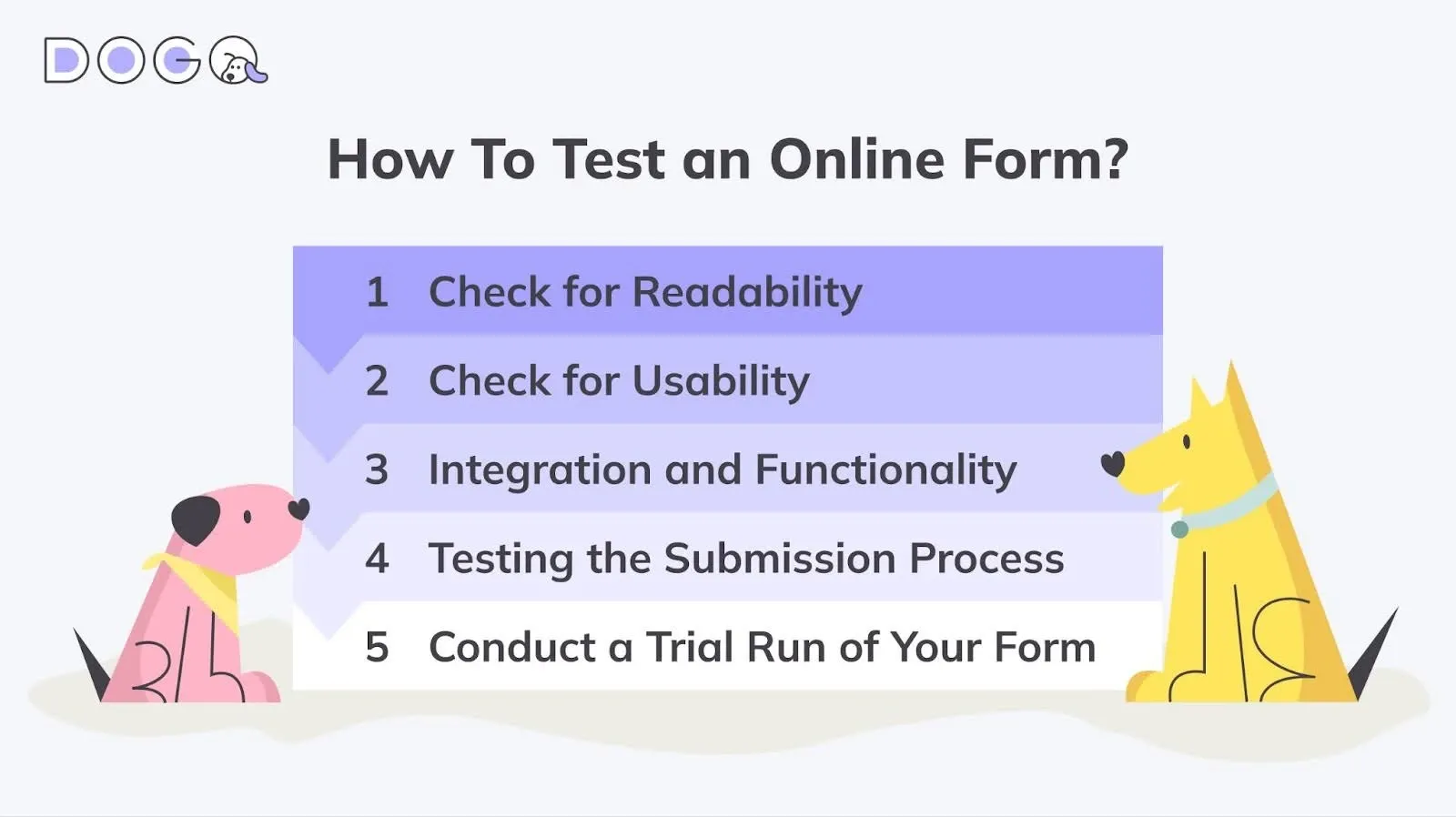
By following these steps, you can ensure that your website forms are user-friendly, functional, and ready to provide an optimal experience for visitors.
➡️ Form Testing Checklist
A well-functioning form not only collects accurate data but also enhances user satisfaction by guiding them through the input process. To help you ensure your forms are optimized, here’s a comprehensive checklist by DogQ specialists covering essential areas to test.
Form Functionality Tests
First, let’s look at the functionality testing.
Is Form Field Validation Accurate?
Form validation is essential for ensuring that user inputs meet required criteria. This means that your form should correctly display error messages if a user misses required fields or enters invalid input formats.
For instance, if a user skips the Name field marked as required, the form should prevent submission and notify the user accordingly. Furthermore, certain fields must only accept specific input formats, triggering alerts for incorrect entries; a prime example is the Email field, which should enforce the correct email format.
Error Handling
Testing the form’s error handling capabilities is crucial. This can be easily achieved by intentionally submitting incomplete or invalid information. Assess whether the error messages are clear and user-friendly. Do the messages clearly indicate what information was missing or incorrect?
Based on the clarity and presentation of these messages, evaluate whether users are likely to understand and recover from any errors encountered.
Are Form Entries Saving Properly?
Even if everything appears functional on the front end, it’s vital to confirm that form entries are saving correctly on the backend. This step ensures that all data submitted by users is properly recorded and accessible, preventing potential data loss or inconsistencies.
Can You Receive Form Notification Emails?
Ensure that you receive submission notification emails to your specified email address immediately after sending a test entry. This verification step confirms that the backend processes are functioning correctly and that relevant stakeholders are informed of new submissions.
Is CAPTCHA Behaving Properly?
Testing CAPTCHA functionality goes beyond simply checking its presence on the form. To thoroughly validate CAPTCHA, follow these steps:
- For v2 Checkbox reCAPTCHA, ensure the form does not submit if the reCAPTCHA box remains unchecked.
- For custom CAPTCHA implementations, verify that the form only submits when the correct answer is provided and that an error message appears for incorrect answers.
If unexpected errors occur, it’s advisable to check your secret keys to ensure they are correctly configured.
Form User Experience Tests
Is the Form Too Long?
User experience can suffer significantly from lengthy forms that appear overwhelming. Whenever possible, eliminate unnecessary fields that may not be essential to the form’s purpose. However, if shortening the form isn’t feasible, there are strategies to simplify the filling process and reduce abandonment rates.
Here are some effective tips to combat form fatigue:
- Utilize Multi-Page Forms: One of the best ways to make a long form more manageable is by breaking it into multiple pages. Users often find vertical scrolling frustrating, which can lead to increased abandonment. Dividing the form into sections with page breaks or using section dividers can create a more organized experience;
- Enable Save and Resume: Allowing users to save their progress and return to complete the form later can significantly boost conversion rates and reduce abandonment;
- Hide Conditional Fields: Certain fields may only apply to specific users. By implementing conditional logic, you can display or hide fields based on previous responses, dynamically adjusting the form length according to user input.
Have You Clearly Stated the Form’s Purpose and Instructions?
Every form should have a clear purpose that is immediately evident from its title. Including a brief description and instructions directly beneath the form can further clarify its intent and set user expectations effectively.
Additionally, using placeholder text within the fields can guide users on the expected format or type of input. For instance, adding placeholder text to a Phone field helps users understand what information they should provide, minimizing confusion about how to fill out the form.
Are Your Form Confirmations Instructive?
The confirmation message or thank-you page displayed after form submission should guide users on the next steps and what they can anticipate. It’s beneficial to review your default confirmation message and enhance it with additional details to provide clearer instructions for users.
Is the Form Mobile-Friendly?
Given that forms are often developed using desktop devices, marketers sometimes overlook the importance of testing them on various devices. Users are likely to access forms from a range of devices, including laptops, smartphones, and tablets. Therefore, it’s crucial to test your form for responsiveness across different platforms to ensure a seamless experience for all users.
General Testing Forms Scenarios by DogQ 🐕
Below, our QA specialist Egor Nedelko compiled a list of form testing automation scenarios that can be run by DogQ:
1) Assess the readability and clarity of labels on web forms to ensure users can easily understand them;
2) Test form behavior with all fields populated with valid data to verify that the form works as expected;
3) Verify that different functional elements are operational, e.g., dropdown menus, radio buttons, file uploaders, etc;
4) Test form behavior with empty fields to verify that appropriate error messages are displayed;
5) Evaluate the handling of partially completed forms to ensure proper processing;
6) Ensure that optional fields do not generate error messages when left unfilled;
7) Ensure the input fields validation and sanitization, testing the form with different input types and sizes;
8) Verify cross-browser compatibility to ensure consistent functionality across different web browsers.
Recap
Effective form testing is crucial for enhancing user experience, ensuring data integrity, and maintaining overall website functionality. By following the outlined test scenarios, organizations can systematically evaluate their forms, identifying and addressing potential issues before they impact users. From verifying label clarity to ensuring accessibility and cross-browser compatibility, thorough testing helps create forms that are not only user-friendly but also reliable.
At DogQ, we specialize in providing tailored QA solutions, including form testing services, to help you optimize your web applications. Our expert team is dedicated to supporting your testing needs, ensuring your forms perform flawlessly and deliver an exceptional user experience. Reach out to us to learn how we can assist you in achieving your quality assurance goals. Let’s make testing available to everyone!
Latest Posts:
🍪 Cookie Testing for Better Results: Best Practices by DogQ. Discover the importance of cookie testing in driving business growth.
Top 10 Ways to Make Your QA Tester Career Path Successful. Get the ultimate checklist.
How the Use of AI in Software Testing Can Take Your Business to the New Level? Discover how modern software testing uses AI technologies.
Related Posts:
Top 8 Test Automation Metrics to Boost Your Effectiveness. Get insights on key metrics from the DogQ team to optimize your testing strategy.
The Most Common Types of Software Bugs. Discover the most common types of software bugs and get professional recommendations.
Test Plan vs. Test Case: Decoding Testing Strategies. Discover the related strategies to enhance your testing strategy and QA process.
