Efficiency of Parallel Testing: A Guide for Accelerating Your QA Process
Discover how parallel testing can accelerate your QA process by running tests concurrently across multiple environments, reducing testing time.
Such a method, known as parallel testing, is now revolutionizing how teams approach quality assurance: it helps software teams speed up the testing process, reduce time-to-market, and increase the efficiency of QA teams.
In this article, we’ll explore the concept of parallel testing, its benefits, and best practices to implement it effectively in your development cycle.
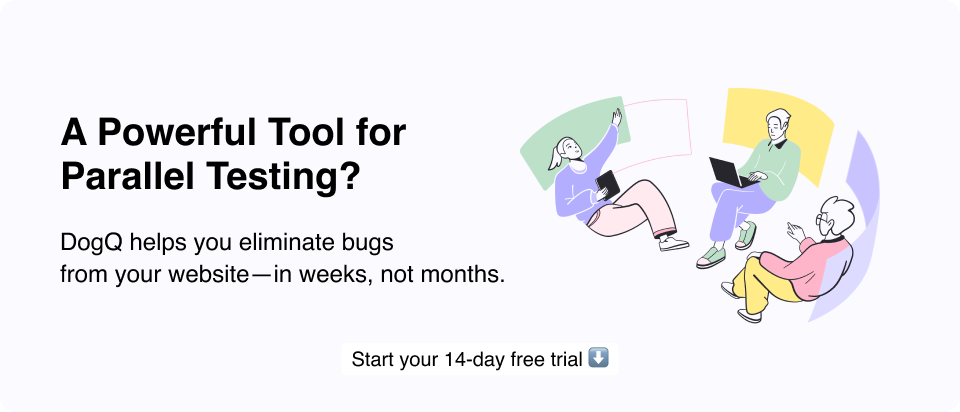
Short summary
What is parallel testing?
- Parallel testing involves running multiple test cases simultaneously on different environments, devices, or browsers to speed up testing processes and improve efficiency.
Use parallel testing when:
- You need to test across multiple platforms or browsers.
- There’s a tight deadline to complete testing.
- Ensuring compatibility across diverse environments is critical.
- Scaling tests for large applications with extensive test suites.
Tools for parallel testing:
- DogQ: No-code tool for easy parallel testing.
- Selenium: Open-source framework with Selenium Grid for multi-browser testing.
- Katalon: User-friendly platform for automated and parallel testing.
- Ghost Inspector: Cloud-based browser testing with parallel execution.
- Testsigma: Cloud platform for web, mobile, and API parallel testing.
Main thoughts:
- Parallel testing saves time, ensures consistent functionality across environments, and boosts efficiency, making it essential for modern testing workflows.
Recommended related articles:
- Codeless Testing Tools in 2025: Top 14 Platforms
- 📝 A Form Testing Checklist: Ensuring Seamless User Interaction
- 🍪 Cookie Testing for Better Results: Best Practices by DogQ
Table of contents
- What is Parallel Testing?
- What is Not Parallel Testing??
- When Parallel Testing Is Used?
- Parallel Testing Advantages
- Limitations of Parallel Testing
- A Simple Parallel Testing Example
- Best Practices of Parallel Testing
- ⭐️ Top Parallel Testing Tools
- Wrapping Up
What is Parallel Testing?
This method is especially valuable for cross-platform and cross-browser testing, helping teams quickly identify issues and deliver high-quality software more efficiently. It maximizes the use of available resources and guarantees that the software performs consistently across different environments.
What is Not Parallel Testing?
Testing in parallel involves running numerous tests simultaneously across various environments, but it’s important to distinguish it from other testing practices that do not share this characteristic.
Here are a few examples of what is not parallel testing:
Unit Testing on a Single Environment
Running unit tests on one environment, such as a single version of an OS or browser, sequentially without utilizing parallel execution capabilities is not testing in parallel, where unit tests are distributed and executed across multiple machines or environments at the same time.
Manual Testing
Manual testing, where a tester runs tests individually without automation or running multiple tests at once, is not parallel. The last one requires automated testing tools that execute tests across different configurations simultaneously.
Sequential Testing
Here, tests are conducted one at a time, with each test running only after the previous one has completed. This approach is slower compared to parallel testing, as it requires tests to be executed in a fixed order. For instance, running multiple test cases on the same browser or operating system consecutively is an example of sequential testing, not parallel one.
Regression Testing (Traditional Approach)
When regression testing is performed traditionally, tests are executed one after the other to confirm that recent changes haven’t caused issues with existing features. Unlike parallel one, where multiple tests can run at once, this method leads to longer testing cycles since each test must wait for the previous one to finish.
Testing Several Features with Dependencies on Each Other
If you are testing a single software application or features that rely on one another sequentially, this is not testing in parallel. In the named one, independent test cases or features are run simultaneously to speed up the process.
Running Cross-Browser or Cross-Device Testing One after Another
If tests are executed across multiple browsers or devices one after the other, it’s not testing in parallel. Testing in parallel allows cross-browser or cross-device tests to run simultaneously, leading to quicker results and more efficient use of resources.
Testing of the Two Software Versions Sequentially
Running two versions of software — like an old version and a new update — sequentially is not testing in parallel. With the last one, both versions can be tested at the same time, reducing the overall testing time and providing faster feedback.
When Parallel Testing Is Used?
As we’ve already said, parallel testing is most beneficial when you need to speed up the testing process and improve efficiency without sacrificing quality. Here are some scenarios where it is particularly useful:
Testing Across Several Environments
If you need to test your software across different browsers, operating systems, or devices, this testing type allows you to execute tests simultaneously across these environments. This is especially crucial in cross-browser or cross-device testing, where running tests in parallel reduces time and ensures a consistent user experience across platforms.
Importing Data from an Older System
It can be highly beneficial when migrating data from an older system to a new one. By using an automated regression test suite, you can ensure that the data transfer is seamless and that the new system handles the data correctly across various scenarios.
Checking a New Small Update for an App
When a new update for an application that is similar to the previous version is released, it can be run to verify both the new and old versions of the application. This helps ensure that the update functions properly while remaining consistent with the earlier version, without introducing any new issues.
Testing Multiple Versions of the Software
It is useful when you need to compare different versions of your software, such as testing a new release against the existing version. Running both versions concurrently across different environments allows for side-by-side comparison and faster identification of issues.
Quickly Scaling Testing Efforts
For large-scale applications with multiple features or modules, running parallel tests helps scale the testing process. Running tests in parallel across different components or features ensures that all aspects of your application are tested efficiently, especially when dealing with large amounts of data or complex integrations.
When You Need Faster Feedback for CI/CD Process
This type of testing is essential in CI/CD pipelines where developers need immediate feedback on their code changes. By running tests in parallel as part of your CI/CD process, you can catch errors early, maintain faster build times, and ensure that deployments are successful.
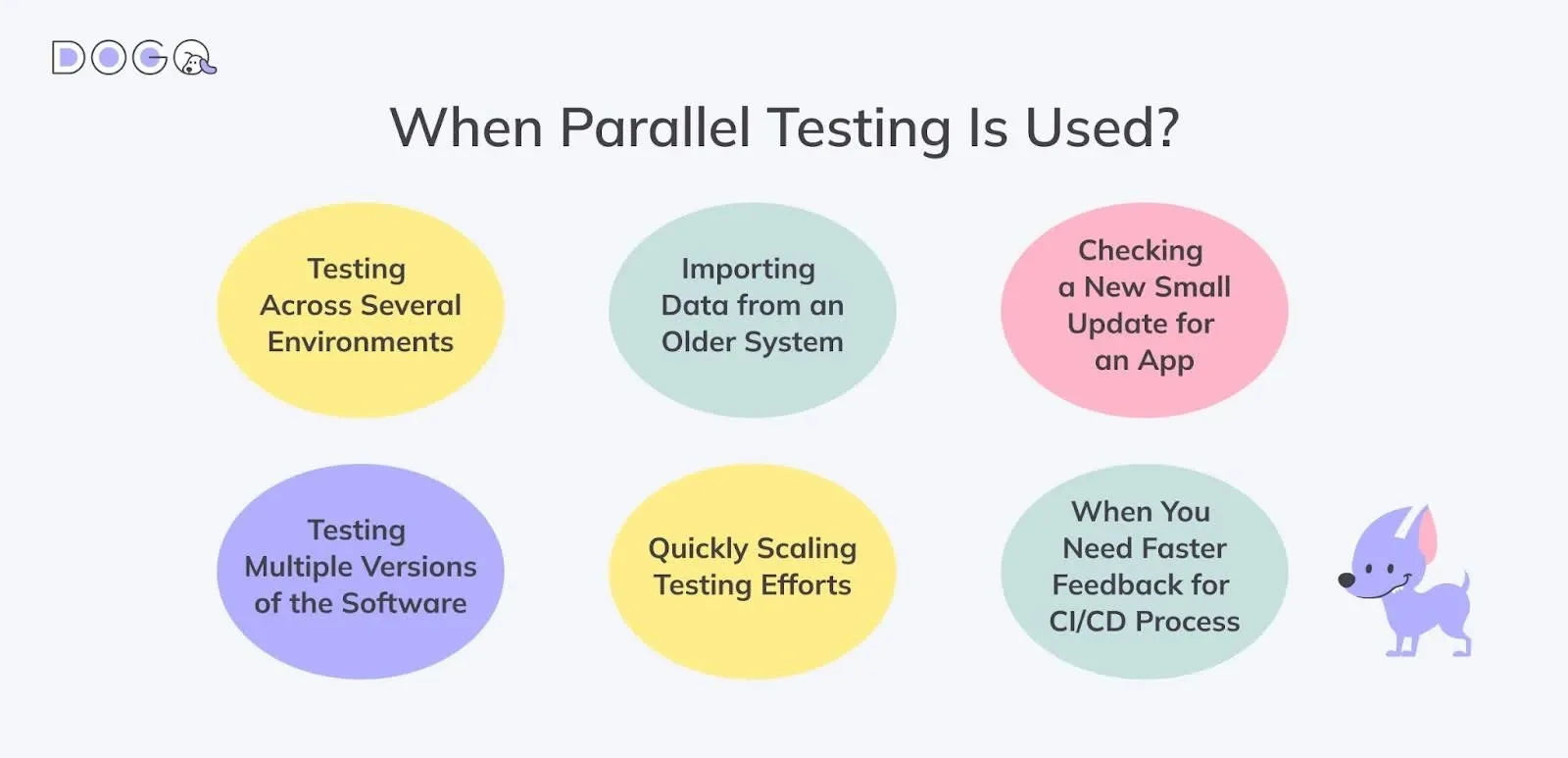
Parallel Testing Advantages
It offers numerous advantages that can significantly enhance the efficiency and effectiveness of your software testing efforts. Here’s how it benefits your testing process:
Accelerated Test Execution
By running numerous tests simultaneously across different environments or configurations, this testing method allows to reduce overall execution time. This enables faster issue detection and quicker feedback, helping you complete the testing phase more rapidly.
Cost Savings
This testing type optimizes the use of available resources, executing tests on various systems concurrently. This reduces the need for extra hardware or virtual machines, lowering infrastructure costs while maintaining thorough test coverage.
Broader Test Coverage
With testing in parallel, you can test a wider variety of browsers, devices, and operating systems at the same time, ensuring your application performs well in multiple environments. This not only extends your test coverage but also prevents delays by completing tests in less time.
Enhanced CI/CD Efficiency
Running tests in parallel is a game-changer in continuous integration and deployment (CI/CD) pipelines. It accelerates testing by running a bunch of tests at once, streamlining the build and release process and providing faster validation of code changes, ultimately boosting the overall efficiency of your development pipeline.
Improved Testing Practices
By allowing teams to test more scenarios and configurations simultaneously, parallel testing enhances the depth of testing. This leads to better quality assurance and fewer defects after release. It also encourages the adoption of automated testing tools, improving the consistency and reliability of your testing process.
Limitations of Parallel Testing
While it offers many benefits, there are also limitations that need to be considered when implementing it in your testing strategy. Here are some key challenges associated with testing in parallel:
Inter-dependent Test Cases
This type of testing works best when tests are independent of each other. However, if tests have interdependencies (e.g., one test depends on the outcome of another), running them concurrently can lead to conflicts or inaccurate results. Careful planning is needed to ensure tests can run independently without affecting each other’s outcomes.
Data Dependencies
Tests that rely on specific datasets or shared resources can be problematic in a parallel testing environment. For example, if two tests are attempting to modify the same data simultaneously, this can lead to data corruption or inconsistent results. Handling data dependencies often requires setting up isolated environments or using mock data for each test.
Infrastructure Limitations
Running a bunch of tests in parallel requires sufficient infrastructure (e.g., servers, virtual machines, or cloud resources). If the infrastructure is not robust enough to handle the concurrent load, performance issues or resource exhaustion may occur, affecting the stability and effectiveness of the tests.
Multiple-browser Issues
When running parallel tests across different browsers, inconsistencies may arise due to variations in browser behavior, rendering engines, and handling of JavaScript or CSS. This can lead to false positives or missed issues, particularly if the tests are not properly isolated or synchronized.
Test Synchronization
Synchronization becomes crucial when multiple tests are running at the same time. Tests that require waiting for certain events (such as page load times or response from a server) may not synchronize properly, leading to failed tests. Proper synchronization mechanisms, such as waiting for specific conditions before proceeding, must be implemented to avoid test failures.
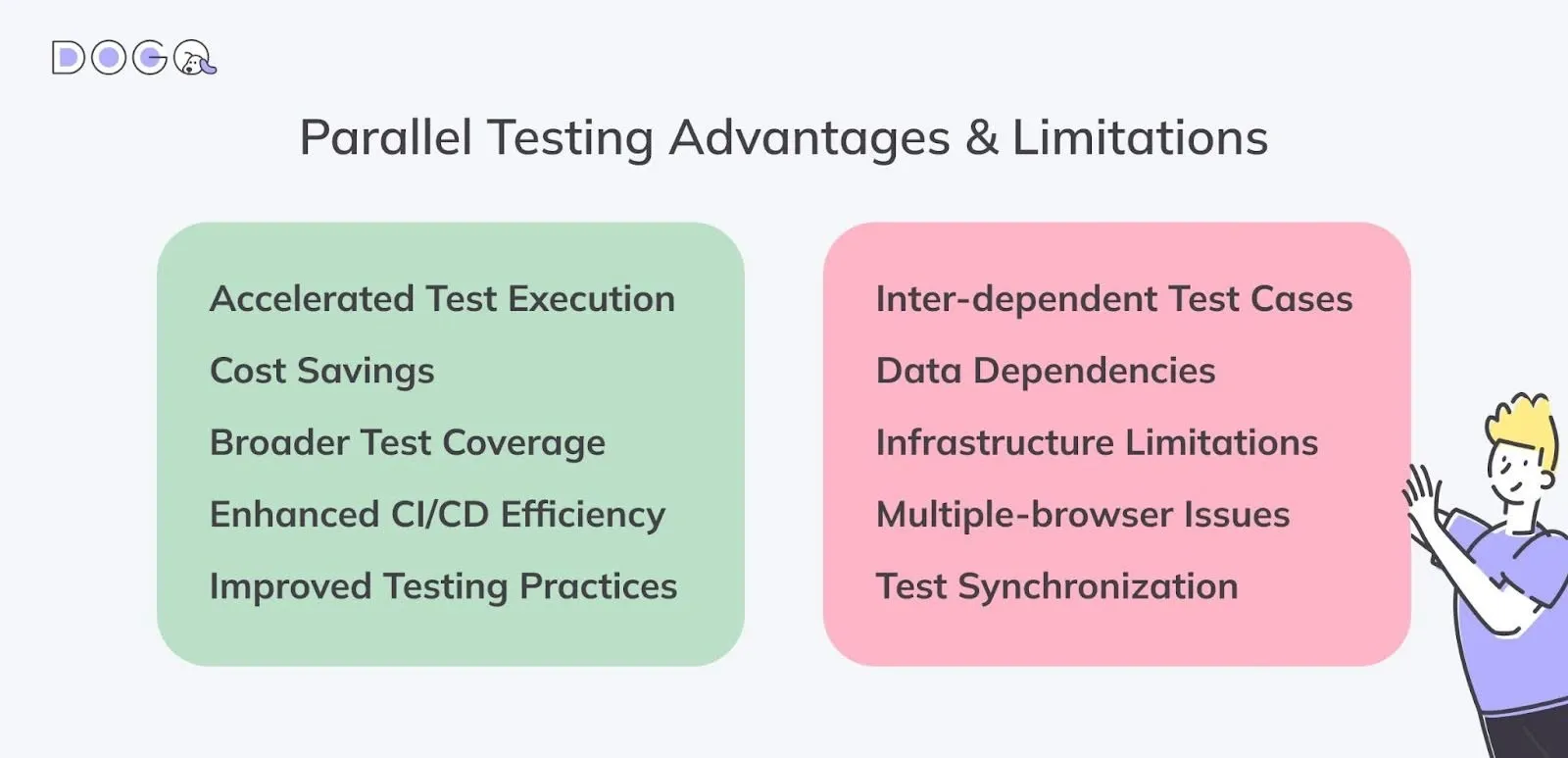
Thus, while running tests in parallel offers significant advantages, it is important to address these limitations by planning test scenarios carefully, ensuring proper infrastructure, and managing dependencies.
A Simple Parallel Testing Example
Let’s consider a scenario where you are testing an eCommerce website across different browsers and operating systems. You have multiple test cases to ensure the website functions correctly on Chrome, Firefox, Safari, and Edge, as well as on both Windows and macOS systems.
- Case 1: Verify that users can add products to the shopping cart;
- Case 2: Verify that the checkout process works smoothly;
- Case 3: Ensure that the search functionality returns accurate results.
Instead of running these tests one after another, which would take more time, you can run all three test cases on multiple browser and OS combinations simultaneously:
- 1) on Chrome (Windows), Firefox (macOS), and Safari (Windows);
- 2) on Chrome (macOS), Edge (Windows), and Safari (macOS);
- 3) 3 on Edge (macOS), Firefox (Windows), and Chrome (macOS).
By executing these tests in parallel, your team can save a lot of time, and get feedback faster, which in turn leads to quicker issue identification, and overall more efficient use of your QA resources.
Best Practices of Parallel Testing
To ensure that parallel testing delivers the best results, it's essential to follow certain best practices. These practices help optimize performance, reduce errors, and ensure reliable and efficient test execution. Here are some of the best practices for performing this kind of testing:
1. Test One Feature at a Time
While running tests in parallel, ensure that each test focuses on a specific feature or functionality. Testing one feature at a time minimizes the risk of interference between test cases and makes it easier to identify issues in specific components, improving the overall accuracy of your tests.
2. Set Up Cloud Infrastructure
Leverage cloud-based infrastructure for this kind of testing, as it offers the flexibility to scale resources quickly and run tests across various environments simultaneously. Cloud platforms like AWS, Azure, or Google Cloud can provide the necessary resources to handle concurrent testing, ensuring that tests run smoothly without infrastructure limitations.
3. Run Autonomous Test Scripts
Make sure that each test script is independent and can run on its own without relying on the results of other tests. This autonomy ensures that tests can execute concurrently without interfering with one another, reducing the chance of conflicts and inconsistencies.
4. Avoid the Use of Static Objects
Static objects can be shared across numerous tests in parallel, leading to potential conflicts when different tests modify them. Instead, avoid using static objects or use them with caution. Instead, rely on dynamic, test-specific data that is isolated from other tests to prevent issues like data corruption or unexpected behavior.
5. Keep Tests a Similar Length
To prevent uneven execution times between tests, try to ensure that each test is of similar length. This helps maintain balance in parallel test execution, so no test waits too long for others to complete, ensuring optimal utilization of resources and faster test execution.
6. Resetting the Test Data
It’s crucial to reset the test data between test executions to ensure that each test starts with a clean slate. This helps avoid data conflicts and ensures that tests are executed in a consistent environment, preventing issues caused by leftover data from previous tests.
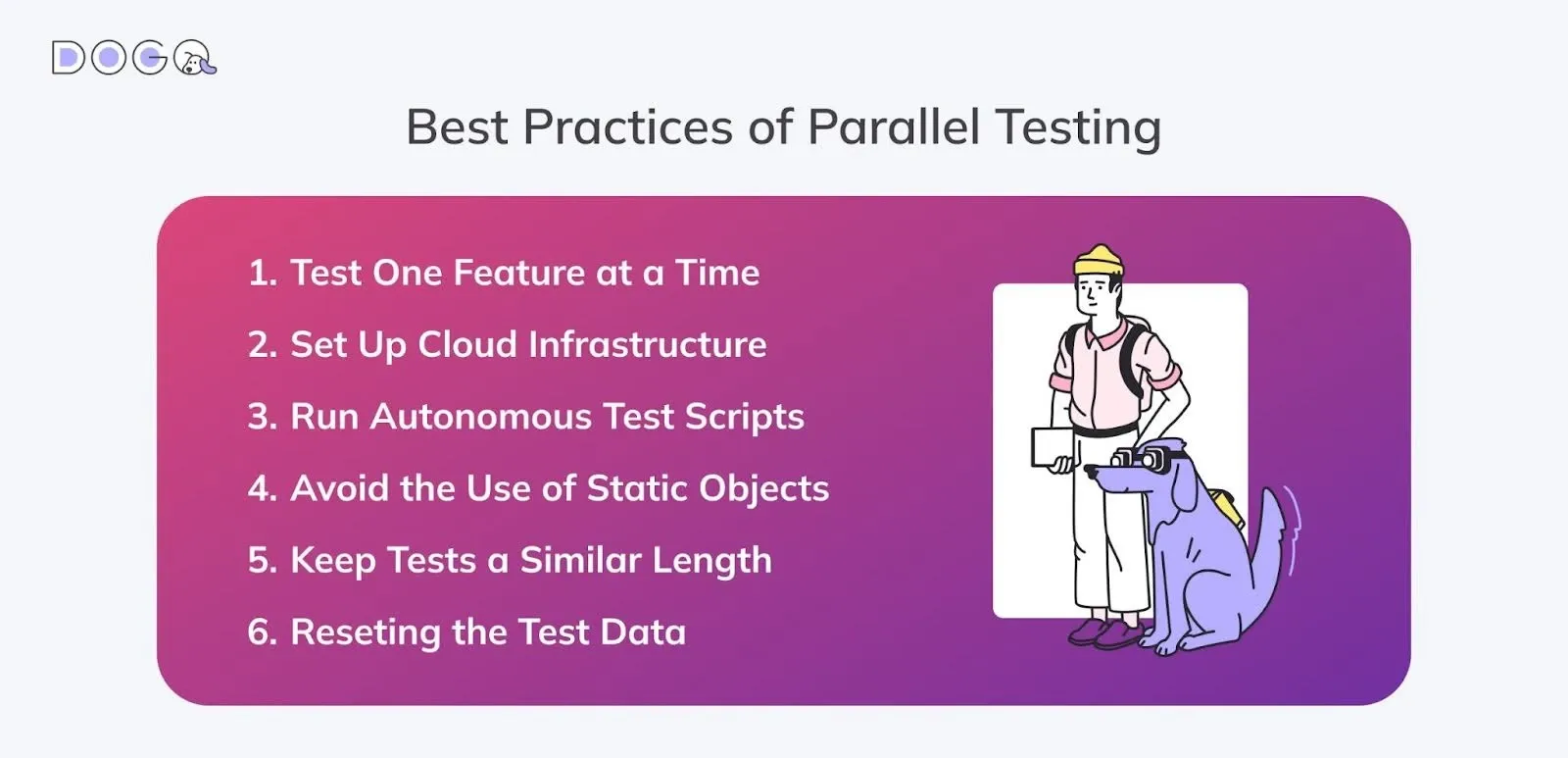
By following these best practices, teams can ensure that parallel testing runs smoothly, provides accurate results, and optimizes testing efficiency while minimizing the potential for errors or conflicts.
⭐️ Top Parallel Testing Tools
Running tests in parallel requires powerful tools that can efficiently execute tests concurrently across multiple environments. Below, we collected some of the top tools that can help optimize testing for your projects:

DogQ is an easily-to-use automated testing tool that allows its users to run parallel tests on multiple platforms. It helps improve the efficiency of testing by supporting cross-browser and cross-platform testing, making it an excellent choice for teams focused on delivering high-quality applications at speed.

Selenium is a widely used open-source tool for automated testing, offering support for parallel test execution across various browsers and platforms. Through Selenium Grid, it allows users to distribute tests across multiple machines, enabling simultaneous test runs that reduce overall testing time and increase coverage.

Katalon is a comprehensive test automation platform that facilitates parallel testing for web, mobile, and API applications. With seamless integration with tools like Selenium and Appium, it provides flexibility for running tests in parallel. Its user-friendly interface simplifies test setup and execution, ensuring efficient testing across multiple environments.

Ghost Inspector is a browser testing tool that simplifies test automation and allows for parallel execution of tests. It’s ideal for testing web applications in different environments and helps teams perform cross-browser testing efficiently, improving overall testing speed and coverage.

Testsigma is a powerful, cloud-based test automation platform that streamlines testing by supporting parallel execution, allowing teams to test applications at a faster pace. It integrates effortlessly with CI/CD pipelines, enabling teams to run tests concurrently across different environments, while providing clear visibility into test results and performance metrics.
Wrapping Up
Today we examined such a method as parallel testing – a powerful technique that significantly enhances the efficiency and speed of the QA process. By running tests concurrently across multiple environments and configurations, teams can reduce testing time, increase test coverage, and improve the overall quality of their applications. With the right tools, such as DogQ, Selenium, Katalon, Ghost Inspector, and Testsigma, testing in parallel becomes even more effective, allowing teams to accelerate their development cycles and ensure faster delivery of high-quality software.
By implementing parallel testing best practices and leveraging top testing tools, businesses can achieve optimal performance, ensure cross-platform compatibility, and streamline their QA efforts.
Our QA specialists at DogQ are always ready to help you with your software testing strategies. We’re here to guide you in choosing the best test automation tool tailored to your business or software project. Additionally, we offer a range of technical support services. Feel free to contact us and discover our intuitive, codeless testing platform!
