Automated Regression Testing – How to Get 100% Test Coverage
Get an ultimate guide on automated regression testing benefits, best practices, and common test cases.
What Is Regression Test Automation?
The regression testing technique helps to check whether the app works as it should after new code pieces, features or updates have been added to its functionality. In other words, QA engineers use it before the app release to make sure that the code changes don’t affect the product’s functionality badly. Regression testing automation covers many workflows, including checking if the software works properly after all the updates, identifying functional errors, and resolving issues with supporting services that may have occurred during the update.
Difference Between Retesting and Regression Testing
Retesting and regression testing stand as two pillars of the software testing regime, each with its own mission within the quality assurance orbit. While they navigate different paths – retesting zeroes in on specific fixes, and regression testing safeguards the application’s overall integrity – their shared destination is the assurance of a software product that performs flawlessly and aligns with user expectations.
In the table below, we explore the nuances that set them apart by contrasting their objectives, procedures, and scenarios in which they are applied:
Proper application of these two methodologies guarantees that every software iteration not only brings new features and resolves issues but also preserves the functionality that users have come to rely on. This balanced approach is the cornerstone of delivering an end product that resonates with reliability and user satisfaction.
Why Use Automated Regression Testing?
First, the automation of regression test coverage brings you all the common advantages of QA automation: it is much faster and its performance is higher if compared to a manual one. The reason is simple: automated software is able to run thousands of tests just a few seconds after you create the script.
Second, they are more effective than humans in finding regression errors and poorly performing lines of code. These two main benefits allow regression testing software to help companies save their budget and better allocate engineering resources.
But of course, that’s not all. Each modern automated testing tool like DogQ has a bunch of additional ultimate benefits, revolutionizing the industry of QA, like testing in teams, test scheduling, cross-browser testing, and much more.
How to Perform Regression Testing
Before starting any regression testing automation strategy, QA engineers need to conduct research on the application, find out its main and additional functionality, and define the software testing criteria based on the collected info. It is also critical to ensure that all the tests and insights have been properly documented, as you will need to re-run many of them during the next sprint.
The starting point for any regression testing strategy is a report of a malfunction in the code. Firstly, it should be confirmed and identified, then it’s broken down to know how and why the problems occur. The next step is fixing the code, and the final stage is running automated tests to make sure everything works fine, which are always of two categories:
- Tests to check the areas in the code that were most affected by a fix;
- Tests to cross-check every part of the code tampered with.
If we take the whole process into steps, we’ll get the following algorithm:
- Requirements analysis – includes collecting the info on product requirements, code changes, possible test scenarios, and preferable communication between QA team members. The proper analysis of these requirements helps to avoid any last-minute problems during the testing itself.
- Prioritization of the tests – selecting and prioritizing tests depending on the app requirements and functions, to bring as much business value as possible.
- Choosing the proper tool involved in a test – includes initial research, trying the fitting tools’ demos, and choosing the most feasible tool, which is able to raise the app’s ROI.
- Optimization of the test suites – it’s needed to cut on time and budget investments when you execute the same test again. You need to choose an appropriate test, put the tracking mechanism in there, and monitor any changes there. You should also regularly screen and analyze the results and periodically clean up the history for better outcomes.
- Preparing for the impact of the new changes – it’s important to ensure that the test changes do affect the bug-free functionality of the application. The potential changes can be the integration of some new systems, functions, as well as modules.
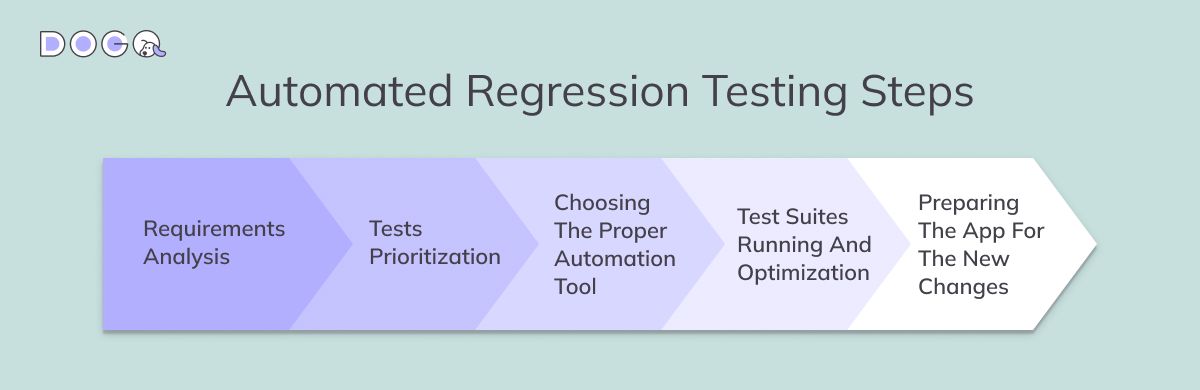
We want to highlight here, that in cases where lots of modifications have been made to the app functionality, regression testing can be run on a fresh build. This makes it easier to check that the code continues to function properly, and in most cases is executed by an automation tool.
Automated Regression Testing: Best Practices
Below we have collected the top 5 professional advice that can help you to make your strategy of regression testing well-tuned and optimized.
Regularly update your test cases
It’s necessary simply to make sure that the tests cover all new features and that slight changes have been added in the new version of the given app.
Save the passed test cases and re-run them
Each new release brings up numerous changes to the code, as developers need to add new features and fix bugs. So it is crucial to re-run all the passed test cases each time to make sure that the whole app functionality still works correctly.
Categorize your regression test cases
By doing so, you will easily manage them and quickly find the necessary ones if needed. Even if a test fails, knowing which category it falls into makes it much easier to identify the source of the problem.
Pay extra attention to the key features of your app
Every application has a list of features, which are the most important for the end-user. It is good to have a detailed list of the test scenarios for these features, as it will guarantee that the main functionality will always work properly.
Perform full regression testing only when it’s needed
Run the full list of test cases only before core releases. In case of a minor release, it makes sense to perform simple smoke tests, and run a test scenario for a modified module.

Automated Regression Testing Examples and Methods
Before we feature a testing example, let’s describe what methods can be used by a QA engineer to perform regression testing:
- Retest-all method – here are issues and bugs that QA engineers have already dealt with that are all retested to be sure those pieces of code are working properly.
- Selective bug regression – here, every single issue is fixed and retested separately.
- Migration (conversion or port) testing – here the app is migrated to a different platform, and testing is performed to make sure that the migrated app was successfully integrated. Here modifications in most cases occur within the newer environment.
- Configuration method – this method is similar to the previous one, as here a later model of the app or device in use is tested similarly to the older one. The original platform doesn’t stay the same, only its environment and a few units integrated with the software are questioned.
- Complete regression method – here a re-test is done on a larger scale, which means every area of the app, including those that functioned correctly during the previous builds. QA engineers test them again to check if any of the new modifications affected the bud-free app functionality.
- Build verification – this method is one of the main parts of the regression testing technique. Here you don’t need to create lots of test cases, as every build is checked for any broken areas to know if it’s worth testing, or, whether any of the changed parts of the code are integrated well enough. When a given build doesn’t pass the smoke test, then it’s usually rejected, and not sent back with error reports for fixing.
- The localization method – implies tuning the program to demonstrate that its software is connected with a foreign language and a different set of traditional rules. This usually requires lots of test cases, where most of the previously built test cases will be replaced in order to fit in the new language.
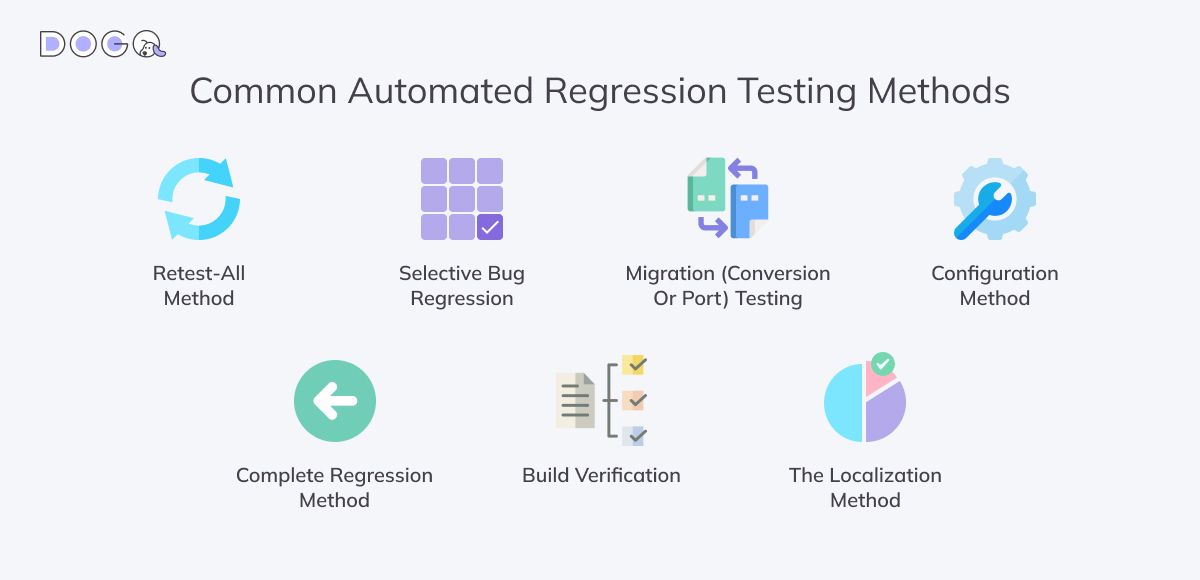
If we try to give some common examples of how regression testing is performed, in most cases we’ll have the following process, where regression testing is combined with manual:
- First release: As soon as the team of developers gets the app’s requirements, they start to build the future app structure and UI. After that, the QA team starts to write tests, let’s say about 1,000 - 2,000, that the future product will have to undergo, to guarantee a thorough test coverage. When the tests are ready, they are run on the automated suite with two possible results: successful or not. According to the gained results, the product’s bugs are fixed until they can be released to the client for the first time and deployed for production.
- Second release: Here the client usually requests some additional functionality to be integrated into the app. As soon as engineers start working on it, the team of QA is here to help them with testing this new functionality. This time the number of tests is less, let’s say, around 500 - 200, as the number of functions being tested is also less. When the QA team finishes with the new functionality, they re-run the older 1,000 - 2,000 test cases written via a framework. This is needed to verify whether the whole app is working as implied with the new features. When everything is completed, the product is given again to the client for mandatory acceptance testing. In case it’s successful, the build is deployed into production.
- Final release: At this stage, the client may ask the development team to add 1-2 slight changes in the app functionality, so usually the number of new tests here is around 100-200. After this stage, the app is considered successfully covered by tests and released into production.
Why It Is Crucial for Agile Development?
Agile development is characterized by its fast-paced and iterative nature, with teams consistently pushing changes and enhancements to the code to create a product. In this dynamic environment, regression testing in agile development emerges as a cornerstone of the development lifecycle, and for good reason.
As agile teams focus on the functionality for the current sprint, their perspective is naturally narrowed to a specific segment of the product. This concentration, while beneficial in the short term, can inadvertently cast a shadow on the broader picture – particularly, the overall system’s integrity in the wake of modifications.
Herein lies the critical role of regression testing: it acts as a safeguard, a comprehensive scan across the app’s expanse to identify if recent amendments haven’t disrupted previously stable functionalities. To be most effective, tests should be conducted shortly after the introduction of changes. Automation of regression testing allows for a seamless, unobtrusive verification process that runs in the backdrop, catching issues almost as soon as they are introduced.
And vice versa, if a team proceeds to the next set of tasks without a clear understanding of the impact of their previous work, they risk building on a shaky foundation, where one defect leads to another, complicating fixes and muddying the clarity of the codebase. Thus, regression testing in agile development acts not just as a checkpoint for quality, but as a strategic enabler for ongoing innovation and a rapid release cycle.
What Automated Regression Testing Tool to Choose
With the use of various codeless tools, you can automate regression testing and get 100% testing coverage of your app with no coding required. Some of them are totally free, the greater part has a trial version and several pricing plans, while others are quite expensive. Each application has its pros and cons, so let’s look at the list of the top automated tools chosen by our specialists:
Selenium

Selenium is an open-source regression testing suite for web applications across different browsers and platforms. It’s primarily used for automating web application testing but can automate web-based administration tasks as well.
+ Cross-browser compatibility: tests can be run on multiple browsers and platforms;
+ Language support: it supports various programming languages including Java, C#, Python, Ruby, and JavaScript;
+ Community support: being open-source, it has a strong community for support and collaboration;
+ Flexibility: it integrates with frameworks like TestNG and JUnit for managing automated test cases and generating reports.
- Learning curve: can be steep for beginners, particularly those unfamiliar with programming;
- No built-in image testing: requires third-party tools for image-based testing;
- No official user support: as an open-source tool, there’s no dedicated, official support.
Appium

Appium is an open-source tool used for automating mobile application testing. It supports iOS, Android, and Windows apps testing and can execute tests on both simulators and real devices.
+ Cross-platform testing: write tests against multiple platforms (iOS, Android, Windows), using the same API;
+ Language support: supports various development languages that are part of the WebDriver library;
+ No modifications needed: does not require any modification or recompiling of the app to run tests.
- Complex setup: initial setup can be complex and time-consuming;
- Mobile-centric: while it is powerful for mobile applications, it’s not suitable for desktop or web application testing;
- Performance: can be slower compared to platform-specific tools due to its cross-platform nature.
IBM Rational Functional Tester

IBM Rational Functional Tester is an automated functional and regression testing platform. It provides automated testing capabilities for functional, regression, GUI, and data-driven automated testing.
+ Script assure technology: allows for test scripts to be resilient to changes in the UI;
+ Integration: works well with other IBM Rational tools, providing a comprehensive testing ecosystem;
+ Support for multiple technologies: can test a variety of applications, including web-based, .NET, Java, and others.
- Cost: being a commercial product, it can be expensive for small teams or projects;
- Complexity: can be complex to learn and use, especially for teams without prior experience in IBM’s tools;
- Resource intensive: may require significant resources to run smoothly.
REST Assured

REST Assured is an open-source Java DSL (Domain-Specific Language) that makes automated testing REST services simpler. It integrates seamlessly with the Java ecosystem.
+ DSL features: offers a domain-specific language for HTTP, making tests more expressive and easier to understand;
+ Integration: easily integrates with existing Java-based projects and testing ecosystems;
+ Support for REST: specifically designed to simplify testing for RESTful APIs.
- Limited to RESTful services: not suitable for non-RESTful services or UI testing;
- Requires Java knowledge: as it’s a DSL for Java, it requires familiarity with Java.
DogQ
DogQ is a game-changing tool that focuses on the ease of use and integrating the whole testing process into a single tool, where the QA team can effectively collaborate.
+ User-friendly interface: designed to be more available for people without a strong technical background;
+ Cross-browser compatibility: tests can be run on multiple browsers and platforms;
+ CI/CD Integrations: allows you to use API tokens to add DogQ to your favorite tools like GitHub, CircleCI, and SemaphoreCI, providing a comprehensive testing ecosystem;
+ Handy QA environment: provides an all-in-one environment for managing the QA process and testing in teams feature.
- Less community support: as a newer and less established tool, it may lack extensive community support;
- Limited track record: there might be fewer case studies or success stories due to its novelty in the market.
When choosing a regression testing tool, it’s important to consider the specific needs of your project, such as the application type, the technical skills of the team, and the existing development ecosystem. Each of these tools has its niche where it excels, and understanding these can help in making an informed decision.
Why Choose DogQ for Your Automation Strategy
Why it’s a good idea to choose DogQ for your regression testing purposes? If compared to our competitors, we can enlist 5 ultimate DogQ advantages, which make it a top-market testing solution:
- It has an intuitive user interface, which makes UI, e2e, regression, and other types of web testing possible without writing a single line of code. You can run all the cases and scenarios simultaneously and manage them directly through a DogQ intuitive UI.
- DogQ uses computer vision powered by the OCR technology which makes it possible to find any text on the webpage, recognize it, and check websites and web apps with impressive efficiency and accuracy.
- It’s a cloud-based solution, which works ideally with cutting-edge frontend frameworks like React, Vue, and Angular. So, you can use it 24/7, from any device, without installing a desktop application.
- DogQ has an in-built real-time visual analytics feature, which greatly increases the transparency of testing operations and helps to track your project progress. Here is a dashboard with key metrics, passed and failed tests, as well as testing steps left.
- Our tool offers a great variety of pricing plans depending on the number of tests you need to perform and their frequency, which is especially important for small companies.
Latest Posts:
Regression Testing vs. Smoke Testing: Diving Into the Differences. Understand how they work together in an automated testing strategy.
Regression Testing vs. Unit Testing: Explaining the Difference. The nuances, pointing out their purposes, advantages, and typical test scenarios.
Automated Testing vs. Manual Testing: Key Differences. Find the right balance between manual and automated testing approaches.
Related Posts:
End-to-End Testing vs. Integration Testing. Compare end-to-end vs integration testing in complexity, scope, test coverage, timeline, and final goals.
Functional vs. Non-Functional Testing: Key Differences and Requirements. What is the difference between functional testing and non-functional testing?
UI, UX and Usability Testing: Everything You Need to Know. Do you want to make your app user-friendly with a top-notch aesthetic interface?
