Your Guide to the Best End-to-End Testing Tools & Frameworks
Explore the top E2E end-to-end testing tools and frameworks, comparing their features, use cases, and benefits to help you choose the best solution for seamless test automation.
In order to succeed, your tool should work flawlessly from start to finish — that’s where end-to-end testing comes in. It simulates real user interactions across the entire application, ensuring that every component — from the frontend to the backend, database, and third-party services — works together seamlessly.
But here’s the challenge: Not all E2E testing tools are created equal. With so many frameworks and platforms available, choosing the right one can be overwhelming. Whether you need a no-code solution for quick automation or a powerful open-source framework for complex workflows, picking the right tool can make or break your testing strategy.
Beyond features and functionality, a critical factor in your decision-making should be the financial implications. Therefore, in this guide, we’ll pay close attention to the pricing models of these end-to-end testing tools, including their subscription tiers, free trial availability, and crucially, the often-overlooked hidden costs and potential add-ons that can significantly impact your overall budget and total cost of ownership.
In this guide, we’ll break down the best end-to-end testing tools and frameworks, covering their key features, use cases, and pros and cons, so you can make an informed decision and supercharge your testing process.
Let’s dive in!
What Are End to End Testing Tools?
Unlike unit or integration tests, which focus on isolated parts of an application, E2E tools evaluate the full workflow to identify issues that only arise in a real user environment. Without E2E testing, applications risk breaking under real user conditions, leading to unexpected failures, poor user experiences, and lost revenue.
These tools help teams:
- Catch bugs before deployment by automating real user scenarios.
- Ensure system reliability by testing interactions between multiple components.
- Speed up development cycles by automating repetitive tests.
- Reduce manual testing costs while increasing coverage and accuracy.
Most end-to-end testing tools operate by:
- Simulating User Actions – Clicking buttons, filling forms, navigating pages, or submitting requests.
- Validating Responses – Checking if UI elements update correctly, APIs return the right data, or backend logic executes as expected.
- Automating Test Execution – Running scenarios across different environments and devices to ensure consistent performance.
Also, they can be categorized into two main types:
- Code-based – Require programming knowledge and are used for advanced testing needs (e.g., Cypress, Selenium).
- No-code/low-code – Allow testers to create automated tests without coding, making them ideal for non-technical teams (e.g., DogQ, Testim).
With a clear understanding of what E2E testing do, let’s explore the best frameworks and platforms to help you streamline your testing process.
The 10 Best End-to-End Testing Tools and Frameworks
We’ve prepared for you a breakdown of the 10 best E2E tools and frameworks to help you find the perfect fit for your project.

1. DogQ 🐕
DogQ is a powerful no-code end-to-end testing platform that allows businesses to automate UI and functional tests without writing a single line of code. It’s perfect for teams that want quick and scalable test automation without complex scripting.
✅ Key Features:
- Codeless test creation – Automate tests without coding skills
- Cloud-based execution – Run tests anywhere, anytime
- Parallel testing – Speed up test execution across multiple environments
- Seamless team collaboration – Share tests and insights with ease
❌ Cons:
- Limited to web testing
- No mobile or desktop support
Pricing Tiers: DogQ offers a tiered pricing model that primarily differentiates based on the number of “Run Steps” included. All plans come with full features and functionalities, including AI Test Automation.
- Basic: Designed for smaller needs.
- Team: Suitable for growing teams with higher testing volumes.
- Scale: For organizations requiring substantial testing capacity.
- Business: For larger operations with extensive testing requirements.
- Enterprise: For very large organizations needing 100,000+ Run Steps and custom solutions.
Free Trial Availability:
- DogQ offers a free trial.
- No credit card is required to start the free trial.
Entry-Level Costs:
- Basic Plan: $5 per month for 1,000 Run Steps.
- Team Plan: $50 per month for 10,000 Run Steps.
- Scale Plan: $250 per month for 50,000 Run Steps.
- Business Plan: $500 per month for 100,000 Run Steps.
- Enterprise Plan: Requires contacting DogQ for custom pricing (for 100,000+ Run Steps).
Key Considerations:
- Run Steps as the Core Metric: The primary factor in DogQ’s pricing is the number of “Run Steps” you consume. A “Run Step” is defined as any action performed during a test. Users need to estimate their expected test volume to choose the appropriate plan.
- Feature Parity Across Tiers: A significant advantage of DogQ’s model is that all plans, from Basic to Business, include every feature and functionality, including AI assistants. This means you don’t miss out on advanced features by choosing a lower-cost plan; you only get fewer Run Steps.
- AI Test Automation: All plans benefit from AI Test Automation, indicating that DogQ aims to simplify and enhance test creation and maintenance for all users.
- Codeless Testing: DogQ is positioned as a user-friendly, codeless web testing platform, making it accessible for users without extensive coding knowledge.
- Scalability: The tiered structure allows users to easily scale their testing capacity by upgrading their plan as their needs for Run Steps increase.
🚀 Why Choose DogQ?
Ideal for startups, non-technical teams, and fast-moving businesses that need efficient test automation without coding complexity.

2. Katalon
It is a versatile and beginner-friendly test automation tool that supports web, API, mobile, and desktop testing. It’s built on top of Selenium and Appium, providing a user-friendly experience with advanced automation capabilities.
✅ Key Features:
- Pre-built test templates and reusable scripts
- AI-powered test maintenance
- Codeless test automation and scripting options
- Seamless integration with CI/CD tools
❌ Cons:
- A Steep learning curve for beginners
- Requires some coding knowledge for advanced testing
Pricing Tiers:
- Free: Ideal for individuals or small teams, offering core test automation features for web, mobile, desktop, and API testing, along with community support.
- Create: A paid plan building on Free features, designed for enhancing test creation and maintenance with advanced capabilities like 24/5 support, AI-powered testing, and self-healing.
- Expand: The recommended paid plan, including all Create features plus flexible and advanced test execution capabilities through Katalon Runtime Engine or TestCloud for scaling needs.
- Scale: A custom-priced enterprise plan for large teams requiring advanced AI, flexible deployment (including private SaaS and on-premise), enhanced security, and dedicated support.
Free Trial Availability:
- Katalon offers a 30-day free trial for its paid plans (e.g., Katalon Studio Enterprise, which aligns with the Create and Expand functionalities).
- This trial often includes full access to Studio Enterprise, TestOps, and Runtime Engine functionalities for the trial period.
- No credit card is typically required to start the trial.
Entry-Level Costs:
- Free Plan: The true entry point, with no cost.
- Create Plan: Starts around $84.00 per user per month when billed annually.
- Expand Plan: Starts around $168.00 per user per month when billed annually.
- Scale Plan: Requires direct contact with Katalon sales for custom pricing.
- Note that additional components like Katalon Runtime Engine (for CI/CD execution) and TestCloud (for cloud execution) might incur separate costs, typically purchased as annual floating licenses or per-session.
Key Considerations:
- Team Size & Needs: The choice of plan heavily depends on the size of your team, the complexity of your testing, and the need for advanced features like AI, self-healing, or large-scale parallel execution.
- Execution Environment: Running tests in CI/CD pipelines or headless mode generally requires a Katalon Runtime Engine (KRE) license, which is an additional cost beyond the Studio licenses.
- Deployment Options: Enterprises requiring on-premise solutions or private SaaS for TestOps or Studio will likely need the custom-priced Scale plan.
- Support Level: Support varies significantly, from community-only for the Free plan to 24/5 and dedicated support for higher tiers.
- Annual vs. Monthly Billing: Opting for annual billing often provides significant cost savings (e.g., up to 25%) compared to monthly payments.
- Add-ons: Be aware of the costs for additional components like Katalon TestCloud for cloud-based test environments.
🚀 Why Choose Katalon?
A great option for teams looking for a hybrid no-code/code-based testing tool with multi-platform support.

3. LambdaTest
LambdaTest is a cloud-based platform that enables automated and manual cross-browser testing across 3000+ real browser and OS combinations.
✅ Key Features:
- Live interactive testing on real devices
- Parallel execution to test multiple environments at once
- Selenium, Cypress, Playwright, and Appium integrations
- Comprehensive reporting with debugging tools
❌ Cons:
- Pricing increases with parallel test executions
- Making it costly for scaling teams
Pricing Tiers: LambdaTest primarily offers four main plans:
- Free Plan (Freemium): Provides limited access, suitable for trying out the platform’s basic functionalities. It typically includes limited live interactive testing minutes (e.g., 1 minute per session), screenshot tests, and responsive tests, with monthly renewals.
- Live Plan: Designed for live interactive cross-browser testing on desktop and web browsers.
- Real Device Plan: Expands upon the Live Plan by adding capabilities for real mobile device testing, app uploads, and network throttling.
- Enterprise Plan: A customized solution for larger organizations requiring enterprise-grade security, compliance, dedicated support, and higher usage limits.
Free Trial Availability:
- LambdaTest offers a Freemium plan which serves as a perpetual free trial. This allows users to experience the platform’s core features with certain limitations (e.g., short session durations) without a time limit or requiring credit card details.
Entry-Level Costs:
- Free Plan: No cost.
- Live Plan: Starts at $15 per month when billed annually.
- Real Device Plan: Starts at $25 per month when billed annually.
- Enterprise Plan: Pricing is custom and requires contacting LambdaTest sales.
Key Considerations:
- Parallel Sessions: Determine how many concurrent testing sessions your team requires. This is a critical factor influencing plan choice.
- Real Device Testing: If testing on actual mobile devices (iOS/Android) is crucial for your application, the “Real Device” plan or higher is necessary.
- App Testing: For testing mobile applications (native or hybrid), ensure the chosen plan includes app upload and real device testing capabilities.
- Browser & OS Coverage: All plans offer access to a wide range of browsers and operating systems, but specific features might vary.
- Support & Security: All plans include 24x7 support, with higher-tier plans offering premium support options, dedicated customer success managers, and enterprise-grade security and compliance features.
- Scalability: Consider your future testing needs and how easily you can scale up parallel sessions and user access.
- Billing Cycle: Annual billing generally provides significant cost savings compared to monthly billing.
- Upgrade/Downgrade: Subscriptions can typically be upgraded or downgraded at any time, with changes taking effect at the next billing cycle.
🚀 Why Choose LambdaTest?
Perfect for teams that need scalable, real-world browser and OS testing without the hassle of maintaining physical devices.

4. BugBug
It is a lightweight browser-based automation tool designed for teams that want fast, easy-to-set-up UI testing without requiring complex infrastructure.
✅ Key Features:
- No installation required – Runs directly in your browser
- Supports a variety of web browsers for cross-browser testing
- Parallel test execution and scheduling
❌ Cons: Limited integrations with other testing and CI/CD tools
Pricing Tiers: BugBug offers three primary pricing tiers:
- Free Plan: Designed for individuals starting with simple web app testing directly in their browser. It includes unlimited users and local testing.
- PRO Plan: Aimed at growing teams and startups. This plan adds cloud test runs, scheduling, notifications, CI/CD integrations, and custom JavaScript steps.
- BUSINESS Plan: Geared towards scaling companies. It includes all PRO features, plus REST API access, longer cloud run times, and priority customer support.
Free Trial Availability:
- BugBug offers a 14-day free trial to explore the features of their paid plans (PRO and BUSINESS).
- No credit card is required to start the free trial.
Entry-Level Costs:
- Free Plan: No cost.
- PRO Plan: Starts at $99 per month when billed annually.
- BUSINESS Plan: Starts at $299 per month when billed annually.
Key Considerations:
- Testing Environment: The Free plan is limited to local testing in the browser. If you need cloud-based test execution, scheduling, or CI/CD integration, a paid plan (PRO or BUSINESS) is required.
- Team Size & Collaboration: All plans offer unlimited users, which is beneficial for collaborative environments.
- Automation Needs: Consider the level of automation sophistication you require. Features like custom JavaScript steps, REST API access, and webhooks are exclusive to paid plans and cater to more advanced automation scenarios.
- Support Level: Customer support varies by plan, with priority support being a key feature of the BUSINESS plan.
- Reporting & Analytics: Paid plans offer more advanced reporting capabilities, including PDF reports and console logs, which are crucial for detailed analysis.
- Email Testing: The PRO and BUSINESS plans include an “inbox for e-mail testing”, which is valuable for workflows involving email interactions.
🚀 Why Choose BugBug?
Great for startups and teams that need quick, efficient browser automation without heavy system dependencies.

5. TestRigor
TestRigor is a next-gen testing tool that uses AI to generate and maintain tests, reducing the effort required for test creation and maintenance.
✅ Key Features:
- No-code test creation with AI-powered automation
- Natural language test scripting (write tests in plain English)
- Self-healing tests – Reduces test flakiness
- Works across web, mobile, and APIs
❌ Cons: Expensive for small teams, with costs increasing as test coverage expands
Pricing Tiers: TestRigor primarily offers three main plans:
Free Plan (Public Open Source):
- Cost: Free.
- Features: Unlimited users, test cases, and test suites.
- Key Limitation: All tests and test results are publicly visible and searchable on the internet. This plan is primarily targeted at open-source projects where public visibility is acceptable.
Private Plan (Often with sub-tiers like “Private Linux Chrome” and “Private Complete”):
- Cost: Starts from around $300 per month (for a basic private tier with limited test cases) up to $900 per month (for the “Private Complete” tier with unlimited test cases and more features).
- Features: Offers private test results, unlimited users (for “Private Complete”), and the ability to add more parallel tests for faster execution. Includes standard support.
- Billing: Often billed monthly or annually.
Enterprise Plan:
- Cost: Custom pricing based on specific organizational needs. Requires direct contact with sales.
- Features: Includes all benefits of the Private plan, plus enhanced features like Single Sign-On (SSO), Service Level Agreements (SLA), dedicated customer success manager, Slack-based support, and the option for on-premise deployment. This tier provides extensive parallelization and caters to complex enterprise requirements.
Free Trial Availability:
- TestRigor offers a 14-day free trial for its paid “Private” plans. This trial typically includes access to advanced features like running tests on various operating systems (Ubuntu, Windows, Mac), Android emulators, and iOS simulators, as well as all AI capabilities.
- The Free (Public Open Source) plan itself serves as a perpetual free option.
Entry-Level Costs:
- Free Plan: $0.
- Private Plan (Entry Paid Tier): Starts at approximately $300 per month for a basic private tier.
- Private Complete Plan (Most Popular Paid Tier): Starts at approximately $900 per month.
- Enterprise Plan: Costs are determined via custom quotes after contacting sales.
Key Considerations:
- Privacy: The most crucial distinction is the public visibility of tests and results in the Free plan. If privacy is a concern, a paid plan is necessary.
- Parallelization: TestRigor’s pricing model is heavily influenced by the number of parallel test executions (infrastructure/servers) you need. More parallelizations mean faster test execution but higher costs. They emphasize that they do not charge for the number of users or test executions, but for the infrastructure to run them in parallel.
- Unlimited Users: A significant benefit across all plans (including paid ones) is the provision of unlimited users, allowing entire teams to collaborate without additional per-user costs.
- Test Maintenance & Stability: TestRigor is known for its AI-powered, plain-English test creation, which aims to reduce test maintenance by making tests more stable and resilient to UI changes.
- Support Level: Support ranges from community-based (StackOverflow) for lower tiers to dedicated Slack/MS Teams support and customer success managers for Enterprise clients.
- Deployment: On-premise deployment is an option primarily available for Enterprise clients.
- Trial Period: The 14-day trial for paid plans allows a comprehensive evaluation of private testing capabilities and advanced features.
🚀 Why Choose TestRigor?
Ideal for teams that want intelligent test automation with minimal maintenance overhead.

6. mabl
It is a low-code, AI-driven test automation tool designed for seamless integration into CI/CD workflows.
✅ Key Features:
- Self-healing tests that adapt to UI changes
- Cloud-based test execution with parallel testing
- Advanced analytics and visual debugging
- Easy integration with DevOps tools
❌ Cons:
- Higher cost compared to other tools
- Limited free options
Pricing Tiers: mabl operates on a subscription-based model with different tiers, often tailored to the customer’s needs rather than strictly defined public plans. Common tiers mentioned include:
- Starter Plan: Aimed at small teams.
- Professional Plan: Designed for larger teams requiring more advanced capabilities.
- Enterprise Plan: For organizations with specific, complex needs, high scalability requirements, and enhanced support.
Free Trial Availability:
- mabl consistently offers a 14-day free trial. This trial allows users to explore the platform’s features, including AI-powered low-code test automation, API testing, and mobile web testing, often with access to their support teams.
- No credit card is typically required to start the free trial.
Entry-Level Costs:
- mabl does not offer a free plan (beyond the trial).
- Specific pricing is customized and provided upon request after a consultation.
- Indicative costs from various sources suggest that paid plans can start from around $499 per month for a “Starter“ plan and go up to $1,199 per month for a “Professional” plan, with Enterprise pricing being significantly higher. These are just estimates based on past reports and can vary greatly.
- Their pricing is often tied to “credits” or usage for cloud test runs, but they emphasize unlimited local and CI runs at no extra cost, as well as unlimited cloud concurrency.
- Add-ons like accessibility testing, performance testing, and dedicated Technical Account Managers may incur additional costs.
Key Considerations:
- Customized Pricing: mabl’s core approach is to provide a personalized quote based on your team’s specific test coverage, scalability needs, and desired features. They often include an ROI analysis as part of the pricing discussion.
- Value-Driven Model: mabl highlights value alignment, focusing on outcomes like increased test coverage and reduced bugs, rather than just raw feature lists.
- Scalability: Their pricing is designed to be highly scalable, allowing teams to pay once and use mabl across various testing capabilities (web, mobile, API, accessibility, performance) with unlimited local runs and cloud concurrency without additional charges for those specific aspects.
- AI-Powered Automation: mabl heavily leverages AI throughout its platform, from test creation (e.g., GenAI test creation) to auto-healing and intelligent wait conditions, which can significantly reduce test maintenance.
- Support & Services: All customers receive core support (e.g., 24x5 live support), with higher tiers or enterprise plans often including a designated Customer Success Manager (CSM) and the option for a Technical Account Manager (TAM) for strategic guidance.
- No Per-User Fees: mabl explicitly states they do not charge for seats in your workspace, meaning you can have unlimited users collaborating for the same price.
- Cloud-Native: As a cloud-native platform, mabl emphasizes ease of setup, on-demand scalability, and reduced infrastructure headaches.
🚀 Why Choose mabl?
Perfect for DevOps teams needing AI-powered, low-maintenance test automation.

7. Selenium
It is the go-to open-source framework for automating web application testing. It provides robust cross-browser support, allowing teams to execute tests on different environments with maximum flexibility.
✅ Key Features:
- Supports multiple programming languages (Java, Python, C#)
- Runs tests on various browsers and OS platforms
- Powerful integration with CI/CD and test frameworks
- Full control over test automation with WebDriver
❌ Cons:
- Requires advanced coding skills and maintenance effort
No Direct Pricing Tiers:
- Free Core Components: Selenium WebDriver, Selenium IDE, and Selenium Grid are all open-source and free to use. There are no paid tiers or premium versions offered by the Selenium project itself.
Hidden Costs (Significant Contributors to TCO):
Infrastructure Costs:
- On-Premise Setup: If you host your own testing infrastructure (servers, virtual machines, physical machines with various OS/browser combinations), you’ll incur costs for hardware, network, power, cooling, and the considerable time and effort of IT/SysAdmin personnel for setup, maintenance, and troubleshooting.
- Cloud Infrastructure: Using cloud providers (e.g., AWS EC2, Google Cloud, Azure VMs) to host your Selenium Grid or individual test environments incurs compute, storage, and data transfer costs, which can scale rapidly with usage.
Human Resources & Skill Development:
- Skilled Automation Engineers: Selenium requires programming skills (Java, Python, C#, JavaScript, etc.) and a deep understanding of web technologies, test automation principles, and framework design. Hiring or training such skilled professionals is a significant ongoing cost.
- Learning Curve: Even for experienced developers, mastering Selenium, integrating it into existing pipelines, and building robust frameworks has a learning curve that translates to time and money.
- Test Script Development Time: Writing reliable and comprehensive Selenium test scripts is time-consuming.
Maintenance and Stability Costs:
- Brittle Tests: Selenium tests can be highly susceptible to changes in the application’s UI (e.g., dynamic locators). This leads to “flaky” tests that frequently break, requiring constant maintenance, debugging, and refactoring by expensive automation engineers. This is often the largest hidden cost.
- Browser/OS Updates: Browsers and operating systems update frequently, often necessitating updates to WebDriver binaries and test scripts to maintain compatibility.
- Framework Maintenance: Building and maintaining a custom test automation framework around Selenium (for reporting, logging, data management, etc.) requires continuous effort.
- Reporting & Analytics: Selenium itself provides very basic reporting. Creating meaningful test reports, dashboards, and analytics requires integration with third-party tools or custom development.
- Scalability Challenges: While Selenium Grid allows for parallel execution, setting up and maintaining a scalable, robust Grid for large test suites across many browser/OS combinations can be complex and resource-intensive.
Potential Add-ons and Associated Costs (Often Commercial Services Built Around Selenium):
Cloud-Based Selenium Grids / Cross-Browser Testing Platforms:
- Examples: BrowserStack, Sauce Labs, LambdaTest, CrossBrowserTesting.
- Cost: These services provide pre-configured infrastructure with thousands of browser/OS/device combinations, parallel execution capabilities, and often integrated reporting. They operate on subscription models (e.g., per-user, per-parallel session, or per-minute) and can significantly reduce infrastructure and maintenance overhead, but introduce direct subscription fees.
Test Management Tools (TMTs):
- Examples: Jira (with plugins), TestRail, Zephyr, qTest.
- Cost: Licensing fees for managing test cases, linking them to requirements, tracking execution, and integrating with CI/CD.
CI/CD Tools:
- Examples: Jenkins, GitLab CI, CircleCI, Azure DevOps.
- Cost: While many have free tiers, enterprise-grade features, hosted runners, and scalability often come with paid plans.
Test Reporting Tools:
- Examples: Allure Report, ExtentReports (some may have commercial add-ons or support).
- Cost: While many are open-source, advanced features, dashboards, or dedicated support might be part of commercial offerings.
Performance/Load Testing Tools: Tools that integrate with Selenium to perform performance testing (e.g., Apache JMeter, BlazeMeter) may have their own licensing or usage costs.
Visual Regression Testing Tools: Tools like Applitools that integrate with Selenium to detect visual UI changes, which often have separate subscription models.
Consulting & Training: Engaging external consultants or specialized training providers to set up, optimize, or troubleshoot Selenium implementations can be a significant cost.
🚀 Why Choose Selenium?
A great choice for teams that want full control and flexibility over their test automation.

8. Cypress
It is a next-gen JavaScript-based end-to-end testing framework designed for fast, efficient, and developer-friendly automation. Unlike traditional testing tools, Cypress runs directly inside the browser, offering instant feedback, real-time debugging, and automatic waiting, which eliminates the common flakiness of UI tests.
✅ Key Features:
- Automatic waiting and real-time reloading
- Time-travel debugging – See what happened at each test step
- Built-in video recording and test reporting
- Great support for modern web applications
❌ Cons: Limited mobile testing support, primarily focused on web applications
I. Cypress Open-Source Framework (Free)
- Core Product: The Cypress Test Runner is a free, downloadable, open-source application (MIT License) that runs tests directly in the browser. It’s excellent for local development, debugging, and running tests.
- Cost: $0 for the core framework.
- Features: End-to-end testing, component testing, real-time reloading, automatic waiting, visual debugging, time-travel debugging, screenshots & videos on failure, network stubbing.
II. Cypress Cloud (Commercial SaaS Product)
Cypress Cloud is a web application that integrates with the open-source Cypress App to provide enhanced capabilities for scaling, debugging, and managing test runs in CI/CD environments. Its pricing is primarily based on the number of “test results” recorded to the Cloud and the features included. Each it() function run and recorded to Cypress Cloud is counted as a “test result”.
Pricing Tiers:
Starter (Free):
- Cost: Free.
- Users: Up to 50 users.
- Test Results: Up to 500 test results per month.
- Data Retention: 30 days.
- Support: Community support.
- Features: Basic parallelization, test replay, project analytics.
- Ideal for: Small teams or open-source projects getting started with Cloud features.
Team:
- Cost: $67 per month (billed annually at $799).
- Users: Up to 50 users.
- Test Results: 120,000 test results per year (approximately 10,000 per month). Additional results cost $6 per 1,000.
- Data Retention: 90 days.
- Support: Email support.
- Features: Everything in Starter, plus Flake Detection, Flaky Test Analytics, Jira Integration.
- Ideal for: Growing teams needing advanced debugging and insights.
Business:
- Cost: $267 per month (billed annually at $3,199).
- Users: Up to 50 users.
- Test Results: 120,000 test results per year. Additional results cost $5 per 1,000.
- Data Retention: 90 days.
- Support: Email support.
- Features: Everything in Team, plus Spec Prioritization, Auto Cancellation, GitHub Enterprise, GitLab Enterprise, SSO.
- Ideal for: Businesses optimizing CI/CD workflows and requiring enterprise integrations.
Enterprise:
- Cost: Custom pricing (contact sales).
- Users: Unlimited users.
- Test Results: Custom test results tailored to needs (100,000+).
- Data Retention: 180 days (or more).
- Support: Premium Support, Technical Account Manager, Best Practices Session.
- Features: Everything in Business, plus Enterprise Reporting, Data Extract API.
- Ideal for: Large organizations with extensive testing needs, high compliance, and advanced support requirements.
Free Trial:
- Cypress offers a 14-day free trial for its Cypress Cloud premium features, providing an all-access pass to features available in the Enterprise plan, typically including 50,000 test results. After the trial, accounts revert to the Starter (free) plan.
III. Hidden Costs (Associated with using Cypress, especially without Cypress Cloud):
Infrastructure for CI/CD: If you don’t use Cypress Cloud for parallelization and orchestration, you’ll need to provision and manage your own CI/CD infrastructure (e.g., Jenkins, GitLab CI, CircleCI runners) to execute tests. This includes costs for compute resources, storage, and maintenance.
Human Resources & Skill Development:
- JavaScript/TypeScript Proficiency: Cypress tests are written in JavaScript or TypeScript, requiring developers or QA engineers with these skills.
- Framework Setup & Maintenance: While easier than some alternatives, setting up a robust test automation framework with Cypress still requires time and expertise for organizing tests, utilities, and integrating with other tools.
- Debugging & Flakiness: While Cypress has built-in features to reduce flakiness, tests can still fail. Debugging and maintaining them requires skilled personnel.
Reporting & Analytics: The open-source Cypress App provides basic console logs and videos. For comprehensive, centralized reporting and analytics across multiple test runs, you’ll either need to integrate with external tools (which might have costs) or use Cypress Cloud.
Cross-Browser/Device Testing Limitations:
- Cypress primarily runs tests inside the browser and has limitations for true cross-browser testing across older browsers like IE or complex multi-tab scenarios. It also doesn’t natively support mobile application testing (though it supports mobile web via viewport resizing). Addressing these gaps might require additional tools or alternative solutions, incurring further costs.
External Integrations: While Cypress integrates well, some integrations (e.g., advanced test management systems, specific reporting dashboards) might require licensing fees for those third-party tools.
IV. Potential Add-ons & Integrations (Some may have costs):
- Cypress Cloud: (As detailed above) This is the primary commercial “add-on” from Cypress itself, providing scalability, analytics, and debugging features.
- Visual Regression Testing Tools: Tools like Applitools, Percy (BrowserStack), or other open-source alternatives like cypress-image-snapshot can be integrated for visual regression testing. Commercial tools will have their own pricing.
- Accessibility Testing Libraries: Tools like cypress-axe (open-source) can be integrated for automated accessibility checks.
- API Testing Libraries: While Cypress can do API testing, dedicated API testing frameworks (e.g., Postman, Newman) or more specialized libraries might be used alongside it.
- Test Data Management Tools: For complex test data needs, external tools or custom solutions might be required.
- CI/CD Platforms: (As mentioned under hidden costs) Jenkins, GitLab CI, GitHub Actions, CircleCI, Azure DevOps, etc., which might have their own paid tiers for scale or advanced features.
- Test Management Systems: Jira (with plugins), TestRail, Zephyr, etc., for managing test cases, requirements, and results.
- Cloud Testing Platforms: While Cypress Cloud provides its own cloud execution, some users might still integrate with broader cloud testing platforms (like BrowserStack or Sauce Labs for specific browser/device coverage not handled by Cypress directly or for parallelization) which come with their own costs.
🚀 Why Choose Cypress?
Best suited for front-end developers who want a powerful, intuitive, and fast testing framework.

9. Puppeteer
Being a Node.js library maintained by Google, it allows developers to control headless Chrome browsers for automation, testing, and performance monitoring.
✅ Key Features:
- Fast headless browser testing
- Generates PDFs, screenshots, and performance audits
- Works well for UI testing and web scraping
- Supports JavaScript and TypeScript
❌ Cons:
- Only supports Chrome automation
- Lacks cross-browser testing capabilities
Puppeteer is an open-source Node.js library developed by Google, primarily designed to control headless (or full) Chrome/Chromium browsers via the DevTools Protocol. As an open-source project, Puppeteer itself is completely free to download and use, and there are no direct licensing costs or pricing tiers associated with the core library.
However, like other open-source tools for automation (e.g., Selenium, the core Cypress framework), using Puppeteer effectively in a production environment, especially at scale, comes with a Total Cost of Ownership (TCO) due to various indirect or “hidden” costs and the need for supplementary tools and services.
I. Puppeteer Core (Free and Open-Source)
Cost: $0.
Features: Provides a high-level API to control Chrome/Chromium, enabling tasks like:
- UI testing (end-to-end, component testing)
- Web scraping and data extraction
- Generating PDFs and screenshots of web pages
- Automating form submissions, keyboard inputs, and other user interactions
- Performance monitoring and SEO audits
- Server-side rendering (SSR) of web pages.
II. Hidden Costs (Key Contributors to TCO)
Infrastructure Costs:
- Resource Intensiveness: Puppeteer can be memory and CPU-intensive, especially when running multiple browser instances in parallel.
- On-Premise Hosting: Setting up and maintaining your own servers, virtual machines, or Docker containers to run Puppeteer at scale incurs hardware, network, power, and significant IT/DevOps time and effort for provisioning, management, and troubleshooting.
- Cloud Hosting: Using cloud providers (AWS, GCP, Azure) for compute resources to run Puppeteer will incur usage-based fees (VMs, containers, serverless functions like Cloud Functions or Lambda). These costs can escalate rapidly with increased parallelization or usage.
Human Resources & Skill Development:
- Node.js/JavaScript Expertise: Puppeteer is a Node.js library, so your team needs proficiency in JavaScript/TypeScript for script development, framework design, and maintenance.
- Development & Maintenance Time: Writing robust, reliable Puppeteer scripts requires skilled engineers. Furthermore, scripts often need frequent updates due to changes in the web application’s UI, browser updates, or the underlying DevTools Protocol.
- Debugging Complex Scenarios: While Puppeteer offers excellent debugging capabilities (integrating with Chrome DevTools), complex automation flows or elusive bugs can still consume significant developer time.
Scalability Challenges:
- While possible, implementing large-scale parallel execution and managing browser instances across a distributed infrastructure with Puppeteer requires considerable engineering effort to build and maintain.
Reporting & Analytics:
- Puppeteer itself provides basic logging and outputs (screenshots, PDFs). Creating comprehensive test reports, dashboards, and analytics requires custom development or integration with third-party reporting tools.
Anti-Bot Detection Bypass: For web scraping or certain testing scenarios, websites might employ anti-bot measures. Bypassing these with Puppeteer can require additional code (e.g., using puppeteer-extra-plugin-stealth), proxy rotation, CAPTCHA solving services, which add complexity and potential costs.
III. Potential Add-ons and Integrations (Often Commercial Services or Libraries)
Cloud-Based Headless Browser Services:
- Examples: Browserless.io, Cloudlayer.io (for PDF/image generation), BrowserCat, checkly, ProxyCrawl, microlink.io, HeadlessTesting.
- Cost: These are commercial SaaS platforms that manage the underlying browser infrastructure for you, allowing you to execute Puppeteer scripts remotely without dealing with server setup, scaling, and maintenance. They operate on subscription models (e.g., per-minute usage, per-session, or tiered plans). They can significantly reduce the hidden costs of self-hosting.
Test Runners & Frameworks:
- While you can use Node.js directly, integrating Puppeteer with test runners like Jest, Mocha, or Playwright Test (even though Playwright is an alternative, it shares concepts) provides better structure for test suites, assertions, and reporting. These frameworks are generally open-source but might have associated ecosystem costs.
CI/CD Tools:
- Examples: Jenkins, GitLab CI, GitHub Actions, CircleCI, Azure DevOps.
- Cost: Running Puppeteer tests in CI/CD pipelines is standard practice. While many CI/CD tools have free tiers, enterprise-grade features, hosted runners, and advanced scalability often come with paid plans.
Test Reporting Tools:
- Examples: Allure Report, ExtentReports, Mochawesome. Many are open-source but might require setup and maintenance.
Test Data Management: For complex scenarios, dedicated tools or custom solutions for managing test data might be needed.
Visual Regression Testing Tools:
- Examples: Applitools, Percy (by BrowserStack). These commercial tools integrate with Puppeteer to detect visual changes in the UI.
Proxy Services & CAPTCHA Solvers:
- For web scraping tasks, commercial proxy services and CAPTCHA-solving APIs (e.g., 2Captcha with puppeteer-extra-plugin-recaptcha) may be necessary and add direct costs.
Docker: While free, using Docker to containerize Puppeteer scripts involves a learning curve and management overhead.
🚀 Why Choose Puppeteer?
Ideal for developers needing flexible headless browser automation for UI testing, performance tracking, and debugging.

10. QA Wolf
It is a cloud-based, fully managed testing service that allows teams to focus on development while their tests are written and maintained for them.
✅ Key Features:
- 100% parallelization for fast execution
- Automated test writing and maintenance
- Test coverage reporting and real-time monitoring
- Integrates with CI/CD workflows
❌ Cons: Fully managed service, meaning less control over test execution for in-house teams
Pricing Model
QA Wolf’s pricing is primarily based on the number of automated end-to-end tests under management within your suite. They offer a bundled, all-inclusive pricing model where a single, predictable per-test fee covers various aspects of testing.
- No Free Tier (beyond initial assessment/pilot): QA Wolf does not offer a perpetual free plan. They typically engage customers with a 90-day paid pilot, which includes a comprehensive test plan, creation of automated tests, and unlimited parallel test runs. The tests created during this pilot are owned by the customer (written in Playwright or Appium) and can be kept even if the contract isn’t continued.
Per-Test Pricing:
- Pricing examples indicate costs around $40-$44 per test per month (billed annually).
- A common example given is $8,000 per month for up to 200 tests.
- Costs can scale significantly; some reports indicate that 1,000 tests could be quoted at over $300,000 annually.
- The total number of tests required is the primary driver of the final cost.
What’s Included in the Per-Test Fee: The per-test pricing bundles a comprehensive service that includes:
- Test Creation & Development: QA Wolf’s team builds your automated tests, typically in Playwright for web and Appium for mobile.
- Unlimited Test Runs: You can run your tests as often as needed on their infrastructure (e.g., daily runs by default).
- 100% Parallel Test Execution: They guarantee unlimited concurrency, allowing even large suites to complete quickly.
- 24/7 Test Maintenance & Investigation: A key differentiator is their proactive maintenance. They guarantee zero flaky tests and continuously update/fix broken tests without client effort. They also handle failure investigation.
- Human-Verified Bug Reports: Bug reports are human-verified and sent through your preferred communication channels (e.g., Slack, Teams, Jira) with videos of the failures.
- CI/CD Integration: Seamless integration with your deployment pipeline and issue trackers.
- Test Ownership: Tests are written in open-source frameworks (Playwright, Appium) and provided to the customer, ensuring no vendor lock-in.
- Coverage Guarantee: They often promise to achieve 80% automated end-to-end test coverage within 4 months.
Factors Affecting Price: The number of tests, contract length (multi-year agreements may offer discounts), and any highly supplementary services can influence the final quote.
Potential for Price Increases: Some users have reported unexpected price increases upon contract renewal due to changes in testing scope or increased test complexity, emphasizing the need for clear communication and negotiation.
Differentiation Against Other Tools
QA Wolf differentiates itself primarily through its service-oriented, outcome-based model and specific technical approaches:
1. “QA as a Service” (QAaaS) vs. Tool Vendor:
- QA Wolf: Sells “results” (e.g., 80% coverage in 4 months, zero flakes, continuous maintenance) rather than just a software tool or labor hours. They manage the entire test automation lifecycle (creation, execution, maintenance, bug reporting). This is a “done-for-you” solution.
- Other Tools (e.g., Katalon, LambdaTest, TestRigor, mabl, Cypress, Selenium, Puppeteer): These are primarily tools or platforms that you purchase to enable your own team to build and run tests. While some offer managed services or premium support, the core responsibility for test creation, maintenance, and bug investigation typically remains with the customer.
2. Pricing Model Focus (Per Test vs. Other Metrics):
- QA Wolf: Charges per active test under management. This aligns their incentive with delivering high-quality, stable tests, as they bear the cost of maintenance and investigation.
- Other Tools: Often charge per user (Katalon, mabl), per parallel session (LambdaTest, BrowserStack), per execution minute, or per “test result” (Cypress Cloud), or require significant upfront investment in infrastructure and human resources (Selenium, Puppeteer). This can lead to unpredictable costs or require clients to manage usage limits.
3. Guaranteed Outcomes & Flake-Free Promise:
- QA Wolf: Uniquely guarantees “zero flaky tests” and 100% reliable results, backed by 24/7 human-in-the-loop maintenance and AI diagnosis. This is a bold claim few, if any, other tools explicitly guarantee.
- Other Tools: While many tools offer features to reduce flakiness (e.g., smart waits, self-healing), the ultimate responsibility for debugging and ensuring test stability often rests with the customer’s team.
4. Ownership of Test Code:
- QA Wolf: Emphasizes that tests are written in open-source Playwright (and Appium for mobile), and the customer owns this code. This provides significant no vendor lock-in, which is a strong differentiator against many proprietary testing platforms.
- Other Tools: Many commercial tools use proprietary formats or generate code that is difficult to migrate if you decide to switch vendors.
5. AI + Human-in-the-Loop:
- QA Wolf: Combines AI for fast test generation, diagnosis, and maintenance with human QA engineers for review, verification, and complex problem-solving. This hybrid approach aims for both speed and accuracy.
- Other Tools: Many tools leverage AI for test creation, self-healing, or analytics, but typically don’t offer the integrated human oversight and intervention as a core part of their managed service.
6. Focus on Coverage & Velocity:
- QA Wolf: Aims to get clients to 80% automated test coverage in a matter of months and promises fast QA cycles (~15 minutes) through unlimited parallelization.
- Other Tools: Provide the capabilities, but achieving specific coverage goals or fast cycles depends heavily on the client’s team’s expertise, resources, and implementation strategy.
🚀 Why Choose QA Wolf?
Best for companies that want hands-off, expert-managed test automation without the internal overhead.
💸 E2E Tools Pricing Comparison
Next, we’ll explore how to choose the best E2E testing tool based on your specific requirements.
🧐 How to Choose an E2E Testing Tool?
Selecting the right end-to-end testing tool is crucial for ensuring smooth automation, efficient debugging, and scalable test execution. The best tool depends on your team’s expertise, project requirements, and long-term growth plans. Here are the key factors to consider before making a decision.
1. Ease of Setup and Use
A testing tool that is difficult to set up or requires extensive configuration can slow down your testing process and increase adoption resistance among team members.
✅ What to Look For:
- No-code or low-code options (e.g., DogQ, TestRigor) for non-technical teams.
- Developer-friendly frameworks (e.g., Cypress, Selenium) for custom testing needs.
- Out-of-the-box integrations with existing development workflows.
- Minimal configuration and quick setup for faster test implementation.
2. Team Experience and Preferences
Your team’s technical expertise and familiarity with certain tools will influence adoption and productivity. A tool that aligns with existing skill sets ensures smoother integration and faster execution.
✅ What to Look For:
- Cypress, Selenium, or Puppeteer if your developers prefer code-based automation.
- DogQ, mabl, or Katalon if you need a user-friendly, no-code/low-code testing experience.
- Support for multiple programming languages (Java, JavaScript, Python, etc.) if your team requires flexibility.
- Extensive documentation and community support for easy troubleshooting.
3. Flexibility and Ability to Scale
Your testing needs will evolve as your application grows. A tool that can scale with your product will prevent bottlenecks and ensure long-term usability.
✅ What to Look For:
- Parallel test execution to speed up testing cycles.
- Cloud-based options (e.g., LambdaTest, QA Wolf) for testing across multiple devices and browsers.
- Integration with CI/CD pipelines to ensure continuous testing.
- Support for web, mobile, and API testing for full coverage.
4. Reporting and Logging
Clear, detailed test reports help quickly diagnose and fix issues. Without proper reporting, debugging can become a time-consuming nightmare.
✅ What to Look For:
- Visual reporting dashboards for real-time insights.
- Test logs and error tracking to simplify debugging.
- Video or screenshot recording of failed test steps (e.g., Cypress, LambdaTest).
- Integration with analytics and bug tracking tools (JIRA, Slack, etc.).
5. Budget
Some testing tools come with hefty licensing fees, while others are open-source or offer flexible pricing. Your budget should align with your testing needs and team size.
✅ What to Look For:
- Open-source options like Selenium and Cypress for budget-conscious teams.
- No-code solutions like DogQ or TestRigor for faster setup without costly developer hours.
- Cloud-based platforms like LambdaTest with pay-as-you-go pricing models.
- Enterprise solutions like mabl or Katalon for advanced AI-driven automation and support.
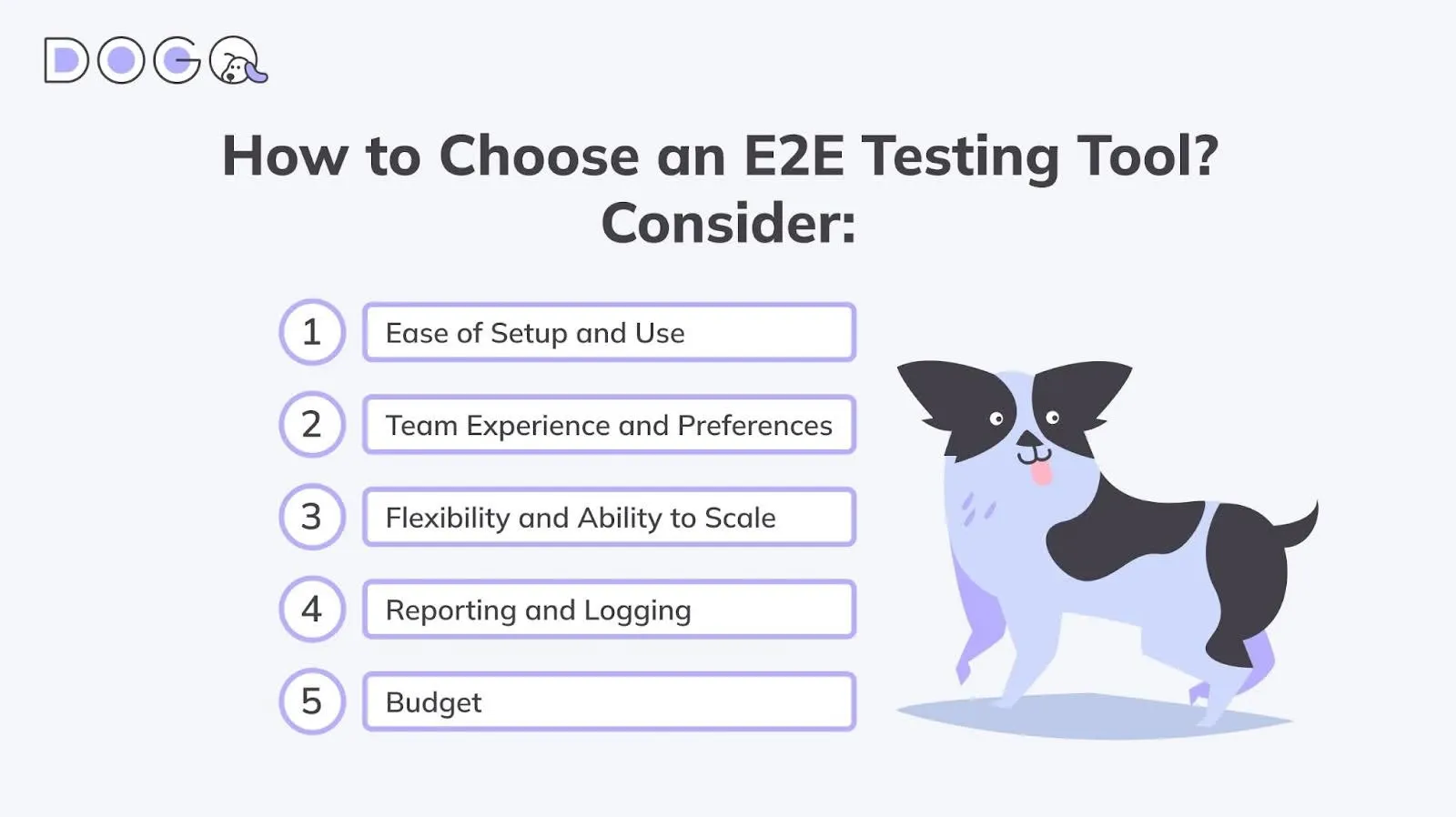
There is no one-size-fits-all solution when it comes to end-to-end testing tools. The right choice depends on your team’s skill set, project complexity, scalability needs, and budget.
- Need a no-code tool for easy test automation? Go for DogQ or TestRigor.
- Want full control over test automation? Selenium, Cypress, or Puppeteer are great options.
- Looking for cloud-based scalability? LambdaTest and Katalon are excellent choices.
By evaluating these core criteria, you can select a tool that fits your needs today while supporting your long-term growth.
Automated End-to-End Testing Software: Key Features
As software development speeds up, traditional testing methods struggle to keep up. Automated end-to-end testing software has become a critical component in modern development workflows, allowing teams to execute tests faster, improve reliability, and reduce manual effort. But not all testing tools offer the same level of efficiency.
Here are the key features that define the most powerful automated E2E testing software today — and how AI, machine learning, and no-code solutions are reshaping the future of test automation.
1. No-Code/Low-Code Test Design
Traditional E2E testing requires writing complex scripts, which can slow down non-technical teams and increase maintenance overhead. No-code/low-code automation makes it possible to create and execute tests without deep programming knowledge:
- Faster test creation using visual workflows instead of scripts.
- Wider team collaboration, allowing QA testers and business analysts to contribute.
- Easier maintenance with self-healing tests that adapt to UI changes.
🚀 Tools Leading the No-Code Revolution:
- DogQ – A fully no-code automation platform for fast, intuitive test creation.
- TestRigor – Uses natural language processing (NLP) to generate human-readable test cases.
- mabl – AI-driven automation with low-code test scripting.
2. Cross-Platform Testing
Today’s applications must work seamlessly across different browsers, devices, and operating systems. Cross-platform testing ensures that users get a consistent experience — whether they’re on desktop, mobile, or web apps:
- Broad test coverage for web, mobile, and desktop apps.
- Cross-browser compatibility testing (Chrome, Safari, Firefox, Edge).
- Device testing on real or virtual environments to simulate real-world conditions.
🚀 Top Tools for Cross-Platform Testing:
- LambdaTest – Provides cloud-based testing across 3,000+ browser and OS combinations.
- Selenium Grid – Enables parallel execution across different browsers and devices.
- QA Wolf – Fully managed, cloud-based testing across multiple environments.
3. CI/CD Integration
Modern development follows a continuous integration and deployment (CI/CD) approach, where code is pushed and tested multiple times a day:
- Automated test execution triggered by new code commits.
- Faster feedback loops to catch bugs before they reach production.
- Integration with popular DevOps tools like Jenkins, GitHub Actions, CircleCI, and Azure DevOps.
🚀 Top CI/CD-Integrated Tools:
- Cypress – Built for modern CI/CD pipelines with quick test execution.
- DogQ – Cloud-based automation that runs tests directly in CI/CD workflows.
- mabl – AI-powered testing built for continuous delivery.
4. Comprehensive Functionality
The best E2E testing tools don’t just validate UI interactions — they test the entire user journey, including API calls, databases, and security measures:
- Full-stack testing from frontend UI to backend API validations.
- Self-healing automation that adapts to UI changes.
- Built-in reporting and analytics for better debugging and optimization.
🚀 Top Tools for Comprehensive Testing:
- TestRigor – AI-powered test generation with natural language processing.
- Katalon – Supports API, web, mobile, and desktop testing in a single platform.
- Selenium – Fully customizable test automation for developers.
The next generation of E2E testing is moving toward faster, smarter, and more accessible automation. Whether you need AI-driven efficiency, no-code simplicity, or deep CI/CD integration, modern testing tools empower teams to build and deploy with confidence.
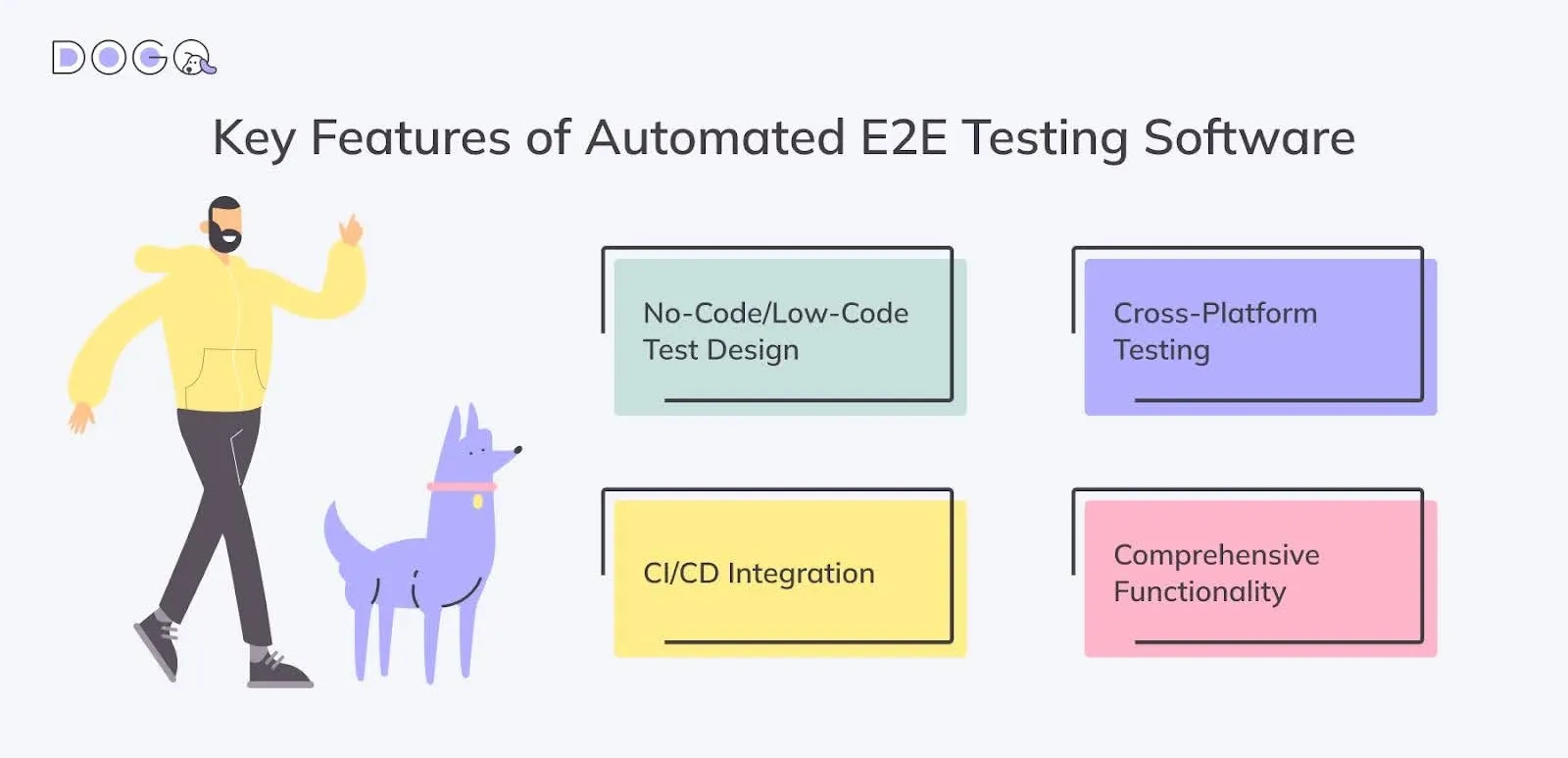
At DogQ, we use the latest technologies to make testing truly no-code and effortless, providing you with flawless QA process and testing experience. If you need a user-friendly QA tool for your project or startup, feel free to try DogQ right now, and our expert team will help you in case any questions arise.
FAQ
1. What is End-to-End Testing?
End-to-end testing is a type of software testing that evaluates the entire application flow, from start to finish, to ensure all components work together as expected. It simulates real user interactions, verifying that data flows correctly between the frontend, backend, database, APIs, and third-party services.
For example, if you’re testing an eCommerce site, E2E testing would cover the entire purchase journey — from browsing products to checkout, payment processing, and receiving an order confirmation.
2. What is an End-to-End Testing Example?
An example of E2E Test for an Online Banking App: user logs in with valid credentials; dashboard loads with account balance and recent transactions; user transfers money from savings to checking account; transaction processes, and confirmation appears; user logs out, and session ends securely. Each step here involves different systems (frontend, backend, APIs, and database interactions). If one part fails, the entire user experience is affected.
3. Is End-to-End Testing Black Box Testing?
Yes, end-to-end testing is primarily a black-box testing approach. Testers don’t need to know the internal code structure — they focus on the application’s overall functionality. However, E2E testing can incorporate white-box elements if developers want to track specific backend processes, database interactions, or API responses.
Related Posts:
🪄 Step into the AI Era: Best AI Testing Tools in 2025: Smarter, Faster, and More Effective Than Ever
10 Best Web Application Testing Tools for 2025. Build Your Projects with Confidence Through Automated Testing
10 Best UI Automation Testing Tools. Why You Need Them + Best Tools for the Perfect Match
Free and Open Source Test Automation Tools of 2025. Free Sounds Good but Doubtful — Find Affordable, Powerful Solutions
Codeless Test Automation Tools for 2025. No Way You Haven’t Tried Them to Lower Your Workload
Concerned About Browser Testing? Check Out the Best Cross-Browser Testing Tools for Web Apps
