Best AI Testing Tools in 2025: Smarter, Faster, and Better than Ever Before
Explore the best AI testing tools of 2025, highlighting their smart test automation features, self-healing capabilities, and powerful analytics, and choose the one that fits you best.
Forget the days of manual test cases and flaky scripts. In 2025, Artificial Intelligence (AI) has taken over the testing game, and AI-powered automated testing tools are now capable of predicting bugs before they appear.
Auto-generating test cases, analyzing user behavior in real time, and streamlining QA with machine learning-powered insights.
They’re not replacing testers — they’re turning QA teams into superheroes. How?
In this article, we’re diving deep into the best AI test automation tools in 2025 — the platforms that are rewriting the rules of quality assurance, making software smarter, more reliable, and faster to release.
Ready to level up your testing strategy? Let’s go.
What Are AI-Powered Testing Tools?
Unlike traditional tools that rely on hard-coded test scripts, AI testing tools can learn from user behavior, adapt to changes in the UI, auto-generate tests, detect anomalies, and even predict areas most likely to fail — before your users ever notice a thing.
They’re built to handle the chaos of modern development: frequent updates, dynamic interfaces, complex data flows, and fast release cycles. In other words, these tools bring speed, intelligence, and resilience to your QA workflow, making your product releases faster, safer, and a whole lot smarter.
Top 10 AI Software Testing Tools
DogQ specialists have prepared for you a list of top 10 AI testing tools for this year. Let’s see their pros and cons one by one:

DogQ
Ratings:
- Capterra: 5 out of 5
Key Features: No-code UI testing, AI Suggester, AI Step Generator, AI Healer, visual test editor, test scheduling, and team collaboration features.
AI Suggester works at the Module level, analyzing the Module’s name along with its Scenarios, steps, and descriptions. It is located inside each module, you can run it with or without a prompt. Without a prompt, it analyzes your module, the tests, names, steps in it, as well as descriptions and gives out new tests that can be selectively added to this module. If you run it with prompt, it does the same analysis, but gives out some tests that will answer the request in prompt.
AI Step Generator allows you to write a prompt in natural language, and DogQ’s AI assistant will generate the right steps for your Scenario. You only need to press the button on the last step in your test and write what you need to do, for example, fill out a form. After that, it runs the test from the start to the last step, and when it gets to the end, it analyzes the page and adds new steps to your test.
When a test fails, DogQ’s AI Healer analyzes the Scenario and target page to identify the issue and suggest a fix. In other words, when a test fails, the user goes to the page with the test run report (where the screenshot is) and sees that the Healer analyzes what went wrong. After a while, it gives out the answer, like, your test failed at such a step, because most likely this or that happened (it makes such conclusions after analyzing the web page on which the test is being run). It also offers a solution and there is an “apply fix” button if you want to use its solution.
Limitations: Limited to web applications; no mobile app testing support yet.
Pricing: Team plan for $50 per month billed monthly.
Platform: Web.

BrowserStack Test Management
Ratings:
- G2 rating: 4.5 out of 5
- Capterra rating: 4.6 out of 5
Key Features: Cross-browser testing, AI-powered visual testing, AI-powered test case management.
BrowserStack leverages artificial intelligence to enhance and streamline the entire testing process. Its AI capabilities include dynamic test case generation, self-healing test automation, intelligent test execution prioritization, and cognitive testing features. These functionalities enable faster test creation, reduced maintenance efforts, and improved test coverage. Moreover, BrowserStack’s AI-driven analytics provide actionable insights, helping teams identify flaky tests and optimize testing strategies.
Limitations: Pricing can be steep.
Pricing: Paid plans for automated testing from $129 per user billed monthly.
Platform: Web, Mobile.

Katalon Platform
Ratings:
- G2 rating: 4.5 out of 5
- Capterra rating: 4.4 out of 5
- Gartner rating: 4.4 out of 5
Key Features: Full end-to-end testing support, smart object handling, AI test analytics, self-healing tests, and broad platform support.
Katalon’s AI-based smart object handling automatically detects and adapts to changes in the UI, significantly reducing test maintenance. With self-healing capabilities, tests intelligently update themselves when locators change, preventing test failures and saving hours of manual fixes. Katalon’s AI test analytics engine delivers predictive insights by analyzing test execution patterns, pinpointing flaky tests, and helping teams prioritize test cases based on risk. It supports testing across web, mobile, desktop, and APIs, making it a truly all-in-one solution.
Limitations: Steeper learning curve for beginners.
Pricing: Free plan with limited features available; Premium plan from $229 per user per month billed monthly.
Platform: Web, Mobile, API.

Applitools
Ratings:
- G2 rating: 4.4 out of 5
- Capterra rating: 4.6 out of 5
- Gartner rating: 4.9 out of 5
Key Features: Visual AI testing engine, smart locators, Ultrafast Grid for speed, and root cause analysis for bugs.
Applitools is a leader in AI-powered visual testing, with its proprietary Visual AI engine trained on millions of image patterns. This allows it to detect UI anomalies, layout shifts, and rendering issues with near-human accuracy — yet far more consistently. Its smart locators automatically adapt to UI changes, enabling resilient element identification across devices and screen resolutions. The Ultrafast Grid uses AI to render tests across multiple browsers and viewports simultaneously in the cloud, dramatically reducing execution time. Applitools also offers AI-driven root cause analysis, speeding up debugging by showing exactly where and why visual regressions occur.
Limitations: Limited scripting flexibility; pricing can grow quickly at scale.
Pricing: Free plan with limited features available, with custom pricing upon request.
Platform: Web.

Testim
Ratings:
- G2 rating: 4.5 out of 5
- Capterra rating: 4.6 out of 5
- Gartner rating: 4.6 out of 5
Key Features: Self-healing tests, rapid test creation, AI-based test maintenance, and seamless CI tool integrations.
Testim leverages machine learning and artificial intelligence to enable self-healing tests, smart test grouping, and AI-maintained locators that adapt as the app evolves. Its AI-based test maintenance system constantly analyzes patterns in test execution and proactively updates test steps when UI changes are detected. Testim also supports rapid test creation using its AI-assisted recording engine, which automatically suggests reusable components and selectors based on app structure. These features dramatically reduce QA overhead, making Testim ideal for fast-moving Agile and CI/CD environments.
Limitations: Offers less control for advanced users; mainly focused on browser testing.
Pricing: Community plan available for free, with custom pricing upon request.
Platform: Web.

TestRigor
Ratings:
- G2 rating: 4.6 out of 5
- Capterra rating: 4.6 out of 5
- Gartner rating: 4.8 out of 5
Key Features: Write tests in plain English, self-healing scripts, cross-platform capabilities, and visual regression testing.
TestRigor stands out with its AI-powered natural language test writing, allowing users to create robust test cases using plain English commands. Its NLP engine translates human-readable test steps into executable scripts, eliminating the need for complex code or scripting. TestRigor’s self-healing capability is powered by AI models that learn from test failures and adapt locators based on previous successful executions. It also supports AI-enhanced visual regression software testing that flags UI changes with high precision, ensuring consistency across browsers and devices — all while supporting cross-platform test creation with minimal technical setup.
Limitations: Higher pricing tier; limited integration options compared to competitors.
Pricing: Starts from $300 per user per month billed monthly.
Platform: Web, Mobile.

ACCELQ (Autopilot)
Ratings:
- G2 rating: 4.8 out of 5
- Capterra rating: 4.8 out of 5
- Gartner rating: 4.9 out of 5
Key Features: Codeless automation, NLP-based test design, broad end-to-end coverage, and native cloud support.
ACCELQ brings NLP-powered codeless automation to enterprise QA teams, using AI to translate business-level requirements into working test cases. The platform’s Autopilot engine uses machine learning to optimize automated test execution order, identify risky areas of the application, and improve test coverage. It provides AI-based element detection and smart healing, making test maintenance nearly invisible to the tester. ACCELQ’s end-to-end coverage extends across web, API, database, and middleware layers, and its native cloud infrastructure ensures scalability, security, and rapid parallel execution.
Limitations: Enterprise-oriented; less suitable for small teams or solo testers.
Pricing: Custom pricing upon request.
Platform: Web, API.

Mabl
Ratings:
- G2 rating: 4.5 out of 5
- Capterra rating: 4.0 out of 5
- Gartner rating: 4.6 out of 5
Key Features: Low-code automated testing, auto-healing capabilities, intelligent locators, test insights, and full cloud execution.
Mabl is a low-code, AI-driven software testing tool focused on continuous testing for Agile and DevOps teams. Its auto-healing capabilities rely on machine learning to detect DOM changes and maintain tests without manual intervention. Mabl’s intelligent locators analyze hundreds of attributes to find the most stable way to interact with UI elements, drastically reducing flakiness. The tool also provides deep test insights powered by AI, highlighting performance trends, identifying regressions, and offering predictive failure analysis. Tests are executed entirely in the cloud, with seamless CI/CD integration and real-time reporting.
Limitations: Some false positives reported; premium pricing tiers.
Pricing: Custom pricing upon request.
Platform: Web.

Functionize
Ratings:
- G2 rating: 4.7 out of 5
- Gartner rating: 4.2 out of 5
Key Features: AI-based automated test generation, autonomous test execution, self-healing, and robust analytics.
Functionize uses deep learning models to automate every stage of test creation, execution, and maintenance. Its AI-based test generation engine can create functional tests from simple plain-English descriptions, while its self-healing capabilities automatically adapt to UI changes using AI-based selectors. Functionize also features autonomous test execution, where the platform intelligently determines when and how to run tests based on application updates, user behavior, and historical test data. Its robust analytics dashboard provides data-backed insights to optimize test coverage and eliminate redundancy.
Limitations: UI complexity and steep learning curve for new users.
Pricing: Custom pricing upon request.
Platform: Web.

Sauce Labs
Ratings:
- G2 rating: 4.5 out of 5
- Gartner rating: 4.3 out of 5
Key Features: AI-enhanced test analytics, flaky test detection, visual regression testing, predictive debugging, and seamless cross-platform test execution across thousands of real devices and browsers.
Sauce Labs has expanded its testing ecosystem with AI-powered capabilities through integrations and acquisitions like AutonomIQ. These enhancements enable intelligent test creation, predictive analytics, and flaky test identification using machine learning. Sauce Labs leverages AI to analyze massive test datasets, detect unstable test behavior, and improve test efficiency by prioritizing high-risk areas. Its visual testing and performance monitoring features are now augmented with AI to deliver deeper insights into both front-end and back-end performance, especially useful in large-scale CI pipelines.
Limitations: AI features are available mostly via integrations or higher-tier plans; Test authoring is more complex compared to no-code/low-code competitors.
Pricing: Starts from $199 per month billed monthly.
Platform: Web, Mobile, Desktop, and API testing.
How to Select an AI Testing Tool in 2025?
With so many powerful AI testing tools available, choosing the right one can feel overwhelming. But the truth is, you don’t need the “best” tool — you need the best one for your product, team, and goals. Here’s how to make a smart, future-proof decision:
1. Project Requirements
Start with your use case.
Is your project a fast-moving startup MVP or a multi-layered enterprise platform? Are you testing web only, or do you need mobile and API testing too?
✅ Define:
- Types of tests needed (UI, API, performance, visual)
- Platforms supported (web, mobile, desktop)
- Desired level of test automation and AI assistance
2. Ease of Use and Learning Curve
Your QA tool shouldn’t require a PhD in AI.
If your team is non-technical or prefers a low-code approach, go for tools with visual editors, plain-English scripting, or drag-and-drop workflows.
✅ Look for:
- No-code or low-code support
- Clean UI/UX
- Onboarding materials, tutorials, and community
3. Integration with Existing Toolchains
If it doesn’t play nice with your current stack, it’s a problem.
Make sure the AI testing tool integrates with your CI/CD pipeline, version control, test management platforms, and bug tracking tools.
✅ Check for:
- GitHub/GitLab/Bitbucket compatibility
- CI tools like Jenkins, CircleCI, GitHub Actions
- JIRA, TestRail, Slack, and other dev tools
4. Scalability & Performance
Your testing tool should grow with your product.
As your app scales and new features are added, your AI testing tool should keep up — without bottlenecks or breakdowns.
✅ Consider:
- Parallel test execution
- Self-healing capabilities
- Cloud-based or hybrid execution
- Performance under high test loads
5. Budget
AI doesn’t have to break the bank.
Pricing models vary widely, from affordable no-code test automation tools to enterprise-only platforms with steep fees.
✅ Compare:
- Free trials or freemium plans
- Monthly vs. annual pricing
- Pay-per-user, per-test, or unlimited usage options
Choose the AI testing tool that meets your real-world needs, fits your team’s skill level, integrates with your tech stack, and supports your long-term testing strategy. Smart QA starts with a smart selection.
Benefits of AI Testing Tools: Why Smarter Testing Wins in 2025
AI testing tools aren’t just a futuristic trend — they’ve become essential assets for teams that want to move faster, ship with confidence, and outpace the competition. Here’s how they change the game:
1. Faster Test Creation and Execution
AI automates repetitive tasks like test script writing, element identification, and regression updates — cutting testing time from days to hours:
- Auto-generate test cases from user behavior
- Reduce manual effort in creating and maintaining scripts
- Speed up delivery without compromising quality
2. Smarter, Self-Healing Tests
Say goodbye to flaky tests. AI tools detect changes in the UI and automatically update test scripts, minimizing false positives and reducing the need for constant test maintenance:
- Maintain stability even after frequent UI changes
- Focus on actual issues, not broken locators
- Lower maintenance costs
3. Improved Test Coverage
AI can analyze code, usage patterns, and risks to prioritize and expand your testing scope. That means deeper coverage without the extra human hours.
- Discover untested paths or edge cases
- Optimize regression test suites
- Improve confidence in complex, multi-step flows
4. Visual & UX Validation
With AI-powered visual testing, tools can detect subtle changes in UI, layout, and rendering — something traditional test scripts often miss.
- Catch visual bugs before users do
- Validate responsive designs across devices
- Ensure consistent branding and usability
5. Enhanced Analytics & Predictions
AI testing tools provide smart insights like failure patterns, performance trends, and probable problem areas — helping you make data-driven decisions.
- Predict flaky tests and high-risk areas
- Identify bottlenecks in your QA pipeline
- Optimize test execution strategies
6. Seamless Integration with DevOps & CI/CD
Modern AI tools are built to fit right into your pipeline, enabling continuous testing, faster feedback, and automated deployments.
- Trigger tests automatically on every commit
- Get instant alerts and reports
- Align testing with development cycles
7. Cost Savings at Scale
While AI tools may come with a higher initial price tag, they significantly reduce manual testing costs, downtime, and bug-related losses in the long run.
- Shrink QA team workload
- Minimize rework after bugs hit production
- Increase ROI as your product scales
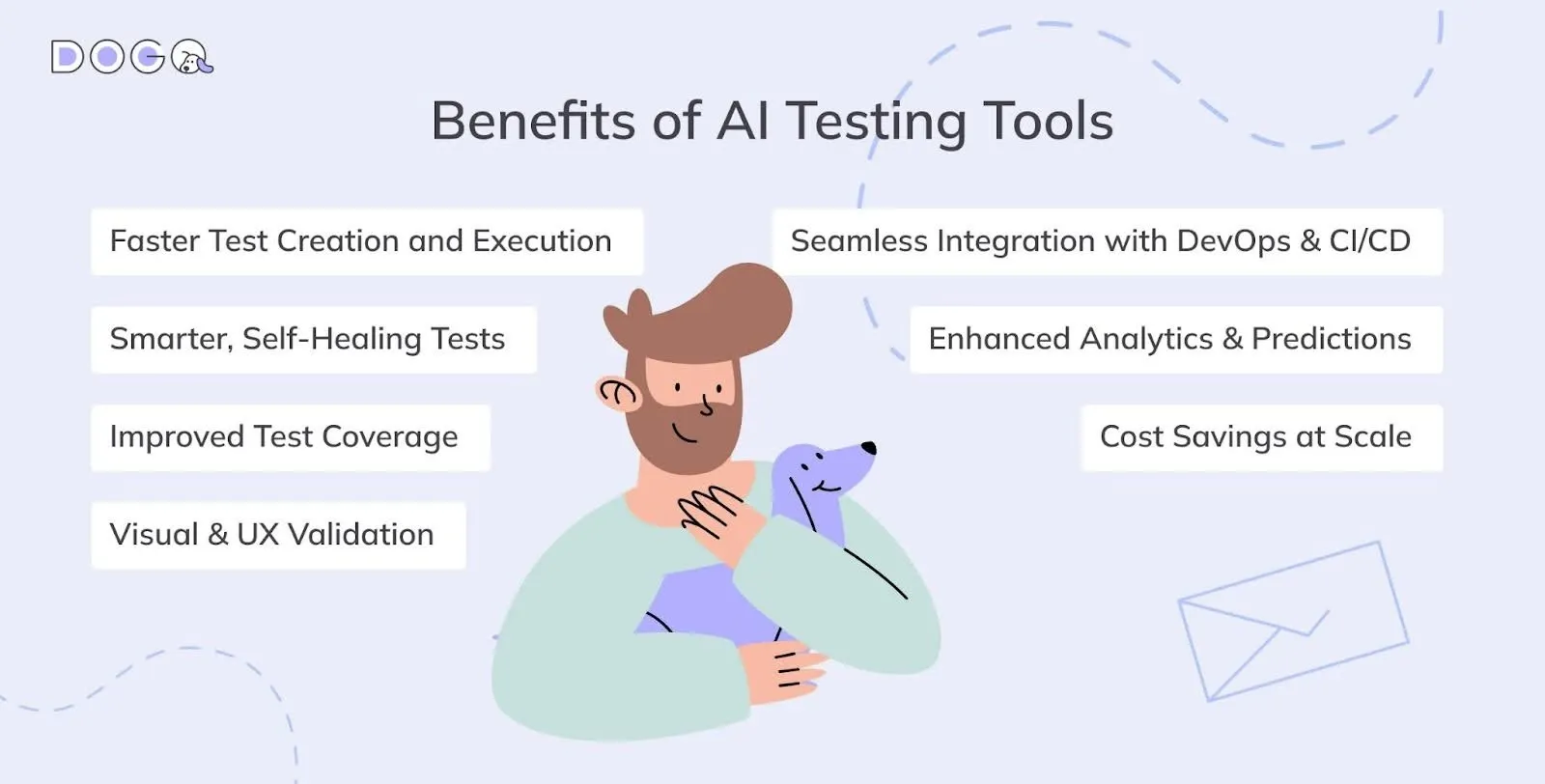
AI testing tools bring more than just automation — they bring intelligence, resilience, and speed to your QA process. In a world where every release matters, AI helps teams test smarter, fix faster, and deploy better.
Smarter Software Testing Starts with the Right AI Tool
In 2025, the automated testing landscape belongs to tools that are intelligent, adaptive, and built for speed. AI testing isn’t just about keeping up — it’s about getting ahead, eliminating bugs before users see them, and freeing your team from repetitive tasks to focus on what really matters: innovation.
Among all the test automation tools out there, DogQ stands out as the perfect blend of simplicity, intelligence, and performance. Whether you’re a startup aiming for fast releases or a growing team scaling a complex product, DogQ offers:
✅ A clean, no-code interface anyone can use
✅ AI-powered test creation and self-healing capabilities
✅ Easy scheduling, collaboration, and reporting
✅ Affordable pricing with powerful automation under the hood
It’s built for modern teams who want to test faster, smarter, and without limits. So if you’re ready to ditch flaky tests and clunky interfaces, and start delivering with confidence — DogQ is your smartest first move.
Ready to put your QA on autopilot? Try DogQ today and start building bulletproof software, one smart test at a time.
Related Posts:
End-to-End Testing Tools & Frameworks. A comprehensive analysis with detailed pricing comparison.
10 Best Web Application Testing Tools for 2025. Build Your Projects with Confidence Through Automated Testing
10 Best UI Automation Testing Tools. Why You Need Them + Best Tools for the Perfect Match
Free and Open Source Test Automation Tools of 2025. Free Sounds Good but Doubtful — Find Affordable, Powerful Solutions
Codeless Test Automation Tools for 2025. No Way You Haven’t Tried Them to Lower Your Workload
Concerned About Browser Testing? Check Out the Best Cross-Browser Testing Tools for Web Apps




