Product Updates: Browser extensions, webhook links, more accurate scheduling
Automated testing of browser extensions, a feature to set the limit for your test runs, and new opportunities to integrate automated testing into CI/CD pipeline.
Browser extensions
If you require any browser extensions for your Project executions, DogQ provides this feature without any barriers. You can use the new tab in the Project settings to upload the necessary extensions. These extensions will be installed prior to every execution in your Project.
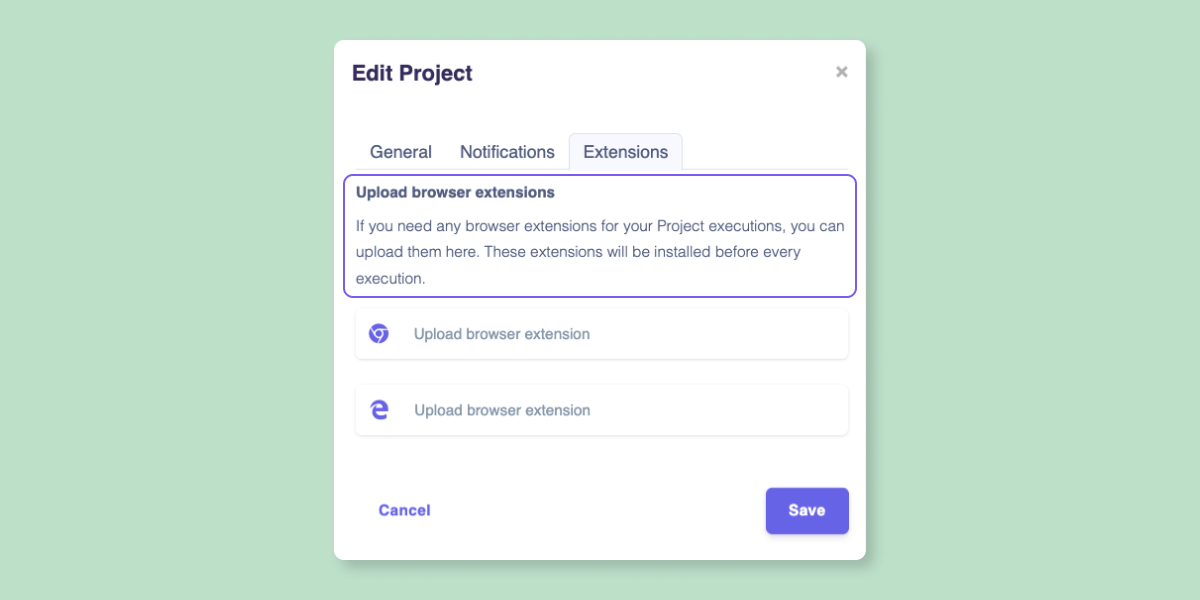
Webhook links
We’ve introduced a webhook notifications feature. This feature enables event-driven automation. You can further automate your pipeline, e.g., if there are no failed test runs, deploy the code to production.
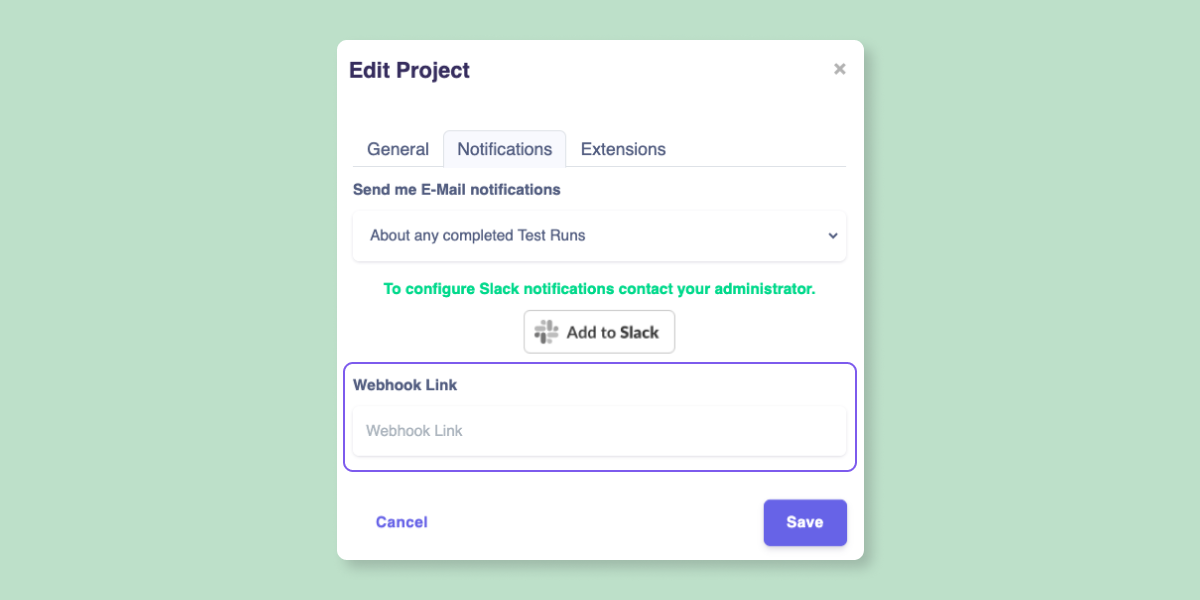
Number of executions
Now, you can not only set a specific time and frequency for running your tests, but also determine the maximum number of test runs needed at this stage of your development process. This applies to a single Scenario as well as the Module and Project levels.
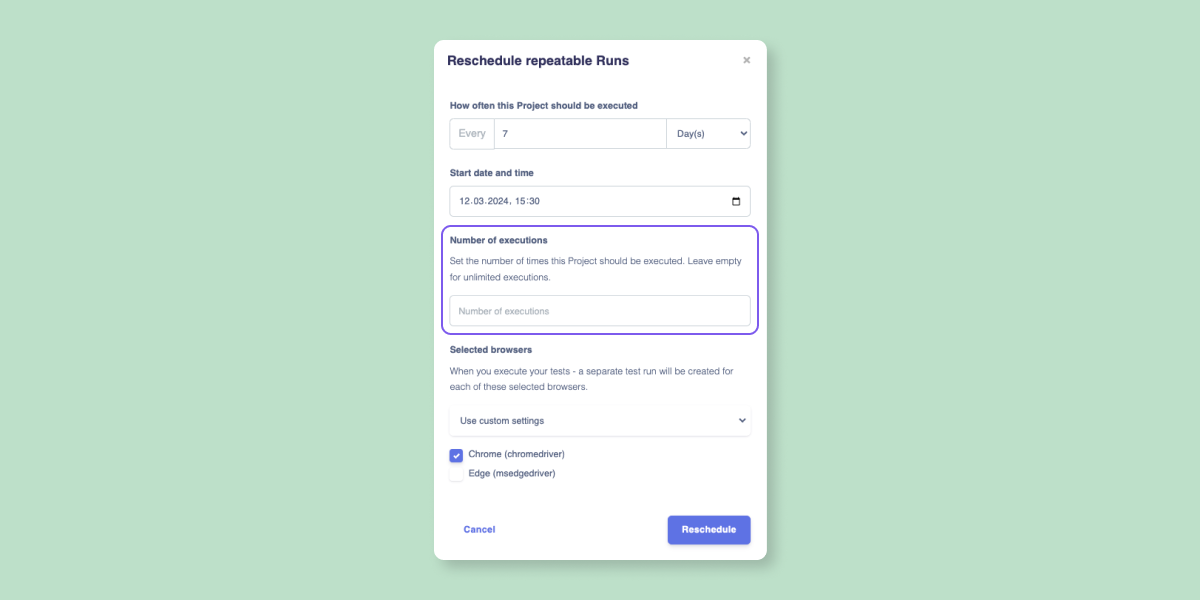
Other updates
We’ve globally released the on-demand feature.
The ability to interact with PDF files in DogQ is now available to all users. Previously, this feature was in its Beta version and available upon request. In brief, DogQ can now examine the URL of PDF files and verify if the file contains specific text.
We’ve also introduced a new progress bar UI.
We updated the UI of the progress bar of the Test Runs to make it more convenient and informative. If you have any feedback about this UI change or any other aspects of DogQ’s UI, please share them on the Feedback page.
We’ve enabled the export of test scenarios to PDF.
You can generate a PDF for an entire project, including all the tests within it. Exporting your projects as PDFs can enhance team collaboration and communication, not to mention that PDF files are portable and easy to share.
Lastly, we’ve fixed the browsers settings issue.
We resolved a bug where the browser selection settings for test executions were sometimes incorrect. If you have any questions about cross-browser testing, we’re here to help.
What’s next?
We are continuing to develop the “Variables” feature, which will allow you to store data from a page for later use in your tests.
We anticipate a new and more informative Test Runs page.
Other features are on our roadmap. If you want us to prioritize a specific feature, let us know at [email protected].
