Product Update: “Squads” for team management
This update helps teams organize and streamline their workflows by enabling them to group testers and control access to specific sets of tests.
Squads is a powerful new feature within DogQ that lets teams organize members into smaller, focused groups to work more efficiently on specific projects.
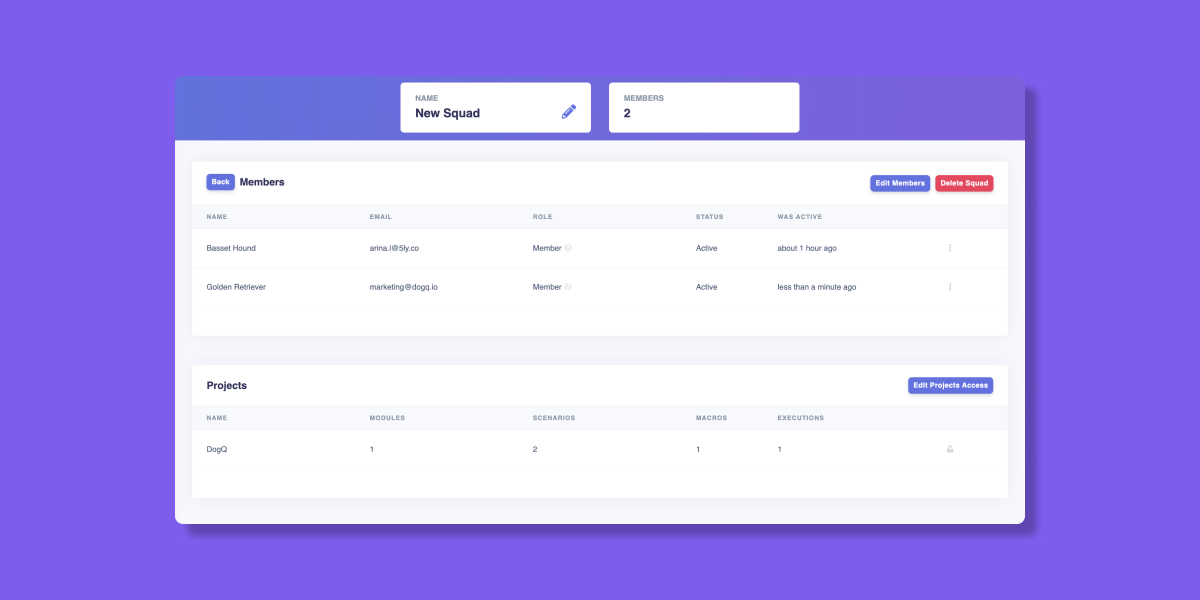
Why Use
Squads offer several key benefits for teams of any size:
- Streamlined Task Management: Easily assign and track who is responsible for specific tests.
- Better Organization: Break down large Projects into manageable tasks for focused teams.
- Enhanced Collaboration: Enable smoother communication within specialized groups.
- Controlled Access: Manage permissions for Projects, results, and reports by Squad.
- Increased Efficiency: Clear structure leads to faster testing cycles and better productivity.
How to Use
Here’s a breakdown of how you can get started:
- Create Squads: To create a new Squad, go to the Team page. Click the “Add Squad” button and name your Squad based on the project or focus area.
- Assign Users: After creating your Squad, assign the right Team members to the group. Click the “Edit Members” button to allocate the right talent to the right tasks.
- Set Permissions: You can customize access for each Squad, so each Team member only sees the tests and reports relevant to their work. Click the “Edit Projects Access” button to customize and define Projects.

Squad Roles
Like Teams, Squads have their roles too: Admin and Member. These roles are lower in the permissions hierarchy and do not overlap with Team roles permissions, i.e. if a Team member becomes a Squad admin, they still won’t be able to interact with any Projects outside of what their Squads allow them, unlike Team admins.
Note: Since Team owner and Team admin(s) have access to and can manage all existing Projects, the permissions and limitations Squad roles entail are only really relevant for Team members.
What’s more?
You can explore other features of the DogQ no-code testing tool – scheduling, integrations, macros – in our Documentation.
