Product Updates: Scheduling, Reserved words, and a bit more
Specify the exact time for DogQ to execute your tests. Use special Reserved words to manage with popup modals, simulate pressing Enter key, etc.
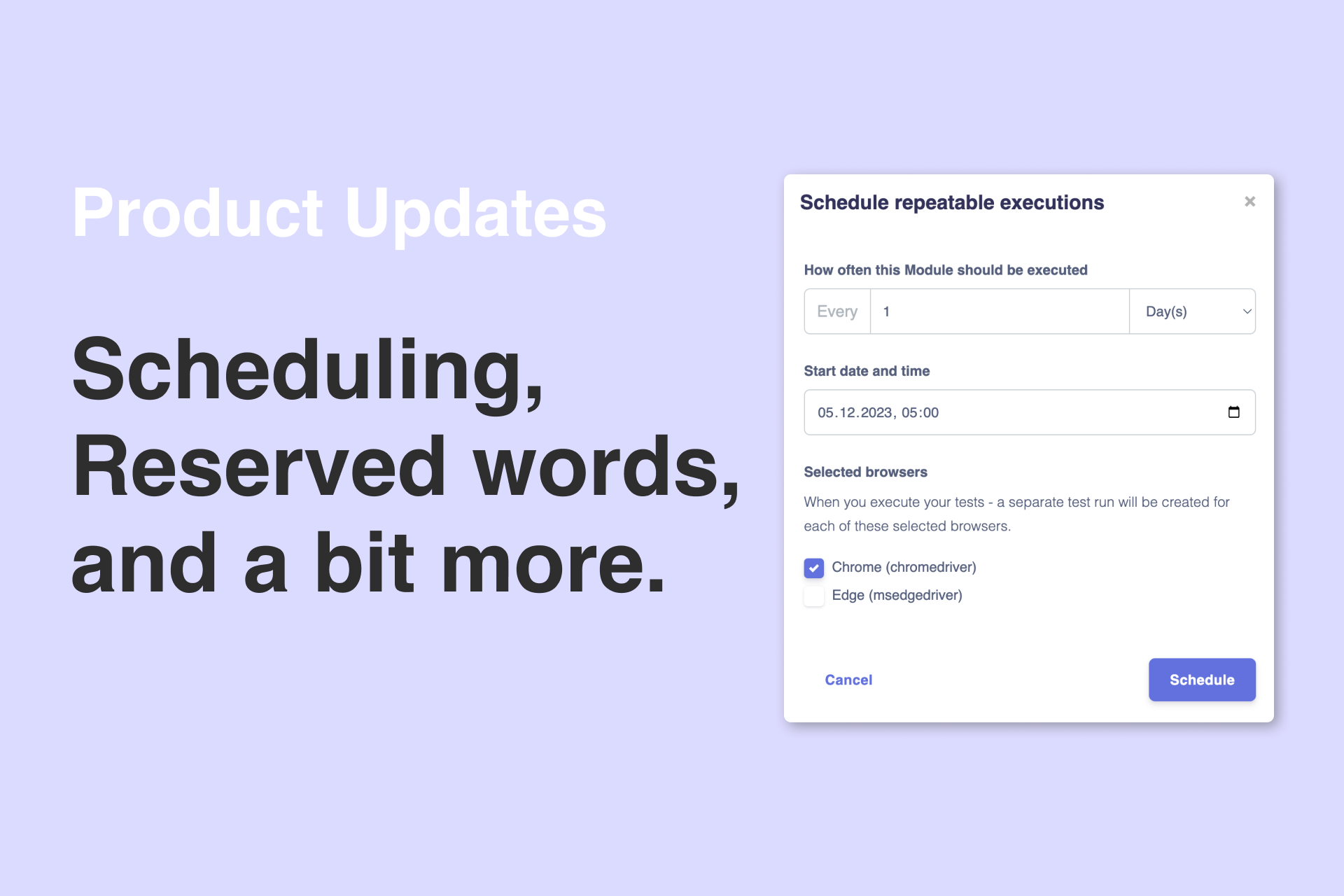
Updated Scheduling
We announce highly requested changes to our Scheduling feature.
Sometimes, it may be necessary to execute your tests at specific time intervals. For example, you might want to run your regression tests every night to obtain the morning results.
At DogQ, you have the option to schedule individual tests, all tests in a module, or even all tests within a project. There are two ways to access the scheduling settings:
- If you are on a Project show page or a Module show page, you can click on the Schedule button in the buttons panel. This will open the scheduling options for that specific Project or Module.
- Alternatively, you can set up repeatable runs of individual entities by accessing the Actions menu on the far right side of the entity (Project, Module, Scenario).
Once you have accessed the scheduling options, you can configure your Scheduling sessions accordingly:

Interacting with JavaScript popups
Some websites use default JavaScript popups to confirm certain actions or notify users about something important. These popup modals are built into JavaScript and, when displayed on the screen, they prevent the user from interacting with the website until a certain condition is met.
We have introduced a special Reserved word called JavascriptPopup to simplify managing JavaScript popups at DogQ:

Simulating pressing Enter key
There are cases when certain actions, for example a search on a site or an action confirmation, can only be initiated upon pressing Enter key on the keyboard because there's no dedicated button for it in UI.
To simulate pressing Enter at DogQ, we have introduced a special Reserved word called KeyEnter.
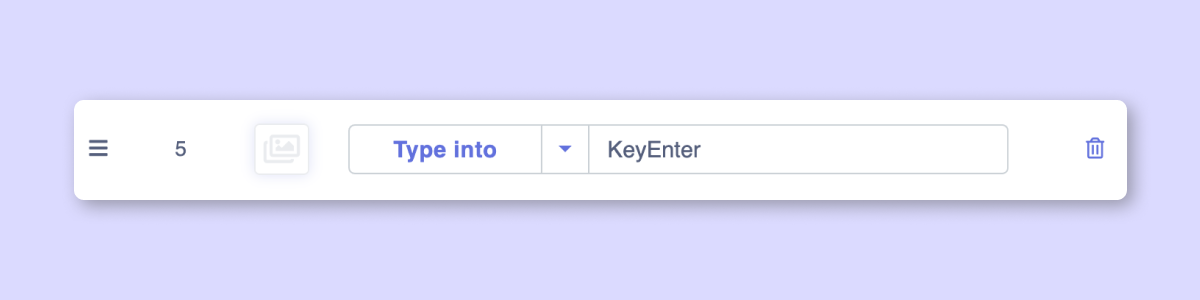
Other updates
- A new Schedules page with all of your scheduled test properties to track your progress.
- A new documentation page with the list of all Reserved words for your convenience.
- A new possibility to dig into an iFrame element and interact with the nested content.
- A new Pricing plan with 50,000 testing steps for our valued users.
What's next?
Several new features are coming:
- The ability to work with Multiple tabs, which will allow you to view multiple testing scenarios on one page.
- A significant improvement to the “Click element” step, which will now support clicking by coordinates, left-clicking, and hovering.
Other features are on our roadmap. If you want us to prioritize a specific feature, let us know at [email protected].
