Product Updates: Switching between tabs, Billing portal, About Us page
Switch between tabs during tests with ease, confidently manage your subscriptions, and learn more about the team behind DogQ.
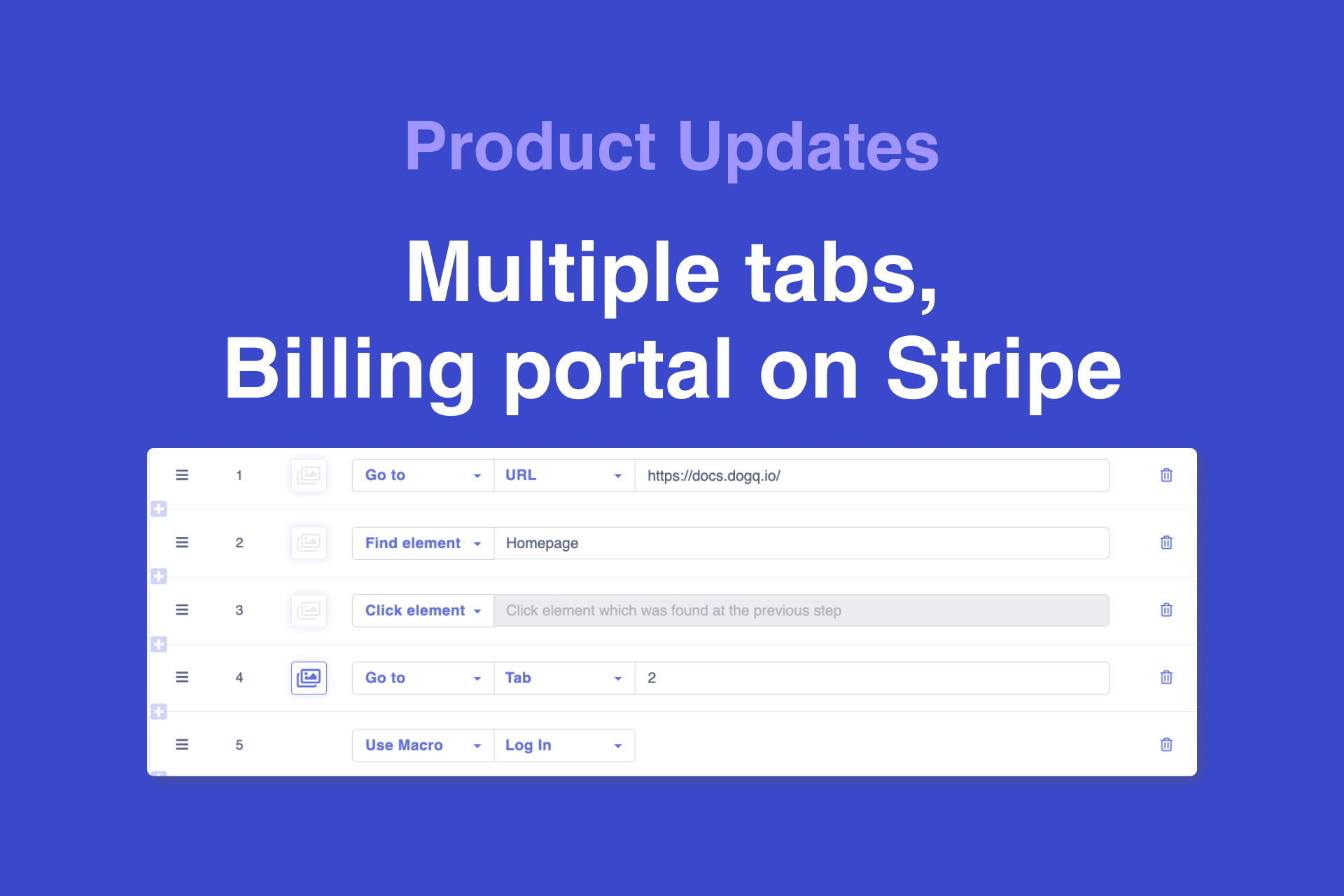
Switching between tabs
Now, the testing step “Go to” has two subtypes: Url and Tab.
The Tab subtype is particularly useful when your user flow requires opening content in a new tab or multiple tabs.
To handle multiple tabs, use the “Go to” testing step and select Tab as the subtype. Then, specify the number of the tab where you want DogQ to go to test the specific case:
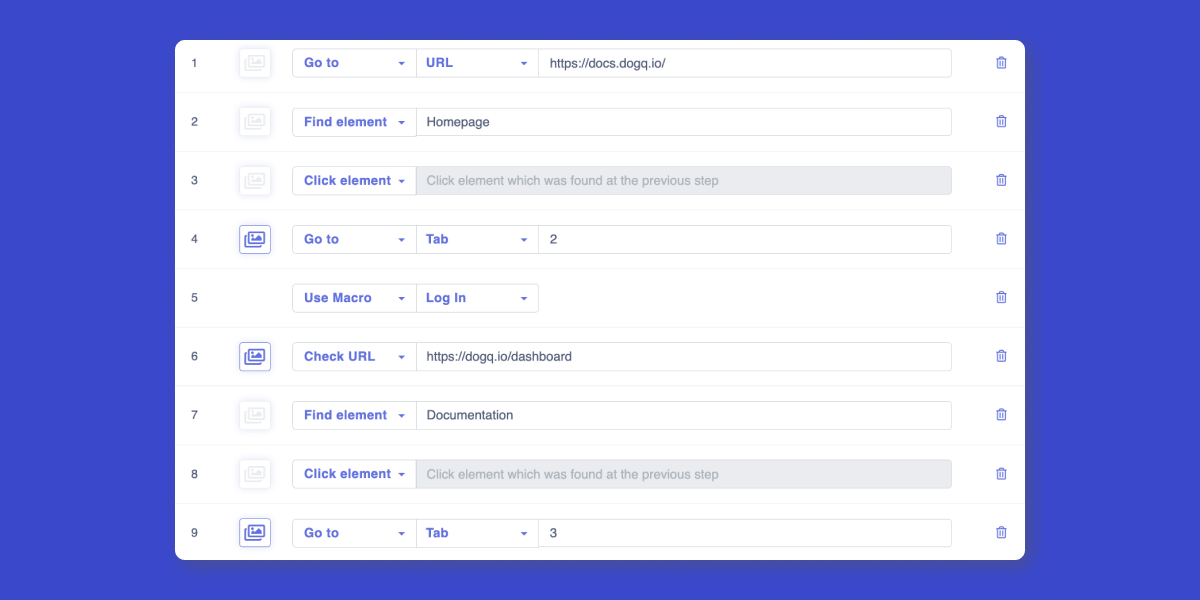
Billing portal on Stripe
We introduced a simpler method for you to manage your subscriptions in DogQ with ease and confidence:
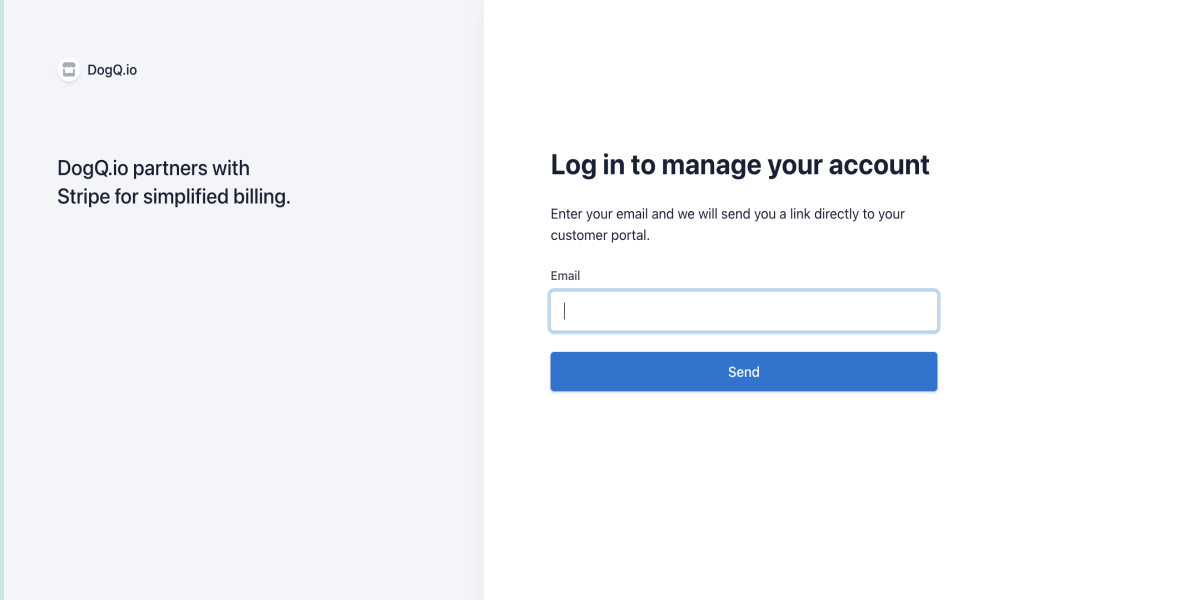
About Us page
We launched a new page that introduces you to the DogQ team, as well as our values and interests:

What's next?
We are making significant improvements to the “Click element” step. It will now support clicking by coordinates, double-clicking, left-clicking, and hovering.
And we are improving the UX of scenario creation. We have begun by redesigning the “Select type” button.
Other features are on our roadmap. If you want us to prioritize a specific feature, let us know at [email protected].
