Documentation
Scheduling
In some cases, you might want to continuously execute your tests at specific time intervals (e.g., run your regression tests every night to get the morning result) to ensure that new changes did not break the existing flows.
DogQ got you covered. You can schedule single tests, all tests in a module, or even all tests within a project. We offer you great flexibility in selecting the scenarios you want to run continuously for your Project.
Schedule single Scenario
You can click on the actions button on the far right side of a scenario on the Scenarios page and select "Schedule" from the dropdown menu.
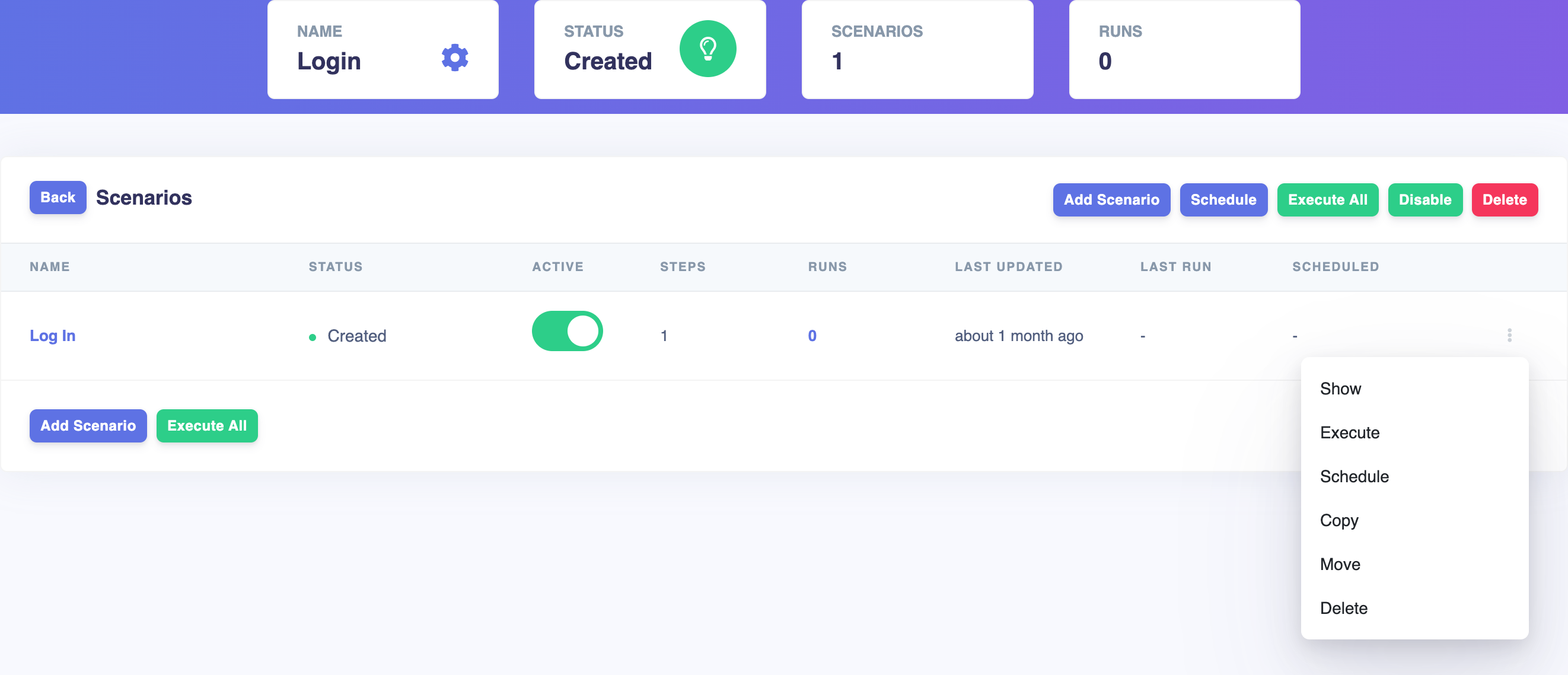
Schedule all scenarios in the Module
You can click on the actions button on the far right side of a module on the Modules page and select "Schedule" from the dropdown menu.
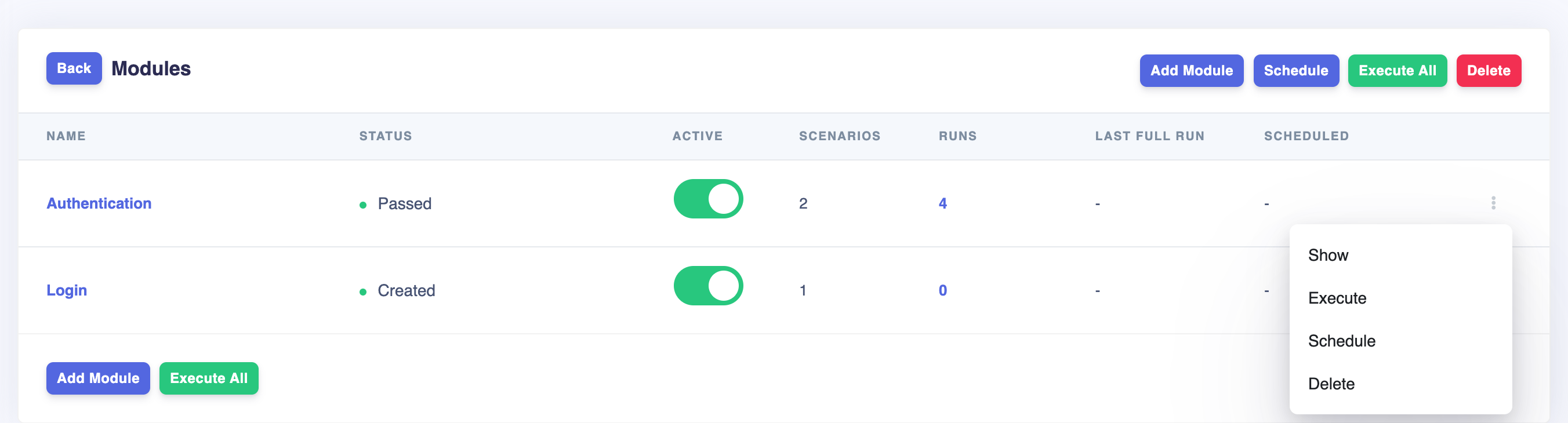
Schedule all scenarios in all modules for the specific Project
You can do it by using the same menu on the Projects Page.
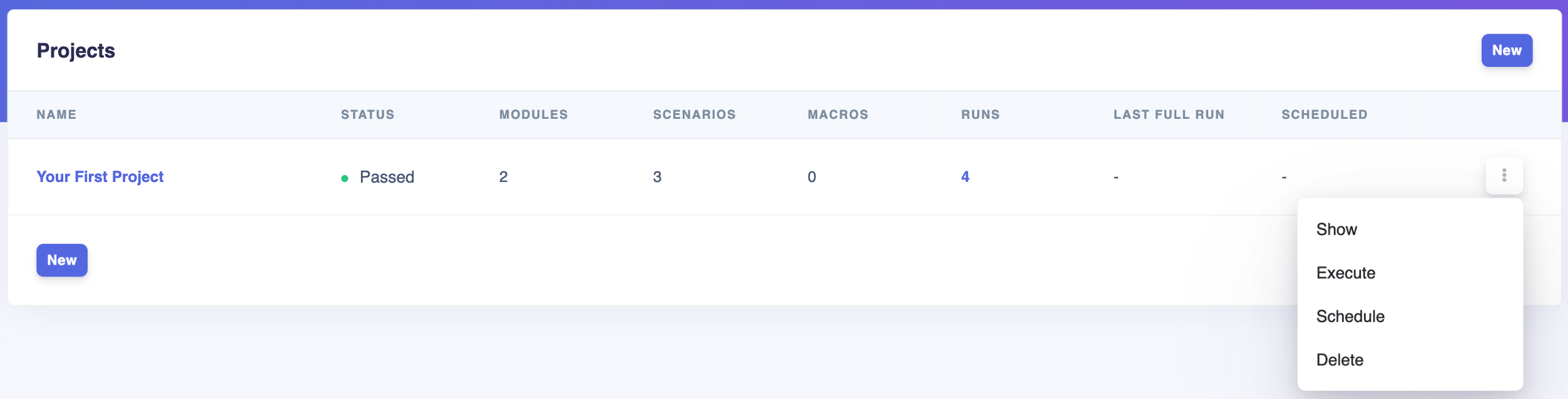
How to specify the frequency
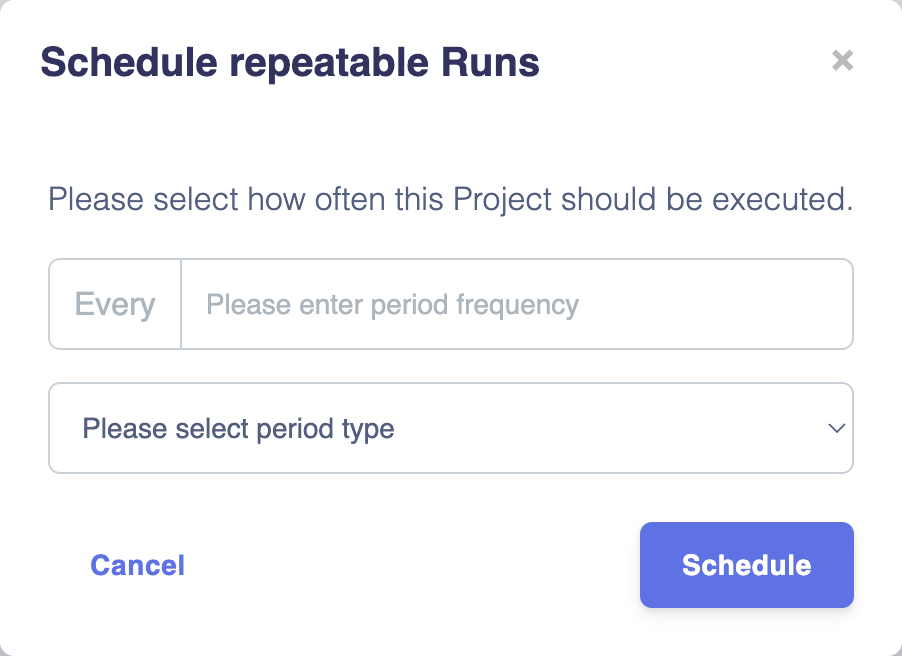
You can select one of the following period types:
- Minute(s)
- Hour(s)
- Day(s)
- Month(s)
For example, if you want to run your tests once an hour, you need to type in "60" and select "Minute(s)" as a time interval and confirm this schedule. You can achieve the same by typing "1" and selecting "Hour(s)".
You can see the "scheduled" status of your scenario/module/project in the Scheduled section of the entity description.
All the scenario executions triggered automatically will be available on the Test Runs page.